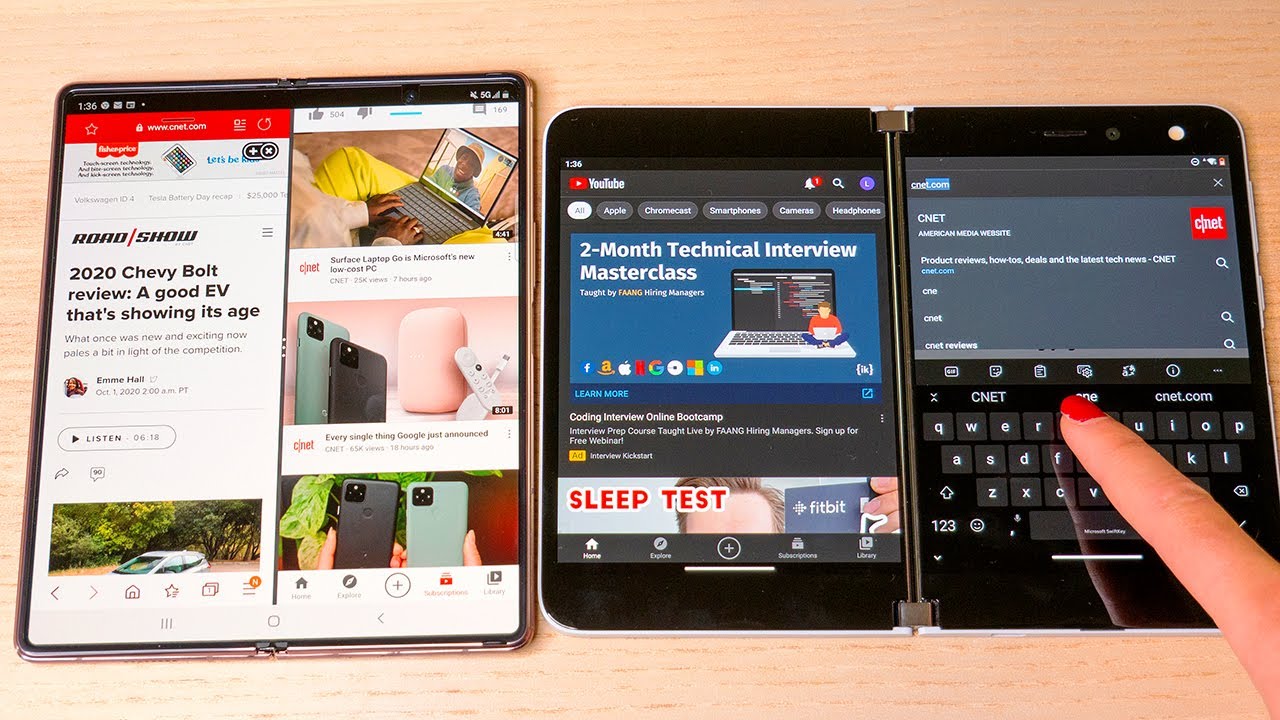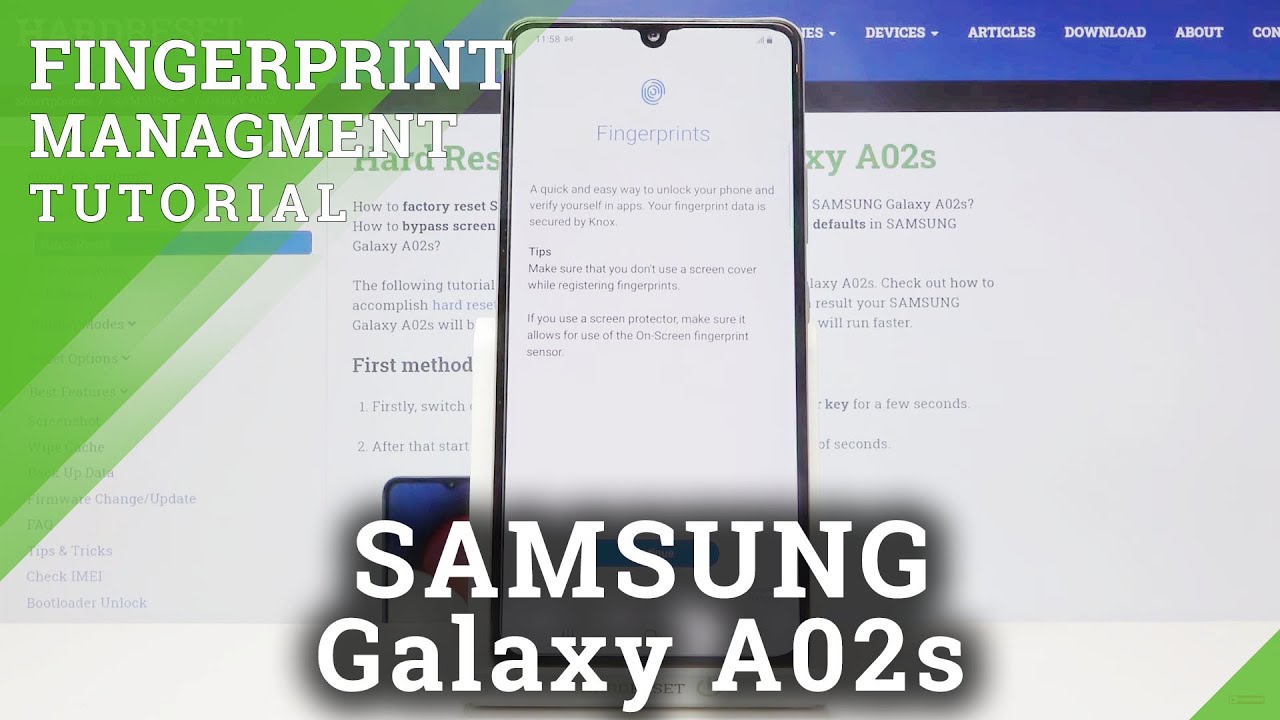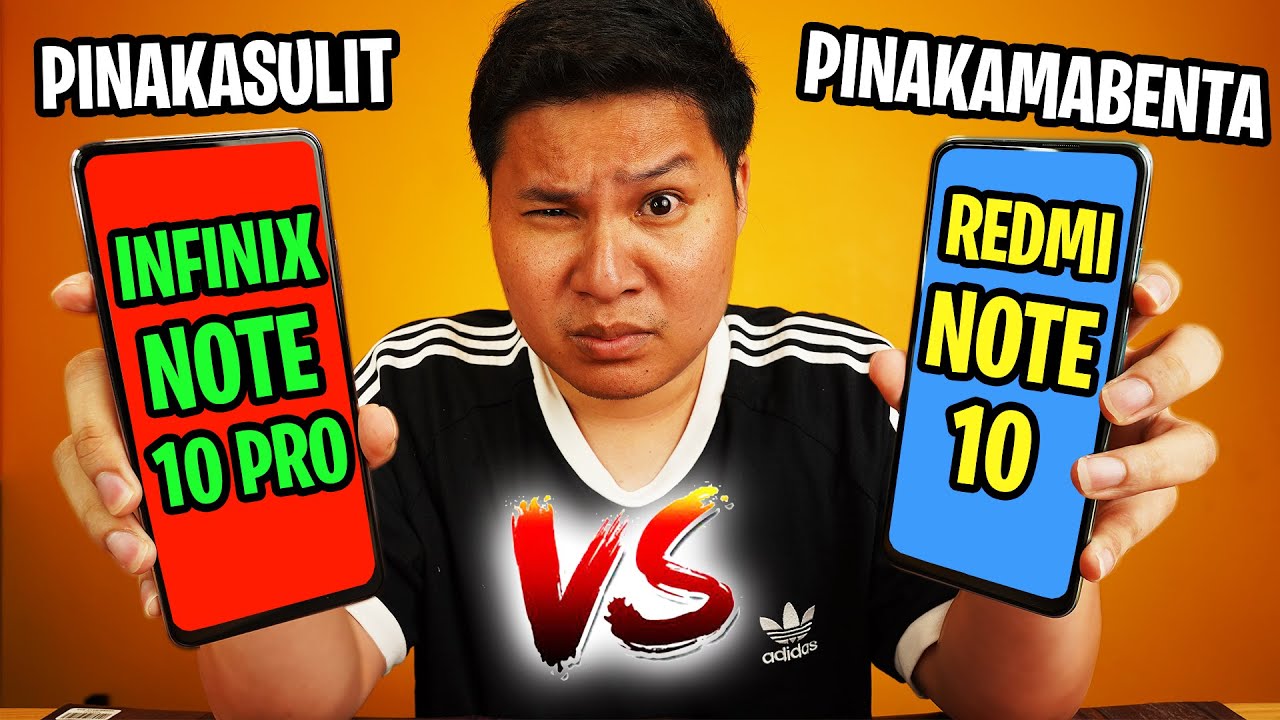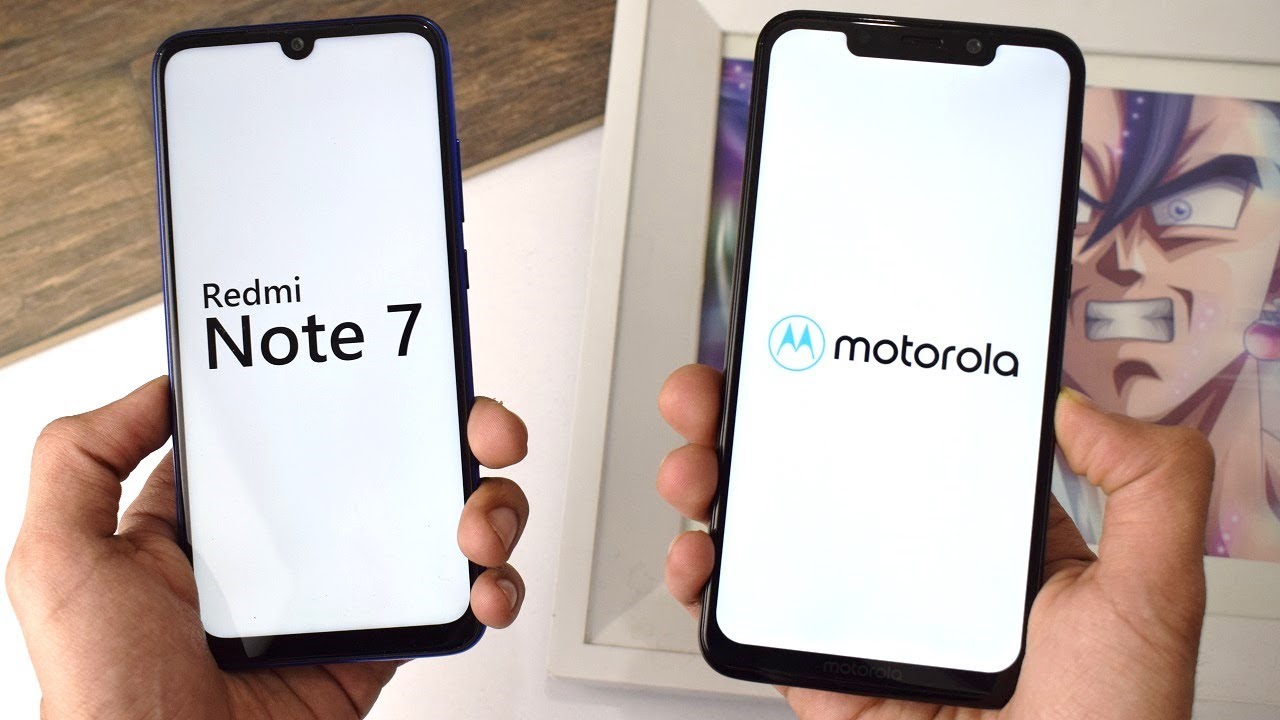Google Pixel 4 XL First Impressions Camera, Battery Life, 90hz Display, Performance By GregglesTV
What is going on guys welcome to Greg goals, to look what I have here, the clearly wide aka panda, pixel, 4x L, and we're going to do an unboxing in terms of what comes inside the box. I'm. Also, gonna, give you some first impressions that I have about this phone, and then I'll run through the software with you as well. The first, let's see, what's comes inside the box, so what are you going to get inside? The box is obviously this. This is the Pixel 4 XL 6.3 inch display, and it is great in terms of the way it looks. I think it looks beautiful I know some of you might have other opinions, but I actually think it's a beautiful looking phone and the cameras, not that you know elevate in terms of you know, sticking out or anything at all.
I looked and then the white part looks awesome and feels really great on there. It's a matte finish, and then you have this I believe its magnesium all the way around. In black and again, it just looks great speakers at the bottom stereo speakers, USB type-c, Orange power, button volume, keys, SIM card tray on the left and just microphones at the top, but anyways it is a beautiful awesome. Looking phone, they also gave me this cool fabric case, which also has a pink or orange button on the side here and I. Don't like this case as well, I'm glad they gave it to me, and it works perfectly.
Fine feels good in my hand, I did put a phone loop just to make the phone a little easier to hold it just I'm so used to these things. By now. If you do want to pick one of these up, I'll link it down below as long as well as the video that I did on it, but anyways cool. Look in official Google case, here's the really cool box that they gave me you can see. It says p4 right there and I, don't know.
If this is the same box, you guys will all get. It probably does not think it's more like the reviewers case. Pixel 4xl really awesome looking case and also gave me this. This is the case box as well. Besides, some paperwork and a SIM card ejector inside the box, you're going to get the 18 want fast charger, as well as a USB, CD, USB, cable and a little.
You know device here to can to transfer your data from your old phone to your new phone. So it's used BA on one side and USB Con the other one thing to keep in mind if you're coming from at least an Android phone that has us PC on the bottom, you can just use a regular. You could literally just use this cable if you wanted the USB CD USB see that's what I did I transferred from my Galaxy Note 10 to my pixel 4 phones and I just used a USB, see I didn't have to use this little adapter. Now that you know what comes inside the box I want to go through. You know first impressions that I have about these phones and things that I actually wrote down in terms of notes.
Okay, guys so, let's jump into it first thing you can either use gestures or these you know traditional Android buttons back button home button and recent apps button. One thing, though, you cannot switch these buttons. I can't put that I like the back button on the right-hand side. Unfortunately, you cannot change that. So keep that in mind, and also remember you do have gestures, so you can like I'll, go into that real quick but currently set for the three button navigation like I have now, but this again there's no way to switch those buttons, or you can do gestures so that those buttons go away and if you want you can swipe up to go home, or you can long press to bring up.
The recent apps also face unlock amazing on this. It works very, very well. It unlocks your phone very, very quickly, so it's built up in here there's no fingerprint sensor, but otherwise it is awesome I actually like it a lot I'm glad they added it and, as you can see, you can use it to unlock your phone, or you can turn that off. If you want, you can also go in here and app sign ins and payments. One thing about that, though I currently don't have any apps that this works with the apps do need to be updated so, like all your banking, apps and password apps.
Currently, as of me, just making this video before you know, this phone is actually fully released to the public. It doesn't work with any of those, so I'm, hoping that the banking apps and all those update their apps very, very quickly and weird for me to start using this in terms of being able to sign in to apps. With my face now, you can skip the lock screen. So when you're, when your face unlocks the phone, if you have this turned on it'll automatically skip the lock screen after face unlock and go directly to the last used screen. I actually like that a lot, but also keep in mind.
If it's constantly seeing your face, it's gonna always keep it unlock. So I have a baby carriage and I have a little mount for it too. When I'm using my phone, it always has my phone unlocked unless I just tilt the mount a little further back. So it does not see my face. So another awesome thing about this phone: it is silky, smooth, fast, and I've only had it, for you know less than a day, but it is beautifully fast.
It's a fantastically fast phone I'm thoroughly enjoying it in terms of its speed and just it's awesome, it's definitely smoother than my galaxy phone. Without a doubt. Right now and again it's only been a day, but still like I said it's been awesome, awesome. They did a great job with performance on this phone. So far, you're gonna, absolutely love it.
Ninety Hertz display I'll be honest with you guys. It's not the first phone I've had that had either had a 90 or 120 Hertz display, and it's smooth, and I think that's going to be the biggest takeaway from us in terms of like you, looking at the display, but I think if I showed it to like my mom, and I've said, and I showed her like another phone that didn't have. Ninety Hertz I don't know if she would honestly notice a difference. I'll be honest with you to me: I, don't really notice a huge difference. I know some people do.
Maybe my opinion will change over the course of time, and it's great that it has it, but I don't notice too much. You know difference with it and if we wonder if I have it on just to show you, it's called smooth display and yeah. It's all my last little first impression is the camera so, and I'll show you some samples right now. This was the first one will be the front camera photo which I think came out awesome and the next one is a front-facing video which ends up being 1080p. So the front camera is 1080p and there's a sample of that.
What's up everybody, this is a quick little test of the front camera. Only 1080p, no 4k on this and no 1080p 60, even not even 4k 60. So again, just 1080 30 frames or front camera video, pixel, 4x, l how's, it looks how's it sound I forget if the cameras over here on the left to the right. So far now look into the right spot. That is definitely why, but let me know what you guys think how it looks: I'm standing in front of a window.
So that's why it's nice well, it's kind of bright, even though it's late in the night evening, but late in the day, I'm all over the place. What do you guys think and then the last one is the rare camera shooting in 4k now we're diving into 4k on the back camera? How does this look I'm, walking around Oh steady? Is it doing? Halloween sounds because. It's almost Halloween house. If you sound, how does it look? Let me know, and the last photo is night sight, which is going to be the back camera and the first one is not night sight and then the second one is night sight, aka night mode. Another thing about this phone is the screen is not that bright and which is in line with the other forms they've released in the past.
For some reason they don't put out. You know super bright displays, so just you now that you know about that, and I keep it at about.70 when I'm indoors, I, like it nice bright display and then when I'm outdoors I put it up to a hundred, especially when I'm, walking, and I can pretty much see it at that point. But 50 to me is a little too dim. Also, speaking of the displays check out a video, so videos look great, there's no notch, which is very, very cool, and then the speakers which are at the bottom are definitely loud enough. Now, before we get into the software tweaks and things that you can do with this phone in the settings, I wanted to show you like so had this off the charger for, as you can see, five hours and I have about three hours of screen on time with 57% battery life.
So if you, basically, you know, drop this down to 0% battery life, you can see I'd get about a little over 6 hours of screen on time, which, for me, is amazing because generally with my galaxy phone, which has a much, much better bigger battery, but a slightly bigger battery than this one I get about anywhere between 4 and 5 hours of battery life says, give me 6 hours of screen on time, so, so far, I'm impressed with the battery, and now, let's just jump around the phone, just to show you some of the software that has on it, we'll start off on the home screens here, so we'll go into home screen settings first, you can see notification dots at a glance which is the stuff at the top. You can go in there and have traffic information, show up climbing flight info or calendar events. It's very common with other pixel phones as well. Not really too many things in here allow home screen rotation suggestions. You can turn that on and off when you go into your app screens, you also have widgets, which is again very normal.
The other big thing is styles and wallpapers, which the newest biggest thing is come alive. So when you go in here they have, you know a bunch that you basically just live wallpapers. Think of them, as that would be these Pikachu ones or Pok?mon, as they would say so. I already have it set, so some cool things you can do with these, you can top it. You can double tap it to change it and there's a bunch.
You can go through to change these, and you can also wave, and it will wave back. So let me do this, hopefully you'll be able to see it there you go wave to be. This is the app drawer which again very similar if you've had a pixel phone just up and down very, very smooth. These phones are so, so fast. They did an awesome job again and then just to go into settings real, quick.
The big thing in here so we'll check out display real quick, and you have adaptive brightness, which I always keep off styles, wallpaper to look dark theme, so it turns everything dark. So if you like dark motive, then it should save battery life as well, because these are old, LED displays, you have colors, you can do natural, boosted or adaptive. You also have smooth display, which I kind of showed you earlier that allows you to have 90 Hertz display running on there. So you can get your really ultra smooth display, storage, I, have the 128 gig one, and you can see I'm using 35 of it, but I mean everyone's going to be a little different, especially with the app states they have installed and then under system and then again gestures. This is where, like a lot of the customization type, things are, so you can.
You can do quick gestures to skip songs, showing you how to do that. If you want I kind of showed you that, just by waving to the wallpaper, it's going to be a very similar thing: silence interruptions. You can do that all that stuff. You can turn that on and off active edge is gonna, be when you squeeze the phone it'll, bring up your assistant and then there's some other ones as well kind of. If you flip it little camera will turn on flip it to shoos, lift to check the phone okay stuff like that.
So that's pretty much. The pixel for XL 128, clearly white guys, it's a very, very smooth foam. The speakers are fantastic. The display is beautiful, but dim at you know at a regular 50 percent. You can turn it up.
Obviously you get a much brighter display, but I'll have a full review eventually, and I'm going to have more videos on this starting on Monday or Tuesday. Actually, probably so, stick with the channel make sure you subscribe. If you want to pick this up, I'll link it down below see you guys down the road thanks.
Source : GregglesTV