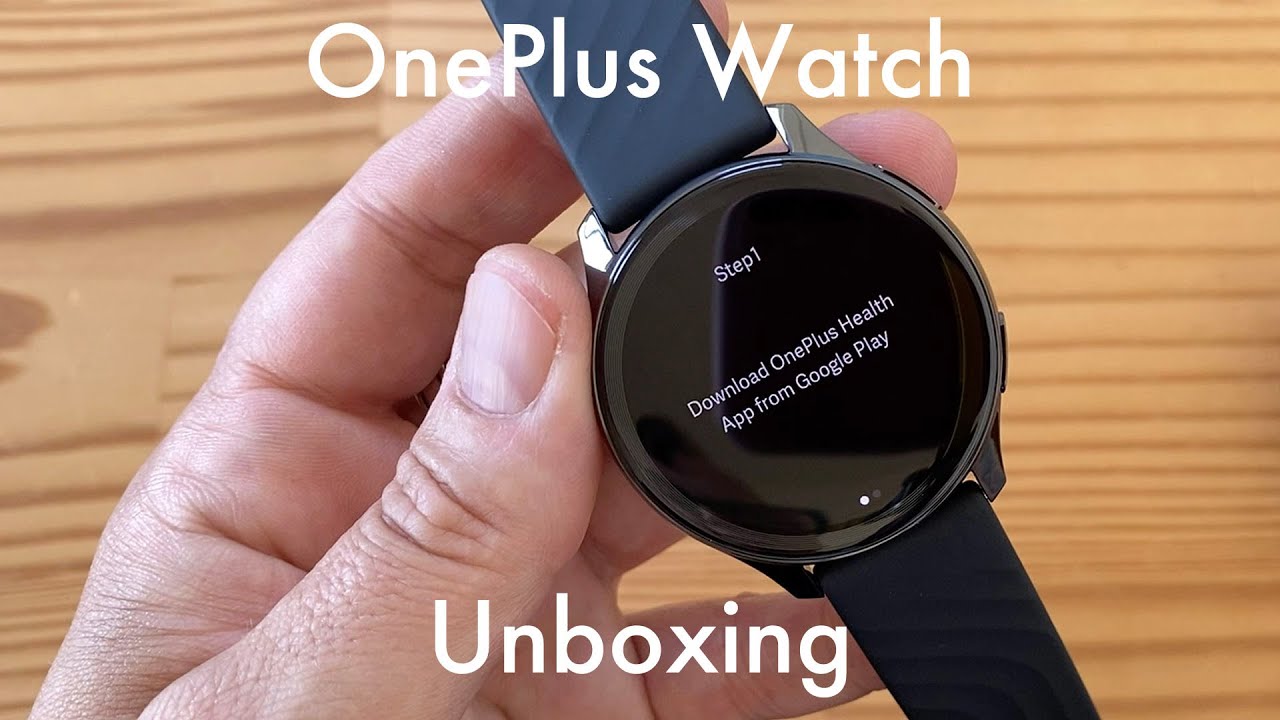Google Pixel 4 vs 4 XL - Unboxing & Impressions - A Big Upgrade? | The Tech Chap By The Tech Chap
Hey guys Anton the tech chap, and these just turned up at my front door about five minutes ago. We've got a new pixel 4 and the 4 XL, but I didn't want to waste any time and bring you this unboxing. Wouldn't you, through, what's new on the pixel 4 series and also giving you my sort-of first impressions and initial reactions to the new Google phones? So as we expected, there are two new pixel models: we've got a standard floor, and it's bigger brother, the 4 XL, but let's see what we actually get in the box, and so if we do put the phone to one side for a second, even though that is, that is a very interesting color. Let's put up to one side in the box itself, few bits of paperwork, including a sim ejector tool, a white USB, c2, USB cable we've got a full size, USB, an adapter which goes into the USB-C port on the bottom of the phone, and this can be useful for transferring all your data from older phones and finally, there's the plug adapter. This is, of course, the UK one, and we've got the USB-C port on the back, and it's an 18 watt plug so no superfast, 30 or 40 watt fast charging that we see in some other phones and that's actually it there's no three and a half mil headphone adapter, there's no basic plastic case, there's not even any earphones in here, which seems a little cheap, alright. So let's get to the good bit and actually talk about the phone so straight away.
You can see the difference in size. The pixel for here has a 5.7-inch screen versus 6.3 on this bigger brother, the XL, and that doesn't make quite a big difference to the overall size. But what do you think in terms of design? We've got this matte finish on the back, so they're, actually three colors the white, the orange and also a black, but the black version is glossy, so I think. Actually these two are pulled in nicer, colors yeah, so orange is actually a limited edition version, so they won't be selling quite as many, and it is also limited to just 64 gigabytes. There's no 128 option for this, so I think for most people, maybe the white one is gonna, be the best option, and you can also see we've got these contrasting power buttons.
We've got this of lighter orange on the orange and just a say, Mass so orange on the white. But it's a bit of a highlight for boys, otherwise, quite simple design gone. Is that two-tone? Look our previous pixels! Now it's just a single color, this matte glass and, of course, with this new square camera module up top we've got two lenses. You'll also notice on both phones, we're fingerprint reader has gone it used to be here. There is no longer a finger per meter.
Instead, Google is focusing all its efforts on the face, unlocking which we'll talk about in a second we've also got this metal aluminum band around the outside. It's a matte black color, which not only gives it a bit of a nice contrast to the color on the back, but it just helps it feel quite comfortable to hold even this bigger phone. It's not particularly slippery. Furthermore, it doesn't feel too fragile, actually and also with these matte finishes. Furthermore, it doesn't pick up any fingerprints or smudges at tools, so even with my sweaty fingers, it still looks just as good as when I took it out.
The box on the bottom you've got the USB port, one downward firing speaker and also a microphone and then up top we've got a whole load of different sensors in here, which I'll talk about in a second, along with an earpiece which acts as a second speaker. So we do still have dual stereo speakers. The left side has the SIM card tray, which is still a single 4G SIM, there's no dual SIM or 5g option. Unfortunately, nothing on the top and on the side we've got the volume and the power button. I must admit.
I do quite like the look of it. It's definitely a step-up from last year, particularly on the XL gone, is that horrible notch, which I must admit, was really, really over last year? Now we just get quite a big forehead bezel. So while this sort of asymmetrical design, when we to everyone's taste at least Google, are actually putting this bezel to good use, so let's get the specs out of the way first, because Google aren't really putting that much emphasis on those who've got the use of snapdragon 855, along with six gigs around that's up from four on the pixel three and another 64 or 128 gigs of storage. So not an awful lot of storage, no micro, SD or anything like that. But to mitigate that slightly, you do get three months: free of Google's cloud storage, backup up to 100 gigabytes after those three months.
It is $2.00 a month, or you can get 15 gigs for free, but I do still think.64. Gigs is a little stingy in terms of the difference between the 4 and the 4 XL, while obviously the biggest one is the screen size, 5.7 versus 6.3. The bigger one also has a higher resolution. It's quad, HD, plus versus Full, HD plus, so the XL is a little sharper and also the battery is a fair bit bigger on the XL and while it does obviously have a bigger screen, I think we will see a longer battery life with this, so battery size, screen, size and resolution. That's pretty much the only difference between the two phones, of course other than the price.
So if I put the regular four to one side for a second and concentrate on the XL, let me show you some new features now the first thing I'm noticing, although you're not because you're, watching this on a 30fps video on YouTube, but we actually have a much smoother 90 Hertz, refresh rate screen. Everything just feels a lot smoother, and it's kind of hard to go back to a normal, 60 Hertz screen afterwards. So, for me, the pixels have always been about two things: the camera which we'll come to in a second and the software, because of course this is running a stock version of Android 10, and so with that we get a few new features, including at the built-in dark theme which I'm a big fan of and actually will help save a little of battery. Now what we are talking about, the software one of my favorite new features are the improved gestures, because previously on the pixel 3 on Android 9, you had that horrible little pill thing and back button which we didn't improve the naval at all. So now, by default, it's the swipe in from either side to go back swipe up from the bottom of your home, hold it to get recently used apps, and you can swipe up from the corner to get the Google Assistant or, of course, you can squeeze it, and that will do the same thing: the tech chap on YouTube.
So this new and improved Google system, which is fully baked into the phone, whereas previously would have just taken you to the app now I. Can actually search for keywords within it now before we get to the camera, let me run you through the new motion, sensing technology, because Google actually built in a kind of radar in the pixel for it's based on Google's project sold, and it can do a bunch of things. But let me start by showing you how it helps with face unlocking. So if I turn it off, look what happens to the screen when I go to reach for it, it detects that they're picking it up it, fires up the face, unlock a camera and then straight away, I'm in the phone, so you can see unlock the phone instantly without pressing any buttons. It just does it automatically and so far it seems to be really reliable.
Actually, that's because of this new motion, sensing camera, which works in all lighting- and it has a 180 degree field of view and that's part of this ambient display, which will also detect if you're, walking away from the phone and so then dim the screen again to help save battery. You also have things like quick gestures, where you can swipe around to skip songs and pause them and stop alarms and phone calls and things, but arguably they're a little more gimmicky and the good news is if you're not much of a fan of all this, you can easily turn it off. So I've kept you guys waiting long enough. Let's have a look at the new pixel 4 camerae. So the first thing you probably notice is this new horizon line which tells you if the phone is straight or not.
So when I get back 0 degrees, we can get a nice and straight photo now the mean 12 megapixel lens is pretty much the same as before, but we do now get a 2 x telephoto, but we can actually go more than 2 times, because this uses Google's new super rare, zoom, even zooming, in all the way up to 8 times, you'll also notice how what you see in the viewfinder is pretty much exactly what you end up getting in the final photo. That's because Google have incorporated live HDR+ into the viewfinder, so you see pretty much exactly what you get at the end. You don't have to wait for the process and for the cars to pop on all the HDR to come in. You now see that live, so you can better compose the photo. I think the biggest camera upgrade, though, is the new dual exposure.
Something Pro photographers will be familiar with using the new sliders in the camera app. You can expose the foreground separately to the background. So essentially, we've got separate sliders for brightness and shadows, and it's all done live in the viewfinder. It's such an awesome, new feature and I can't wait to test this out properly. The pixels famous night sight has also had a bit of an upgrade with Google, focusing on improving the colors and making it more true to life going a step further.
There's a new Castro photography mode, oh and the best bit is this new Castro mode will also be coming to older, pixel, 3 and also 3a phones. As for the selfie lens, there's a single camera up here is an 8 megapixel f/2 selfie camera hi there, but, as you can see, there's just the one lens. The previous pixel 3 HD had 2 lenses, and you could switch between a wider field of view. But now this single lens is a little wider than before. So you can still get quite a lot in the scene.
So that's the new pixel 4 and 4 XL price-wise we're looking at 670 pounds or $800 for the regular four and 829 pounds or $900 for the XL plus a hundred more. If you want to double the storage border you make of the new pixels as Google do enough to tempt you to upgrade make sure you do hit that subscribe button as I've got battery test, camera comparisons and my full review coming soon. Thanks for watching guys, I'll see you next time right here on the texture.
Source : The Tech Chap