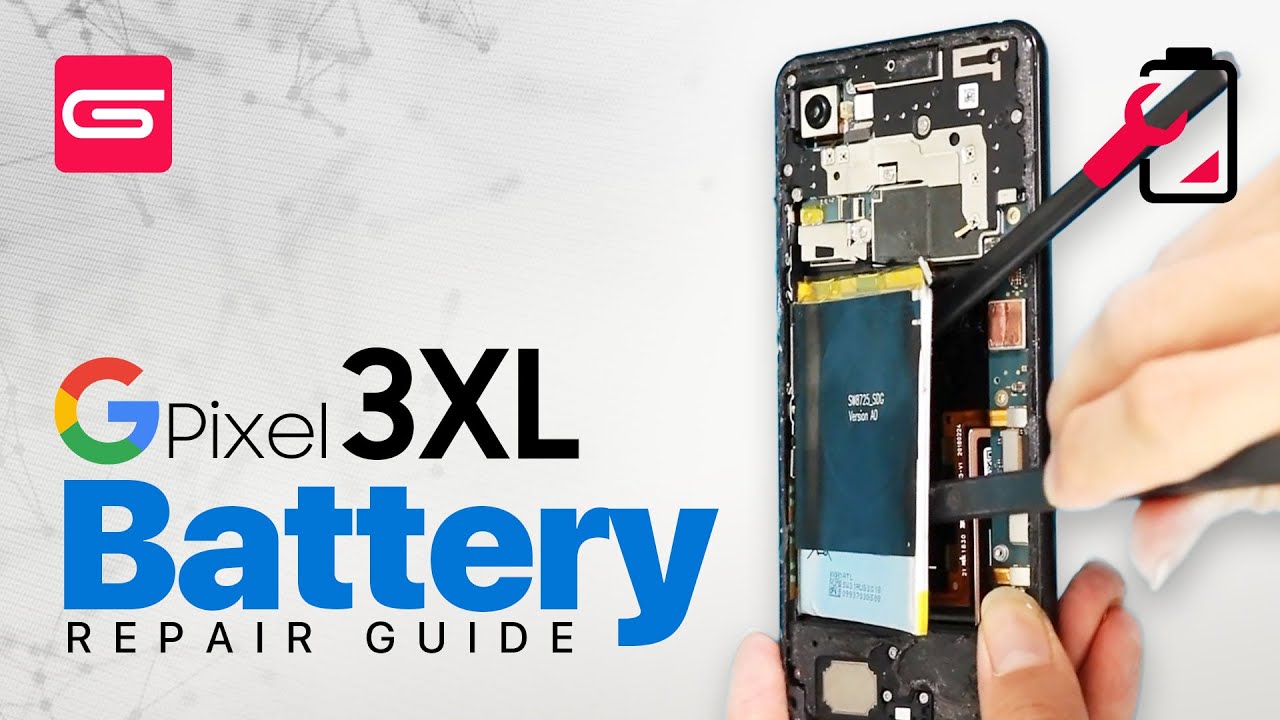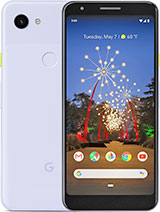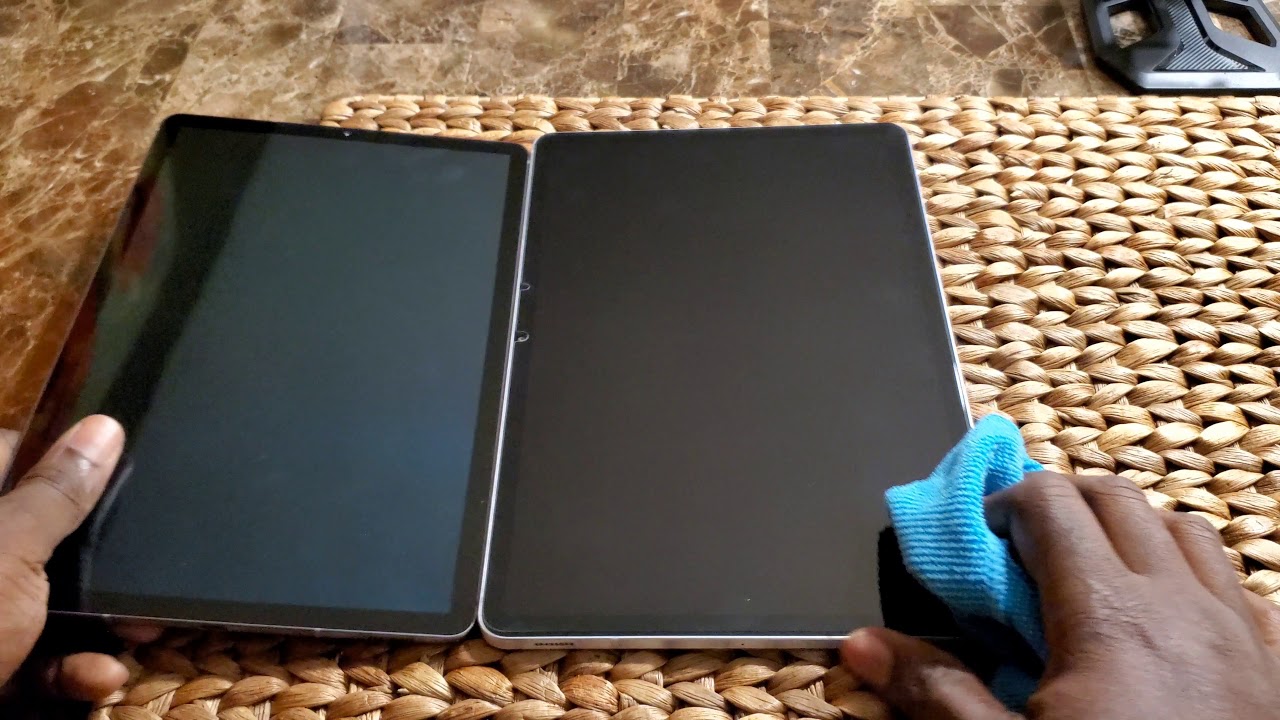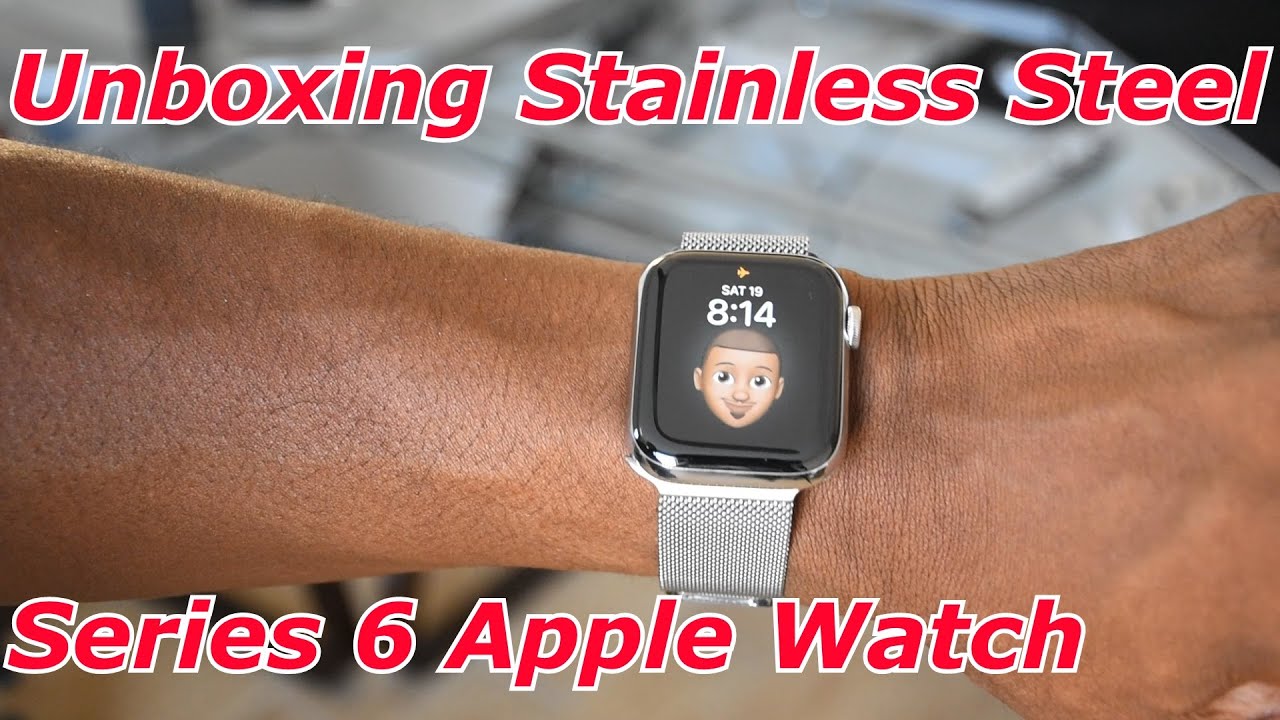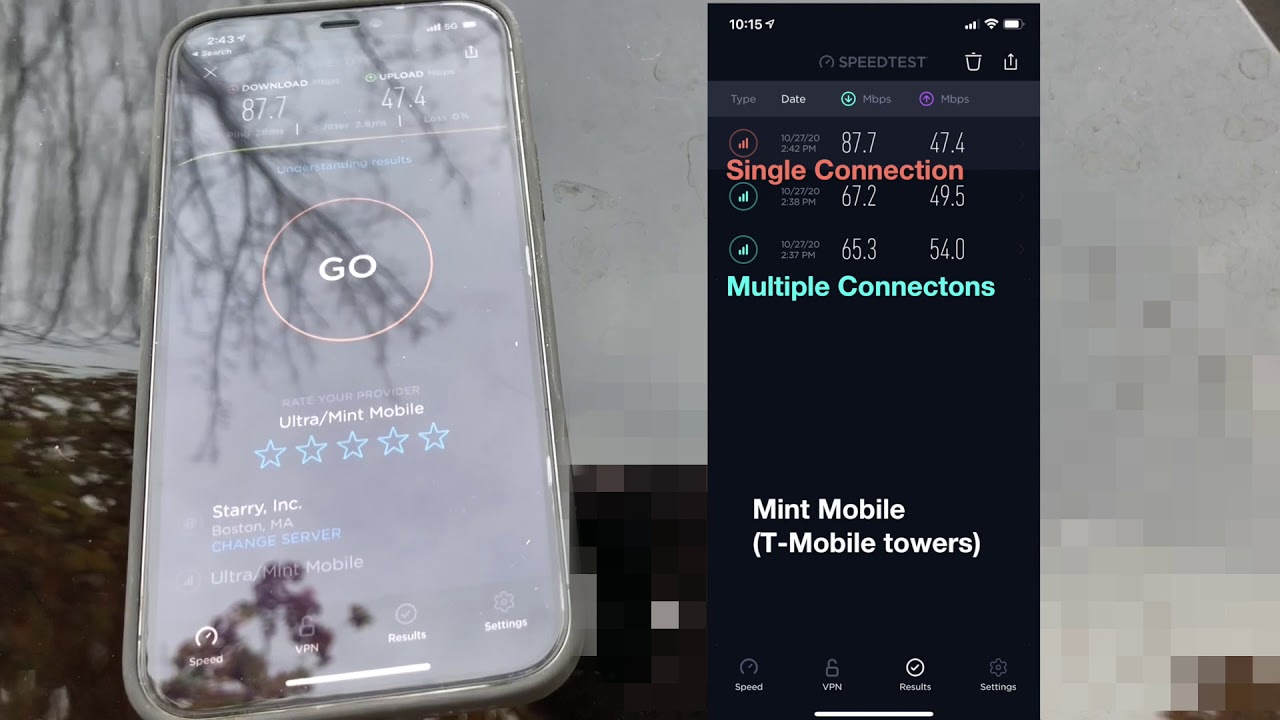Google Pixel 3XL Battery Replacement By Geardo
Hi everyone welcome back to euro. Today we will show you how to replace the battery on the Google Pixel 3 XL mobile phones. To start. We need to have the right tools to proceed with the repair which you can find in the description. First is the back car removal to remove the back cover. It needs to heat gently around the rear curvatures until the pasted adhesive becomes soft, carefully work around on edges, and once you feel the heating is enough, use a suction cup to lift the back cover in between insert a plastic cardboard tool and gently cut the adhesive around.
While you are taking out the back cover, be gentle. The touch ID sensor is attached to the back cover to unplug the touch I'd move, the rear car to the left hand, side and disconnect the flex cable by pulling the tape and the connector before taking out the battery undo four screws and remove the metal shield on the right hand, side. Now you can disconnect the battery and the wireless coil connector. On top of the battery, there are two yellow car adhesive tabs. We got to pull be careful and remove the adhesive gently.
We are starting with the left hand, side tab. You might end up with breaking the adhesive tab like us, but nothing to worry just it will take some more time to take out the battery. Meanwhile, we can take out the right hand, side and ac strip to cut the extra adhesive. On the left-hand side you can use a pry tool while lifting it will start separating, take out the battery and clean the surface and also make sure to remove the wireless coil from the old battery. Now add the wireless coil and new adhesive to the new battery and place it on the phone connect.
The battery and wireless coil plugs to the logic board. Now you can add the metal shield by inserting four screws. Finally, we can add the main back cover with the touch ID sensor, connect the touch ID and ensure the connection is secure before installing the back cover make sure it has enough glue on it, if not use, b7000 glue or new double-sided backup, adhesive hope you have enjoyed the repair guide. Let us know if you have any questions, please like share and comment on. Our videos do not forget to hit the subscribe button.
Source : Geardo
Phones In This Article
Related Articles
Comments are disabled
Filter
-
- All Phones
- Samsung
- LG
- Motorola
- Nokia
- alcatel
- Huawei
- BLU
- ZTE
- Micromax
- HTC
- Celkon
- Philips
- Lenovo
- vivo
- Xiaomi
- Asus
- Sony Ericsson
- Oppo
- Allview
- Sony
- verykool
- Lava
- Panasonic
- Spice
- Sagem
- Honor
- Plum
- Yezz
- Acer
- Realme
- Gionee
- Siemens
- BlackBerry
- QMobile
- Apple
- Vodafone
- XOLO
- Wiko
- NEC
- Tecno
- Pantech
- Meizu
- Infinix
- Gigabyte
- Bird
- Icemobile
- Sharp
- Karbonn
- T-Mobile
- Haier
- Energizer
- Prestigio
- Amoi
- Ulefone
- O2
- Archos
- Maxwest
- HP
- Ericsson
- Coolpad
- i-mobile
- BenQ
- Toshiba
- i-mate
- OnePlus
- Maxon
- VK Mobile
- Microsoft
- Telit
- Posh
- NIU
- Unnecto
- BenQ-Siemens
- Sewon
- Mitsubishi
- Kyocera
- Amazon
- Eten
- Qtek
- BQ
- Dell
- Sendo
- TCL
- Orange
- Innostream
- Cat
- Palm
- Vertu
- Intex
- Emporia
- Sonim
- YU
- Chea
- Mitac
- Bosch
- Parla
- LeEco
- Benefon
- Modu
- Tel.Me.
- Blackview
- iNQ
- Garmin-Asus
- Casio
- MWg
- WND
- AT&T
- XCute
- Yota
- Jolla
- Neonode
- Nvidia
- Razer
- Fairphone
- Fujitsu Siemens
- Thuraya