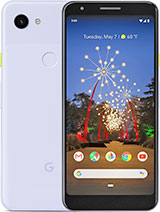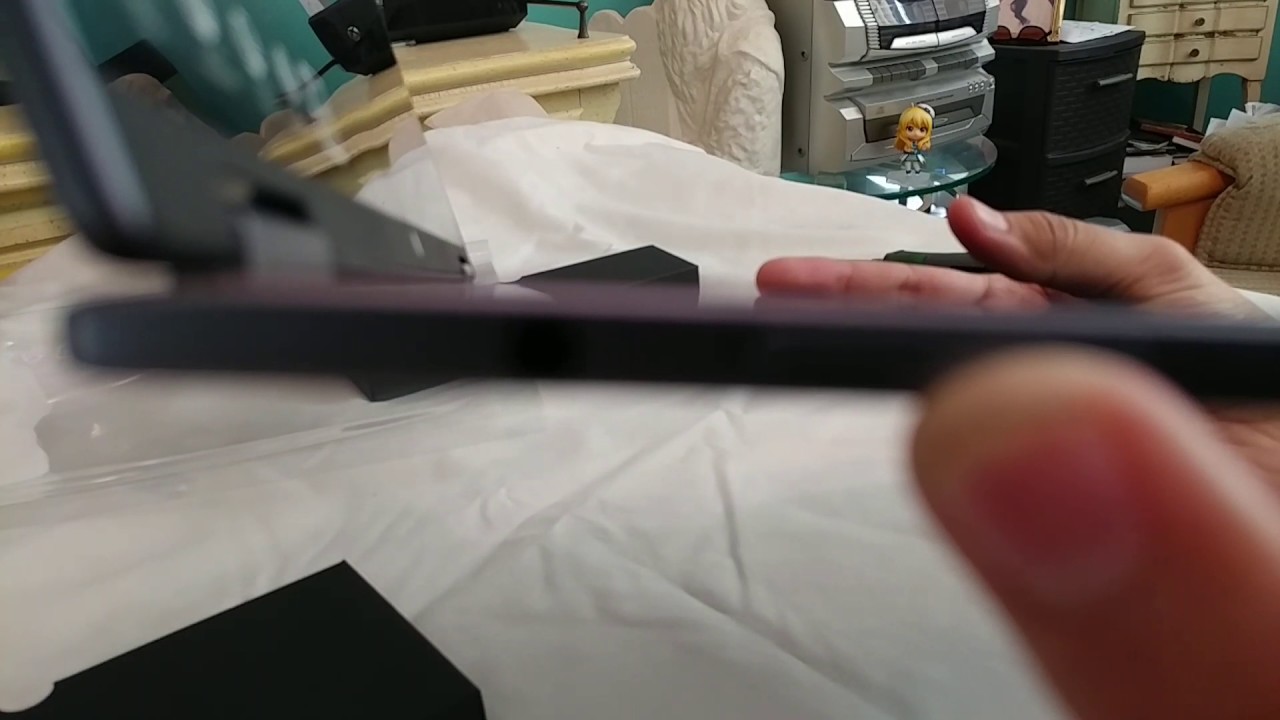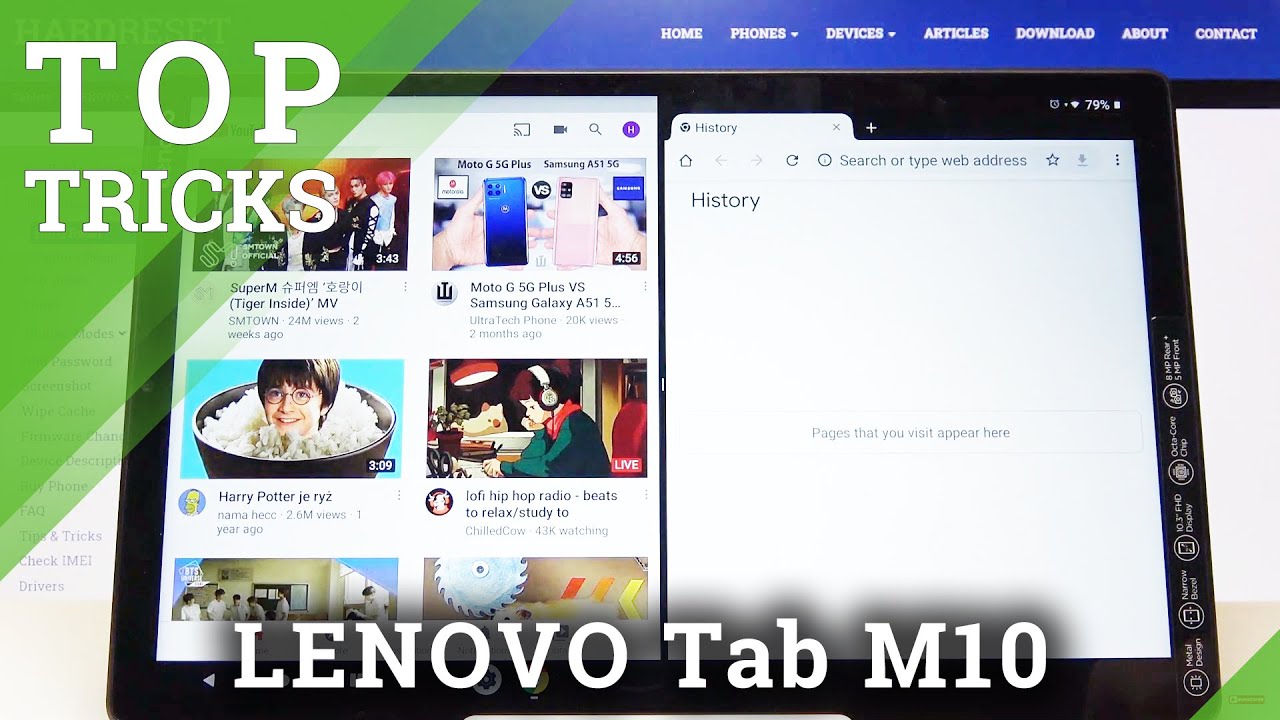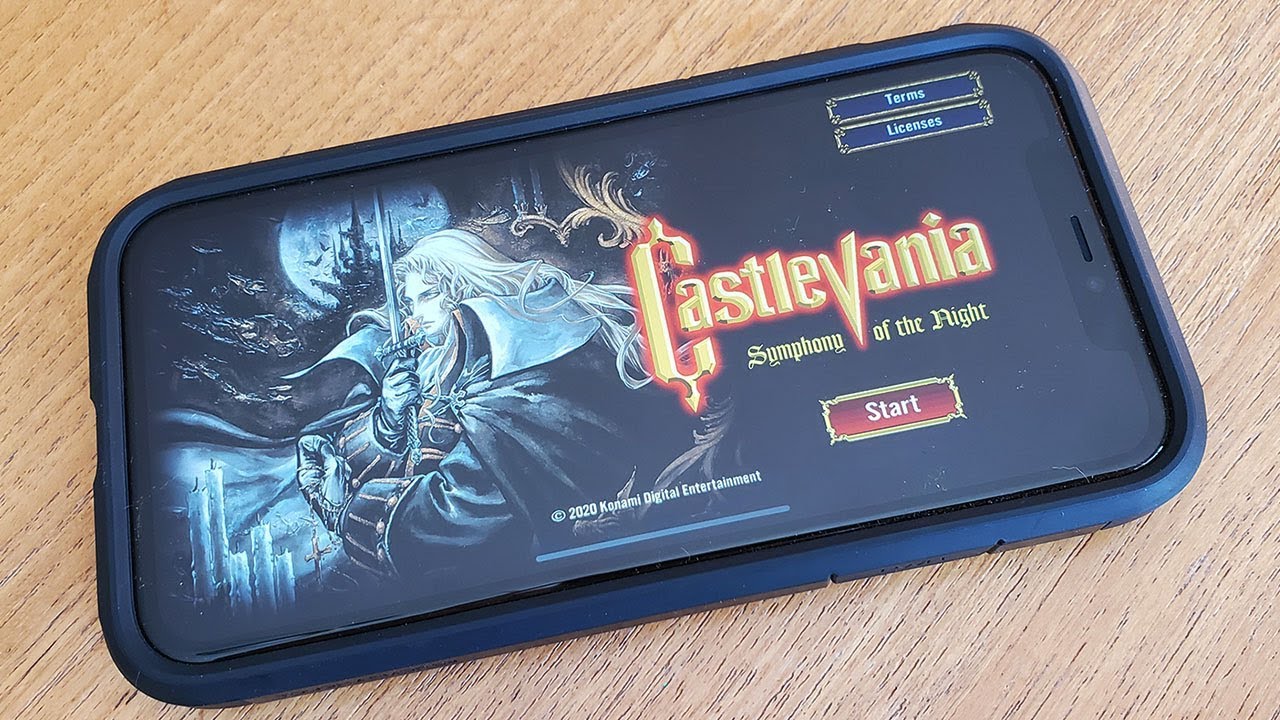Google Pixel 3a - Ultimate Video Test! By Dave West Media
What's going on everyone, my name is Dave West overall. Well, so welcome back to me ultimate video tests for 2020 we're back after the winter break, and we'll check out the Google Pixel 3-8. Now the pixel 3 has been out since last. May I appreciate that, however, with the pixel for a rumored to be around the corner, the pixel 3, a and three AXL are likely to get discounts by Google. By now. We all know by now that the pixel 3 a.
m. pixel 3 AXL, have excellent still cameras use the same unit as the larger pixel 3 and pixel 3 Excel, but I wanted to check out what the videos like. Is he exactly what you get for around 400 pounds now is all out of a video test, so I'll leave all the main camera specifications down in the description, and I'll just run through some high level features throughout this video to help save a bit of time so start with the front facing camera. Then- and this is an 8 megapixel fixed-focus camera- it can record video at up to 1080p at 30 frames per second. It has built-in electronic image stabilization at both the front and the rear cameras record in stereo sound with noise cancellation to help stop the wind deflected on a day like today.
Now one of the first things I noticed when I sighed using the pixel 3 a specially for video, is that the front-facing camera has a much wider field of view than I was expecting compared to other handset in this price range to confirm much more into this view, and even take it into account the electronic image stabilization crop. You still get a nice wide field of vision right so first check out exposure and held the phone handles that from the front-facing camera. So it's pretty bright Sun. Today, it's a very low sunshine as well, and it's a nice smooth transition between bright light nicely exposed and in the background does have some slight blown up highlights, but nothing to be sniffed at this price range. So a great way to test out this image.
Stabilization is to run down this sand dune here. I, don't exactly get the right footwear for this kind of terrain, but it will give us an idea of how well the pixel 3 helps to stabilize the front-facing camera image. So here we go. So that's what the front-facing camera can do with the pixel 3/8 switch to the main rear camera now and show you all that's all about. So this is the main rear camera then- and this is a 12 point, two megapixel autofocus camera.
It also has dual phase detection autofocus, and it has auto HDR and, like the front-facing camera, it also has an electronic image stabilization. Now, one good thing with that is: you can switch that off in the settings and if you wanted to use a gimbals and remove the crop you get from the rear camera you can do so if you wish, but for the purpose of this video I'll just show you what it's like with the electronic image stabilization now a record of the 4k at 30 frames per second. However, if you do knock it down to 1080p, you can record at 60 frames per second, which is what we're recording in now. The one thing I noticed is that the 1080p video at 60 frames per second does seem to be in a slightly kind of lower resolution, almost as if the phone is recorded in a lower format and then up scaled it to 1080p. However, in nice, bright conditions like this, the video is nice and colorful, and the stabilization does work really well, it's nice and smooth and keeps the image of as straight as possible.
So at 60fps, then, let's check out autofocus, and you can see again, sir, a pretty quick lock on the subject. Just move away. You tell me what you think of color and detail, and hopefully you can see the benefit of the smoother frame rate as I just pan round. I also make things look a bit more realistic, especially for using this to film for sports or the fast-moving action, for example, a concert or a show or anything else which kind of fits the 60fps scenario. Alright, so there's the 60fps, then we'll switch to 4k 30 now and show you what that is all about all right.
So this is 4k, then at 30 frames per second again with the electronic image stabilization switched on. Let's give you an idea: I'll just show you a clip now without the image stabilization, so it just defaults back to optical stabilization. The stabilization method used by Google for the pixels 3a is what they call hybrid image stabilization and that uses a combination of optical and electronic image stabilization. To get you a much smoother image now in low lights, that is at the expense of image quality. It gets terribly fuzzy and quite mushy and gets that kind of weird jello effect that you see, but you start losing light.
So, let's check out how the foam handles exposure, then so look directly at the Sun and then back down to grow 11. You can see it's a nice smooth transition between where the phone handles bright light into the center and then back down to the ground, which is cool now our video mode, the pixel 3 8 also offers up to 3 times. Digital zoom now oxidize at the expense of detail and sharpness. Well, just show you how that works, just tap the screen once, and then you can move, so that's one time two times and then all the way up to three times digital. So you can see the water has lost a bit of a sharpness a, but the stabilization still works really well, and if needs must, that is not a shabby image by any means.
I still look pretty good. Now you can also adjust for exposure, so you can go darker or brighter just by using the slider at the top of the screen. So you, let me know what you think of the video quality at 4k, its 30 frames per. Second, it's very difficult to see what the finished image is going to look like through the viewfinder as it is now because we're recording life but haven't just done some quick test footage previously I think the video is more than good enough for the price point, all right. So to finish off the rear-facing camera video test, then we'll just check out image stabilization with a bit of running now, I'm.
Looking through the viewfinder, the images like really, really steady, so hope will not translate into the encoded video at the same time. So there's the rear-facing camera then on the pixels 3a you let me know what you think, so that is the end of the video test for the pixel 3/8 I think it does a perfectly good job for the money in good daylight conditions such as this, not so good in low light. However, that is for a different video test altogether, which will be coming on the channel very soon. I will also cover a video showing the film pro on the Pixel 3a. It does do it very well and again that will be in an upcoming video very, very soon any questions about the Pixel 3a video.
Then please, let me know in the comments, and I'll get back to you as soon as possible and don't forget if you are new here, then please consider subscribing. So you don't miss more videos coming like this, it is very soon on the channel of another. This has been my ultimate video test for the Pixel 3a. My name is Dave West and I'll catch. You guys later.
Source : Dave West Media