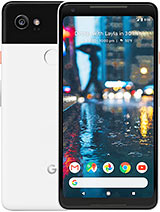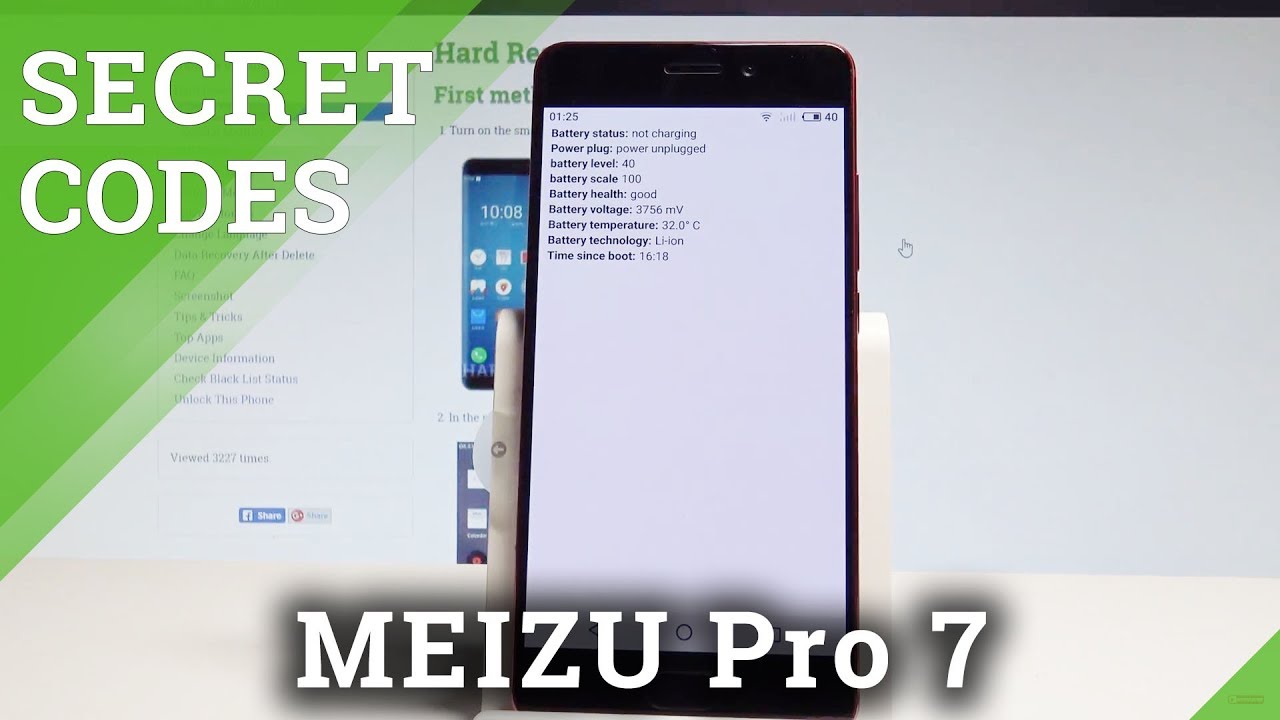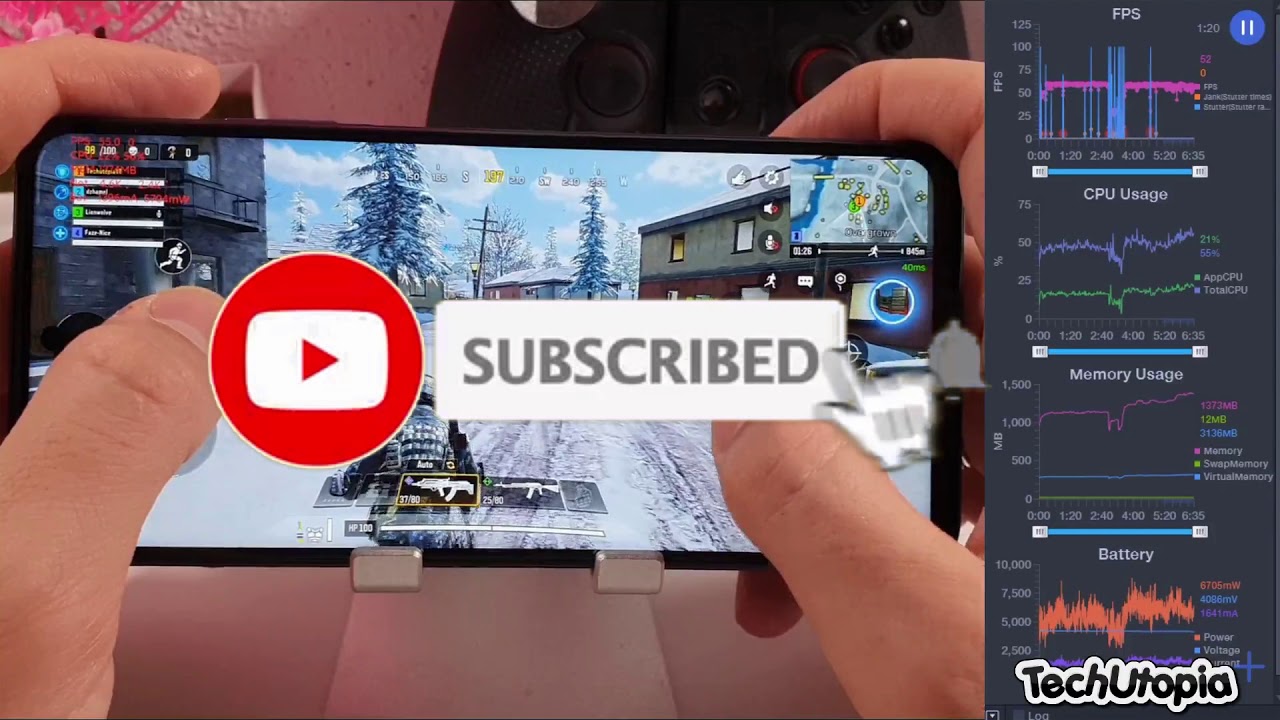Google Pixel 2 Kinda Blue Unboxing: Better Display vs Pixel 2 XL? By Jeff Springer
Lots of YouTube Jeff back again from dope tech daily comm today, I'm bringing guys my official unboxing of the Google Pixel to and pixel XL, so we're going to go ahead and take a look. I did my first video yesterday on the pixel 2 XL about the display before the unboxing, mainly because I wanted to get to that. So many people are asking about it today. My smaller pixel came in, so I want to do a quick comparison and show you guys. What's in the box, it's the same in both boxes. This is I ordered from Verizon by the way, because the kind of blue was hard to get from the Google store, and then I want to look at the display on the pixel too and see if it has any issues just see.
If it looks better, I have a feeling it's going to because it's a Samsung display, so obviously here's the pixel 2 XL, which I showed you guys yesterday in the display video I'll, give you guys some impressions in another video on this, but overall I love the phone aside from those little issues with the display. Definitely not a deal-breaker. For me, a lot of people asked about that. Let's get lets into the box out of here, so I already sort of unboxed what's in there and the box has the same contents. So let's go ahead and take out the kind of blue pixel I'm really excited about this particular color.
So take the plastic off here, and we can get a quick look at this nice looking color, so you can see right there. It's definitely I, don't know not as flashy as last year's really blue pixel. Maybe that was the idea. It's kind of blue. You can see.
You've got a turquoise power button which is really cool. I, like the unique feature there. You got the volume rocker your SIM trays over here. Very nice phone feels very good USB type-c port on the bottom, no headphone jack. Obviously, on the back, you know it looks very, very much like the pixel 2 XL Google really tried to streamline this you've got the fingerprint sensor, the Google logo.
There you've got your camera modules, which look essentially the same, except you can see that the actual sensor and the flash are sort of reversed, but otherwise they look pretty much the same. You know the average consumer is going to know that these are part of the same exact product line. You can certainly see that it's their, definitely gonna, know they're part of the same product line, which is nice I. Definitely like the kind of blue color I didn't know if I would now, obviously, on the front you've got bigger. Furthermore, you got 16 by 9 aspect ratio on this much smaller 5-inch phone over here versus the 18 by 9 aspect ratio.
Obviously the pixel to excel much taller. This phone does feel much easier to use in hand, build quality feels similar, but on the black one, there's kind of more of a matte feel I, don't know how I can exactly accessorize it, the smaller pixel. The paint doesn't feel as premium I. Don't know what the word to describe it is, but I'll think more about it. It feels cheaper on the smaller pixel.
At first glance. Maybe that's just the color I have a smaller pixel two in black coming, so we'll see how that looks, but I definitely like the design. Let's see. What's in the box, I, don't think there's any huge surprises inside the box. You've got some documentation from Google yay.
Welcome to Team pixel, so open this up, get some information on a sim tool which I have so many of at this point, you've got your USB a 2, C connector. In case you need to do some transferring. That's a nice touch. You've got inside here. Obviously your USB-C to USB-C charging cable, which is nice and this very expensive, originally to replace USB-C to 3.5 millimeter headphone adapter they're, going to charge $20 for an extra replacement. They dropped the price to $9, which I really appreciate because I want to spare and then, of course, you've got your Google USB-C power, brick for fast charge via USB, quick charge, 3.0. So quite a few little adapters and dongles as phone's start moving away from the headphone jack and everything we're going to keep seeing more and more of that.
So I guess we just have to live with it. I don't know if I'm really the biggest fan of having all these adapters and dongles, but that's going to continue to happen, so I'm going to go ahead and boot up the pixel to the smaller one, and I want to look at the display versus the pixel to XL, and then maybe I'll give you guys a few more impressions about just how I feel about the size and the two devices, but I. Definitely like the color and like I mentioned, there's a little difference in the feel to build quality. So I'll be right back we'll take a look at the display, and I'll say a few things about the software as well, since I didn't get to yesterday. Alright, YouTube we're back, and I want to get into talking about the differences in display and also just talk about a little of things at the software that I've noticed in the end of this unboxing before I.
Do that, though, I do want to mention the sponsor of today's video they've sponsored a bunch of my flagship unboxing this season, it's really impossible. For me to do all these videos to buy all these phones without sponsors like tech21, they sent me out cases for the pixel to in the pixel to XL. They sent me the exact same cases, some of they go ahead and show you the one for the pixel to in black and the one for the pixel to XL. So you've got one, that's clear one that sort of got this ash color on the back. You still see through with the black bumper.
This is the Eve check. This guy is rated for three meters. Ten foot drop protection, protects drop after drop; they test this in their labs multiple times, so that if you drop your phone a lot, if you're super clumsy you're, not gonna, have to worry about it at all, it's been tested very good cases, I've been using them, like I, said on pretty much every one of the flagships, I unbox the note, eight, the iPhone, eight plus, etc. so I highly recommend their cases. I'm going to drop the links below I'm, going to show you guys what it looks like on the pixel to excel in the black color.
So very easy to pop the case on and off. That's exactly what it's going to look like on your phone. It gives you still a very slim profile, but that great impact absorbing protection, tech21 branding, still see the Google logo. All the cutouts are on point or the USB-C port. You know everything that you're going to need to use the phone.
We've got very nice responsive buttons on the side. This is the clear one. So let me go show you what the clear one is going to look like I think this is going to look really nice on the kind of blue pixel, so I'm going to be rocking this on the smaller one. So this is what it looks like you'll. Be able to see that green button still a little through there.
You can see the turquoise button, and you can see that kind of blue looks really nice through the back, so the black one. Definitely a nice match for the black phone and this clear one. A nice match for the kind of blue I do have the Panda a version of the pixel 2 XL coming, so I'll. Definitely be using the clear and white version on that too, and I'll give you guys a look when it comes in, so I really appreciate if you guys check these guys out, I'll drop the links below if you're interested in picking up one of their cases for your new pixel or any of your other devices that you may have grabbed this phone season. Alright, so I do want to mention a few things here.
I've noticed when I took the kind of blue pixel set it up with my sim in there. Obviously, fingerprints are superfast. Everything is superfast, just like on the pixel to excel, because obviously they've got the same processor. They both got four gigs of RAM. Both got 64 gigs of storage.
One thing I did want to go in and show you guys is how much you have available out of the box before you put any apps in there. You can see that out of the box, you've got ten point, four nine gigabytes used. That gives you fifty-three point: five one gigabyte's free to install apps. It's always a good thing to know right out of the box. What's going on with that, one thing, I will say is you can see the bezels? The bezels are kind of huge, that's just because I've been using a no date v30 and then the pixel to excel yesterday, probably I'm just not used to it.
If you're used to bezels on your phone, it's really nice to have a smaller phone for the form factor and I. Definitely liked that one. The other thing I will say like I mentioned before, is that the pixel 2 on the back. It just feels a little cheaper on the actual painted part down here where they painted over, where you stab the metal last year. I, don't know exactly why.
That is a lot to research, maybe we'll see if we can find out cameras the same on both of them and some amazing shots. I took on the pixel 2 XL, which I'll have in a follow-up video to show you guys some camera comparisons. So, let's take a quick look at the displays, because that's what I'm, really interested in, and I did a little of quick compare. So here is the pixel 2 versus the pixel 2 XL display and I just want to see if it has that sort of tilt issue where you get really warm to blue, so they both look kind of warm when they're straight on like this, and if you tilt them to the side, you'll see that you do get color shifting on both. In my opinion, it's a little more drastic on the pixel 2xl, but obviously both of these displays do have the color shifting issue.
So it's not like the smaller one is immune to this. Obviously, all AMOLED displays are going to have some color shifting at different angles, but you can definitely see that it's a little more extreme on the pixel to excel with the Leola display from LG a smaller one has a Samsung AMOLED display on it now. The other thing that we talked about last time were two other issues. We talked a little about the muted colors and the muted colors are still present on the smaller phone as well, because they're both running RGB color standard right out of the box, that's default, and you can't change it. I mentioned yesterday.
If you go into the search settings you can actually search for RGB, and it pops up under developer options to change the picture color mode. But if you tap on it is takes you in here, and it's nowhere to be found. You can't actually access it. So the muted colors actually look very similar on the pixel too, and the pixel 2xl I think. Maybe they look a little more I mean you guys, can look and see if I can't tell a huge difference on the actual displace I.
Don't think the Samsung display really compensates much there because of that color spectrum. I really think Google is going to give us an update, so we can actually choose perhaps a more vibrant, more saturated display if you like that, some people, like the accurate colors that's the RGB mode offers and that's perfectly fine. The final issue which I will investigate further is the banding issue which was on the Leola display and the LG v.30 I have a feeling- that's not going to be an issue with the smaller pixel too, just because this is a Samsung AMOLED display, and I already compared the LG v 30 and the pixel to XL, to the note 8 and there are really no banding issues at low brightness on that display. So I think the display will be better from that standpoint, but of course, I'll test that, so really I mean in terms of the color profile and this sort of tilt issue. So you can see if you just have one of them, you can see here and warm, and then it gets too cool, as you till even at kind of slight angle.
So a lot of people have suggested that this might have something to do with the polarization mechanism that Google has implemented on the phone and that's a possibility, but obviously it doesn't appear to be a lot better on the smaller or larger version, which is something that I was interested in so otherwise. First, impressions of both phones- the phones- are both fantastic, otherwise, I mean this display. Issues are not deal-breakers. I've said that a bunch of times I'm still going to end up carrying one or both of these phones for the rest of the year. I love the pixel phones, I love, getting stock, Android, Google's vision for Android the phone superfast.
The camera is amazing, if you guys get a chance go over to Twitter and check out some of the photos that I posted earlier today with the portrait mode. These photos are just impressive: the front-facing port trip mode as well. It does a perfect job, sometimes messes up the edge detection a little, but overall it does a really nice job in portrait mode of getting that background blur in a really nice way, I've been very impressed with the camera. The overall speakers on the pixel 2xl, obviously I'll have to test those on the smaller one, but those appear to be very impressive. You've got excellent overall software performance hardware performance everything seems to be coming together for Google, aside from just a few issues with the display, but I.
Don't think I'd put that off and make me not buy the one of these phones, I, think you're. Definitely going to get more color profile options in the software update, and then you'll be good to go alright guys. So that is a quick look at the kind of blue pixel ? and also quick comparison to the pixel ? Excel display. Just so you guys can see what's going on. If there are any differences, I hope you guys enjoyed it.
If you did please like and subscribe hit that notification icon, so I can make future videos like this support tech 21. If you want to check out some of their cases, find me at dopes tech, daily, comm, Google+, Instagram and Twitter at the links in the description. I really appreciate you guys, checking out this video, and I'll see you in the next one thanks a lot for watching you.
Source : Jeff Springer