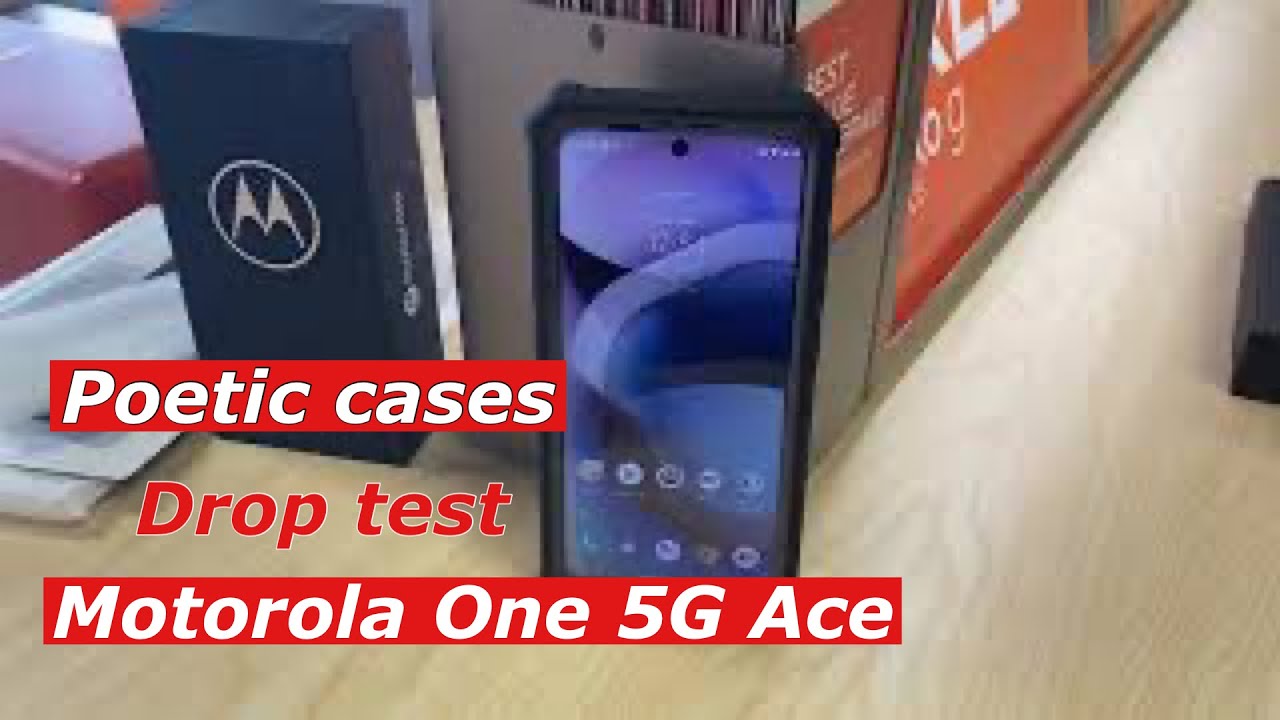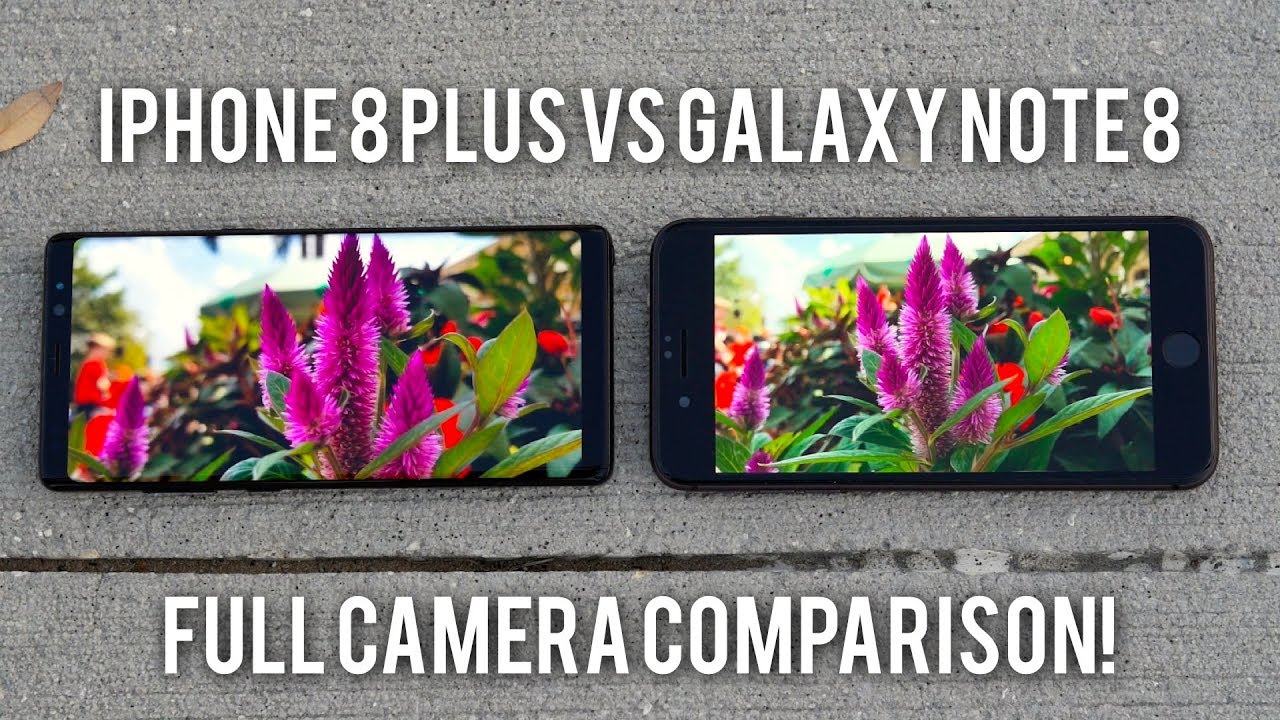Google Camera 8.1 for Redmi Note 10 Pro (Max) ⚡⚡ BETTER THAN STOCK CAMERA! By Digital Sphere
Hey guys Welcome back to another new video In. Today's video, we are going to see how you can install google camera in Redmi, Note, 10, Pro and 10 Pro Max. Here, google camera is going to update into 8.1 with more new features and techniques. I have already done a camera battle of 64MP. So if you wish to watch the video click on the button or find it in the description below Well, whenever you buy Redmi Note, 10, Pro or 10 Pro Max, you will get the in-built option of Camera2 API. You can manually control the camera or say any third party camera.
This means you can install Guam on your device. Guam means it won't, give you a perfect photo, but compared to the in-built camera it can give you better quality pictures So. If you want to install Guam on your device, then the method is easy. I have provided the link in the description, so you can download it from there and install it. After installing, you will not require any config files, because this is Google Camera 8.1, and you get new features..... like.
You get three lenses here: ? Ultra, void, Normal, lens, and Zooming lens. You can use all three lenses in every mode like in portrait, mode, night slight, or in normal mode. Also, you can use all three lenses. You may face some issue with zooming lens and telephoto lens, but you can directly use it. If we talk about night mode, then you get astrology mode here.
This means you can capture photos nicely at night. Also, with this, you get a very nice night slight. That means, if you are capturing photos in dark, then too it performs very well. If we talk about video quality, then here you get the slow-motion and time-lapse option time-lapse of a maximum of 120x. You can go if you want to record the sunset at that time.
It is going to perform very well. Every option enabled here is in a working position, expect telephoto lens, which may give some issue here. If you want to do recording, then you can do it in 4K 30FPS, which you get in the in-built camera you can convert it to 60FPS. Also, you will have to go to the setting where you will get the force option which you have to enable once you enable force, then you have to close Guam Now. You can open Guam and in settings, you can see that the 4k 60FPS mode is unlocked.
This way you can use any features here. Another option here you can use is the steady mode. You can also enable tracking mode, because this is Google Camera 8.1. So all these features can be used here. If we talk about the mode, then you can check in detail.
Here..... you will get it and if you want any other setting that too, you can search here. It is your choice. What settings you want to change I have shared the link in the description, so you can download Google Camera 8.1 from there If we capture any picture, then within a second it gets captured. If we talk about the night slight, then it will take 1sec for the processing.
It is ok, because if you capture it from the in-built night slight option, then it takes 3 to 4secs, but in this, it captures within one. Second If: we talk about the picture quality. Then it is very awesome. Only the telescope zooming lens is not working properly, but you can zoom it in normal camera. Where you can capture the perfect photo.
I will show you some sample so that you get an idea about it. Another option here you get is the auto-detect option. That means, if you take your palm in front of the camera, and now you can see it is dark, so automatically night slight will get open, and you will get an idea of the scenario in which you are capturing. The photo These are the sample snaps that I have captured so that you can compare Google Camera and the stock camera Well. These were few samples that gave you an idea of how Google Camera performs If you liked the performance and video.
Please do comment with your views. If. You, like the video share it with your friends, so they can also install Guam on their device. See you with another interesting video so till then Bye...
Source : Digital Sphere




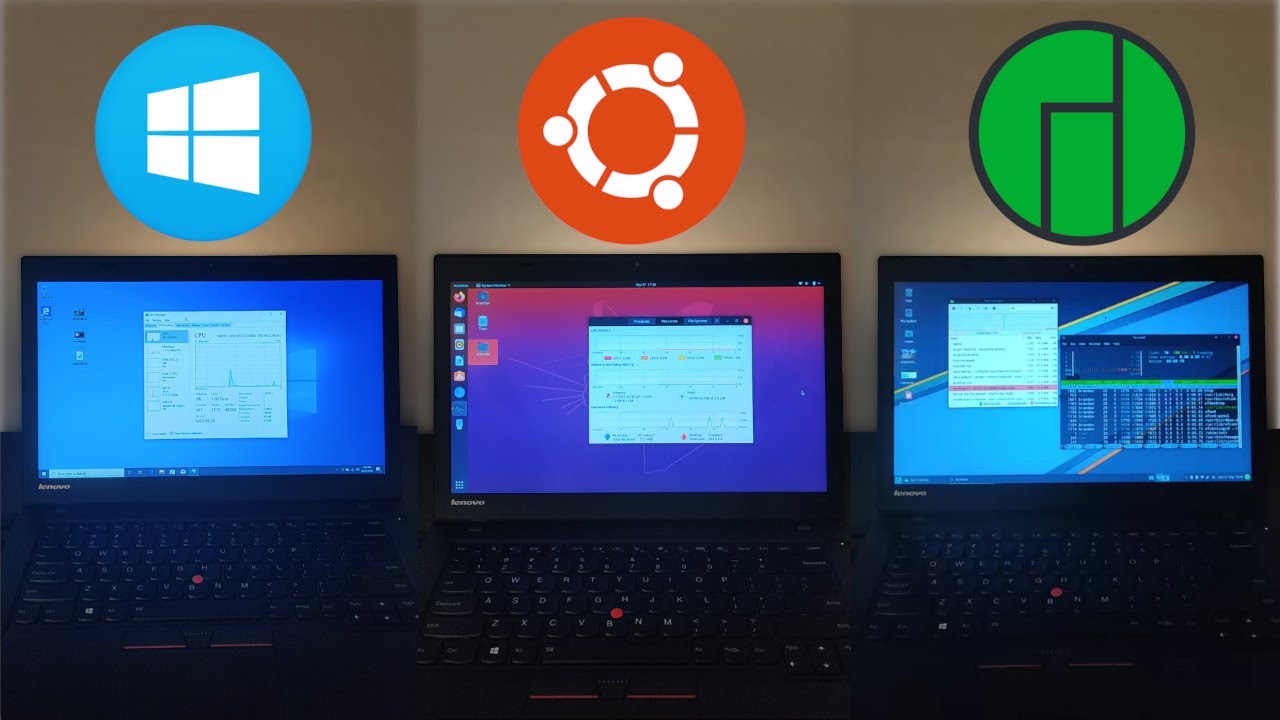

![iQQO 7 vs Oneplus 9R OTG Speedtest comparison Type C 3.1 vs 2.0 [350mb/s vs 30mb/s]🔥🔥🔥](https://img.youtube.com/vi/l2l9K5qG_AI/maxresdefault.jpg )