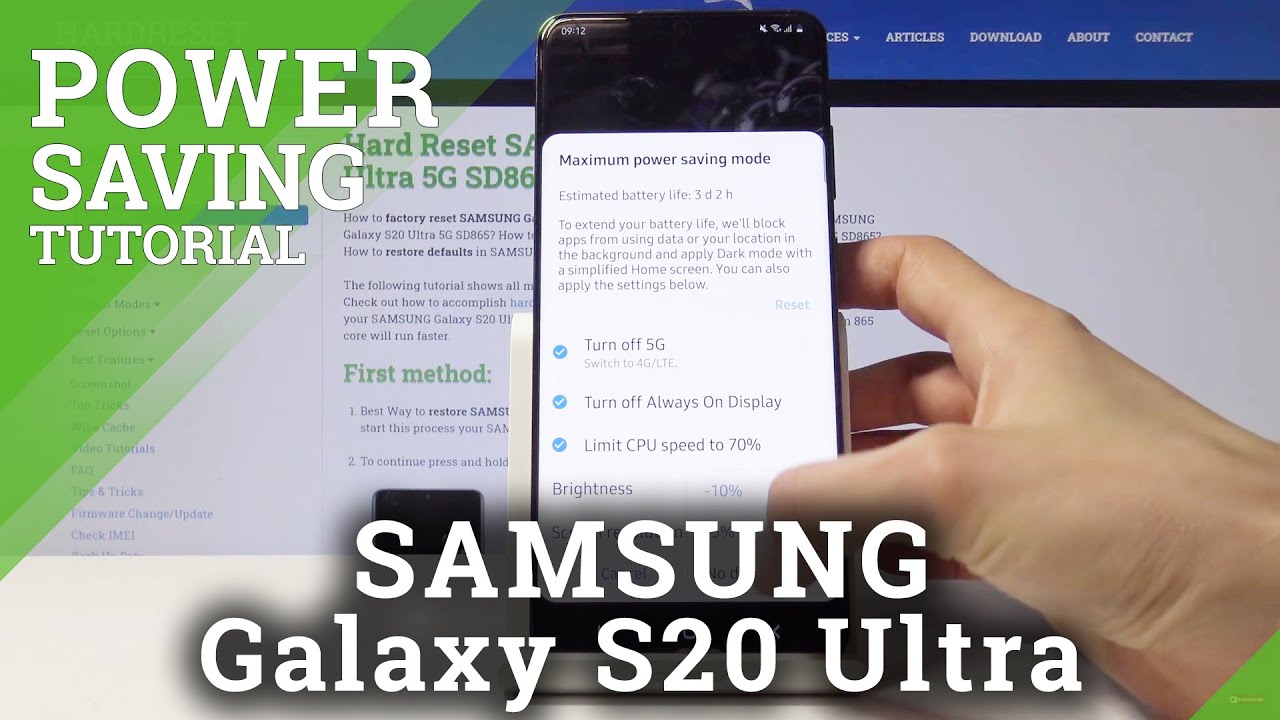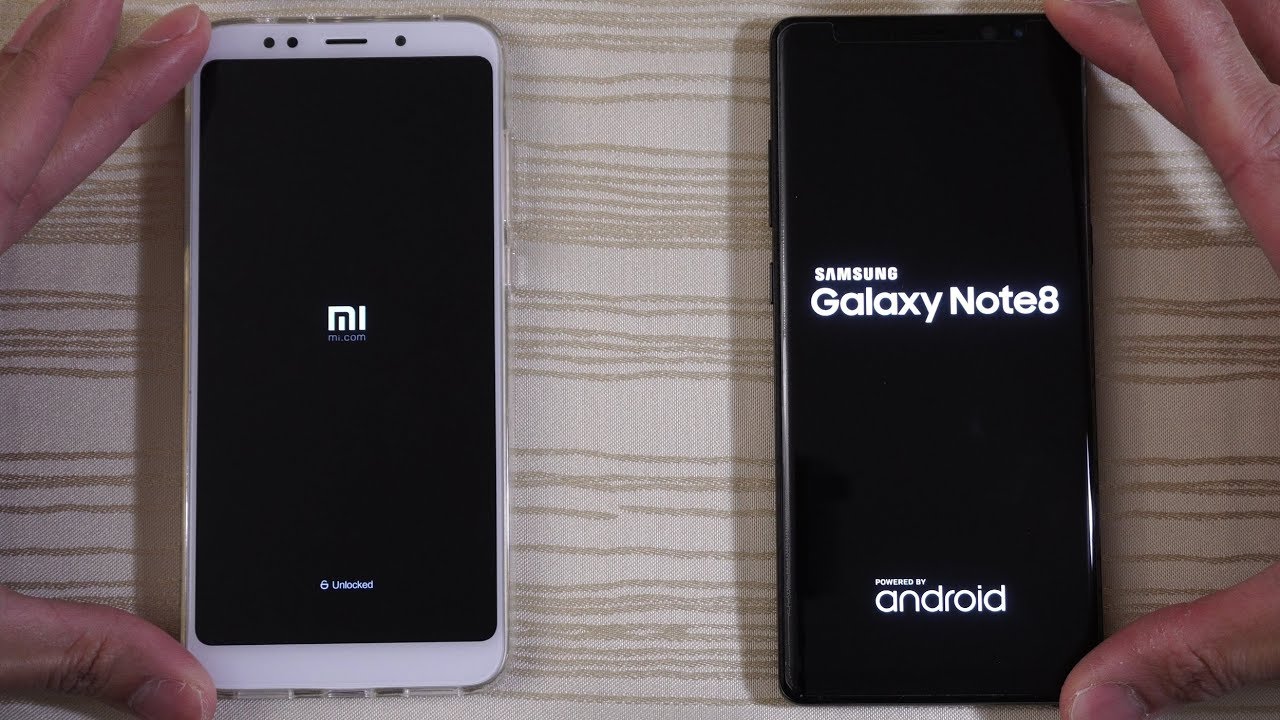Gaming on the Samsung Galaxy Note 10+ By Soldier Knows Best
Hey, what's up guys soldier knows best air, so the Galaxy Note template beast of a phone. It can do a lot of things, especially gaming, pretty well and in this video I'm just going to cover some new things with the hardware and the software that will make your gaming experience even better for a phone, and so I like to play all types of games from first-person shooters, so you're, just casual puzzle games really any game that can keep my attention nowadays. So this phone runs just fine, because the internal specs, including the Snapdragon 855, the very fast UFS 3.0 storage, that this phone does have I mean helps up games quickly, and it just really handles them pretty well. But the big thing that really sells it for me is the display, because it is a big 6.8 inch display that you do get on this Galaxy Note, Tim Plus, and it's just a beautiful display, and then you're going to see this more in my review of this phone. Just how the display really just kind of makes your life better, but as far as gaming, it just really makes for a more immersive experience. So most of the games don't really default to full screen, and you can't enable that in the settings to make those particular gaming apps go into full screen whenever you open them and I particularly like to do that.
Just because again, it just makes me feel like I'm, just holding the game in my hand now, because this phone still does have a single front-facing camera. There is a potential for this to kind of get in the way. Now it's not as bad as like on the s10, where you have dual front-facing cameras on the front, but it still is something that I really don't notice much except for like if it may be blocking something like part of the menu system or something like that. But when I'm actually playing the game, because my center of focus is just in the center of the display I, don't really notice that front facing camera. So really the only solution to this is going to be able to put the camera underneath the display that you can hide it when you don't need to use it, but that type of tech is probably not going to be coming until like maybe later this year or even next year.
Um or you can hide the front-facing camera inside the body of the phone, like you find on the OnePlus 7 Pro, which I do like the fact that the OnePlus 7 pro does do that. But you do run into a situation where it's going to make the phone just like a little bigger and chunkier and Samsung has done a great job with the notes and plus they keeping it really slim and keeping it slim in light weight, and not that big, in your hand, makes for a better gaming experience, because if you are going to be holding the phone for a long time playing the game, you don't want it to be weighing you down. So that is one good thing about this phone. That is big, but it is also lightweight now. One thing that could make this screen even better is just a high of refresh rate, and you do find that on the likes of the 1 + 7 Pro, and also on a dedicated gaming phone like the razor phone ?, and because this phone doesn't have that refresh rate you're, not gonna, get the smoothest gameplay experience that you can get on those other phones, but it is still good enough.
But it's one of those things that is on my wish list for the next versions of the next Galaxy phones. Now something else to know is that when I was recording, this video I was playing games for maybe around a couple of hours and I just left the phone on, and one of the things that I did notice is that it did not get that warm and that's something that you do find on some phones of this type of size and when you are playing a game for a while, the back of the phone can literally just get hot, but that did not happen with this. No Tim +. Now part of the reason why this is that Samsung has included what they are: calling the world's slimmest vapor chamber cooling system. So this wouldn't be something inside trying to keep the internals in check and I can say that so far it is working now something else that does help with keeping the heat in check.
It's going to be the game. Booster software that comes on this phone, and this is going to be using AI to help the phone really manage. What you're doing on your screen, depending on the type of game that you're playing that may be drawing more resources from the phone, but try to manage all of that and make sure the phone doesn't get too hot and also other system resources aren't being tired up, and that will mean Oh make your game experience betters and also inside this, you do have their advanced game features which are basically just toggles. So you can turn on Dolby Atmos for a better audio, and also you can toggle on the pop-up panel, which will allow you to have quick access to certain apps that you can designate now. This panel is useful because say you want to send a quick text, so you can go ahead and pop up the text messaging app, and you don't have to lead the game you'll just pop it up in a little small window, send that text and then close that and get right back to gaming or, if you're stuck on that particular part in the game, and you need to see somebody do it in a video on YouTube.
So you can go open up. YouTube watch that video clip and figure out how to do it and then close that and just go directly back into your game and finish that part and then this game booster software, can tell you how much battery life have left, depending on the game that you're playing. So if you are playing something that requires more resources like fortnight or pub G versus, if you're just playing Tetris, they can tell you exactly how long you have playing just that particular game, and this is another thing. That's really important to gaming. That's going to be sound and the note 10 plus has some of the best speakers that I've ever tested on the phone, not only because it's clear, but it's also that they get really loud, like these speakers get incredibly loud to where I need to turn now the volume on my ringtone, because it just kind of wakes up everybody, no matter where you are, but I'm going to go ahead and load up this game and kind of show you how the sound quality is I'm.
Just using this microphone I'll keep the phone on the desk, so you can just see how it kind of how loud it gets alright. So hopefully that test did help, but you just kind of have to trust me. It does sound perfect now something that I haven't been able to test just, yet it's going to be coming out later, but it's a new feature call to play galaxy link that Samsung is introducing. So this is basically where you just download that particular app onto your computer and then also you have the app running on your phone, and now you can stream a game from your computer to the phone, so say you're playing a game, and then you get ready to leave the house, but you want to continue to play. Why are you in the car, or you're on the bus you'll be able to load up that app and be able to play over the cellular network? Or when you get to your place, you can still play over Wi-Fi.
So this is something that's going to be trying to go at the likes of like Google Stadia and other different type of streaming. Game. Apps and I can really see this play galaxy, link being a perfect selling point for 5g to really show off how you can take advantage of those fast Network speeds, and so, at the end of the day, I have to say that this is one of the best non-dedicated gaming phones when I say non-dedicated, because you do have phones coming from like Racer that are really geared towards gaming. They have those high refresh rates on the displays and different things that really make that gaming experience priority where this one is kind of like game is maybe like secondary or just third compared to all. The other features that this phone can do, but it still does a perfect job at it, and so with that, this is just my experience with the galaxy no 10-plus when it comes to gaming.
I will test I'll, play galaxy link and give you an updated video when that happens, but until then make sure you do leave a comment down below and let me know what you think about this video and also be sure to subscribe to me on YouTube and, like always, I do want to thank you for watching this. Video and I will catch you later. Peace.
Source : Soldier Knows Best