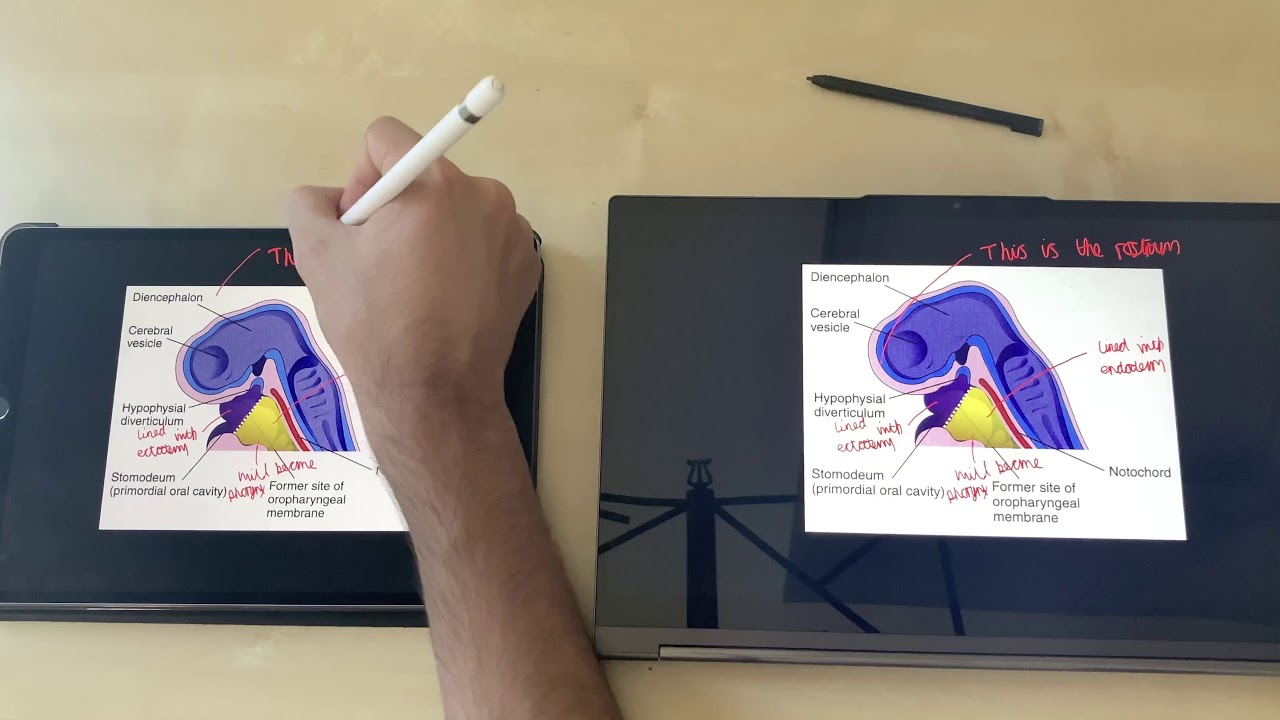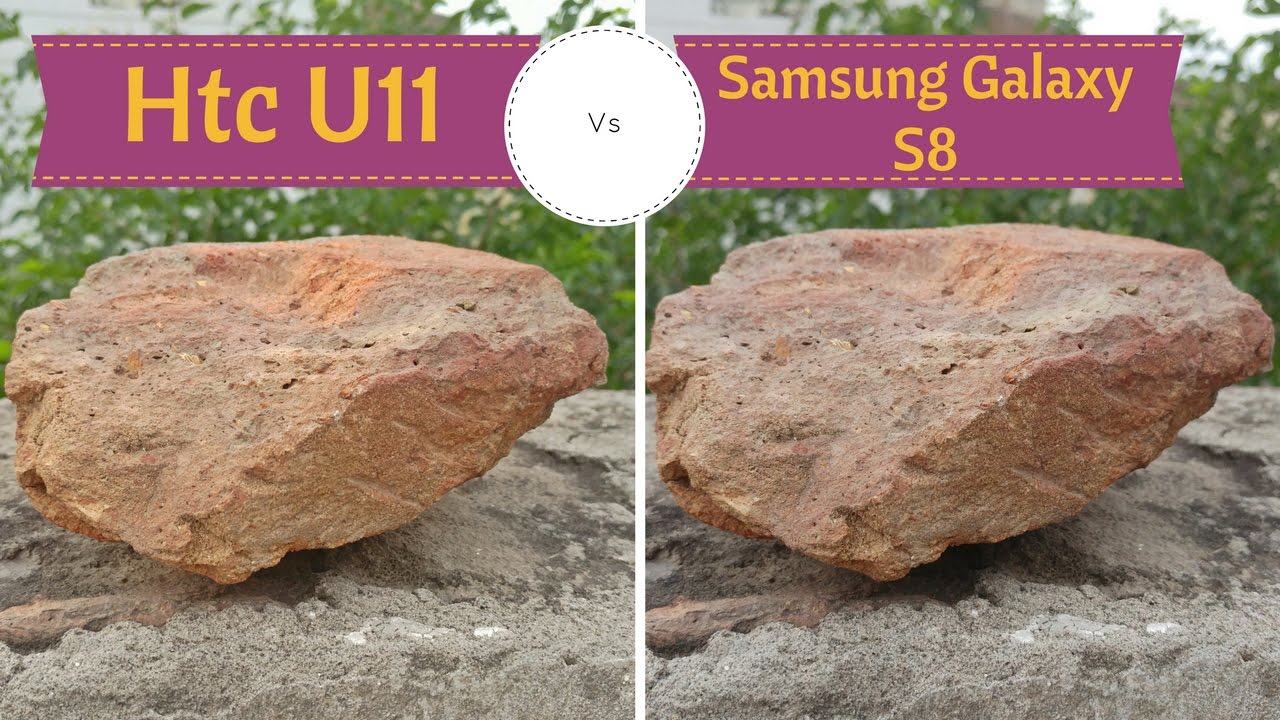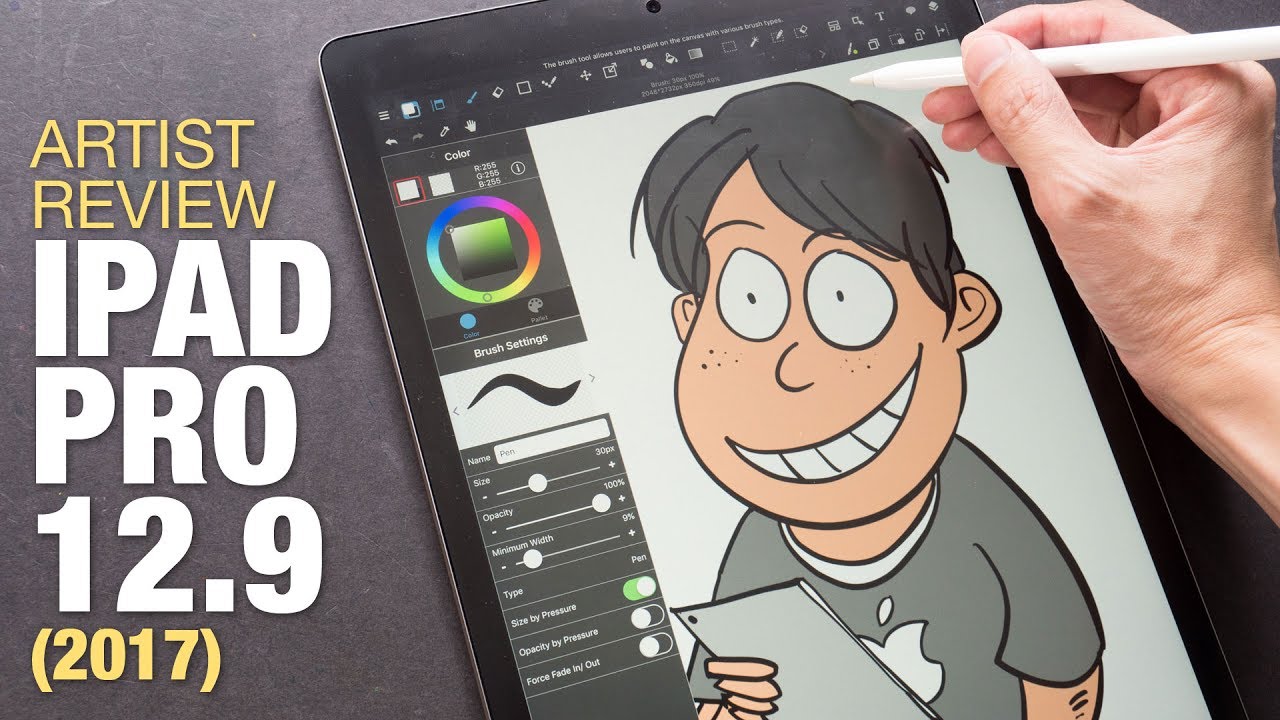Galaxy Z Flip 5G: How to Use Multi-Active Window App Pairs | Samsung By Samsung US
Hey guys lance fresh here today, I want to show you how to use app pairs with the multi-active window function on my galaxy z5g different apps work. Well, when combined- and I know everyone has their favorites- I personally have a couple that I like to combine myself. Creating the perfect app combo is the move. For example, I use my calendar and email together often to schedule meetings having those apps together in one place, allows me to access them quickly and easily. With the multi-active window function. I can have both apps open at the same time to create your own app combination on a z-flip 5g, just open your side tray and then choose the pair that you want to create and tap on the middle marker select the app pair icon.
The app pair will be saved to the side. Tray app pairs can be moved around and deleted by using the edit menu. Just like that, you get your favorite app combo. We all stack things differently and combine things to our unique way being able to customize. My app through the app pair feature makes my life easier.
These phones are packed with productivity, so you never miss out on the important things in life thanks for watching. This is how I use the multi-active window. App pairs, make sure to check out how to use other features, so you can get the most out of your Galaxy Z, flip 5g. You.
Source : Samsung US
Phones In This Article
Related Articles
Comments are disabled
Filter
-
- All Phones
- Samsung
- LG
- Motorola
- Nokia
- alcatel
- Huawei
- BLU
- ZTE
- Micromax
- HTC
- Celkon
- Philips
- Lenovo
- vivo
- Xiaomi
- Asus
- Sony Ericsson
- Oppo
- Allview
- Sony
- verykool
- Lava
- Panasonic
- Spice
- Sagem
- Honor
- Plum
- Yezz
- Acer
- Realme
- Gionee
- Siemens
- BlackBerry
- QMobile
- Apple
- Vodafone
- XOLO
- Wiko
- NEC
- Tecno
- Pantech
- Meizu
- Infinix
- Gigabyte
- Bird
- Icemobile
- Sharp
- Karbonn
- T-Mobile
- Haier
- Energizer
- Prestigio
- Amoi
- Ulefone
- O2
- Archos
- Maxwest
- HP
- Ericsson
- Coolpad
- i-mobile
- BenQ
- Toshiba
- i-mate
- OnePlus
- Maxon
- VK Mobile
- Microsoft
- Telit
- Posh
- NIU
- Unnecto
- BenQ-Siemens
- Sewon
- Mitsubishi
- Kyocera
- Amazon
- Eten
- Qtek
- BQ
- Dell
- Sendo
- TCL
- Orange
- Innostream
- Cat
- Palm
- Vertu
- Intex
- Emporia
- Sonim
- YU
- Chea
- Mitac
- Bosch
- Parla
- LeEco
- Benefon
- Modu
- Tel.Me.
- Blackview
- iNQ
- Garmin-Asus
- Casio
- MWg
- WND
- AT&T
- XCute
- Yota
- Jolla
- Neonode
- Nvidia
- Razer
- Fairphone
- Fujitsu Siemens
- Thuraya