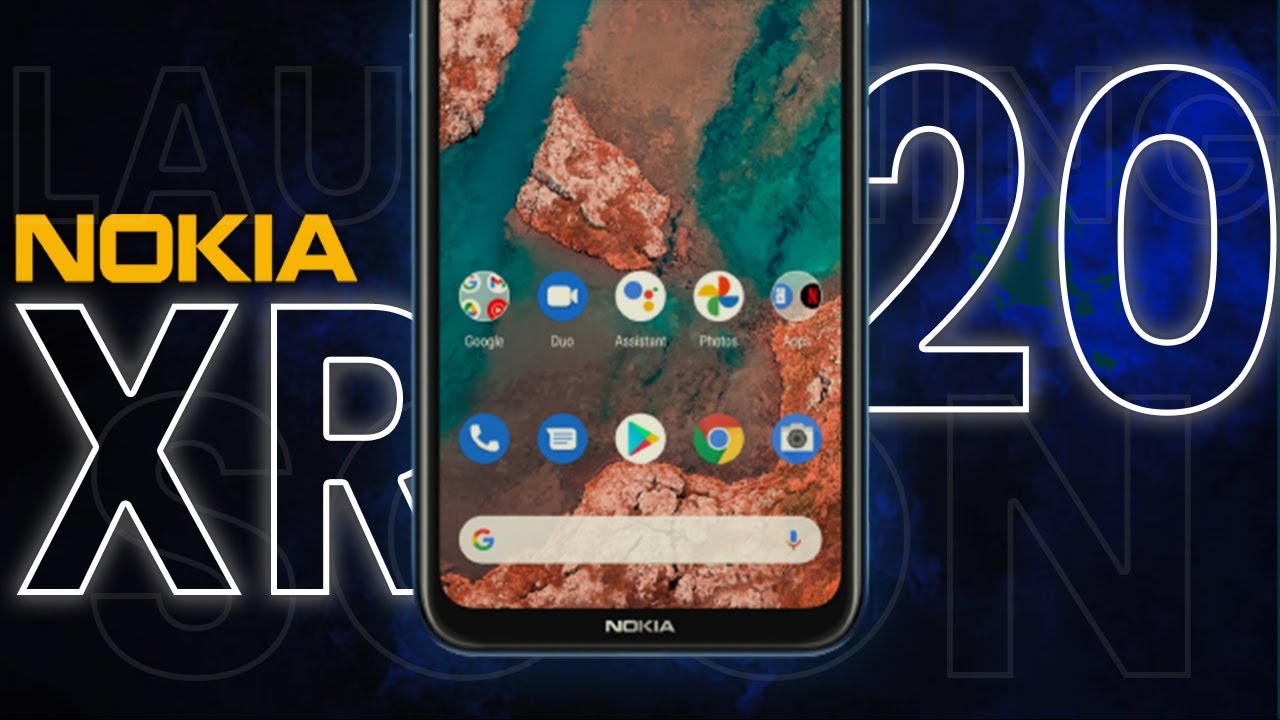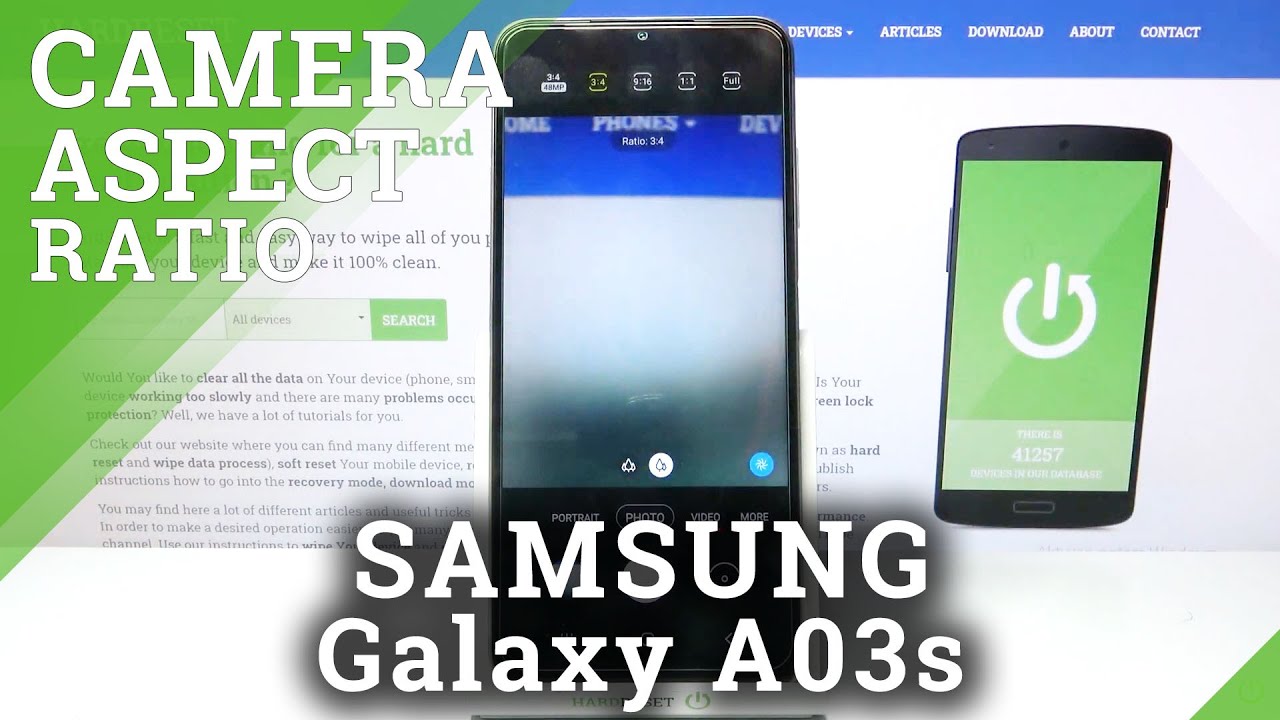Galaxy Z Flip 5G: How to Use Flex Mode | Samsung By Samsung US
Hey, it's lance fresh check out how I use flex mode on my Galaxy Z, flip 5g. I've always been a hands-on type of guy. I love being involved in every aspect of creating. Furthermore, I never know when inspiration's going to hit and the Galaxy Z flip 5g allows me to quickly capture my vision on my own time to activate the flex mode feature. Furthermore, I just have to fold my z, flip 5g, and then I can just put it anywhere to take hands-free photos when, in flex mode the camera app adjusts to the screen and gives you more intuitive UI experience. Basically, it makes the most out of the folding screen and makes getting these photos easy, and I'm not even done.
There are three ways you can shoot: hands-free photo in a z-flip 5g, you can set a timer, or you can go into the camera settings and toggle voice commands and palm recognition. I'm going to show you my favorite way to do it. I just have to enable palm recognition by going into the camera settings and going to shooting methods and enable show palm using flex mode, I'm able to shape the phone in a variety of ways to get those difficult angles that would usually require more than one person with palm recognition. Furthermore, I can just lift my hand up to the camera, and it'll take the picture. Furthermore, I love the versatility of the shots.
You can get thanks for watching how I use flex mode go ahead and check out my other videos on how to use the other amazing features on your Galaxy Z, flip 5g,.
Source : Samsung US
Phones In This Article
Related Articles
Comments are disabled
Filter
-
- All Phones
- Samsung
- LG
- Motorola
- Nokia
- alcatel
- Huawei
- BLU
- ZTE
- Micromax
- HTC
- Celkon
- Philips
- Lenovo
- vivo
- Xiaomi
- Asus
- Sony Ericsson
- Oppo
- Allview
- Sony
- verykool
- Lava
- Panasonic
- Spice
- Sagem
- Honor
- Plum
- Yezz
- Acer
- Realme
- Gionee
- Siemens
- BlackBerry
- QMobile
- Apple
- Vodafone
- XOLO
- Wiko
- NEC
- Tecno
- Pantech
- Meizu
- Infinix
- Gigabyte
- Bird
- Icemobile
- Sharp
- Karbonn
- T-Mobile
- Haier
- Energizer
- Prestigio
- Amoi
- Ulefone
- O2
- Archos
- Maxwest
- HP
- Ericsson
- Coolpad
- i-mobile
- BenQ
- Toshiba
- i-mate
- OnePlus
- Maxon
- VK Mobile
- Microsoft
- Telit
- Posh
- NIU
- Unnecto
- BenQ-Siemens
- Sewon
- Mitsubishi
- Kyocera
- Amazon
- Eten
- Qtek
- BQ
- Dell
- Sendo
- TCL
- Orange
- Innostream
- Cat
- Palm
- Vertu
- Intex
- Emporia
- Sonim
- YU
- Chea
- Mitac
- Bosch
- Parla
- LeEco
- Benefon
- Modu
- Tel.Me.
- Blackview
- iNQ
- Garmin-Asus
- Casio
- MWg
- WND
- AT&T
- XCute
- Yota
- Jolla
- Neonode
- Nvidia
- Razer
- Fairphone
- Fujitsu Siemens
- Thuraya