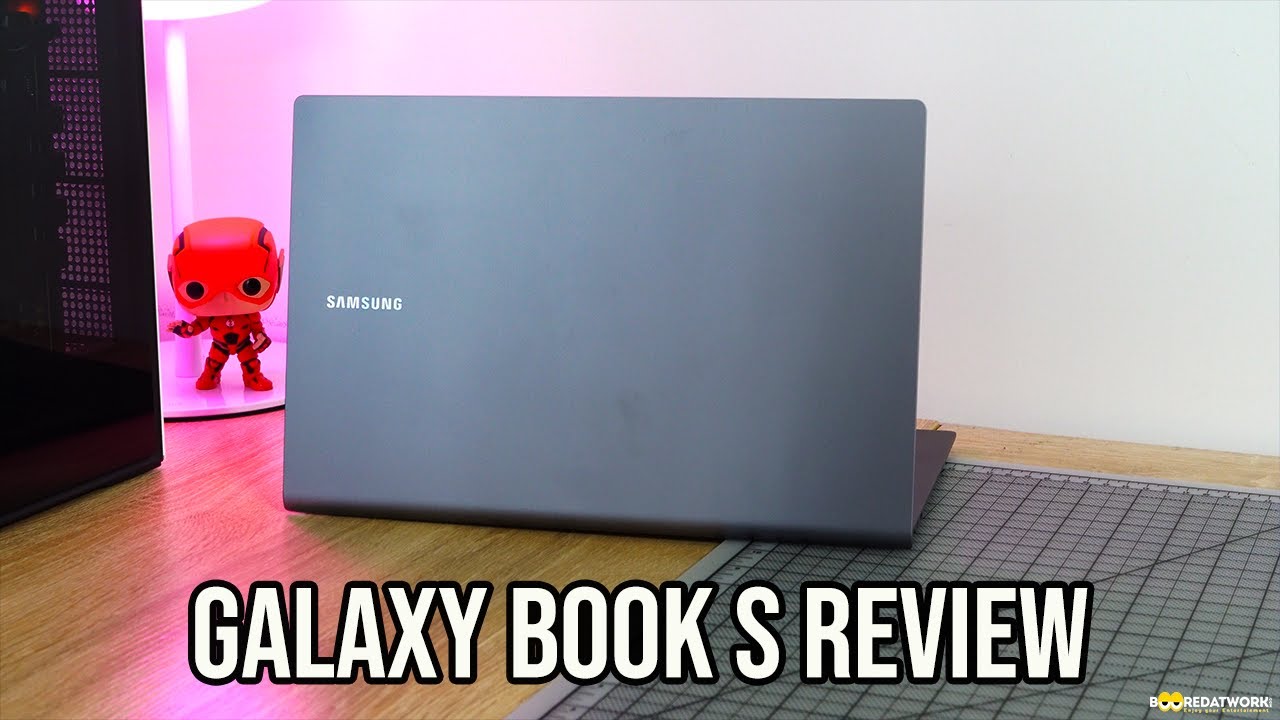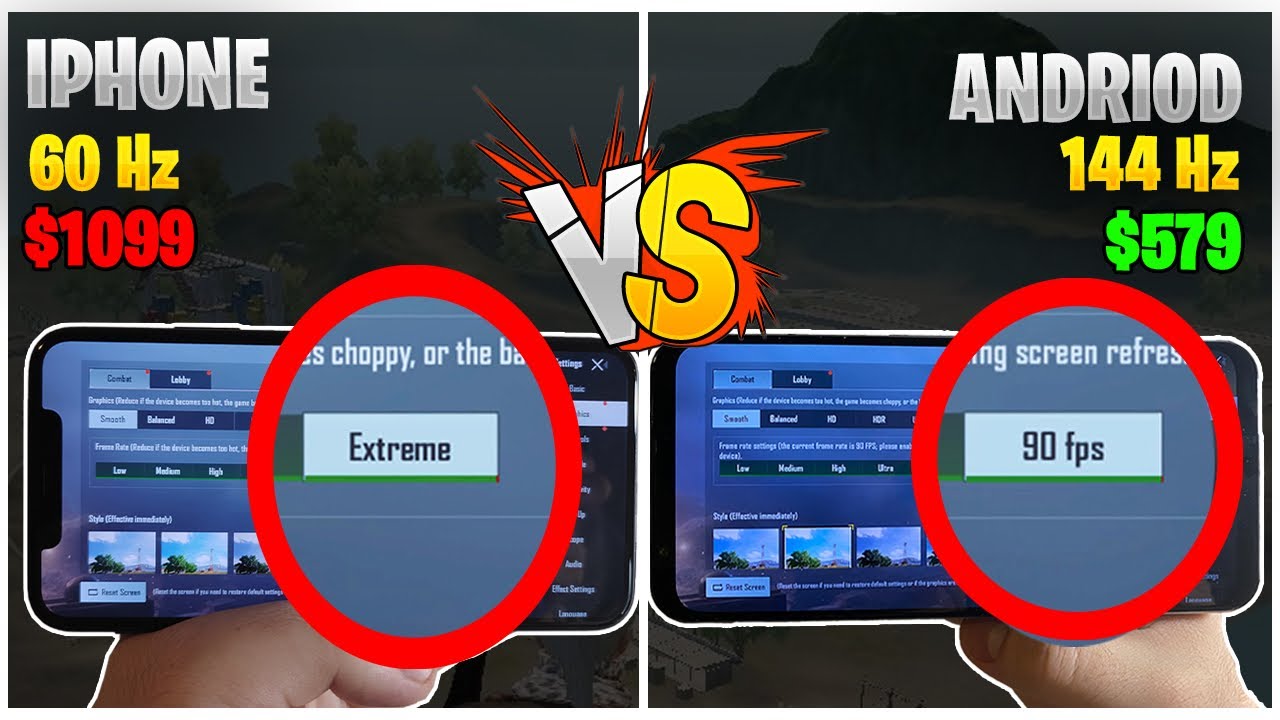Galaxy Tab S6 Lite Review - Is It Worth Buying? By ETA PRIME
Hey, what's going on guys the CTA Prime back here again today we're going to be taking a look at the all new Samsung Galaxy Tab s6 light. Now this is the little brother to the tab s6. It does come in a lot cheaper, but it's much lower spec than the tap six now I've done. Reviews on a lot of these tab series from Samsung on my channel from the tab, s4 s5 es6, and a lot of the series also I'll tell you right now. If you're looking for a high-end, Android tablet definitely go with the tab. S6, it's got you covered in all areas.
It does come with an S Pen. The screen is absolutely beautiful: quad speakers and a snapdragon 855, it's a beast in terms of android tablets, but it definitely doesn't come in cheap anywhere from 600 to 700 and $60. Depending on the model you pick up and that's where the tab s6 light comes in base price. On this three hundred and forty-nine dollars, four gigs of ram a ten point, four inches LCD, and it does come with a cheaper aspen on paper. This looks like a nice little tablet in terms of raw performance.
The original tab s6 will destroy the light in every aspect, but I still think we can get a lot done with this little tablet here now inside the box, you're obviously going to receive the tab, s6 light, USB, type-c, cable and a seven and a half watt wall charger. The s6 light does support up to a 15 watt fast charger, but they only include a seven and a half watt, brick in the box. The s6 light does support an S Pen, and it's included in the box. This one does feel and look a little cheaper than the one that came with the original tab, ass six, but after using it for a little while I actually prefer this one. Here, it's made out of plastic, so is the one with the original tab s6, but this has more of a pencil or a pen feel rather than the flat design that they used with the original I do want to mention that I am not certified.
To really tell you about how good this S Pen is with the tab s6 light. There are other YouTube videos out there on drawing with this pin here: I'm, not an artist, but I do use it for taking notes and cutting out screenshots and things like that and if I want to use it for drawing the occasional stick figure, it works great. So I've had some time to spend with the s6 light and I can tell you right now that it's a solid Android tablet, but it's not a super powerhouse it'll, definitely get you by with everything you need to do every day, but if you're looking for raw CPU or gain performance, you definitely might want to think about spending a little more in getting the original tab, s6. Okay. So, on the light version over on one side, we do have a micro SD card slot compartment.
This will hold up to a one terabyte micro SD card. We also have our volume rocker and our power button on the same side. They've also kept the 3.5 millimeter headphone jack, and we have dual stereo speakers on this tuned by AKG with Dolby Atmos. It sounds really great. I wish they would have added a quad speaker right like the tab, ass 5e or the s6, but as far as Android tablets speakers go.
This still sounds really great. Now, if you watch my channel, you know I, don't really cover the cameras on these tablets, because none of them are great, but we do have an 8 megapixel on the rear. That'll do 1080p, 30 video and a 5 megapixel camera in the front for your selfie cam. Moving over to the specs for the CPU. We have an 8 core, Enos 96 11.
This is a 10 nanometer processor. We have 4 cortex 73 quarts at 2.3 gigahertz and for 53 cores at 1.7. The GPU is the Mallet g72, mp3, 4 gigabytes of lpddr4 X ramp. They offer two variants of storage. Now none of these increase the RAM.
You can pick up the 64 gigabyte model or the 128 gigabyte model, but both of them do have a micros card slot and support up to a one terabyte card. As for the display, we have a ten point. Four-inch, TFT LCD at 2000 by 1200. The screen looks great. It's definitely no AMOLED, but it will get you by.
It has built-in dual-band: AC Wi-Fi and Bluetooth: 5.0, dual stereo speakers tuned by AKG a7000 40 William hour battery with fast charging up to 15 watts. But, like I mentioned, you only get a seven and a half watt break in the box and the only claim to battery life that I can find on their website is up to 12 hours of video playback. Like I said, it's got that 8 megapixel camera in the rear and a 5 megapixel in the front, and it's running Android 10 with 1 UI, 2.0 right out of the box and I know. I'm going to have some people asking, but no. This does not support HDMI over USB type-c, and it does not support Samsung decks.
I was really hoping it did, but they save that for their higher in line like the s4, the s5 II and the s6. So far the whole user interface has been super. Smooth, I haven't noticed any hiccups at all. Everything opens up really fast. We do have AC Wi-Fi built-in, so you can connect to your five gigahertz network.
It's definitely been a treat to use, and this is great for a little media consumption tablet. If you want to watch Netflix, Hulu, Disney, Plus, YouTube, everything's, gonna load up real fast, you can watch everything at 1080p 60fps and, as you can see it buffers through very easily, the screen looks great for an LCD. We also have those dual stereo speakers built-in here tune by 8?kg. Now this does support Dolby Atmos, but it's really hard for me to demo that, but I have downloaded a couple of the Dolby Atmos demos, and it definitely works even with these dual speakers. So yeah I mean as an everyday use tablet for checking your emails browsing the web watching YouTube, Netflix Hulu or any of the streaming apps you like to use this thing's.
Definitely going to work. Well, so, like I mentioned I'm not really certified. To use one of these s, pens I'm, not an artist I, can hardly draw a circle to save my life, but there are some cool little features that I do utilize with this and the original tab S six now the pin that comes with the light definitely seems a little cheaper, but it works just as well. I personally prefer the one that comes with the light, because it has more of a pencil or a pin form to it, and it's not flattened out. You can use the other s pin on this tablet, but it's really not designed for it.
So I do use the S pin for taking notes. It works quite well. For this we also have a little section that we can access with the pin itself, and it'll bring up a list of different things that we can do with it, and one of my favorites here is called smart select. You can use this with text and that's mainly what I use it for, but I'm just going to go ahead and cut out a picture here from Wikipedia. You can lay it over any app, and I'm guessing.
This would be great for artists to kind of reference image while you're drawing in another app like Average or something like that and there's another one here called screen right. It'll, pretty much just take a snapshot of your display, and you can write over top of the screen. There's a few more here like create note, and that's mainly what I use for taking notes, there's also live messages and AR doodle, and as for drawing on the new tab, s-six light, the paint actually keeps up pretty good, and I'm sure this is really going to depend on the app you're using, but for this one here, I was using pinup its pre-installed. We get a little paper sound, which is something I personally like it actually helps me. Take notes a lot better.
It feels like I'm really writing on paper, but, like I mentioned I'm no artist, so I'm going to try to find another video on YouTube with somebody really testing this s-pen out, and I'll. Leave that link in the description now it's time to check out some performance benchmarks. On the left hand, side we have the new tab, s6 light on the right hand, side we have the 8 gigabyte version of the original tab, S six, since the light version is half the cost of the tab. S6 I wanted to see if we're getting half performance. So first up we have Geek bench five.
This is going to test out the CPU performance on the light version single core 345 multi 1280, moving over to the original tab, s6 single core 744, multi-core 2526, so yeah I mean it's looking like in the CPU performance department, we're getting about half performance which I expected because the light version is half the cost. But this doesn't tell the whole story: let's move over to some GPU benchmarks, so this is 3dmark running slingshot extreme. We tested OpenGL and Vulcan on the light. OpenGL 1547 Vulcan 1495 on the original for OpenGL 5321 Vulcan, four thousand eight hundred and sixty-three, so we're not quite getting half performance with the GPU here. We're actually way down from the original tab s six, so the final test I ran was ant to overall score on the light version.
One hundred seventy-six thousand six hundred and twenty-six on the original four hundred, fifty-eight thousand eight hundred and seventy-eight. And if we look down the list here, we have CPU GPU memory and UX on the CPU side, the original tab s6 is a little over two times more powerful on the CPU front. But when we take a look at that GPU, we can really see just how much more powerful the original tab s6 is on the GPU side of things, and this really matters with gaming and emulation. Speaking of gaming. Here we have Call of Duty mobile, downloaded from the Google Play Store I have it set to medium settings, but I have the extreme fps going and everything works great here.
It's definitely playable on this tablet. So this is one I definitely have the test, because everybody's going to be asking about it, you can install this, but the device is not officially supported by Apply. You got to download the epic installer you're gonna, set it to low, and I would recommend 20 fps right now, I'm set to low 30, and we can't get a constant 30 out of this game. It's just really laggy. You could go through and set the FPS to 20, but when there's a lot of stuff going on, you'll, probably still even get a dip down to 15, but in the end I wouldn't specifically go out and buy one of these just to play fortnight on.
It's not a great experience, but 10 cent really knows how to optimize their mobile games, because this works amazingly on the tablet. This is pub G mobile, medium settings, extreme FPS, and it works great I mean this is fully playable on the tab, s6 light and even the drop-in was super smooth, but I've been able to run this game at full speed on lower-end devices than this I mean I got a give $0.10 credit. They really do know how to optimize these mobile games, and before I wrap this video up. It did want to test a bit of emulation now, seeing how it's performing here. I will be doing it full emulation, video using the tab, s6 Lite, so keep an eye on the channel, but right now it's looking perfect for dream cast.
Here's red ream with dead or alive ? at 1280 by 960, and I'm, pretty sure I could have gone up to 1920 by 1440. With this one. Next up we have PSP using TPS, SPP, Taken, 6, 3x resolution, no hacks no frame skip running perfect and finally, at least for this video we have the dolphin emulator now I do need to do a little of work with this. This is Soulcalibur ? I'm using the Vulcan, back-end and performance, isn't great to tell you the truth. I just don't think that this tablet has the power to push dolphin at full speed right now with a lot of the games, some of them might run pretty good, but overall we do have a pretty low spec GPU in this unit, but nonetheless like I always do I will have a full emulation video coming up soon.
So overall, the Tab s, 6 Lite, is a great choice. If you're looking for an Android tablet in this price range at three hundred and fifty dollars, I still think it's a little overpriced, but this is how Samsung tablets are priced right now, and I really haven't found anything under three hundred dollars. That's any better than this one right here! It's got a nice screen. Great sound comes with the s-pen awesome battery life and overall I mean it is a decent tablet, and it also has enough power to pretty much play any game from the Google Play Store -49. They still need some optimization for these lower end chipsets here, but overall it does perform well.
So if you're looking for an Android tablet in the 350 dollar price range, I think this would be your best bet unless you can find the tab s5e on sale. Regular price on that is around 399, but I have seen them go on sale recently for as low as 329, so keep an eye out for that deal, but that's pretty much it for this. One I really appreciate you watching if you're interested in picking one of these up by Willa some links in the description. I'm also going to try to find a video on YouTube with somebody drawing with this new Aspen here, as you saw, I can do a stick figure pretty good, but that's about it. If you have any questions, or you want to see anything else running on the Samsung Galaxy Tab s6 light, let me know in the comments below and definitely keep an eye out for my full emulation, video, but like always thanks for watching.
Source : ETA PRIME