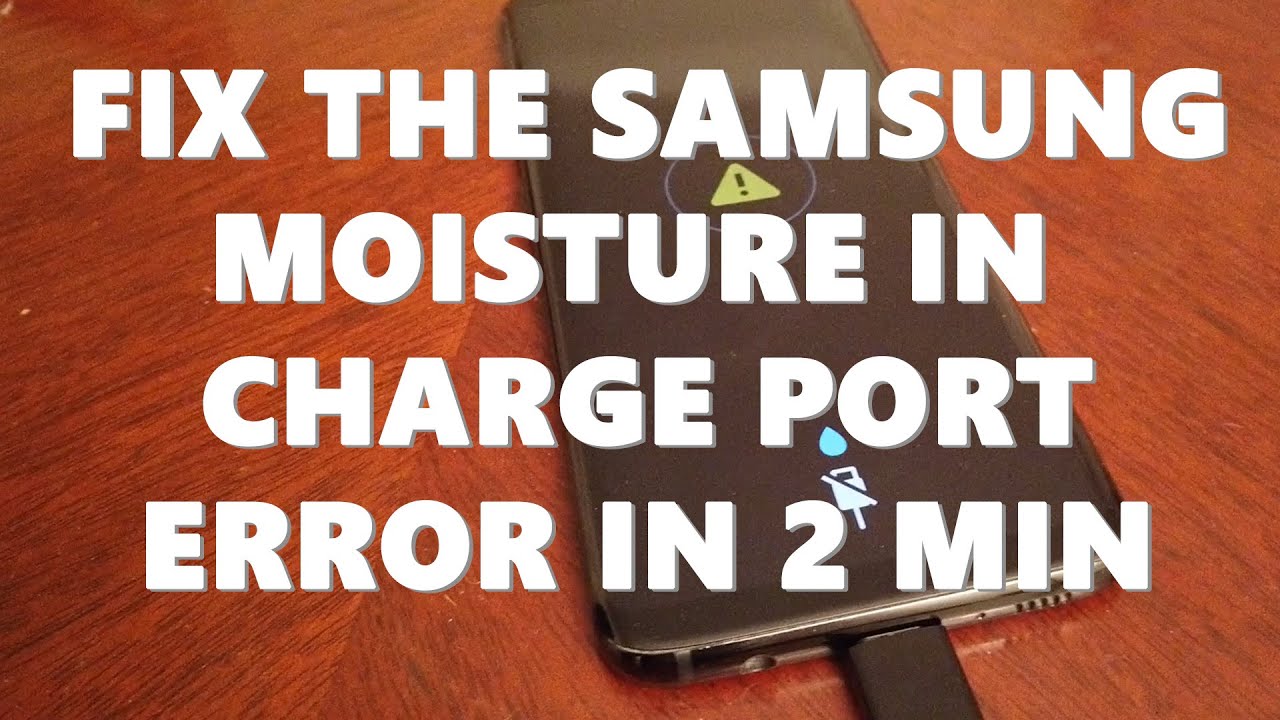Galaxy S9 plus Vs one plus Nord Speed test By Phone Mania
Hello guys welcome to the YouTube channel for mania, so in today's video, it's all about the speed test between the Galaxy S9 plus versus the OnePlus note. So guys this is the 6gb 64gb variant of the Galaxy S9 plus in its midnight black color. So you can see the midnight black over here, and this is the 12 GB ram 2560 very nice, one plus note in blue marble color. So you guys can see the both the colors over here and guys. The processor of the Galaxy S9 plus is Enos 981. So that's a two-year-old chip in 2020, and this is one of the best chip of the snapdragon 700 series.
That's the snapdragon 765 with 5g capability. So guys, let's check it out, and one more thing is that both almost comes at the same price right. That means up around 30 000 range, because this guy is now cost at about 25k to 30k for the 60 64 GB variant. But this guy is available at starting from 25k now for it's 60 64gb and goes all the way up to 30k. That's the 12gb 2560 variant.
So you get a lot more in terms of the storage ram and for all for this guy so guys, let's start the speediest. So first, we are starting from the board test on both. Let's start in three two one and go guys, which one do you think will boot up faster: a 2018 flagship voices, a mid-range flagship of 2020. Let's see both are the loading screens on both here. If you get a dual selfie punch, whole camera versus a single one- oh one, oh just a second delay, wow impressive from the Galaxy S9 plus and really impressive from the super impressive, only one plus, not just one second ahead of the galaxy assembler.
So that's really impressive, so guys, let's start so guys. Now, let's go to the main thing: that's the security! So in terms of security, we do have an in display fingerprint scanner. That's an optical fingerprint scanner. On the OnePlus note and the phase question, with the help of the 32 different camera, and over here, we get an optical fingerprint scanner at the rear, for the Galaxy S9 plus and along with that, we're also getting an intelligence here. That means an iOS camera, along with a phase transition that we, both of them, will work rapidly and whichever, whichever comes fast, it will automatically unlock.
So actually I have set it up the intelligent scan and, let's check which one will be faster, so guys, which one do you think so three two one and go actually a bit a second for the Galaxy S9 plus. Let me try three two one, and so you can see uh the Galaxy S9 plus two kept just a second uh delay. Actually I want just a second half a second delay uh, because actually that's the issue with the intelligence can actually ingredients can once uses the phase solution. Then there is kind of so if you directly use any of the water. That means only then only the iris scanner or only the phase direction.
Then it would be perfectly fine, but actually the issue is uh. The intelligence can work perfectly fine in both the dark and delayed conditions. But if you set it up the IR scanner, it will always work fine, but actually the issue is uh in the orientation, so we should keep the phone all way always near to the eye like this. So actually I didn't feel convenient all the time. So in terms of night, the iris kind of perfectly works fine and the face screen works more on the daily conditions.
So that's why I just set it up. The intelligent scan, that's more convenient on all the time. So that's why and over here this works perfectly fine and fast now has terms of fingerprint scanner. It's really fast in three two one go you can see and over here in three two one go both are fast and responsive in terms of fingerprint scanner. Now our favorite part, that's the app opening time and uh.
Lets me close everything in the background, so everything is close to the background and both are connected to the same Wi-Fi network uh. So guys, let's get started so let's start to go from the settings. So actually we should start from play store for more accuracy, but actually I will just start off from the stock applications. So starting from the settings in three two one go uh give it a draw. Let's clock in three two one go actually a bit faster.
I would say: anyways, you guys are the judge now calendar in three two one go first over here now my files in three two one go. Ah, actually I am a bit confused guys, which one actually, I think bit the second faster over here then going to play, store you guys up so closely play store in three two one go yeah guys this one with the feet, but actually both of them opened at the same time, but with the feet. This guy was faster, now maps in three two one go which one yeah one plus not a bit faster, but actually this guy will load with the current uh location door, so guys I'm really going tough nice now Facebook in three two one go yeah. Oh, both are pretty much naked neck, guys a perfect combination after a long time for the galaxy, s9 plus and YouTube in three two one go which one yeah bit. Second, actually, I would say it's a point, one second or point two seconds, because it's so much handy, actually, a 2018 flagship versus the f1 of 2020 or more performs really nice.
That means the Galaxy S10 plus is still great. I would say now going to Gmail in three two one go yeah. That was a bit faster bit. Actually, I would say a bit faster because actually the first actually it at my glance. I feel that this one is just getting ahead.
Sometimes and now, google, in three two one go yeah this guy. Actually that was due to some animation center. Now, instead, I mean three two one go yeah, just a second advantage for the not a second. Actually, I would say half a second now going to drive- and here also the same case a bit faster now going to GTS Andreas. So here we get a clear-cut idea, of which one is better.
Three two one go um, I think that's uh. Let's start game yeah. One plus note. Actually I think that was a glitch for the Galaxy S9 plus it won't take that much time. So let me close it once again and open for you really quick.
So closing the GTS address only GTA San Andreas yeah, yes and opening at the same time, three two one go yeah. If it again happens, then that's surely not a glitch and uh offline start a game start again in three. Two one go yeah. Yes, you guys can see one two three seconds delay for the galaxy assembler. So in terms of graphics and heavy intensive.
I think the OnePlus surely takes the lead on the OnePlus note. So let's quickly go to the next. So let's leave it over here, both in the gaming. Let's just quickly go to the games, really quick analog. So it's pretty much smooth on the OnePlus note, really damn smooth, not any shoes over here playing damn smooth, but actually in terms of PUBG.
The graphics and settings are very limited, actually maybe after some further updates and all uh, it will be become perfectly fine, but actually now it's yeah, it's not having the greater settings in terms of the frame rate and graphics. Now going to the s9 plus. Oh, I think I really had a same experience on both well standing in terms of actually no issues on both. I would give up a tie on this GTA. So let's leave it over here now we can open the camera.
Sorry yeah camera really quick on both in three two one and go once more three, two one and go oh. That was pretty much. I indicated I think, let's open the gallery in three two one go. It was a tiny bit quicker on the OnePlus note. Actually, I would say some apps take a bit only for the OnePlus note, actually a bit 0.5 seconds or something like that. Now, let's open a Google Chrome.
Actually, however, it already saved a tab and let's check it out in three two one and go yeah. Now, let's go over here and select sub port, let's again go back and now select fonts and not plus over here and take the one plus node in three two one go: oh pretty much, damn smooth guys! Actually I couldn't even tell which one was faster, so much identical in that case guys exactly so. Let me click once again so taking the phone on both taking the OnePlus 8 pro on both in three two one go. Yes, the galaxy's tempest was definitely faster on this guy. What with 0.5 or something like that seconds so guys app openings was over so now perfectly going to the ram management, 12 GB of ram versus just 6 GB of ram and let's get started settings both in the memory clock both in the memory calendar both in the memory. My files, both in the memory play, store both in the memory maps yeah both in memory Facebook.
Actually, I was not sure about both on Facebook. Let's go to YouTube: yeah Gmail yeah, google, yeah Instagram, yes, drive! Yes, GTS Andreas! Yes, perfect, guys secrets! You see you nice job now going to the chrome, where we left that one plus eight pros yeah perfect now gallery perfect and finally, the camera. That's no need to open camera, but I still perfect so guys, that's all regarding the speed test between the OnePlus note versus the Galaxy S9 plus. Thank you guys. Thank you and stay tuned.
Source : Phone Mania