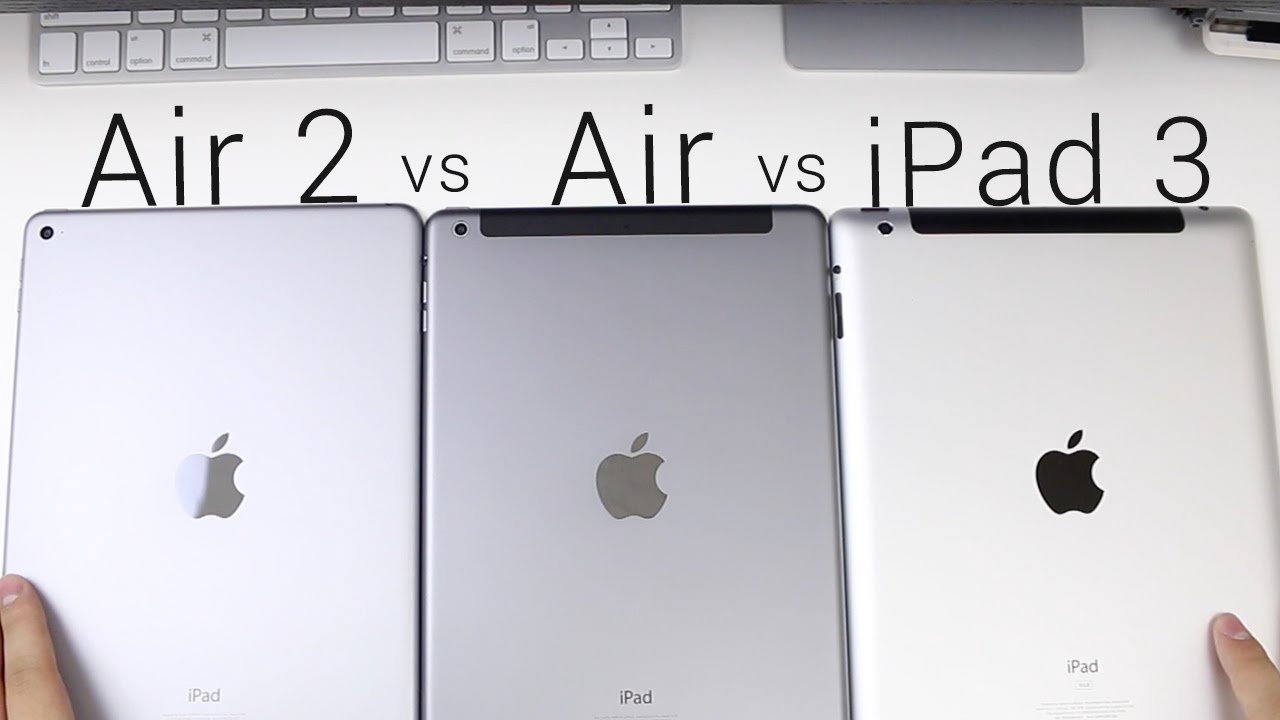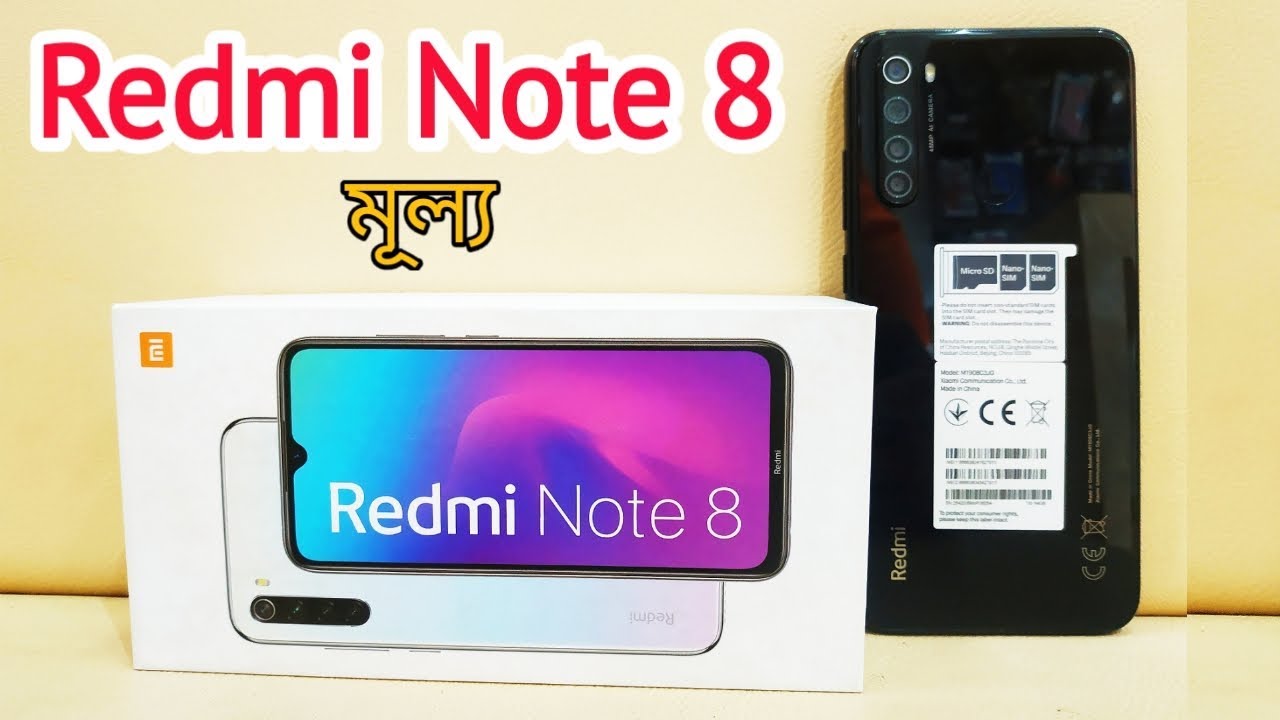Galaxy S20 Ultra - 25W vs 45W | What Will Happen? By Jimmy is Promo
Everybody, welcome back to Jimmy is promoting today we're going to take a look at what exactly happens when you plug in the Galaxy S 20 ultra with a 25 watt charger and a 45 watt charger. We're just going to see exactly what does it say? What does it show, and how long does it take to go from zero to a hundred percent? Now, in this video today, we will not be doing the full battery charge test. There's a few things. I do want to play with this phone as well. As give this thing, an update before I actually do and run that test, but we are sitting at 2% now the galaxy s 20 ultra has a large battery, it's a five thousand William hour battery and comparing that to the Galaxy Note 10.1 Dr. So we are sitting at 1%.
Let's just see how long it takes for it to go up to a hundred percent, but also will it work with a 45 watt charger and also is it worth it and will basically cover all that in today's video. So this is the cable and also the wall, brick that actually came with the galaxy s 20 ultra. This one is the 25 watt charging brick, so it does supply superfast charging one dot Oh. So let's plug this in and give it a test. Now, once we plug this in it's going to state right here that it is going at that superfast charging rate- and it will take one hour and eight minutes which it's going to be very, very close and similar to that I've noticed that this is actually very accurate.
If anything, it could be, maybe five or six minutes longer than what it states. So, let's give this one an unplug, and then we're going to take a look at the 45 watt. Now, just as a note make sure you look right here, it does say superfast charging in 1 hour, 7 minutes. So now, let's plug in the 45 watt. So now we got the 45 watt plugged in, and this one is saying superfast charging to motto, and it'll take exactly one hour.
So, with the original power brick that came inside the box, it did just say regular, superfast charging, and it took one hour and seven minutes, which is a little closer to an hour.10 min this one is saying superfast charging, 2.0, and it'll take exactly one hour now again, just like the original brick. I. Usually add it in about like three or four minutes. So this one's plug in I take an hour in four minutes, but you can see it's already chugging along pushing along. You know.
It was originally done at 1% I plugged in the original brick. It went up to 2% and then now I got this one going at 6%. So really you know what is the key differences? Is it even worth getting the 45 watt charging brick you're, really going to see a major difference when the phone is basically almost dead, so you can just see how fast this is really moving. I'm shooting the video real time we're actually able to watch the percentage goes up. It is quite a bit faster at the beginning and then when the phone is sitting at 50%, you're, not gonna, see a major difference between the 45 watt and a 25 watt.
You're going to see a difference of maybe just seven or eight minutes, which is pretty much the same as before here, but when the phone is all the way up to 90%, if the phone's at 85%, you will not see a change. If you do, it's, maybe by one minute, so is it worth the 45 watt power brick only if your phone is basically dead. Anything above 80% not worth it at all, we're now sitting at 9%. So what did it look like when you were using the Galaxy Note 10, when we plug this one in all this one's going to say is fast charging in 31 minutes until fully charged because we're sitting at 83%. So as I stated from before you know, this is at the point where it doesn't matter which one you use.
It really only matters when you're really low or almost dead. So now, let's move over and move over into the 25 watt charging. Brick again. This one's just States, fast charging, 31 minutes plugging in the 25 watt charger. This one still just says the exact same thing: fast, charging, 30 minutes, so really the biggest change that you'll see from let's say the latest Galaxy Note 10 to the galaxy s, 20 series you're gonna notice, where it actually states if it is superfast charging, either the original or superfast charging 200.
Now what is your know a few of the things that has changed with the battery management? So there is actually a couple of things that you can take a look at so inside here. If you go inside the settings and then, if you scroll down over into device care now inside of device care you head over instead of battery and then inside of battery, this is where you can go inside charging, and you have an option where you can toggle on or off fast charging. You can toggle on and off superfast charging and also the fast wireless charging. So this is one of those things where, if you don't want a fan to kind of blow, when you're using a wireless charger at night, you'd actually be able to set this one to either have it off or you can have it be turned off at a scheduled time like let's say, maybe 11 p. m.
so this way, when you're sleeping it's not going to make the fan noise. It's not gonna, go with the fast wireless charging. It'll go regular what wireless charging, but it's a way that it can still go fast, all the way up until 11 o'clock, so that pretty much does it for the test. Today, I wanted to see what happened. If you had the galaxy s, 20 ultra, what happened if you plugged in the regular 25 watt charger that came inside the box versus a 45 watt charger and really the only difference, is that it'll state either superfast charging or superfast charging 2.0 pretty much the time difference of charging is the exact same. It's going to be seven minutes, which was the same difference on the Galaxy Note 1000 and the other things that this is a five thousand William battery, and it's still able to charge at an hour.
It's just fantastic, I love it but hope you guys have liked this video. If you guys did please give this thing a huge thumbs up, don't forget to hand subscribe, subscribe over here in the very bottom left-hand side, and if you like this video, the more than likely you'll. Also like this video, and I'll, see you guys later.
Source : Jimmy is Promo