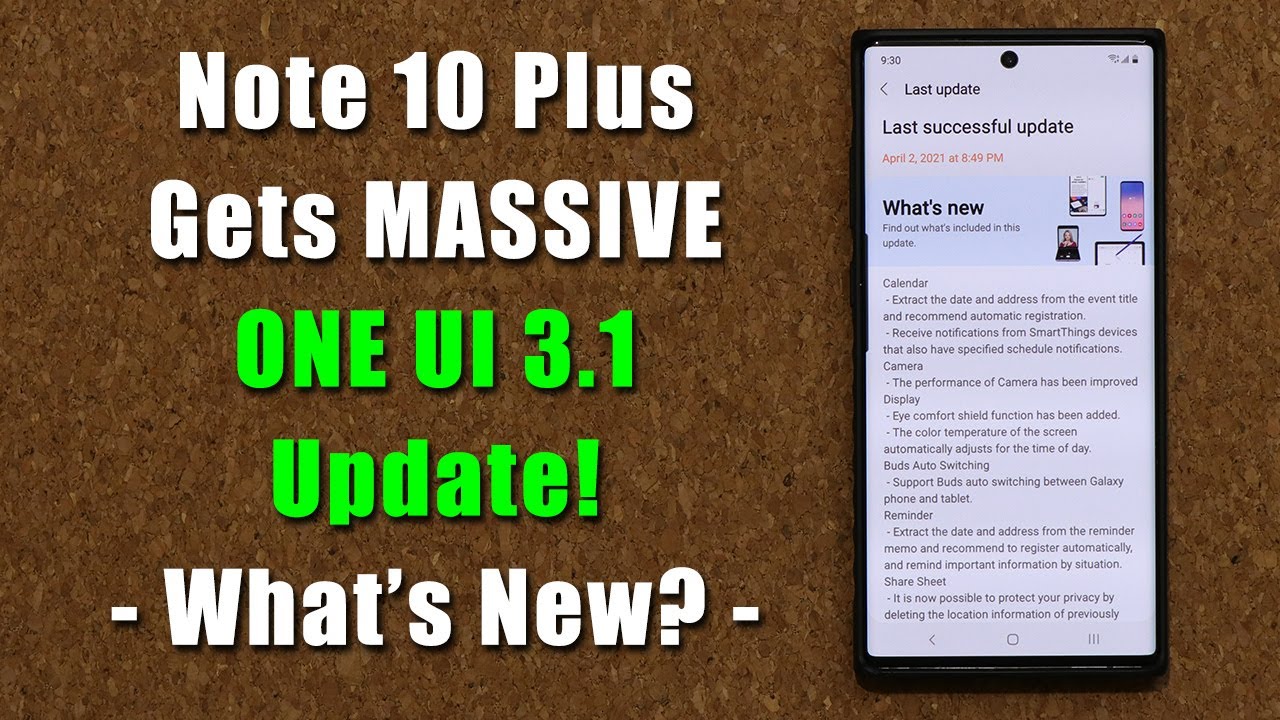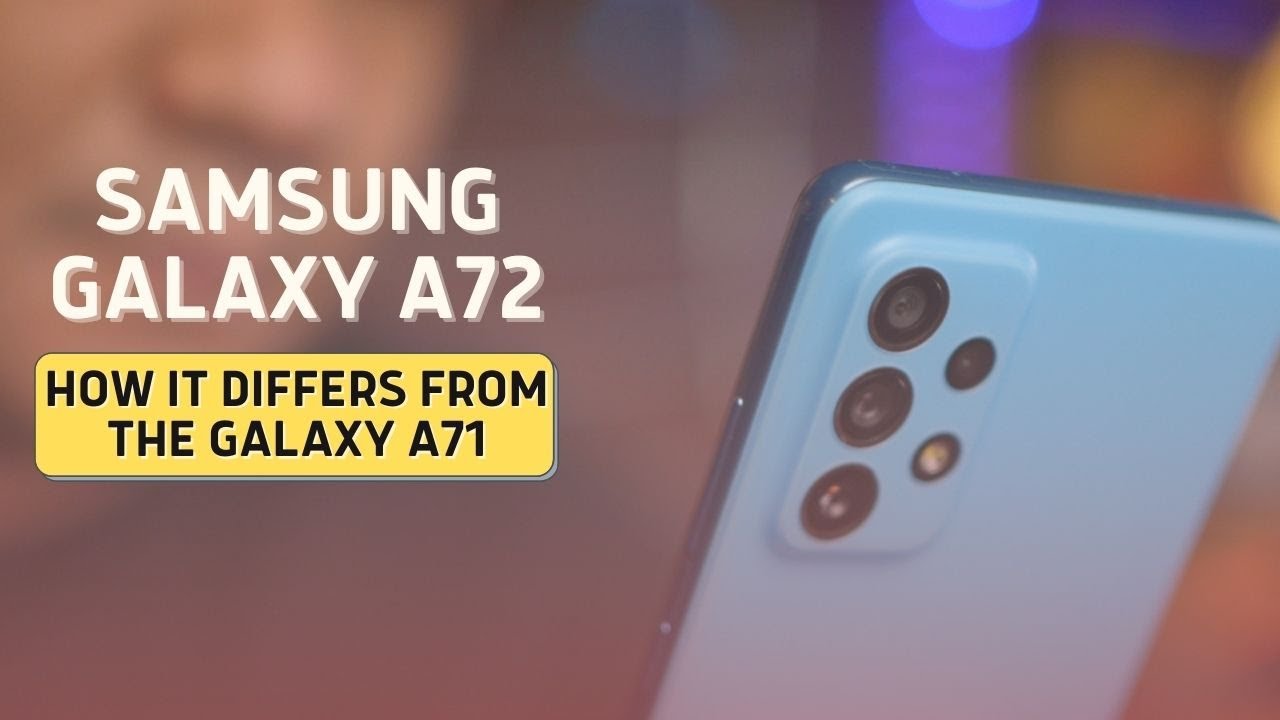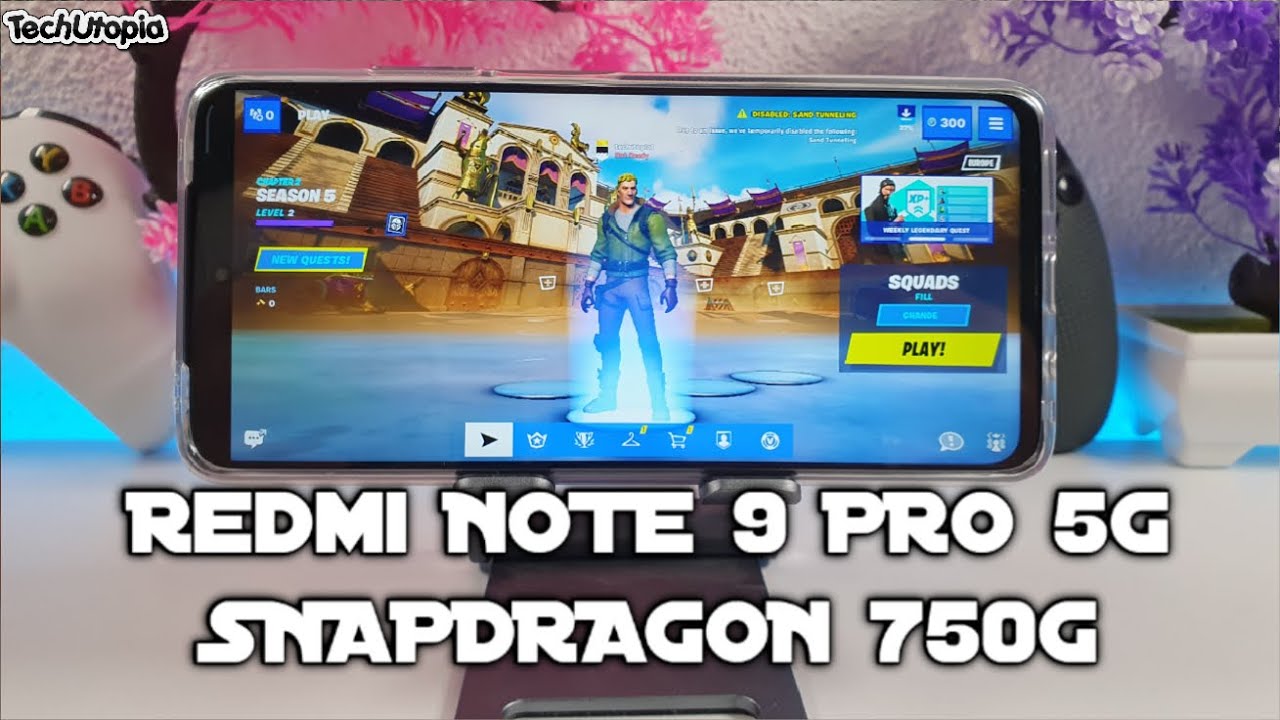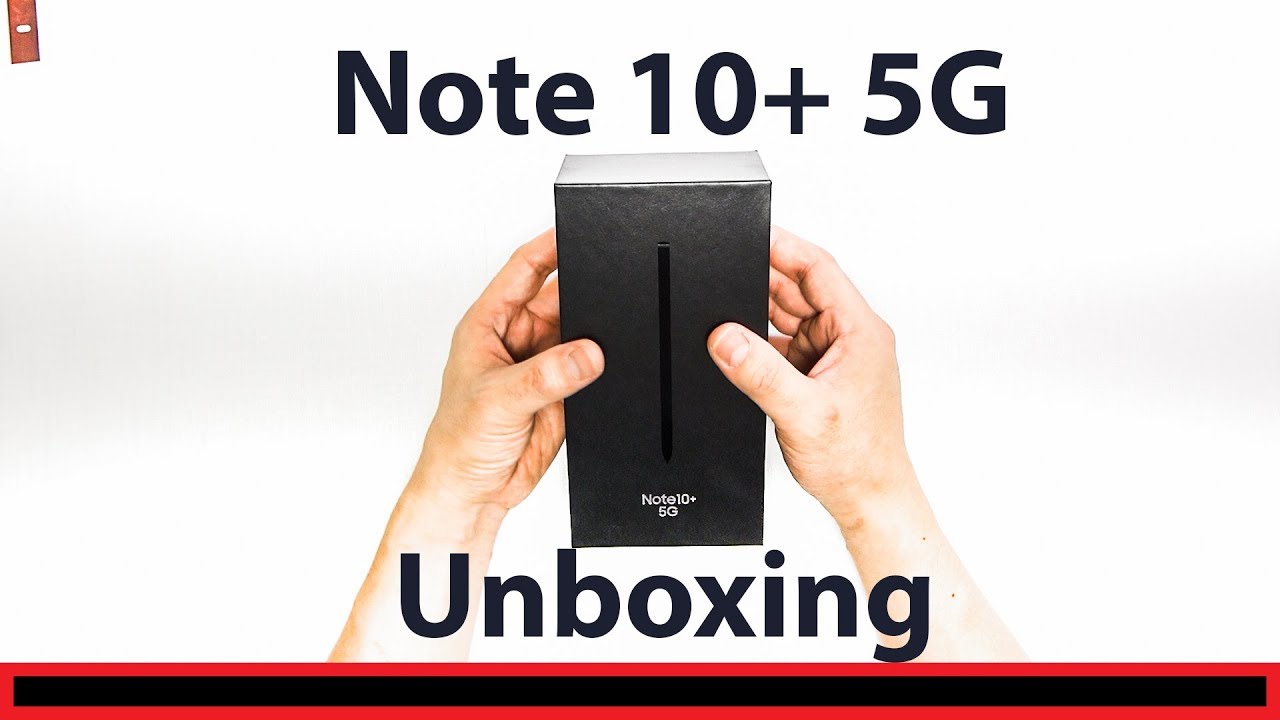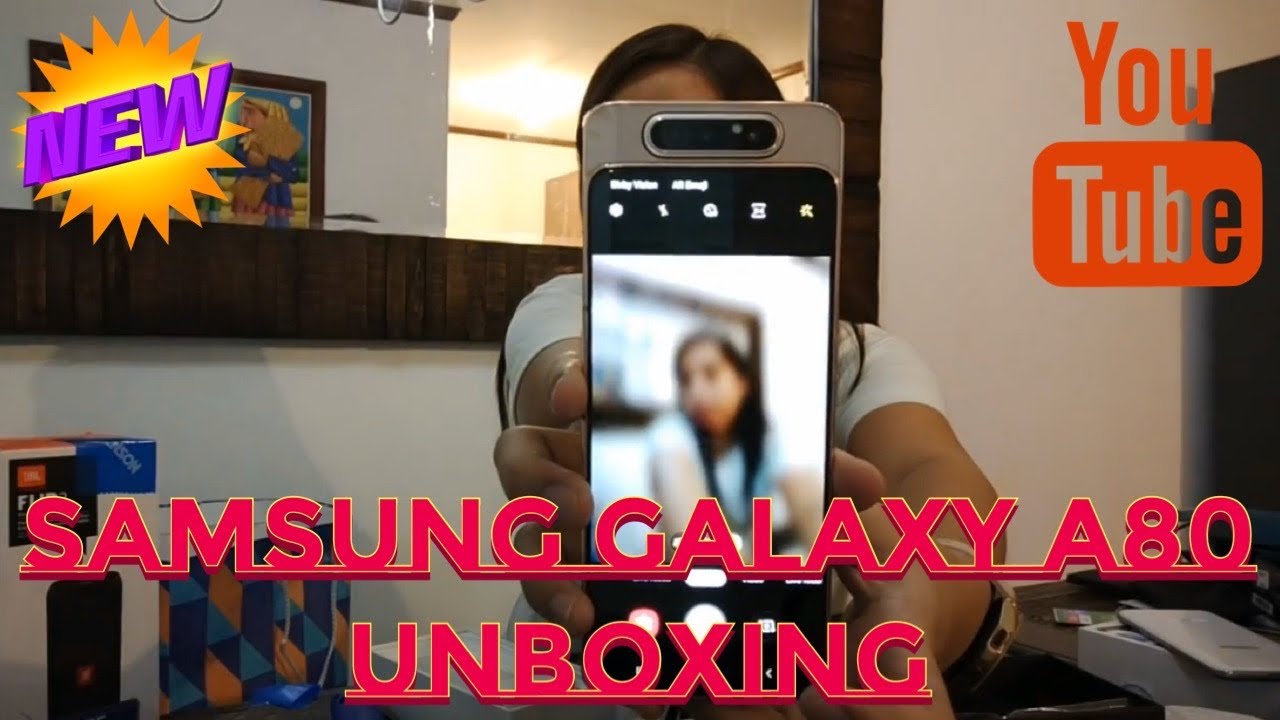Galaxy Note 10 Plus gets MASSIVE One UI 3.1 Update - 10+ New Features! By sakitech
Hey guys soccer from Saudi ticket in today's video we have some great news for Samsung Galaxy note 10 series owners, especially if you have an unlocked model. Okay, so right now I have a Samsung Galaxy note.10, plus this one is an unlock model. If I go to my settings- and if I go to my last update- which was done today- you will notice that it was a chunky update with a bunch of what's new bullet points right here. If I go all the way down, this is going to be 923.77 megabytes. So that's a chunky update and what this brings to the table is in fact one UI 3.1. So let's see what some of those new features are, and obviously, if you want to get this update, go to your software update, tap on download and install it should show up now one more thing when you do look at the bottom: you're still not getting the April first security patch with this one.
So you have to wait for that, but this is great. This is much welcome, so real quick! If you go to your display, I'm sorry! If you go to your settings and then go to your display now you're going to have the eye comfort shield, so that's going to be a brand-new option. Uh, the blue light filter has been replaced by eye comfort shield, mostly it's a rebranding of that feature. So that's number one. Now, if you go out and if you go to the camera and if you go into the single take feature, we now have the ability to configure the single take with an arrow right here.
If I tap on this one, I can choose the type of shots to capture when I'm performing a single take capture, so I can disable highlighted videos, uh disable portrays and only choose to capture these options that are selected and, of course I can tap this again and at the bottom here we are able to choose between various different timelines, which was already part of the phone now also, if you go all the way to the end under more, you are going to see that the live, video and the live photo have been renamed to portray and portray video as you can see. So that is great as well and looks like we have a brand new AR doodle functionality with enhancements now, one more new feature that you have is going to be in the clock application. So if I go to my clock application, let's just launch that real, quick, okay uh. When I go to my alarms over here when I tap on the three dots on the side, I have to set bedtime option. So this is a brand-new alarm feature you tap on this one, and it's going to allow you to keep your sleep on track, as you can see so get healthier sleep by going to bed and waking up at the same time every day.
So when you tap on next, it is going to allow you to actually set that schedule up. So look at that sleep time. Nine hours from 10 pm to 7 am that's just an example, but you can also change it as you can see, and you get a nice graphical representation, and then you tap on next over here, okay and even turn on the bedtime mode that is going to change the screen to grayscale mute calls alerts, blah blah blah. Basically, it's going to make sure that you are able to go to sleep uh, uninterrupted by uh, going crazy with your phone, and you get a reminder, 15 minutes before you're, about to sleep to let you know that it's bedtime, relax, go to sleep, stop wasting time on social media and here's the remainder of that whole thing. So you can set the days you want to use this alarm.
Sound vibration, snooze tap on done, and now you are going to have this bedtime schedule, as you can see, and the grayscale mode just turned on, because it is past my bedtime as you can see. Okay, so that's great we're going to turn this off for now. We can only tap this, and you can edit this as you, please, nice, beautiful, graphics, okay, another new feature that is great now also under settings. We have another thing under advanced features. When I go to advanced features, you are going to see this brand-new option that says continue apps on other devices, so what you can do is you can have a continuity going on between your phone and your Samsung tablet.
So if you start something on this phone here using supported applications such as Samsung internet, you can then transition over to your tablet. Seamlessly you pick up your tablet, you tap on the application, and it's going to start exactly where you were left off right here on this phone, so that is in fact a powerful new feature as well, and then, if you're in your gallery- and you try to share a photo with anybody by tapping the share button, what you now get is you get access to this wonderful option that allows you to remove location data before you actually share that photo with somebody else, because remember every photo that you have on your phone. Has the location data saved inside it? So when you share that photo with somebody else, they can get your location where you took that photo. Okay, it's great if it's between family members, but what, if you send a photo to somebody, that's not supposed to know your location! So when you tap on share now, it's going to allow you to remove location data before you share the picture fantastic now beyond that we don't have too many new 3.1 updates. Unfortunately, this is not as advanced as the 3.1 that we have on the Samsung Galaxy s 21 ultra, but it does bring you a couple new features. You can see that we also have the buds' auto switching between phone and tablet.
So if you have a Samsung Galaxy buds, bus plus but live, you are now able to switch between the phone and the tablet seamlessly. Okay, but this was a quick video uh to let you guys know that if you have an unlocked, Samsung Galaxy note, 10, plus the 3.1 update is now available. Now some people may have gotten this before some people not may not get it today may get it next week, but you are going to get it. Unfortunately, the updates with Samsung are in fact scattered through regions and countries all right. So if you found this video useful make sure to subscribe to Saki tech by clicking that button and also click that bell icon on the side to make sure you get notified every time.
I upload a new video and if you do use Twitter, Instagram or Facebook, you can follow me at switch online to get the latest updates as well. Alright have a fantastic day.
Source : sakitech