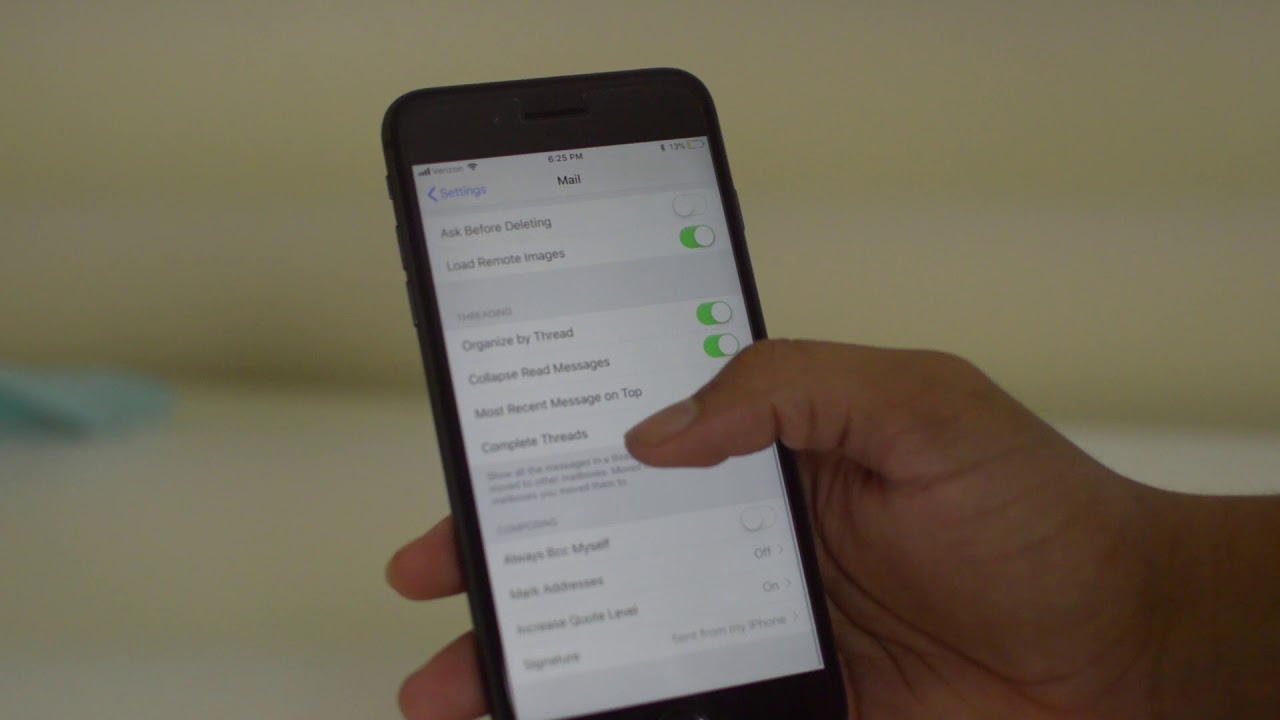FAKE VS REAL iPHONE 7 Plus - Buyers Beware 1:1 Clone By Redskull
What's happening YouTube, my name is Alex and welcome to a new video today, I'll show the differences between an original iPhone, 7 plus and a fake iPhone 7 plus. So, yes, there are a lot of fake devices out there and hopefully, by the end of this video you're, going to have enough knowledge. So you don't end up buying a fake device believing that you're buying an original one. Let's start by checking out the box, you see how the box is look and then, let's take a look at the phones, let's begin so for the duration of this video I'm going to have the original sitting on to the left-hand side and the fake sitting on to the right-hand side. So this is the box that we get for the original device, and this is the box that we get for the fake one. As you can probably tell the paint onto this one, it's a bit modern washed out.
Let me get that closer to the camera. Also, the boxes are a bit different, so the one for the fake device, it's a bit smaller and again, the paint doesn't look as good onto the fake device the same on top there, and if we turn these to the sides here, you'll notice that the box for the original device, the writing- that it's a bit shinier but I, don't know they do seem on quite similar. Turning these around down again they're going to be different. So, let's start to the top there, this one, the 32 gig, it's the original one and the 128 gig, it's the fake one. So you can see a couple of differences here as well inside the boxes is gonna, be a lot of difference as well.
So let me open up this. So, first, with the original one, we get something like this with a fake one. We get something like this so very, very easy to spot next, the headphones. So even though we get those Lightning port headphones. This is how the headphones on the original device come.
So we know cardboard wrapping and onto the fake device they actually come in a plastic box. The cables do look rather similar. So if we look at the cables, maybe the color onto the original one, it's slow lately whiter, but the cables are kind of similar and the Chargers. Now the charger on the original run. So this one here, it's a bit heavier than this one, but that's going to be impossible to tell if you don't have both of their month in your hand and on to the back here.
They do look rather similar, so I'm showing this to you. So you know what to look for on if you're going to purchase one of these devices now to the devices. So this one to the left this one here, it's the original one and this one to the right. It's the fake one. Now, if we look just like that, then we are going to notice that the color onto this one it's a bit lighter so just slightly lighter, but not not that much.
So it may be difficult to actually see that if you don't have both of them in your hand, so looking at the back of them, starting at the top that we're going to see the cameras there, but the camera on the original one, even though you can see that well onto the camera. So this is a origin run the cameras there have this bluish looking tint. If we look at the camera onto the fake one that bluish tint doesn't exist again, it's a difficult to say see this. If you don't have both of them on in your hand, now the flash they're, the dual flash you can see the color the lower part better than on to this or not I, think so the fake one and the original one, the Apple logos, do look the same and all the way at the bottom. Here off, we see basically the same on iPhone logos, and let me get this closer to you, so you can see that on to the original and this on to the fake one so on to the back they're very, very similar, now moving on top of them.
So, on top they look identical. You can really tell just by looking on top there onto the sides here again, they're identical. So if we look close you're, just going to notice that, though original it's a bit shinier than the fake one, so you can see the paint reflecting more onto the original than on to the fake one, this one here, it's the original, so yeah, that's another thing. But again this is going to be difficult to tell if you don't have both of them on in your hands. So let's take out those sim card tray slots and see how they look.
So your first clue that you're looking at a fake device would be the SIM card tray slot, because the original one has some rubberized plastic right there, and we can also see the IMEI of the device onto it. I want the fake one, which is this one. We don't have that rubberized, the plastic or whatever. That is so, basically the clone. It's not going to be water-resistant, so look for that is the first thing into checking.
If you have a fake or real device now, the bottom of the device is so this one here is the original. This one here is the fake. So, first, we have the exact same holes there, but onto the fake one. You can actually see some stuff into the holes, I'm, not sure if you can see on the camera, but, for example, right there, you can see some stuff into the holes onto the original one. You're not gonna, be able to see anything, also the color on the charging port, it's a bit different into the fake and onto the original one.
And lastly, turning the phones on to this side. Here we are going to notice that again they are identical. Pressing onto the buttons of the buttons do feel identical, so you can really tell from that, but you can easily tell from these mute buttons so onto the original device, which is this one, it's easier to actually switch that to owner then on to this one. We can also see some more red on to the original one, so you can see the red in there and to the fake one. You can barely see the red, so this would be our second clue that you are looking at a fake device on to the front.
They are identical just like on to the sides and on to the back, so you can really tell them which one is which the buttons feel identical, because we don't have a push home button. Just like you, don't have it on the original one. So, on the front, they do look very, very identical the screen on to the original one. So this one it's a bit darker than onto the fake one. If you cannot see that on to the camera, but either than that, we don't really see any differences on to the front and if you are still not sure if you are looking at the fake device, let's turn both of them on.
So this is the original one. This is the fake one and the original one it's already on, and this one it's still starting up. First, on to this one we are going to get the interior passcode, and this one has a passcode setup as well, but again, if they're new, they may not have a passcode or password setup. So let's enter the password into this one, and this one will unlock it to the fingerprint. So, as you can probably tell they do look somewhat identical.
Let's take a look at the screens first, so let's do this and let's do this so lets's turn the brightness all the way up. So this is how the original one looks the screen onto the original one. Let me just get rid of that, so they do look rather, rather similar. So it's going to be very difficult to tell just by looking at them up like this, so the exact same viewing angles on both of them and they kind of have the exact same resolution as well. So the screens look very much alike.
No, perfect way to figure out if you are looking at a fake device is the home button. So when you press this button, it feels like a click, not a vibration. So let me see if you can get that on to the microphone, so it feels like a click more than a vibration onto this one, so the fake one. So every time you touch the home button, it actually vibrates. If we swipe left them, they do look a kind of identical both of them, but then on to the fake one.
So on this one, if I click onto that, this is what happens so as soon as you click onto that the phone kind of crashes onto this one it'll actually open it. If we swipe down on both of them, so they will look rather similar and if we scroll like this we're going to get the same screen. So the notifications are also somewhat similar, but there are some small differences. The search bar is all the way at the top and don't do the fake one here, and it's sitting a bit lower. So there are thin little things that then you should keep in mind.
I'm gonna start by opening a couple of apps. So, first, let's open the phone on both of them, so they do look somewhat similar. If we open the photos on both of them, they will be a bit different, but this could be different depending what pictures you have in the so on. So if we click onto these or on to memory or on to photos up, they may be a bit different as well. Now, let's check out the clock, for example.
So again the clock may be the same, maybe a bit different, depending on what version up, you're, gonna, get, and I want to show you something else. For example, if I click on ?, let's try on Safari, for example. So if I click on to this, we get something like this, and we also get the exact same thing onto the fake one. But this one looks a bit bigger than onto that one. So we do have that 3d touch onto the fake device as well.
Now, if you open the app store on both of them, this one is going to load the actual app store this one, it's actually going to load the Google Play Store. So if you see anything related to the Google Play Store on to your own iPhone 7 that you're about to buy you're, most likely looking at a fake device, now I'm going to open the Settings app on both. So on again, this looks a bit different. We don't have that search bar on to the original one. Let me turn the brightness up on beat on to this one, so they look similar.
So, let's start off from the beginning, so everything is kind of the same again. We don't have a SIM card in this one, so we may have other settings there as well. If we click on two notifications here, you're going to see that everything it's different, so we'll go back but control center, let's open that as well. So again, these will be the same. So let me move back but do not disturb here.
They will be kind of the same button onto this one. We have more options. So that's another thing to look for but general here what about you're going to see the same software number and so on so again, iOS 10.2! This is gonna, say iOS. Ten point three so, depending on what the software they have, what else can we find out here? Let's go to use each for example, which I don't even have anywhere here. So I can't even see the usage right here, and I was gonna, say something else, because I've seen something else.
So here we have the home button um, where you can choose your click onto this one. We don't actually have the home button anywhere. So if you don't see that home button on settings, you may be looking at the fake device. So this is how this general settings app looks like. Let's see what else we find here display and brightness again, this looks slightly different.
We can set that one off to auto and the night shift tiara it's off, and here it says sunset to sunrise. But again when you open it, they do look rather identical. So that's that, lets what else we can find Siri, for example, here you can click on city as much as you want, and nothing will happen, so City will never open for touch ID and passcode. Actually both of them have touch IDs. So let me show you how that works.
So maybe it's this finger. So let's try that one more time because I have another finger setup, so both will touch a work on both of them, but battery here again they're going to look kind of identical. We can even turn on the percentage on that one, but here we're going to get some more options that we are not going to be getting on to the fake one. What else do we have here? So, let's move back and for messages Safari. So, as you can probably tell they do look identical you're not going to find these options so photos in cameras.
They should be in their own separate tab here and there, together with everything else. So let's open these, for example, so for photos and cameras again, it's going to be very, very different here: you're, not gonna, have all the options. So this is another thing that you should be looking at, because this device can record 4k, but the fake one cannot so that's about it for the Settings app and as you've probably seen on, they do look rather similar. Let's, lastly, check out the camera absent to both of them. So, as you can probably tell the camera, apps look identical, so there is no difference whatsoever, you're going to find a lot of differences if you are actually trying to take a picture, but either than that they do look rather are identical.
So, for example, let's switch this to photo and let's take a picture both for them and as you've seen this one takes pictures much, much faster and here at the One X. This is 1.0 x, so yet another little thing that you should be looking at. So hopefully this video gave you enough knowledge. So you know what to look for if you are about to buy of Python 7, so you don't end up buying a fake one, not believing that you're buying a real or if you did like the video, and you found it useful press that, like button, don't forget to subscribe, and I'll see in the next one. Thanks for watching.
Source : Redskull