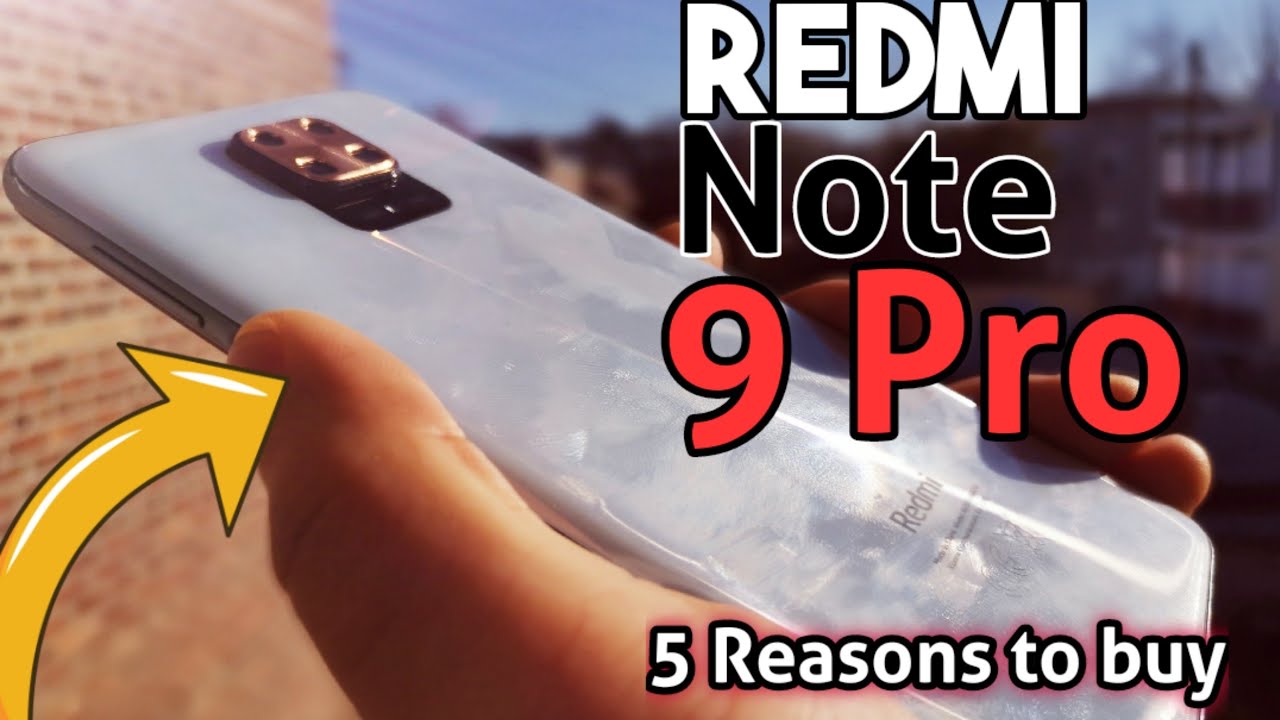Emulation On A Chromebook? By ETA PRIME
Hey guys the CTA Prime back here again today, we're going to be checking out some emulation on a Chromebook alright before we get started here. I just want to give you a quick rundown on the unit I chose here and another unit I actually chose first and then return it's getting close to the holidays, and these Chromebooks are going on sale everywhere, probably seen the Samsung Chromebook 3 on sale for about 89 dollars to 119, depending on the amount of RAM and I personally, would stay away from it. I did pick one up and performance was pretty bad. It has the intel ii 8000 CPU, which is basically a rebranded, Atom, x5 and overall for web browsing its great. But if you want to get into emulation Android and Linux apps on your Chromebook, it's really not the best choice. So I did a little of searching and I actually found this Acer Chromebook 15 on Amazon for two hundred dollars ship.
It was renewed, otherwise known as refurbished. It came in pristine condition. Furthermore, it still had the plastic on it. This has four gigabytes of RAM, 32, gigabytes of internal storage, plus a micros card slot to expand that and the Intel in 4200 CPU plus we have this nice 15-inch touch screen here now: I'm, not a Chromebook kind of guy, but after getting this and using it for a few days, I can definitely see the appeal in these cheaper Chromebooks. If you're just into web browsing video viewing or document editing.
This would be perfect. So, when I initially picked up, this Chromebook I didn't plan on using Android for emulation, even though we have the option, but it looks like that's what we're going to have to do, and it comes down to one issue controllers not being supported inside of Linux properly on a Chromebook. My original plan was to just pick one of these up and since it supports and Linux apps install retropie and while retropie does install on top of the Debian kernel they're using here, no controllers will work. You have to use the keyboard. I have enabled the flags to allow Linux to detect USB devices, but unfortunately, I can't get this to work over USB Bluetooth or even using a 2.4 gigahertz dongle. If anybody out there has any information on this, please let me know because I'd love to get controller support inside retropie on this Chromebook, but chrome, OS and Android do support controllers.
I'm going to be using an Xbox One controller here, I'm going to be using an over Bluetooth, but you could use it wired if you needed to, unfortunately, for now, we'll just have to wait until we get proper controller support inside of Linux on the Chromebook to use retropie, but it turned out to be a lot easier using Android anyway. Now this has Google Play built-in. You can download all of your favorite Android apps on your Chromebook, and this is using Android 9.0. Some older Chromebooks are using Android 7, but I found that this Acer 15 does use Android 9. So for most of the games, I'll be testing in this video I'll be using the Android version of retroarch and by the way I did install the Linux version, but we have that same issue, no controller support, so first things.
First I do want to mention that this is running a 32-bit version of Android, so dolphin will be out of the question and the CPU used in this Chromebook just isn't up to the task of running Sega Saturn at full speed. So, first up we're gonna, be testing out some n64 I'm using moo pan 64 + FM from the Google Play Store no setup was required at all for the Xbox One S. Controller and I am upscale to 800 by 600. So when you first start the game from save slot, you will have a little of lag. It's just loading.
Everything in, but overall n64 performance on this unit is perfect. This is f0x and by the way, touch controls will work on this big screen. If that's what you're really into, but I suggest using some type of Wired or wireless controller. Next up we have Golden eye double-oh-seven. Overall performance is perfect within 64 on this Chromebook, and it's really all going to depend on what CPU you have remembered.
This has the N 4200 moving over to retroarch for some lower end systems. First up we'll do some NEW using the quick, NE Score and I will have the FPS listed in the top right-hand corner so going into this I was pretty sure that this Hardware would handle these lower end systems and even the other Chromebook that I was talking about the Samsung Chromebook 3, with the e 8000 CPU will handle new, SNES Game Boy Advance and Mega Drive, but n64 on that is very, very slow. Moving over to Sega Genesis, otherwise known as Mega Drive in other parts of the world. This is gun star heroes. Getting a constant 60 here.
Of course, I have to throw a little of SNES in here I'm using the snes9x core, and this is clay fighters -. It's not the best game in the world, but I enjoyed it when I was younger, Game Boy Advance is another one. That's going to run at full speed. This is Sonic Advance ? I, wanted to test this fast-paced game and, as you can see, we're getting constant 60fps PlayStation 1 performance is great on this machine. I also tested out some Taken 3 and bloody roar -.
Both of them run at full speed using the PCs ex rearm core inside of retro ch performance with the pass emulator from the Google Play Store is pretty decent on this device. Now the lower end games are going to run fine, but there are some harder to run games that you will have to turn frame, skip on to get a decent frame rate out of it like God of War, Kill zone get Midnight Club and here's a quick look at God award chains of Olympus with no frame skip on I have everything to the lowest setting, and we're getting around 30fps. So you will have to turn frame, skip on to get a playable frame rate out of this go into the settings, and I'll just put it to one frame skip as you can see, it's a lot smoother now, but it's running at 30fps either way it is playable like this. So there were a few issues that I ran into with some of my favorite emulators like red ream for dream cast. This works really well and lower in hardware, but unfortunately, anytime I start a game.
It just crashes. Hopefully the developer can fix this later on down the road, but for now it is non-working on these Chromebooks with Android, and another thing to keep in mind is that Android is running in 32-bit mode on this unit, so the 3ds Ciara emulator and the dolphin emulator for Android won't even install, and even if it did, I don't think. We'd have good performance at all with the chipset that's built into this. So like I said, I originally picked this up to see if I could get retropie installed on here and yes, it does install the installation does complete and everything works in here. You can add your games, you can add box art, video, snaps and everything like that.
You can even launch your games, but there's no proper controller support in Linux on a Chromebook right now. I've personally tried everything that I can think of. USB Bluetooth, USB, dongles, 2.4, gigahertz, dongles and I've enabled the flags to let Linux see the USB devices that are connected to this Chromebook, but it will not detect them inside retropie I've also went through the retropie set up and installed all the controller drivers that were listed there, but nothing is working. So if you have a Chromebook and you want to test this out- and you do get controllers working please let me know because I'd love to do a video on this, but as it sits right now, I think we're going to have to wait a little while until Google and Able's real USB support inside of Linux. So that's pretty much it for this video guys.
I really appreciate you watching and believe it or not. This was a big request. Checking out emulation on the Chromebook I personally had no clue on how well it would work. But if you have the right chipset, you can do thousands and thousands of retro games. Just fine using Android built into your Chromebook, would I suggest going out to buy one of these specifically for emulation.
No, definitely not stick with the windows' laptop stick with the Raspberry Pi stick with something you know, but if you do end up with a Chromebook, and that's your only laptop just note that, yes, you can't run your favorite retro games on here pretty easily. So since we're here talking about Chromebooks I'll, just give you a quick look at that Chromebook 3 I was talking about. It was 119 with 4 gigs of RAM or 89, with 2 gigs of ram you're going to find these throughout the holidays season everywhere for super cheap, but keep an eye out on the box because updates for this will end in 2021 I just wanted to throw that out there, because I was super excited about the price on these for Black Friday, but I would definitely stay away from them. So that's pretty much it for this video guys. I really appreciate you watching.
If you have any questions- or you want to see anything else running on this Acer Chromebook, just let me know in the comments below but like always thanks for watching.
Source : ETA PRIME