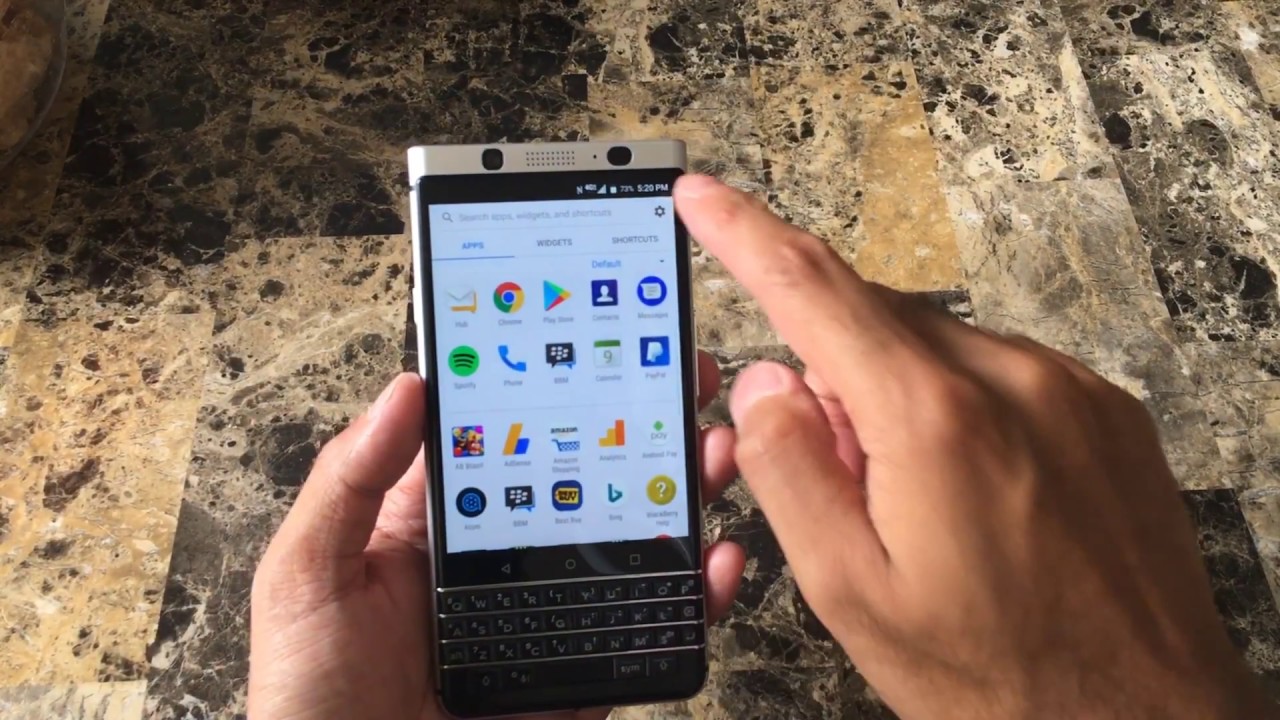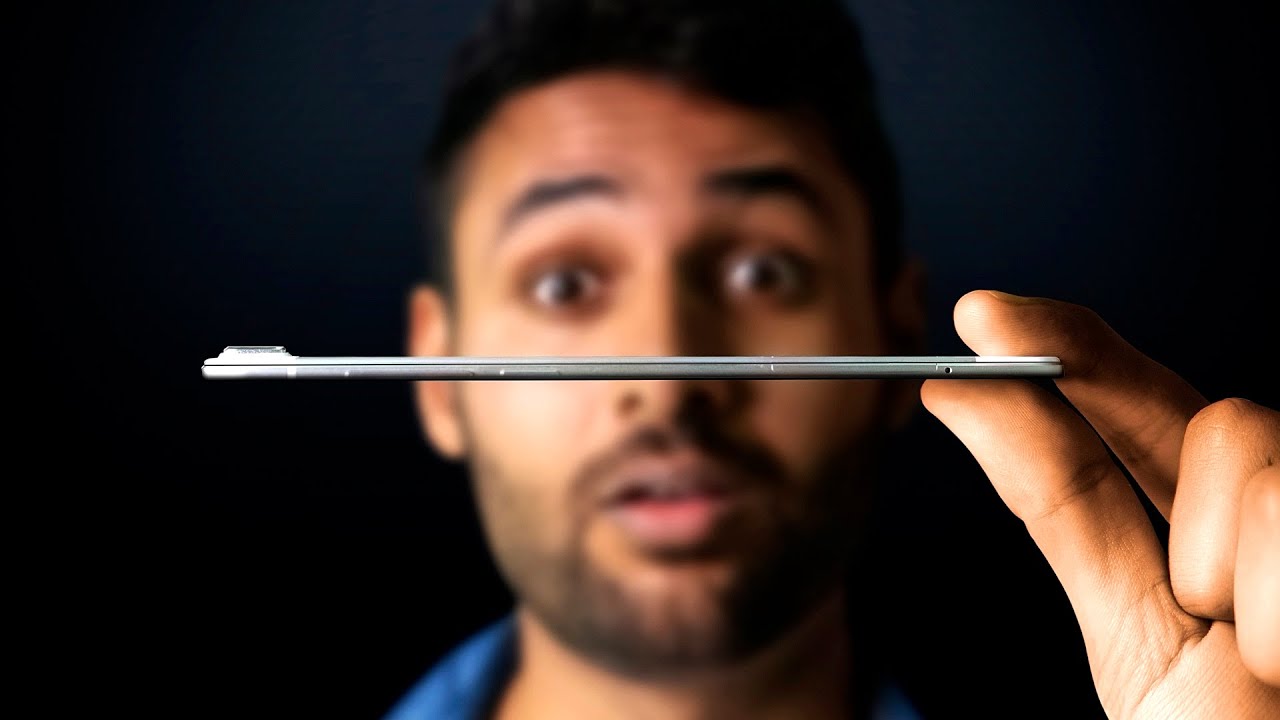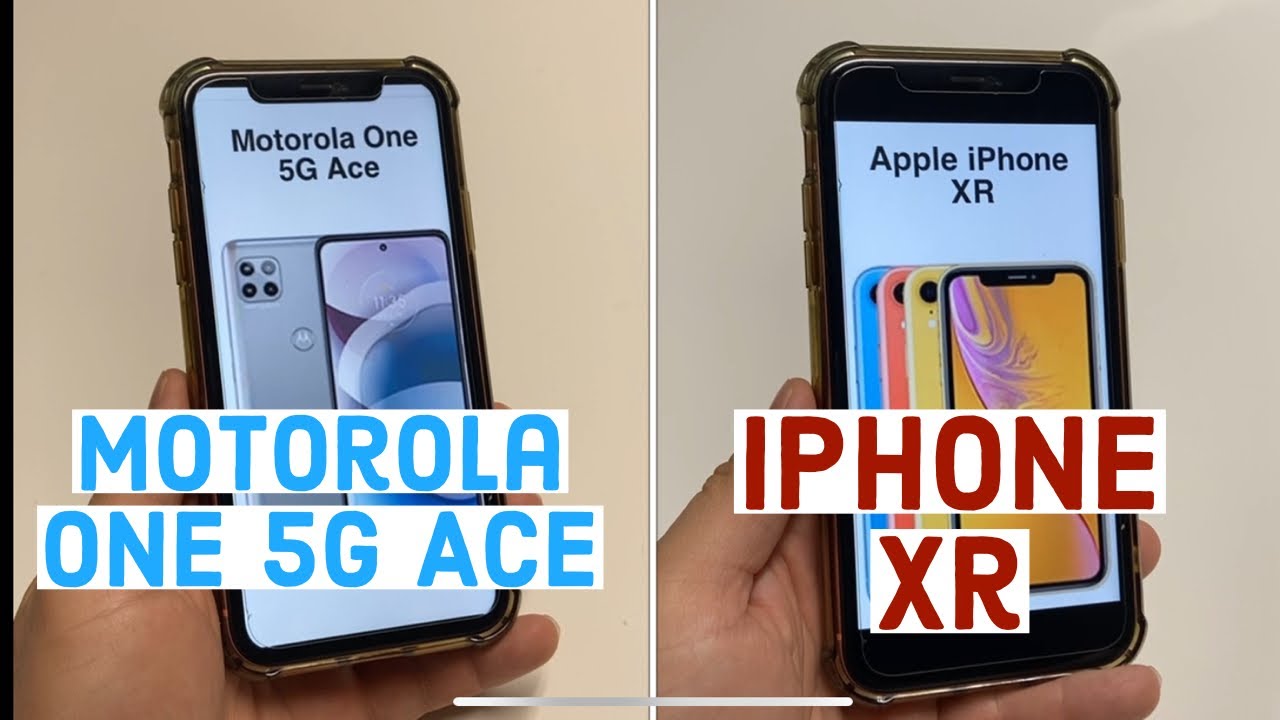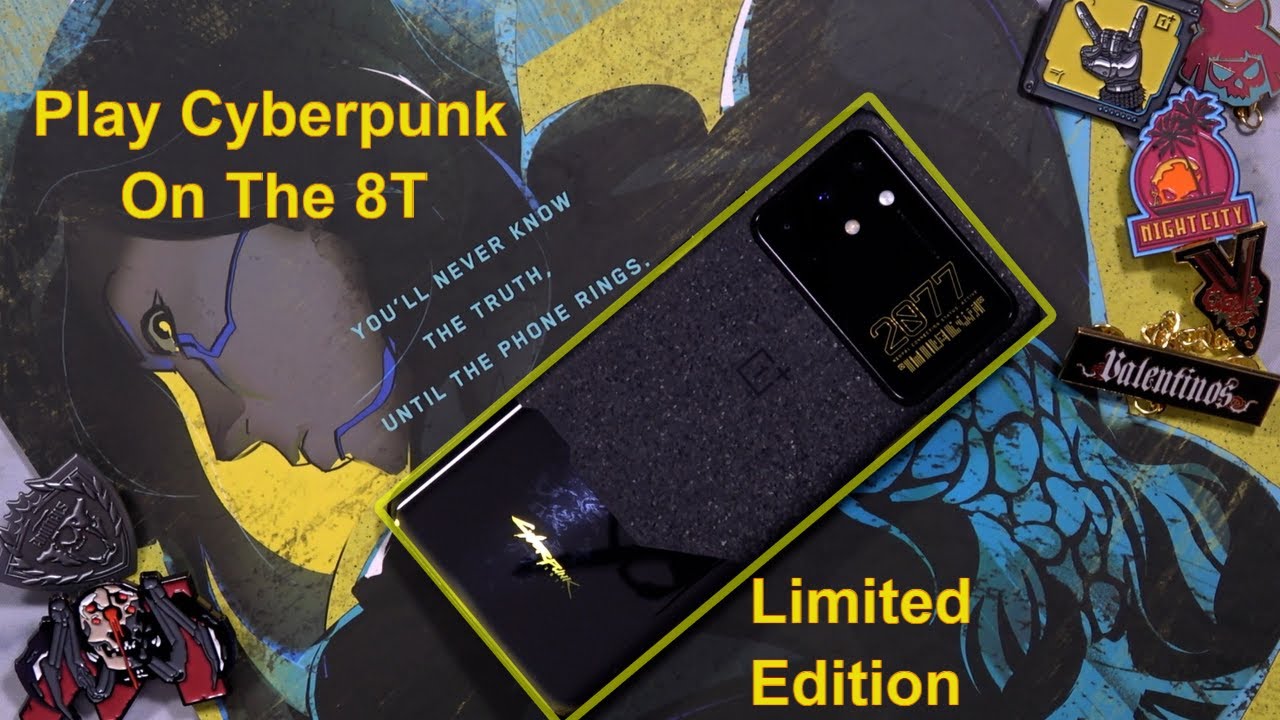Day 1 - BlackBerry KEYOne - Double Notification and Undo keyboard shortcut! By Asian Geek Squad
Aloha everyone- this is not with Asia Geek, Squad, and I've, been using the BlackBerry key one for a day now, and I just want to go over two quick issues that I've been having and quick ways to solve it. The first issue, I, have, is double notification. Now, once you sign in to your Gmail Twitter Facebook WhatsApp, all that good stuff, as well as blackberry, hub you'll notice that you get notifications twice, so I just sent myself a test email, and here we can see that I received a notification via Gmail as well as Gmail itself. So this is through the hub with the green and hub and Gmail. So what I'm going to do is I'm going to go ahead and disable Gmail notifications- and you can also do this with other ones such as Twitter or Facebook when they come in so all you'll do is hold a notification, and you have different options, block all notifications or show notification, silently in this particular case, because I want to get my notifications through blackberry, hub I'm, going to go ahead and block all notifications and click done. So should you get another email now, you'll just get one notification through the BlackBerry hub.
The second thing I wanted to show you is how to undo a keyboard shortcut so, for example, I set up P as privacy shade so now, I have my privacy shade going, and I can go ahead and undo it by just tapping P. However, if you wanted to undo that function, you can't just tap P again or do a long hold, because that leads to another shortcut. So what you're going to do is go ahead and click on all apps click on settings, keyboard shortcuts and then here you can customize undo or go over the particular ones you have, so before I had the short press of privacy shade. If you want to change that, you would just tap that edit deletes and so forth. Alright everyone! So that's the first two tips I have on day 1 of owning a blackberry key one.
If you guys have any questions, don't forget to leave us a comment down below. Thank you guys for watching Aloha.
Source : Asian Geek Squad
Phones In This Article
Related Articles
Comments are disabled
Filter
-
- All Phones
- Samsung
- LG
- Motorola
- Nokia
- alcatel
- Huawei
- BLU
- ZTE
- Micromax
- HTC
- Celkon
- Philips
- Lenovo
- vivo
- Xiaomi
- Asus
- Sony Ericsson
- Oppo
- Allview
- Sony
- verykool
- Lava
- Panasonic
- Spice
- Sagem
- Honor
- Plum
- Yezz
- Acer
- Realme
- Gionee
- Siemens
- BlackBerry
- QMobile
- Apple
- Vodafone
- XOLO
- Wiko
- NEC
- Tecno
- Pantech
- Meizu
- Infinix
- Gigabyte
- Bird
- Icemobile
- Sharp
- Karbonn
- T-Mobile
- Haier
- Energizer
- Prestigio
- Amoi
- Ulefone
- O2
- Archos
- Maxwest
- HP
- Ericsson
- Coolpad
- i-mobile
- BenQ
- Toshiba
- i-mate
- OnePlus
- Maxon
- VK Mobile
- Microsoft
- Telit
- Posh
- NIU
- Unnecto
- BenQ-Siemens
- Sewon
- Mitsubishi
- Kyocera
- Amazon
- Eten
- Qtek
- BQ
- Dell
- Sendo
- TCL
- Orange
- Innostream
- Cat
- Palm
- Vertu
- Intex
- Emporia
- Sonim
- YU
- Chea
- Mitac
- Bosch
- Parla
- LeEco
- Benefon
- Modu
- Tel.Me.
- Blackview
- iNQ
- Garmin-Asus
- Casio
- MWg
- WND
- AT&T
- XCute
- Yota
- Jolla
- Neonode
- Nvidia
- Razer
- Fairphone
- Fujitsu Siemens
- Thuraya