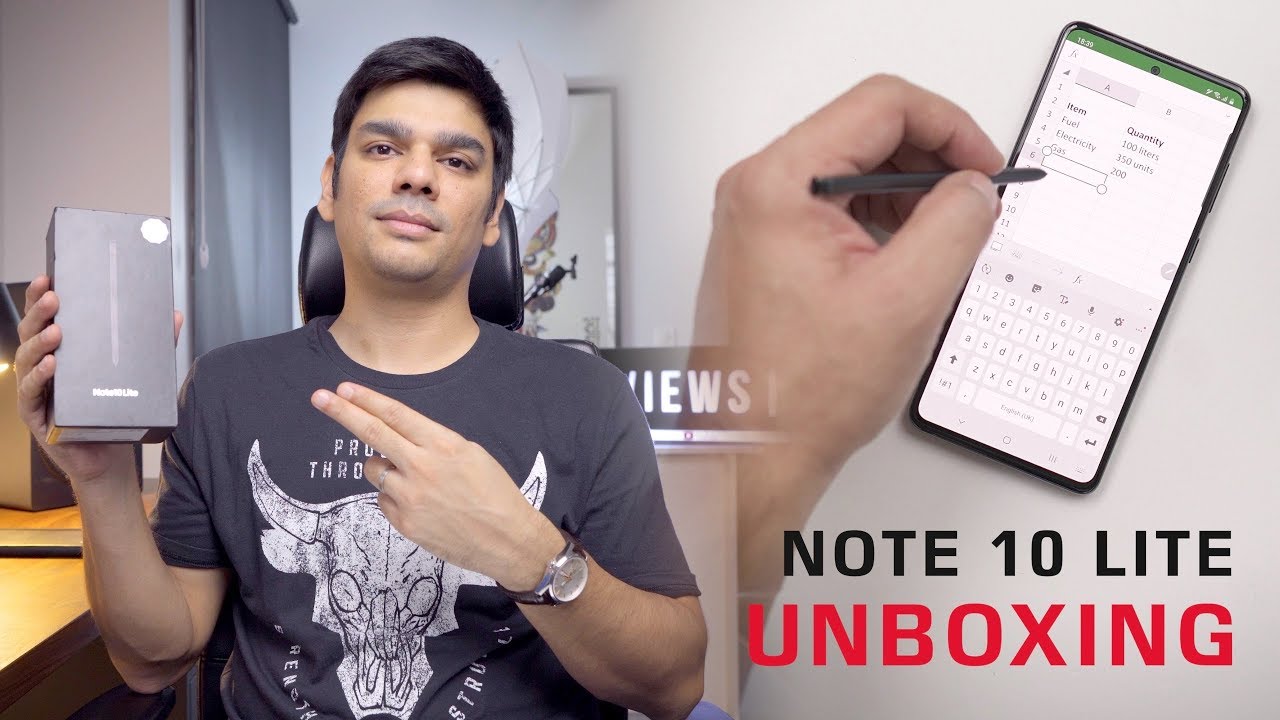Coolpad Note 3 Lite vs Meizu M1 Note Speed Test By Nabeel Nawab
Hey guys, what's up, welcome to the speed and multitasking test between the cool pad, no three light and the main sue em one note: the cool pad is powered by a MediaTek 6735 processor and has 3 gigabytes of RAM, wildly main um. One note is powered by a patriotic 6752 processors clocked in 1.7 G goods and has two gigabytes of RAM so may, who has slight advantage in terms of processor and the good that has slight advantage in terms of RAM. So, as you can see here, both these devices are connected to the same Wi-Fi network and GPS is on both these devices. I will also show you the amount of available free ram on these devices, so you can see that here and the cool pad has around 2.1 gigabytes of free ram. Wildly means when one note has 722 MB of ram free, so let's clear more ram now on both these devices and kill all the running applications. You can also see here in the Google Play Store that all the applications have been updated to the latest versions.
So there will be no more cheating in this test and this will be a fair game. So, let's begin with a test now: let's open dial application first and as you can see, the m1 note was a lot faster here: messaging, app and OneNote marginally, faster. Let's open calendar again m1 note was marginally faster when there's a marginal difference. It might be due to human error, so both these devices are going neck-and-neck now, so we might find a difference when we opened third party apps. So let's start off with Amazon.
So as you can see, the m1 note was faster here: let's open flip card and this time it is the whole panel three light. So it is astounding and amazing from Cool pad no three light that it gives a tough time. As you can see again, it has opened Facebook application first and you in Twitter cool pad is the first one to load it up. So it is giving a tough time to devices such as the Raven s and the image Weimar note, which are having faster processors. So again, as you can see, it opened the Google Maps application.
First, so, let's open YouTube and again as you can see it as the cool pad no three light, which is the first to load it up. So now, let's open Gmail again this time again it is the cool pad, no three light and play store. Again it is the cool band, no three light: let's open camera, and again it is the cool pad, no three light. So now, let's open the subway surfers game and cool pad is leading while opening this game. Let's see what happens, let's check, which divide is the first to open it up.
So again, cool bad looks ahead, but surprisingly, it is the m1 node which is 2, which is the first to load it up. So this was a speed test and let's move on to our next test now, which will be the browsing speed test. So when the stress will test the internet browsing speeds of both these devices will open same website. That is, GSM arena on both these devices and, at the exact same time and open a few links and see which is the faster in processing speed test. So, let's open GSM arena now so, as you can see, the cool pad no 3 light is the first one first, one to load it up: let's open a link, and again it is the cool pad and one more time it is the pulp and no three light, and this time it was the m1 node which was slightly faster.
So the true this was the browsing speed test. Now, let's move on to our next test. That is the multitasking test. So again the same restriction comes here with the m1 note, as it shows only eight applications, but, as you can see, both the devices had these applications in memory. So not an issue here, let's check some more and this time the m1 note has totally goofed it up.
Actually, the maze you guys have sent this update in the previous lollipop update. It was the RAM management, absolutely fine, but in this update, as you can see here, it is loading it up. It is not keeping it in memory, so that is awful, and I just hope that in flying 5 updates, everything is fixed up so clearly in this multitasking test, the cool piano 3 light is leading so wait till the end, and I'll. Let you know the results overall, so subway surfer was running fine and both these devices. So this was the multitasking test for you.
It is time now for the results and in the app opening speed test. The internet browsing speed test any multitasking, speed test. It was the whole panel 3 light, which was the clear winner, and it is astounding how this device with this media tech, 6735 processors, which is a budget processor, is giving a tough time to processes and devices such as the m1 note, with MediaTek 6752 and even the lady Weasley 1s with hello x10. So really amazing results here. So thank you so much guys thanks for watching- and there are many more interesting speed test in my YouTube channel.
So you definitely you need to check them out. So thank you so much for watching and don't forget to subscribe to my channel. You.
Source : Nabeel Nawab
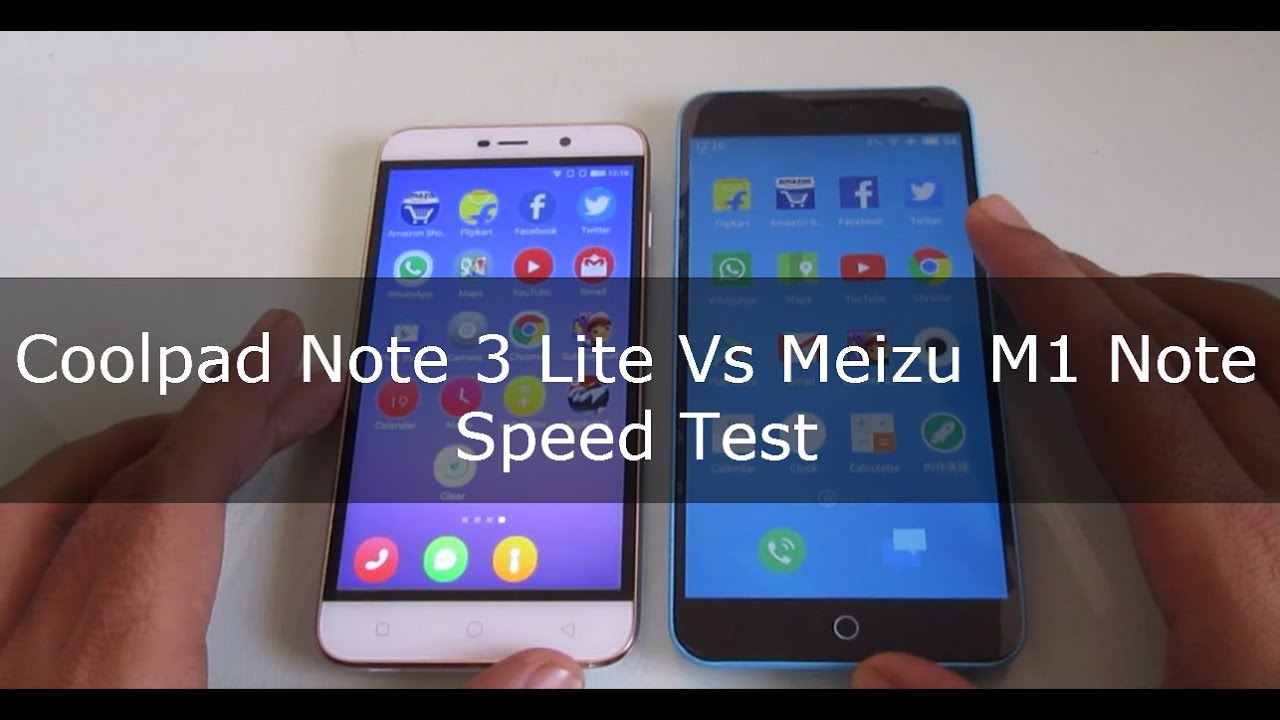












![[HOT NEWS] Red Meizu Pro 6 Plus shows up in live images](https://img.youtube.com/vi/GTEEsxd2yFY/maxresdefault.jpg )