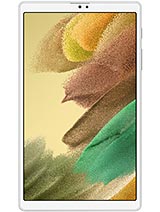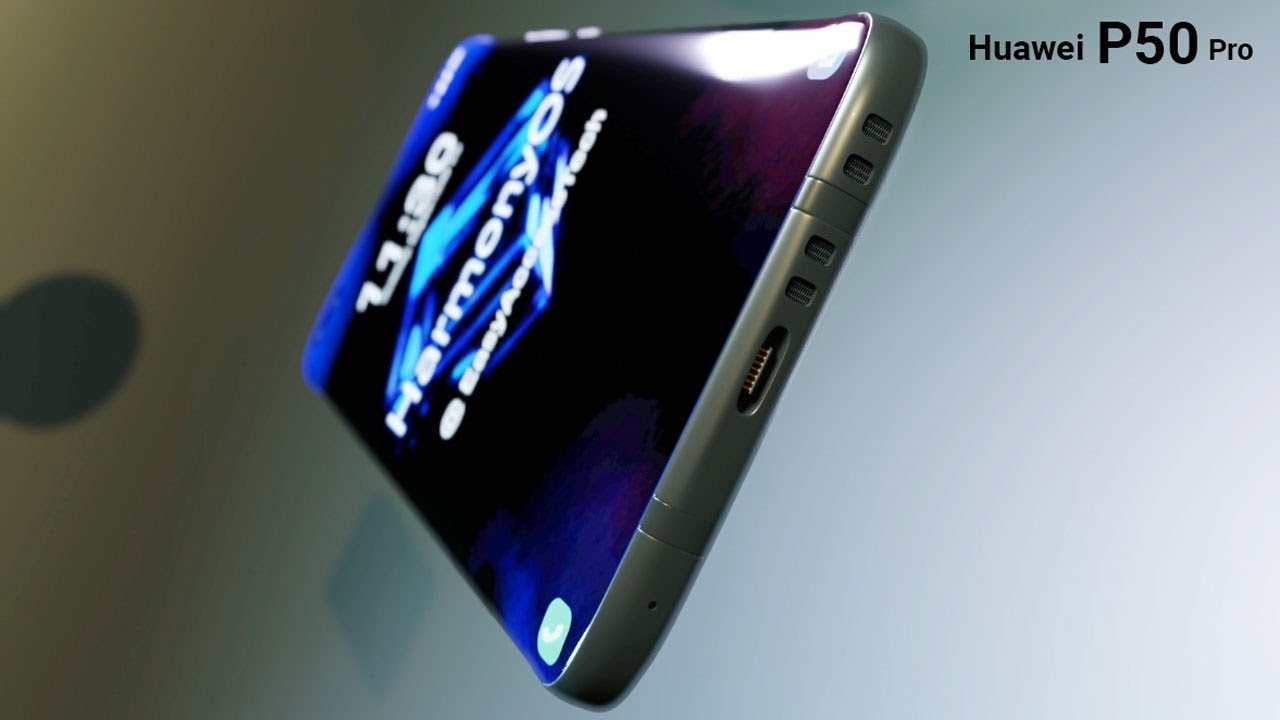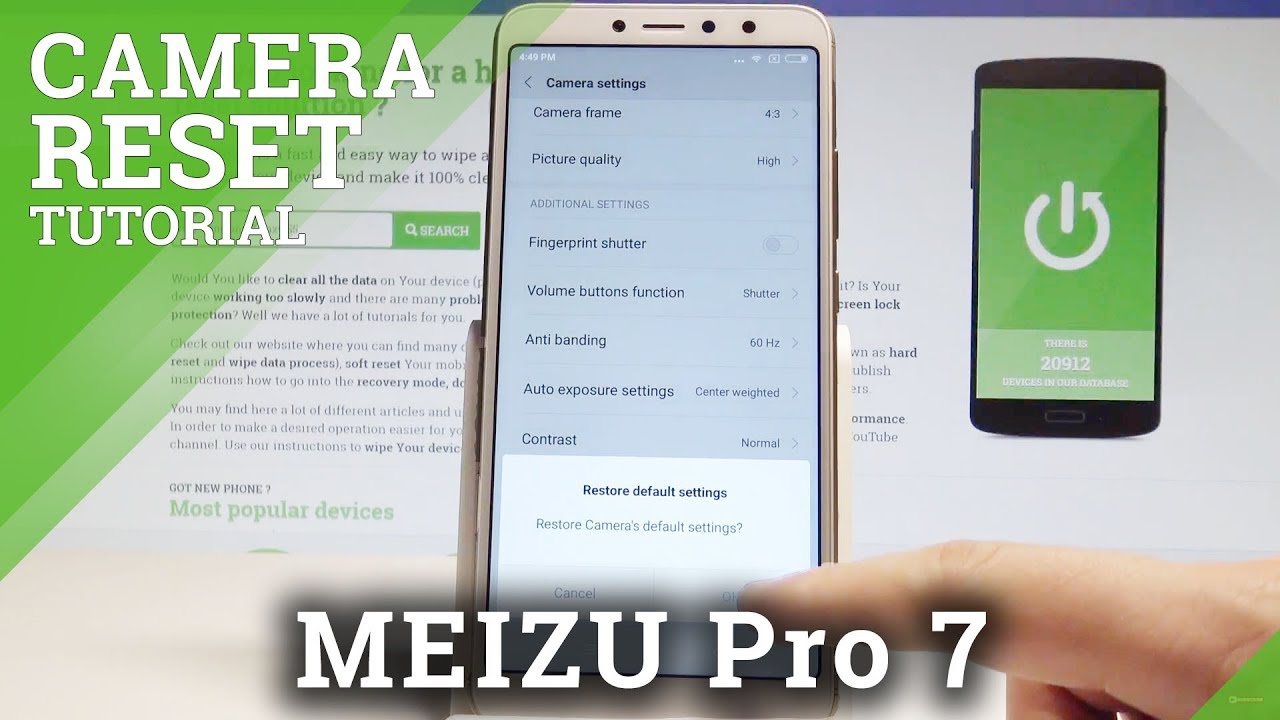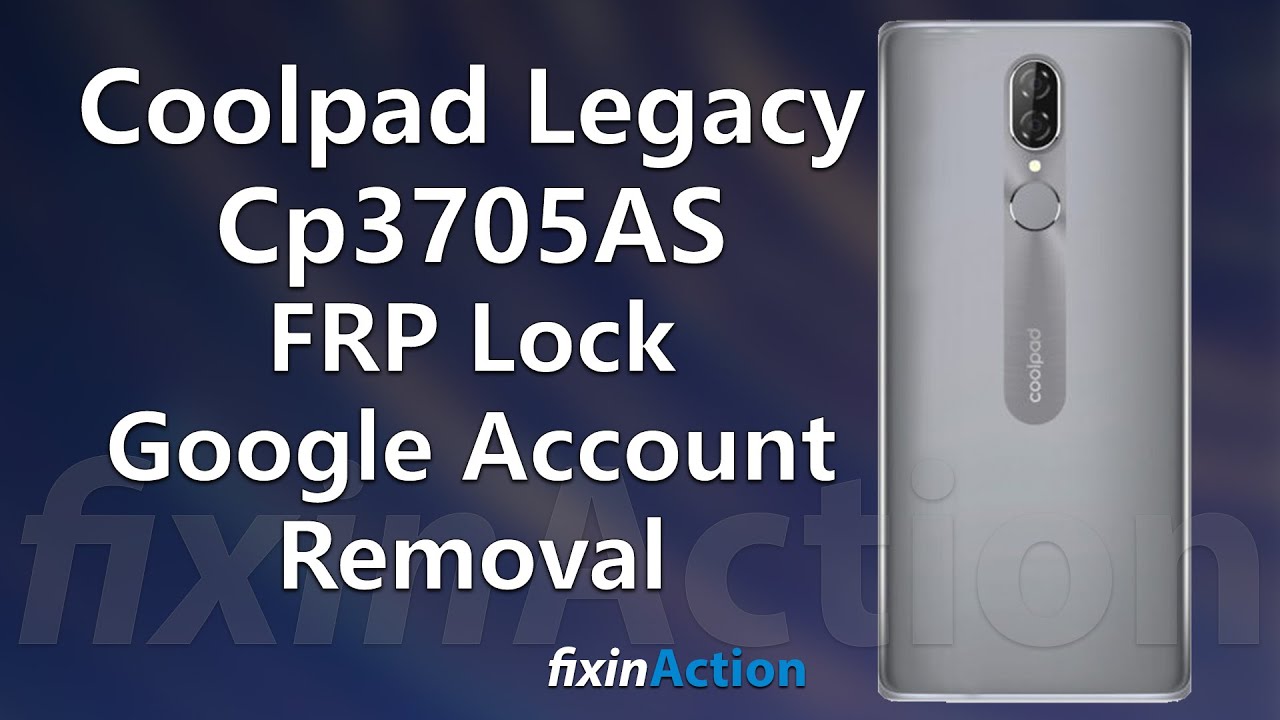Comparison: Samsung Galaxy Tab S7 vs. S6 Lite By My Next Tablet
If you're, looking for an up-to-date tablet with s-pen you've got three new choices this year. Are you getting the inexpensive, Samsung Galaxy tab, s6 slide the Galaxy Tab s7 or are you getting the most expensive Galaxy Tab? S7 plus all of them are shipping with the s pen, but prices vary from just 350 up to over 1 thousand dollars, I'm enjoying from my next sample. com and here's my comparison between the Galaxy Tab, s7 and the galaxy type s6 lite. Before we start don't forget to subscribe to the channel, I'm reviewing pretty much every tablet that gets released, all from Samsung from apple Microsoft, Huawei, Lenovo and others. I'm mostly comparing the Galaxy Tab. S6 lite with the Galaxy Tab s7, because their screen sizes are similar, and you might wonder if it's worth it to spend at least 300 more for a higher end tablet.
I will mention the tab s7 plus in between when it makes sense it's mostly a bigger version of the tab s7 with a better screen, even though they have been released a couple of months apart from each other. Only the design of the tab, s7 and s6 lite is a bit different. The s6 light has rounded edges and looks more like a Samsung tablet looked like in 2019 with the tab. S7 Samsung introduced a new design with sharper edges. That also looks a bit more like an iPad Pro both feature a premium feeling metal body, but the 11-inch tab.
S7 is a bit heavier with 500 grams compared to the 465 grams of the 10.4 inch tab, s6 light. The lighter one is the thickest with 7 millimeters, while the s7 is 6.3 millimeter thin. I like that all have a micro, SD card slot and an USB c port. But while you can connect external monitors to the tap s7 series, the s6 lite has an USB 2.0 port that does not support video out and is slow in general. That one does have a headphone jack, though, which is missing on the pricier ones.
The tap s7 has the fingerprint scanner built into the power button and on the s7 plus it sits below the screen. If you want to unlock the tab, s6 lite without a pin you've got to use facial recognition that works fine in good light, but not at all in the dark, and it is not as secure on the Galaxy Tab. S6 light. You can take photos and videos with an 8, megapixel main camera and a 5 megapixel webcam. The tab, s7 features the 13 megapixel main camera, an additional 5 megapixel ultra-wide angle, camera and an 8 megapixel selfie camera well.
Needless to say that the tab has 7 takes better and especially more detailed photos. This Samsung Galaxy tab, s6 lite has the worst screen. It's a 10.4-inch LCD screen with a resolution of 2000 by 1200 pixels. Actually, if you consider the inexpensive price, that display is not bad at all. It's totally fine, but in their comparison the 11-inch tab.
S7 screen looks much sharper. It's an LCD panel too, but its resolution of 2560 by 1600 pixels is higher. That's why it looks sharper. It also offers better contrast, more saturation and a bit deeper blacks if you want even deeper blacks and much better contrast, you've got to check out the Galaxy Tab, s7, plus that one has a very pretty super AMOLED screen with a resolution of 2800 by 1752 pixels. Both tab s7s also have a refresh rate of 120 hertz, which means that everything looks a bit smoother.
That also goes for the s-pen, and you can notice it in some games that support that now. If you want a tablet for watching movies, only then you've got to get the Galaxy Tab, s7, plus because of its bigger prettier screen, and because its four speakers are the best of all of them. The table 7 has good for speakers too, but not as good, and while the two speakers of the tap s6 light are fine for its price. The base is not as strong as with the other two, let's check out the s pens like I said in the beginning, the pens are included at no extra charge with all of them and that's great, and it's also great, that all s-pens are interchangeable. That means you can use the s-pen from the s6 lite, with the tab, s7 plus and the other way around too or the one from any Galaxy Note smartphone.
I think that's fantastic, because the pens from apple and Huawei, for instance, are not interchangeable. With that being said, the s pens are not the same. The one for the s6 light does not have a battery and does not have to be charged ever, but the ones for the tab, s7 and s7 plus do have a built-in battery and do need to be charged wirelessly on the back of the tablets. Now for handwriting and drawings, they do work fine without any charge. So don't worry if you forget to put them back.
The s-pens do need to be charged to use wireless gestures only and that's the only difference in their function. The s pen's 4z, tap s7 series support wireless gestures, which don't work with the tab, s6 lite. With these gestures, you can start a new node without having to touch the screen, for instance, and you can use it as a remote for the camera, but I think they're most useful if you're giving a Microsoft PowerPoint presentation with your tablet, because with the tapas 7 and s7 plus, you can use the pen as a remote in PowerPoint. Besides that, I think most can live without these gestures. On the software side, the pens are supported equally well, the Samsung note that was pre-installed on all of them, and it's the same app with the new one.
Samsung introduced a couple of features that also allow you to annotate PDFs, for instance, but these features have been added to the s6 slide already and all of them support the so-called air commands. If you buy the tab, s7 series, you get a couple of other pre-installed apps like note shelf and clip studio, but you can get them for the s6 lite 2. If you need them, especially for handwriting and Samsung notes, it doesn't matter that much which tablet you get they're all fine for that and for note-taking you don't need that much performance anyways. If you want to work with huge PDFs or want to make huge detailed drawings, then it might make sense to get some more powerful ones, though there's another difference. Thanks to the 120 hertz screen, the s pen reacts superfast and precise on the type s7 series, or at least it looks a bit faster, but on the tab, s6 lite, you can notice a minor lag when drawing or writing fast.
If you don't look out for it, you might never notice it though Samsung shipping, the Galaxy Tab, s7 and s7 plus, was a Qualcomm snapdragon, 865 plus processors, which is pretty much the fastest. You can get in an android device these days, depending on the version. We also get six gigabytes or eight gigabytes of ram and a 120 gigabyte up to 512 gigabyte internal storage, the Galaxy Tab, s6 lite is shipped with a Samsung Enos, 9611, soc, 4, gigabytes of ram and the 64 or 128 gigabytes. Internal storage, while you can get the s6 light and s7 with LTE the tab, s7 plus, is the only one with optional 5g. Well, as you can see in my benchmark comparison, the s7 series destroys the tab.
S6 lite in all regards these are high-end tablets that are much faster than the mid-range light. One in real life, that's noticeable too fast and heavy multitasking is much smoother on the tab. S7 and if you want to play games, you get much better performance too. Fortnite is barely playable on the tab, s6 light, for instance, but you can play it with epic settings on the tab s7. So if you need great performance, stay away from the s6 lite, it's not a gaming tablet.
All three tablets are running android 10 out of the box and Samsung promises to update all of them for 3 years. That's fantastic. Most aspects of the software are the same, but to be exact, the Galaxy Tab, s6 lite, is running one UI version 2.1, while the other ones run version 2.5. One UI is the own interface from Samsung. The differences between these versions are very minor, though, as far as I can see, the only major difference is Samsung DEX.
On the tapper 7 series, you can use the Samsung DEX desktop mode which lets you use android as a desktop operating system with the taskbar and free floating windows and the desktop. Of course. That's the feature that Samsung usually reserves for its higher-end devices. It's not supported on the s6 slide at all. By the way you can get great keyboard covers for the tab, s7, but there's no official one for the s6 lite.
You can use standard Bluetooth keyboards with all of them. Of course, in my standard battery test, the Galaxy Tab, s6 light lasted just 6.5 hours, while the tab, s7, plus lasted 7.5 hours, and the tab s7 lasted the longest with 8 hours. For this test, I looped a HD video on YouTube at maximum brightness on all of them. The final verdict of my comparison between the Samsung Galaxy, tab, s7 and Galaxy Tab, s6 lite, is not very surprising. The tab, s7 and s7 plus are better tablets.
Of course, almost all aspects, including their screens performance and extra features like fingerprint scanners, s, pen, gestures and Samsung decks are better, but my comparison also shows that, if you're looking for an inexpensive tablet with s-pen, you get most features with the Galaxy Tab. S6 lite, 2. , the performance and display might not be as good, but the experience and Samsung notes, for instance, is almost the same. If you don't care about the s-pen and if you don't want to spend over 600 on the tab, s7 then don't get the s6 lite. In that case check on my videos of the galaxy type s5e, it doesn't have the s pen, but it's better for content consumption than the s6 slide.
All right. That's enough! My comparison between the Samsung Galaxy tab, s7 series with the Galaxy Tab, s6 lite, if you have any questions, write them down below I'm NJ for mynextdb. com. Thanks for watching and see you next time.
Source : My Next Tablet