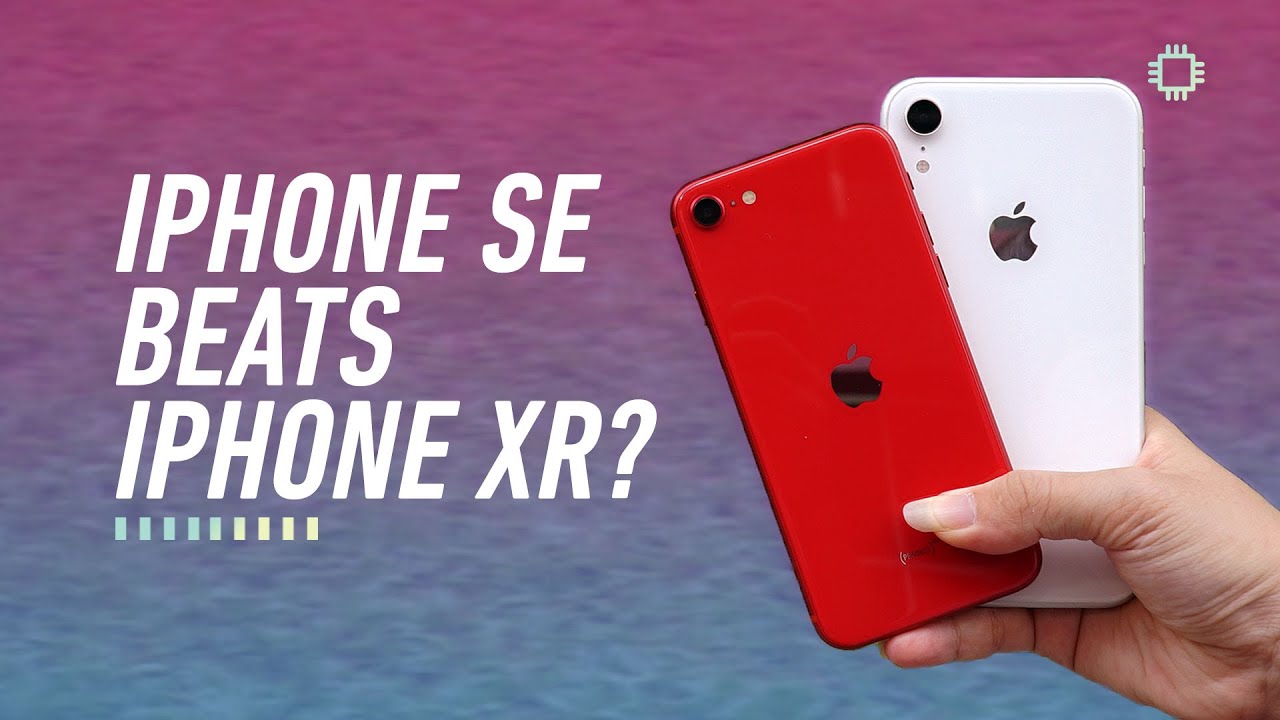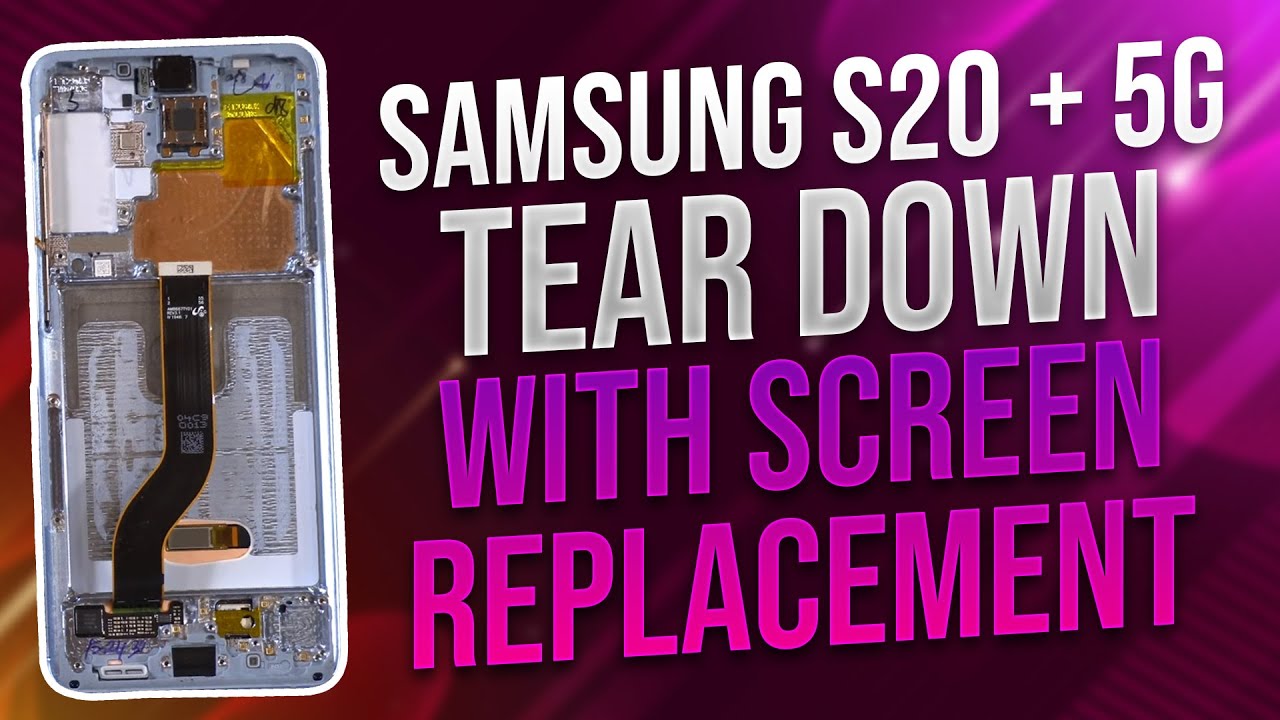Clean your phone charge port By Gadget Addict
Hi, everyone has, you ever had the problem with your cell phone, where you plug in the charger, and it doesn't charge, and you wiggle it and if you get it in just the right position, it starts charging well I actually had a friend who spent like free, mumps and every night before he went to sleep. He would try and get the connector in there just right, and he might spend like five minutes doing this, and then he would just like leave it on the side and leave it to charge, and I said to him. You know it doesn't have to be like that. You can actually fix it. So I have this Lenovo vibe Android phone here, but it's just the same for Apple phone and I have the same problem. When I put in the charge cable, sometimes it starts charging.
Sometimes it doesn't, and I have to kind of we call the cable around. Well, it's quite simple: what happens? Is the charging port fills up with dust and tissue and dirt, and everything like that now I doubt very much be able to see this from the camera. But if I try and block my face, so the autofocus doesn't focus on me. Yeah, I mean I doubt you can see inside there, but I can see this some kind of dust or dirt inside and that's what's preventing this from going in properly and charging now. The first thing you think of might be to grab a needle and poke that in there and get what the dust and dirt out, but the problem is that a needle is conductive, and you could actually short out some pins inside and potentially damage your cell phone.
You know, I have to admit: I normally use a needle, because I've never had any problems, but potentially you could damage your cell phone. So it's not recommended using a needle. What's recommended instead is to get some thin plastic. For instance, this Starbucks cup is perfect, but any plastic will do, and you're just going to cut out a small shape, and I'll show you that now. So we start with a square piece of plastic from the cup, and then we're just going to put a small tip on the end.
So it's kind of like a needle. Let me show you and there you go, it's really simple something like this. It doesn't have to be. You know perfect, and basically you just push it in there and start trying to pull out the dirt and the dust and everything like that. Now, if you find out, you can't get anything out, you might want to make it into more of a point.
So it's more like a needle but of course the benefit of it being plastic. Is it won't short-circuit anything inside, and it's less likely to cause any damage to the pins, etc. So I'm already getting some stuff out, you can see this little piece of lint or tissue, or something like that because I'm at this phone is in your pocket every day, and you know how sometimes you empty your pocket, and it's like all that dust and lint and stuff at the bottom, but all of that is also getting shoved into your charger port. So I just got here for a while, basically poking away, trying to get all the dust and dirt out now you do want to be a little gentle, because if you damage your charge, port you're going to have to get it replace, which is quite difficult, but realistically, with this little of plastic you're not going to do any damage, so I'm just going to poke away at this and triangle, the dust and dirt out, and I'm actually going to cheat a little and use this needle, because it's just so much easier to get everything out now, like I said, you are running the risk of breaking your cell phone. If you use a needle, so I, don't recommend doing it yourself, but I'm willing to take the chance and there we go last piece of dust or dirt and I actually did a jump shot there, because I probably spent around seven or eight minutes sitting here with the needle and weave my plastic to get out all the little.
You know all the little bits, so it does take some time be willing to sit there and keep going until you. Finally, get it, but don't get rough because you don't want to break the or damage the connector inside, make sure you take your time so now, when we plug this cable in, hopefully we're going all the way, and it won't rock back and forth and all the risks the problems I've been having so to plug it in well. There you go I can already see like that's now going all the way in, whereas before you went in maybe half way and I had to like wiggle it, but now it goes in all the way. So I won't have any more charging problems. So the same thing goes for the iPhone, for instance, if you have the lightning connector I've cleaned out this one before exactly the same, so very simple just get some plastic like, for instance, this Starbucks cup.
It could be any kind of plastic, though, as long as it's fin enough to easily fit in there and dig out the dirt from the dust and whatever else, and that's it, you don't have to take your phone to professional and pay money to get it. You know cleaned out or fixed chances. Are it's just dust and dirt that's collected in your charge port. So if you have any questions put them in the comment section down below and if you enjoyed this video, please give me a thumbs up and subscribe thanks for watching.
Source : Gadget Addict