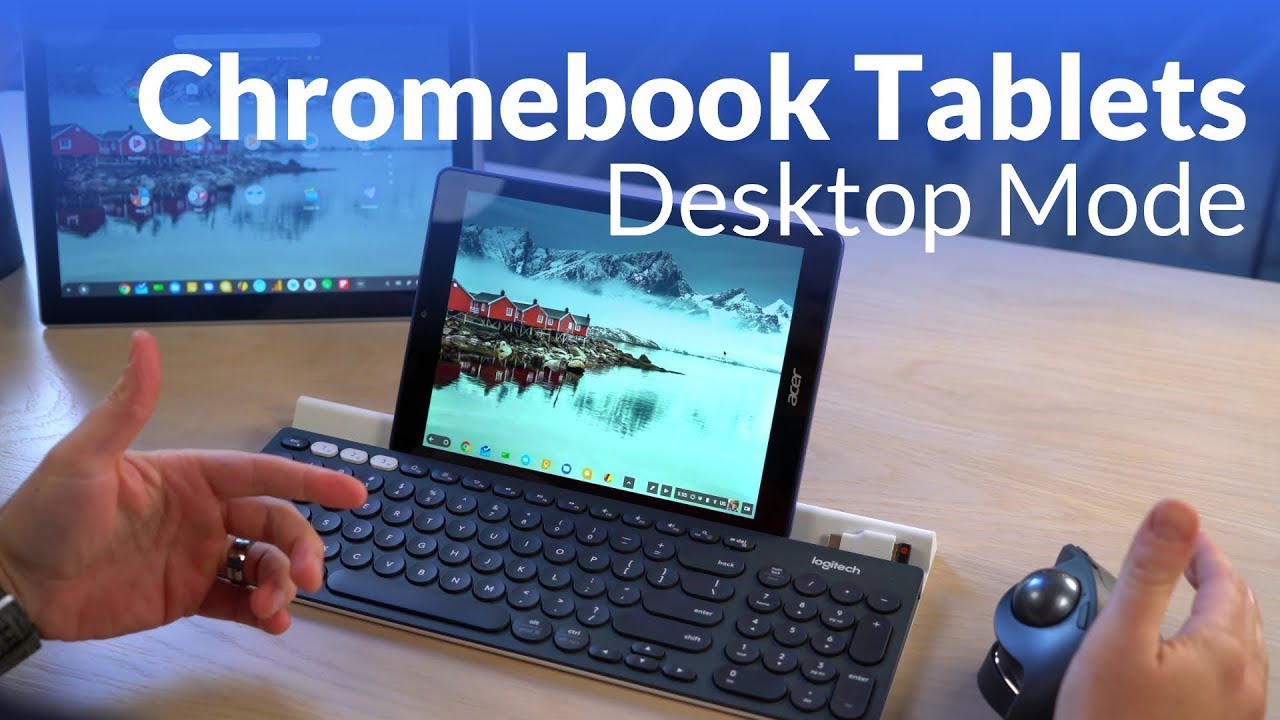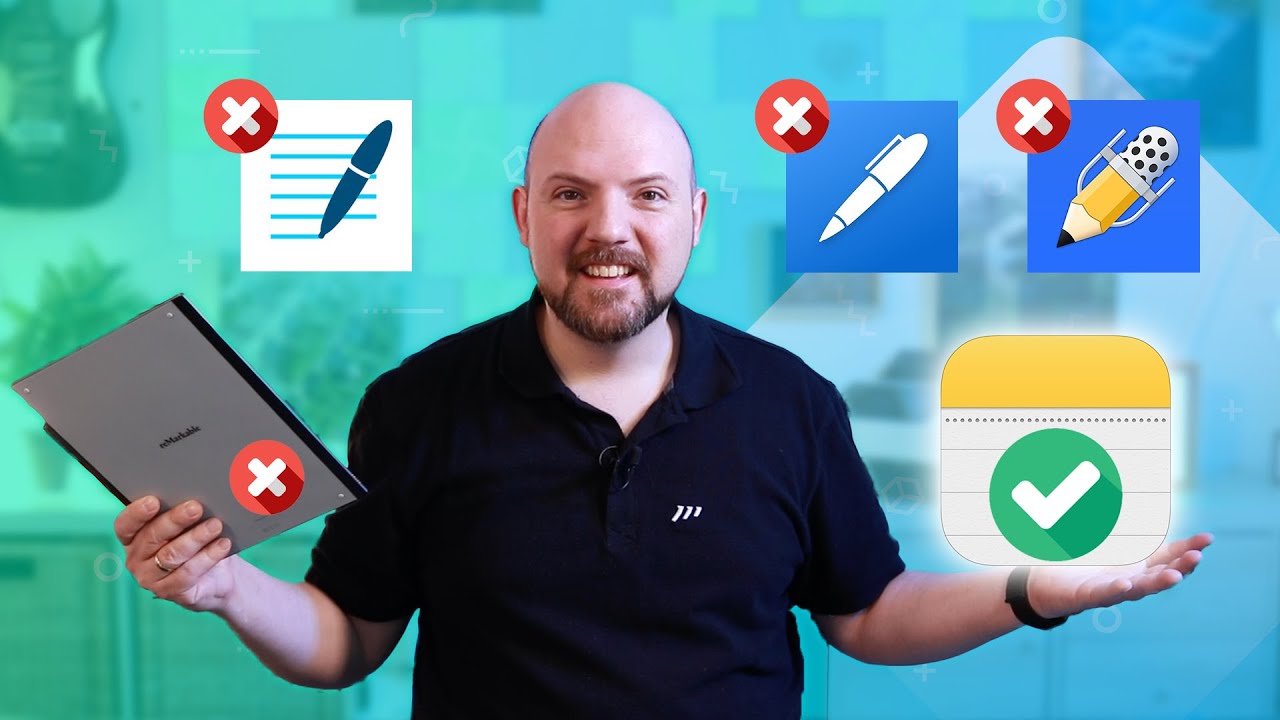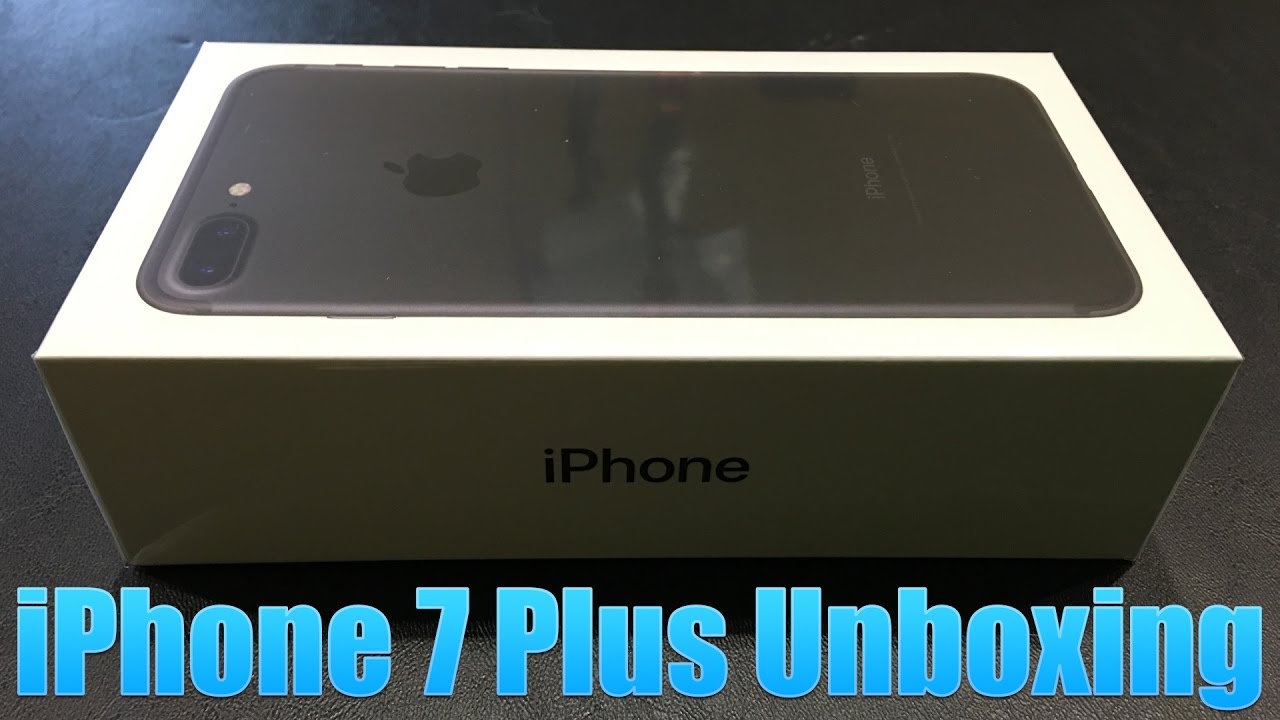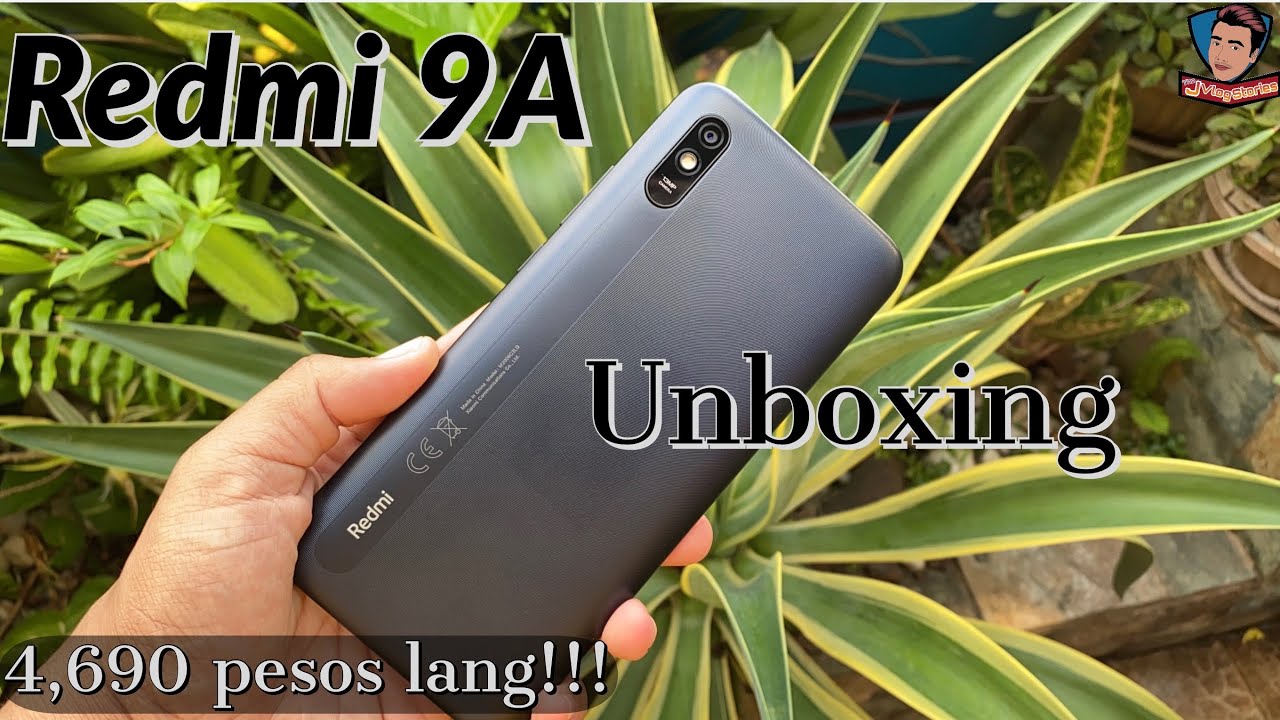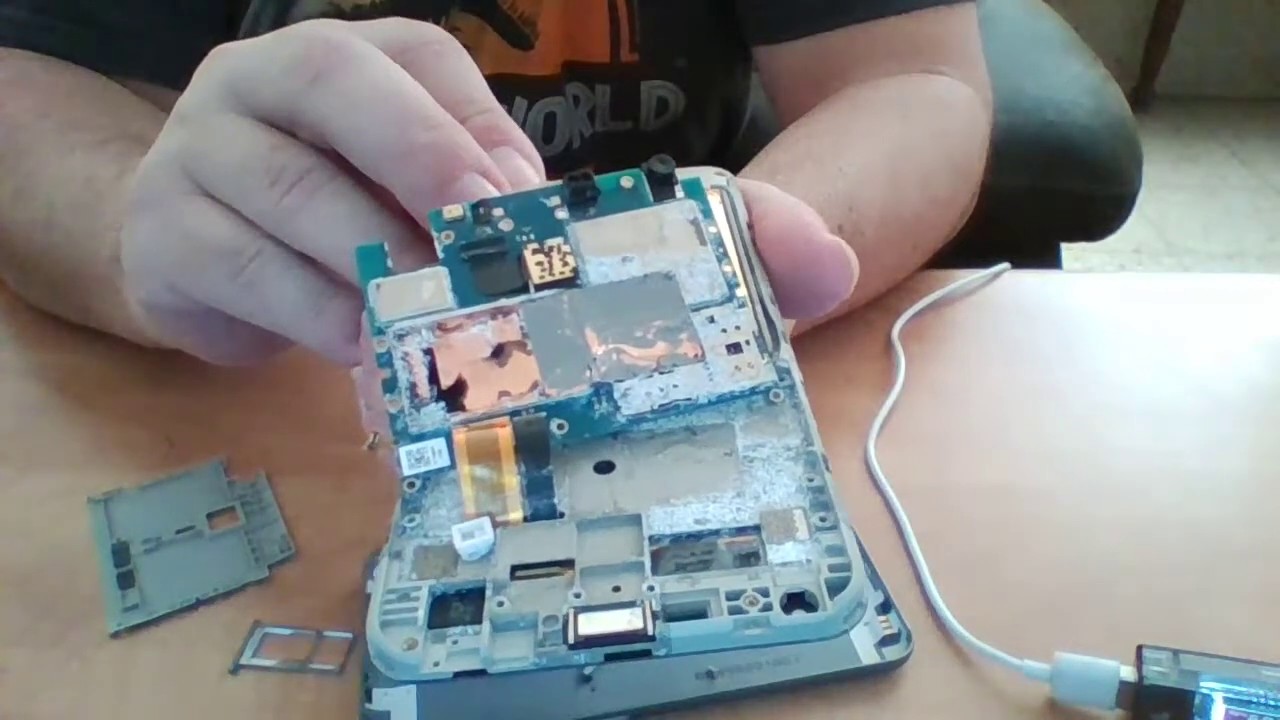Chromebook Tablets and Desktop Mode By Chrome Unboxed
So Chrome OS has come a long way in the last few years from hardware to software. We've seen all sorts of changes right, we've we've got new features and all these new things coming, and we'll blink right up here, all the stuff that's coming for tablets, specifically in Chrome OS 70, but you know, we've got convertibles now: we've got clamshells, we've got tablets, we've got detachable, z' like the HP x2 and so it's it's very diverse and there's a lot of stuff going on and Google is doing a good job of trying to really bring in a lot of the good stuff from Android to make the tablet experience better. But one of the things that's been missing, especially for me when I consider could I actually use a Chrome. Os tablet on a daily basis is actually the desktop portion of using one of those devices, and it only came to mind when I did the review of the Acer Chromebook Tab 10, so I took this device and said well, let me try to work from it for a day. You know I used it at home and for you know, with the kids and that kind of stuff- and that's that's fair, so that's kind of where this thing is aimed, but I wanted to use it a couple of days at work, and so I was like well I got to get a keyboard on it, so you know paired up a keyboard and paired up a mouse, but then you're still stuck in one app per page. You know because it's still in tablet mode, and so I went and dug around in flags and found a way to turn off tablet mode, and it was Jacky and broken, and it just wasn't a good experience, and it was really difficult to use as a desktop replacement, and so I found myself kind of frustrated with that, because I would love to be able to say this or something a little larger.
It's kind of it's my device. You know, and I use it at home to read books and consume content, but when I get to work, I can, I could drop it in something, and it's its kind of my all-in-one device and as far as I could see at the time that just wasn't the case, but it looks like, along with all the other things that are coming in Chrome OS 70. This is kind of a hidden feature that I stumbled upon, and it brings the desktop experience to Chrome OS tablets right out of the box without any setup. So let's take a look at it. So, as you can see here, we've got the Acer Chromebook Tab 10 at the pixel book back here, and this thing is not plugged in this is the Logitech K 780 and the Logitech MX ergo, the trackball Mouse will throw links to both of these in the description use both of these on a daily basis, and they're really, really awesome anyway.
So they are both hooked in through their USB dongle. This keyboard can actually hook up via just Bluetooth to either one of these devices. If you want it's just simpler to use this and as soon as you plug it in you're ready to go so anyway, you can see we're in a tablet mode here, because this is a tablet. It doesn't leave tablet mode and less told to do otherwise, and so, with the latest update to Chrome OS 68, you can tell there's some work being done already on this, and I'll show you some differences between what's happening here and then in the beta channel right now and how this will all kind of take place, but as soon as I plug a keyboard mouse in now, so I sit, say: I sit down, and I'm hooking. This into imagine a whole dock that hooks to my display and all that kind of stuff.
As soon as I plug it in you'll see some stink things change immediately, so the Shelf changed to what looks more like the desktop setting, and then I'll show you again with open up an instance of Chrome when I unhook it or full-page right. So there's I'm either closed or open. There's nothing else in between the minute I plug this in you're gonna, see the ability now to resize and move my windows around, and the same thing would happen with an extended display. The additional thing that helps here is that, instead of just using the interior display, if you're extending your display in tablet mode, all you can do is mirror your displays, but in desktop mode you can actually extend the display, and so I have two different resolutions. Running same thing applies here, at least in the dev channel: we've not tested that on the stable Channel.
As this, this feature in general has just now started rolling out to the stable channel, but one of the things you can see so far in the stable Channel that they've emitted is now that I'm in desktop mode I'm, not using a Chrome, OS keyboard, so I think the brightness numbers are f7 f8 somewhere in there. I have to guess sometimes and so. They've taken the brightness slider out of here, and you'll, see in a second on the pixel book that it's they leave it there, even when you're in desktop mode. The other thing you'll see different here is that that multitasking button that shows up again and pull this out that button there. So in a clamshell, if you flip it around into tablet mode, you always get this button here that gives you you're multitasking on the pixel book.
I'll show you in just a second: it's actually gonna, that's going to stay there, so you're almost seeing, instead of it going straight to desktop and straight to tablet mode you're, actually seeing it going through this sort of hybrid mode, where it knows hey, I'm still a tablet, but I can actually knock out some desktop stuff too. So, let's bring the pixel book up, and I'll show you some of that stuff. So this one is running it's in the dev Channel on Chrome, OS, 70. So again with Chrome OS 70, your home screen is your app tray, and so the minute I plug the mouse and keyboard in sorry, I'll flip it over that way, and now you're in desktop mode, and so I can actually do a window to applications. Just like I normally would snap works just the way.
You'd expect it to everything would work just the way. You would fully expect a desktop scenario to look, but you still have your little multitasking button down here, and it still does its job, but it almost is like it's letting you know: hey yeah, I'm a tablet being used as a desktop right now: I'm, not completely switching modes, but what this is going to give users. The ability to do is have a tablet form factor like this. They can carry around and use as a tablet all they want in the minute. They add any this thing.
These are obviously our third-party keyboard and mouse. Here you can add any keyboard. Mouse combination you want in the minute you do that it's going to automatically recognize hey I've got a keyboard mouse. This person is ready to get productive. Now we're flipping into a mode, that's closer to a desktop mode.
You can drag your windows around and do all the things you would normally do and everything's going to behave the way you would expect it to on a chrome box or a normal clamshell Chromebook and honestly, that's that's a huge step in the right direction for Chrome OS tablets, because Chrome OS tablets in general are going to run into the issue of not being as productive as you want them to be and run into the same problems that a Murray tablets have and an iOS tablets have and not being able to get all the work done you want to get done. There are people that would work from iPads if you, if you gave them the chance and there's just some things that are lacking there. Now you have something that can run Android apps and do all your consumption in tablet form factor all you want, and then you're ready to drop this thing into a dock boom. You have a full desktop, OS and you're, not missing anything on either side by going the tablet route. So it's a really cool move forward for Chrome, OS and applause to the developers.
I, don't I didn't know. This was even on the radar I just kind of figured. That was one of those things that was going to annoy me for a long time and I would just get over it, and so it's really cool to see it being a part of this entire Chrome OS 70 thing so guys. That's that's about it. It's a cool new feature, there's so many cool new features.
We can't wait to the new event to the new Google devices come out and, and we can't wait to see where Chrome OS is going and in the fourth quarter of 2018 and beyond, and so, if you like this, give it a thumbs up hit that subscribe button down below and until next time we'll see you.
Source : Chrome Unboxed