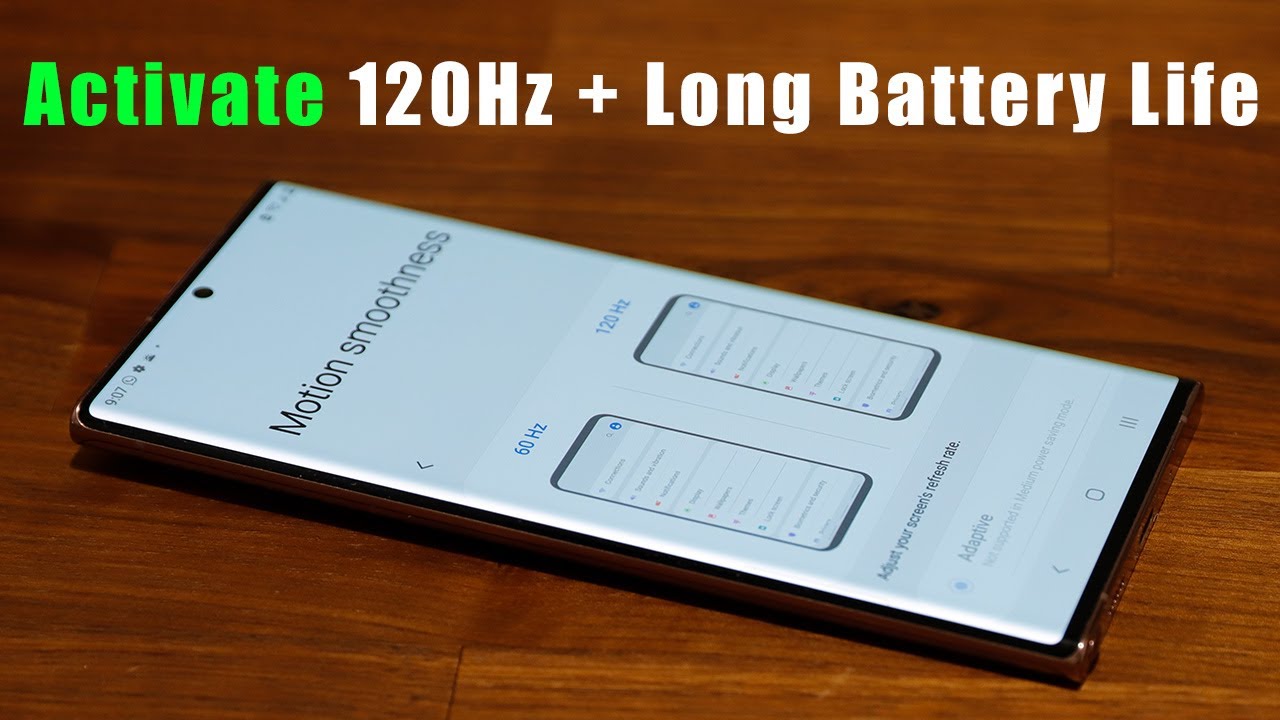Camera Top Tricks for Xiaomi Redmi 9T - Best Camera Features By HardReset.Info
Welcome in front of me, I have Xiaomi Redmi 90, and today I'll show you the top tricks of this camera for me, the best and the most useful modes and features that you can find here. So, let's start by opening the camera and of course, I'm going to talk about features like pro mode or video photo or portrait, because you know it, everybody knows that test modes are in the 99 of smartphones. I will go for the more modes and here we can get, and here we got, for example, the 48 megapixel mode. So just take a look when I take a photo of this plant, maybe just like that and next without this mode you can spot the difference a whole week. Okay, I'm going to get rid of that, but next uh, let's make the video so uh, there's the photo with 48 megapixels right and, as you can see, we can zoom in much closer and got more details. Let me go for the normal mode.
We cannot zoom in that much, and we got fewer details on the photo and next we got here the panorama mode. So take a look if your ultra-wide lens cannot catch everything that you want. You can use this panorama mode. You have to basically just put for a smartphone like that then tap on the shutter and then smoothly move for the right or the left, and that's what I'm going to do right now and right now, when you finish, you have to tap on the shutter button air time and let's see how it looks as you can see there, it is that's how the photo looks and when I try to make the same with normal or ultra-wide dance. We cannot catch that much on the photo.
So take a look. There is photo with ultra-wide lens and with panorama mode, so we can definitely catch more objects on the photo and, basically that's all that's everything that you may need off from the modes, but we can also go for the settings, so you have to tap on the right upper corner and go for the settings, and here we can, for example, mark our photos. So if you are posting, you know photos on Instagram or any social medias, and you're afraid that someone may steal your photo. So you have to add the watermark to your photo and right now, when you take a photo just like that on the left bottom corner, you will get the watermark next. We can also quickly increase quality of our pictures because in most cases the picture quality is set up as standard, but you can simply move it to the high, and also we got here the volume button function, so you can use the volume button as a zoom or shutter.
So we have to decide, let's make it on the shutter, so we can simply press the volume up or volume down button and the photo will be taken and also when we go here, we can find this option with macro mode. So take a look. How does nice take photo and, as you can see, the photo looks like that and basically that's all I mean the old useful features. I just show you and there's nothing, there's no other things that we can talk about, because other things are just standard like in other phones and that's all if you find this video helpful, remember to like comment and subscribe to our channel. You.
Source : HardReset.Info