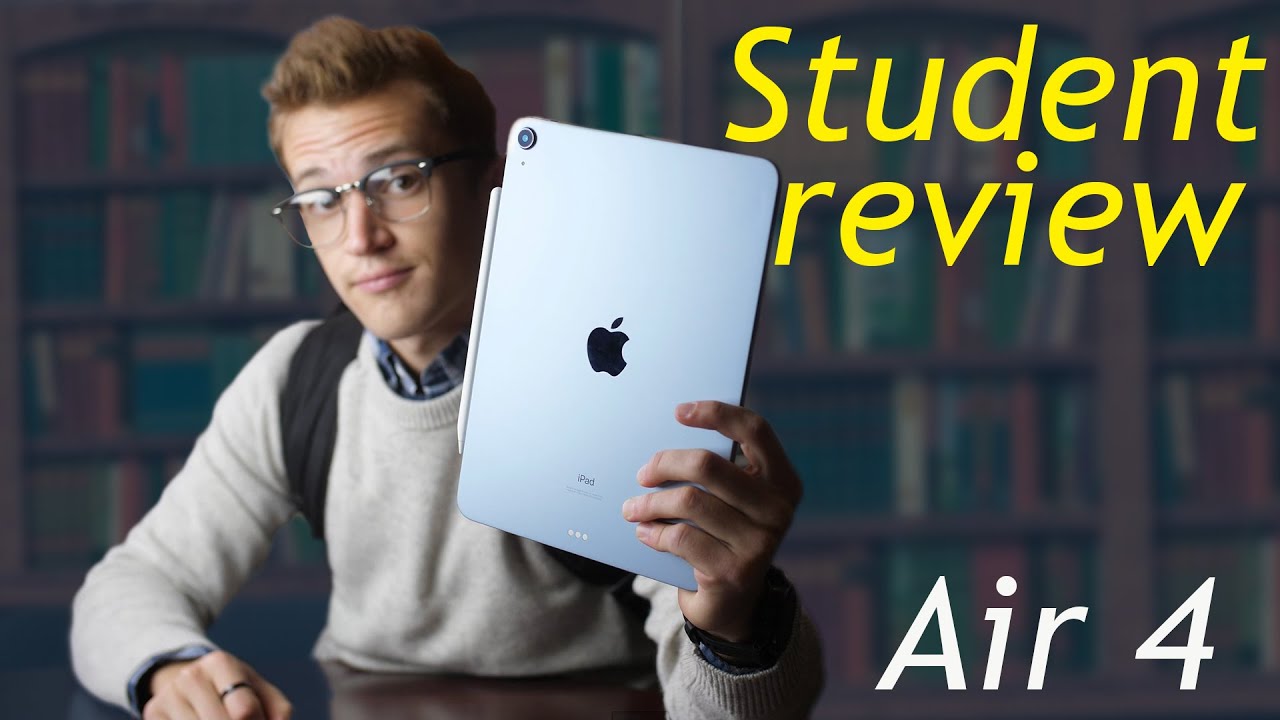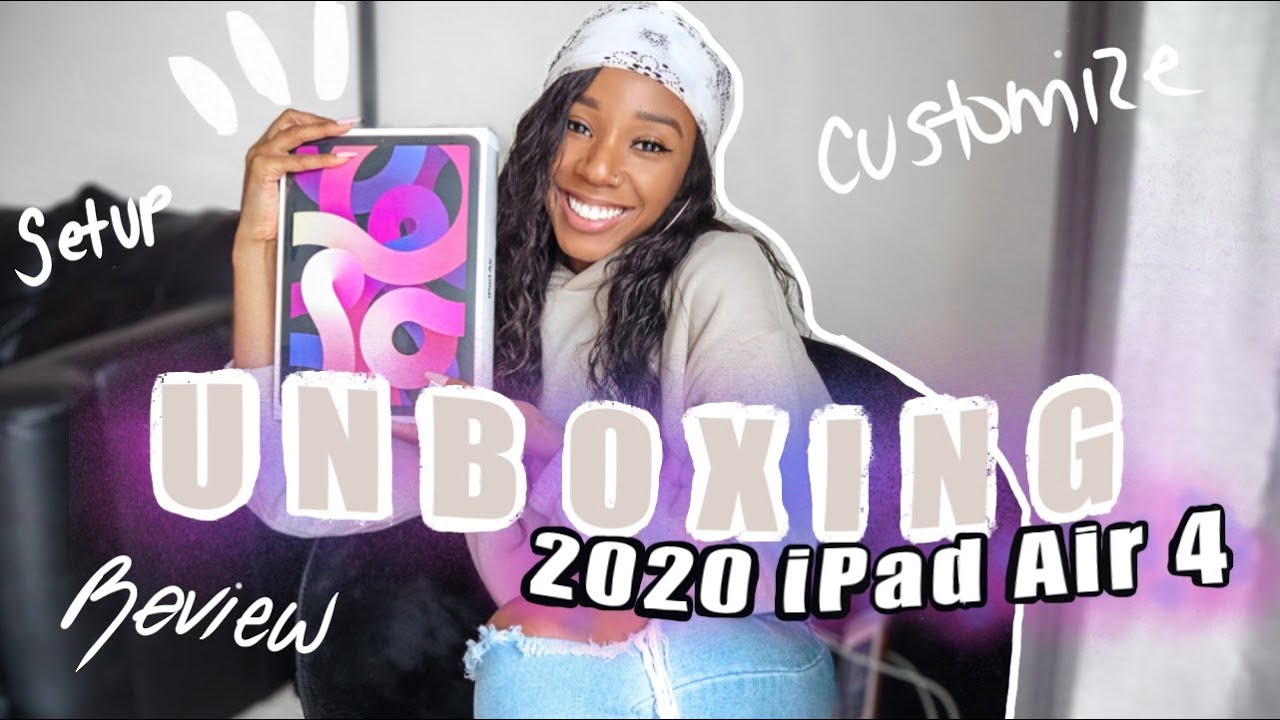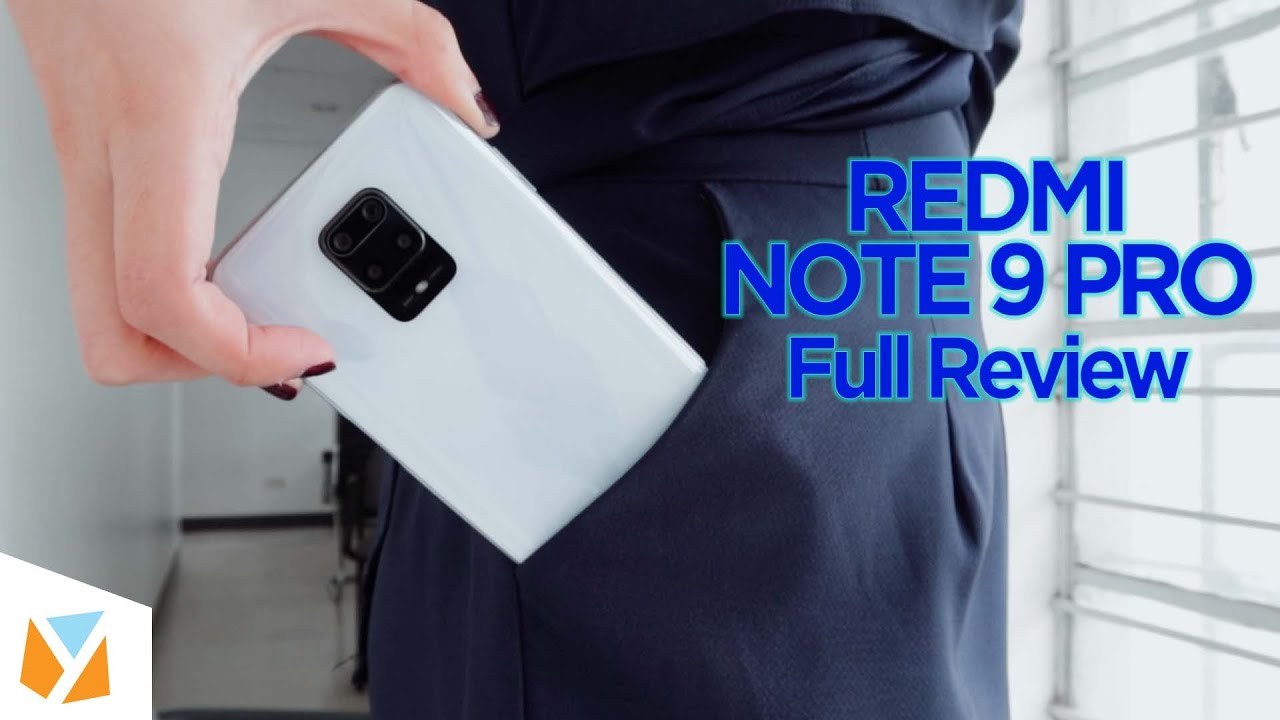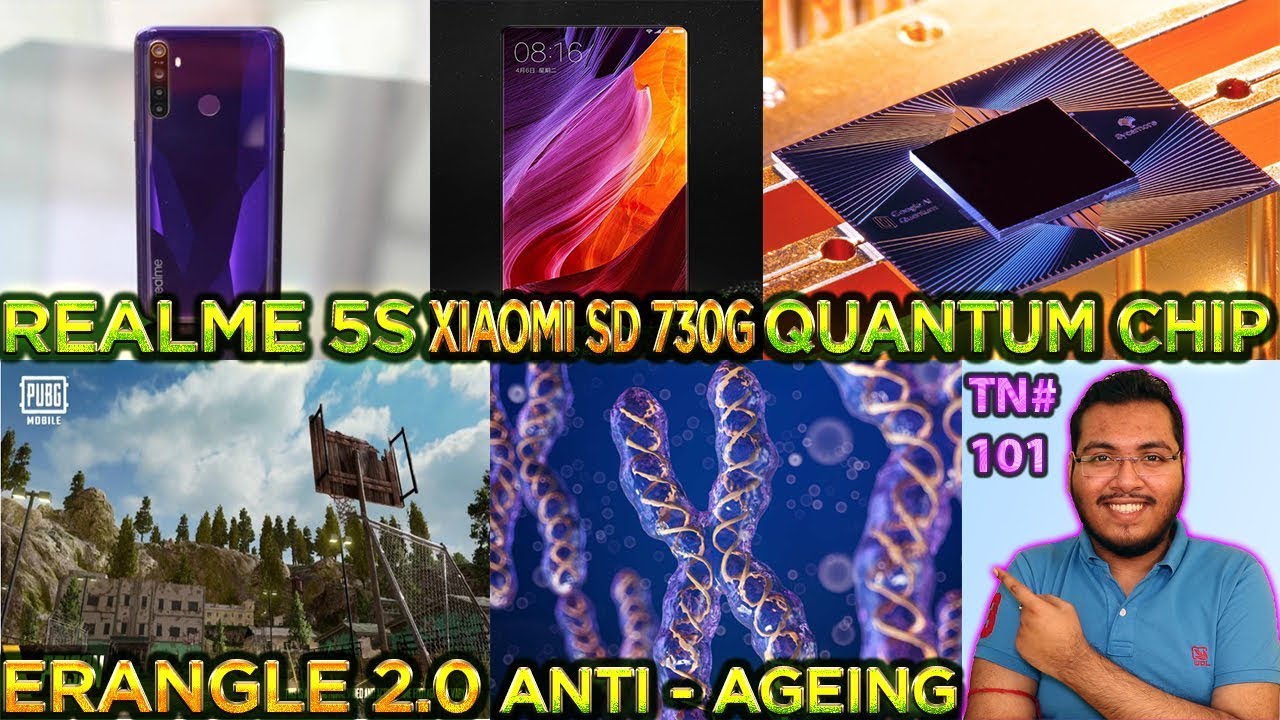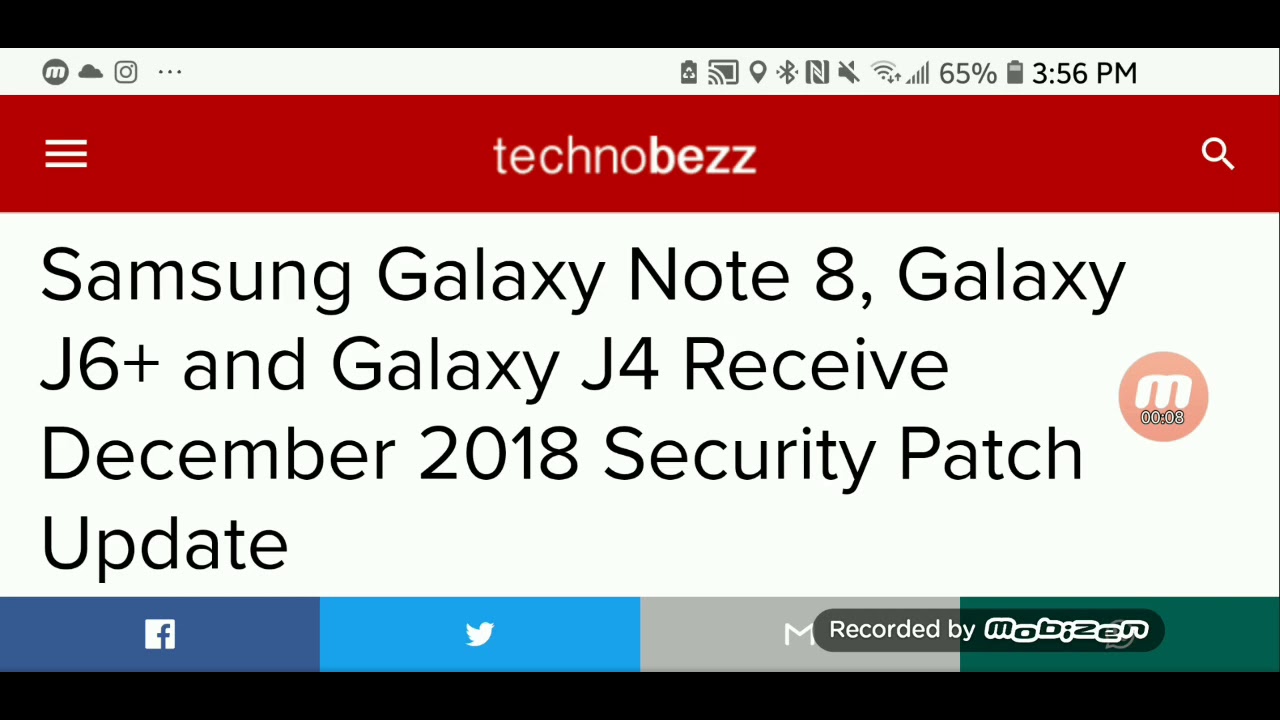BlackBerry Motion UNBOXING By SuperSaf
What's of YouTube's, Acheson, super soft, TV and I believe we have another exclusive. This is the first saw at least one of the first and boxing's of the BlackBerry motion. The latest device from blackberry now I've already covered the BlackBerry key one, previously quite a solid device, and if you want to see that video that will be linked in the cards, but this is all about the motion. So let's go ahead and get it a boxed. So here on the box, you can see the BlackBerry motion logo, a picture of the BlackBerry motion, and then we've got that BlackBerry logo texture at the back, secure smartphone, nothing on the left and right, nothing on the top. Just some info at the bottom and in the back, we've got a list of some key features of the BlackBerry motion.
Now we'll be going through all of these at a later point anyway. So let's just go ahead and get it out of the box initially sleeve out, and then we have the BlackBerry motion logo in black embossed on this very black box. You guys know I like black and there it is the BlackBerry motion. Let's put that to the side for a short, while we'll see what else we get inside so the usual stuff. Really, we've got a Quick Start Guide, a SIM card, ejector tool.
We've got a USB type, 8 USB, type-c, cable, a power adapter which does support quick charge, 3.0 some earphones and some extra ear tips. Now, let's get straight to the phone, so some instructions about how to take out the SIM card. Tray in case you didn't know. So we've got a great look here and there is this textured soft touch back, which is going to give you some grip when you're holding the device little different. What we've got on the key one? Let me just bring the key one over here: I've got the Black Edition here, and you can see that we've got a slightly different texture on the key one compared to the motion, and then we've got this metal frame, which makes the device feel very, very premium, and it's got this of silver slash, blue color to it.
It's also IP 67 water and dust resistant, which is always nice to have now at the front. We have the BlackBerry logo and let's get rid of that screen protector ready. Now, let's go ahead and switch this on, and I'll talk you through the features. So, firstly, upfront is a 5.5 inch. Full HD, IPS LCD that's 1920 by 1080, roughly about 403, PPI, pixel density, and the first thing you'll notice is that this does not have a keyboard like we had on the key one, and that was the key I'm doing again.
I'm doing it again. That was one of the main features and one of the main unique selling points of the key one. The fact that it's got a keyboard. This is something that we've not got on the BlackBerry motion. Now the display has an anti-scratch coating to it, so it shouldn't scratch easily, but I'm sure my buddy Zach from jury-rigged everything we'll be testing this out and as well as the display up front.
We have the earpiece there's an 8 megapixel front facing camera, with an F 2.2 aperture at the bottom side of the front. There is a fingerprint scanner, and then we've got some capacitive buttons on the left and right, nothing at the top other than a mic. At the bottom, we've got a single speaker, a 3.5, millimeter headphone jack, another mic, as well as a USB type-c input. On the left hand, side is the SIM card tray, and this has space for a SIM card as well as a micro SD card. So you can expand the storage on here.
You do get 32 gigabytes as a base and on the right hand, side. There is the volume rocker the power button, as well as this special textured key, which is the blackberry convenience key. This is something that you can customize to launch different apps and things now, the back as well as the soft touch. Texture we've got the BlackBerry logo, and then we've got a 12 megapixel rear facing camera with an F, 2.0 aperture, and we've got a dual LED flash here as well, now quickly skip through the setup, and you'll notice that we have a very close to stock Android experiences on here. It's Android version 7.1.1 and the device is powered by the Snapdragon 625 processor, with 4 gigabytes of RAM. This is very similar to what we had on key1 and as well as that we've got a massive 4000 mAh battery, which is going to last you all day, long, maybe even more, and especially because we've got a 1080p display.
It shouldn't be too power hungry now, because this is a BlackBerry device. We do have some blackberry security features on here. So firstly, we've got the detector app which lets you see, which apps are using features on your device to access your info. So if there's a particular app which is constantly access in your location, then you're going to be able to find that out in the to take a p-- there's also the BlackBerry Locker, which is a secure space within your smartphone, and you can store your pictures and documents etc. in there, and only you will have access to those.
So if you pass your phone on to a friend or something, and they start getting a bit nosy, then they're not gonna, be able to get access to that area. And one of the very cool features on here is privacy shade, and this is gonna really prevent people from shoulder surfing, shall we say- and it's going to have a small, visible area and shade out everything else in the background, so you can drag that around, and only you can see that, so it'll be very difficult for people that sit next to you, maybe in the Train of something and really nosy and looking over your shoulder, they're not gonna, be able to see much on your smartphone, so that's again, perfect for privacy now in terms of pricing and availability. This is actually available from today, and it's priced at 400 pounds here in the UK. That's 100 pounds less than the key one now definitely targeted towards that mid-range market with the process in the specs that you've gone here, but it also puts it up against some very heavy competition. If you look at the blackberry key one, it has a keyboard which is the unique selling point, and it really appeals to a niche, and I've already said this- that if you're somebody who wants a keyboard on your smartphone, then the BlackBerry key one is definitely the device to go for, but because the motion doesn't have a keyboard, it makes it very similar to many other Android smartphones out there.
Yes, it's got a very big battery, and it's got those unique blackberry features, but is that enough for you to find this appealing drop me a comment below and let me know- and let me know your general thoughts about the BlackBerry motion. I hope you enjoyed this video part you saw if you did, then please do hit that thumbs up on. For me, it read has helped me out, but if you haven't already then be sure to subscribe, it's which notifications we've got a lot more content coming up on here. Thanks for watching this is saffron. Super-Safe TV I'll see you next time.
Source : SuperSaf






![Asus Zenfone 8 Flip - The Camera MOVES!! [Unboxing and Review]](https://img.youtube.com/vi/8LgVNM8M-24/maxresdefault.jpg )