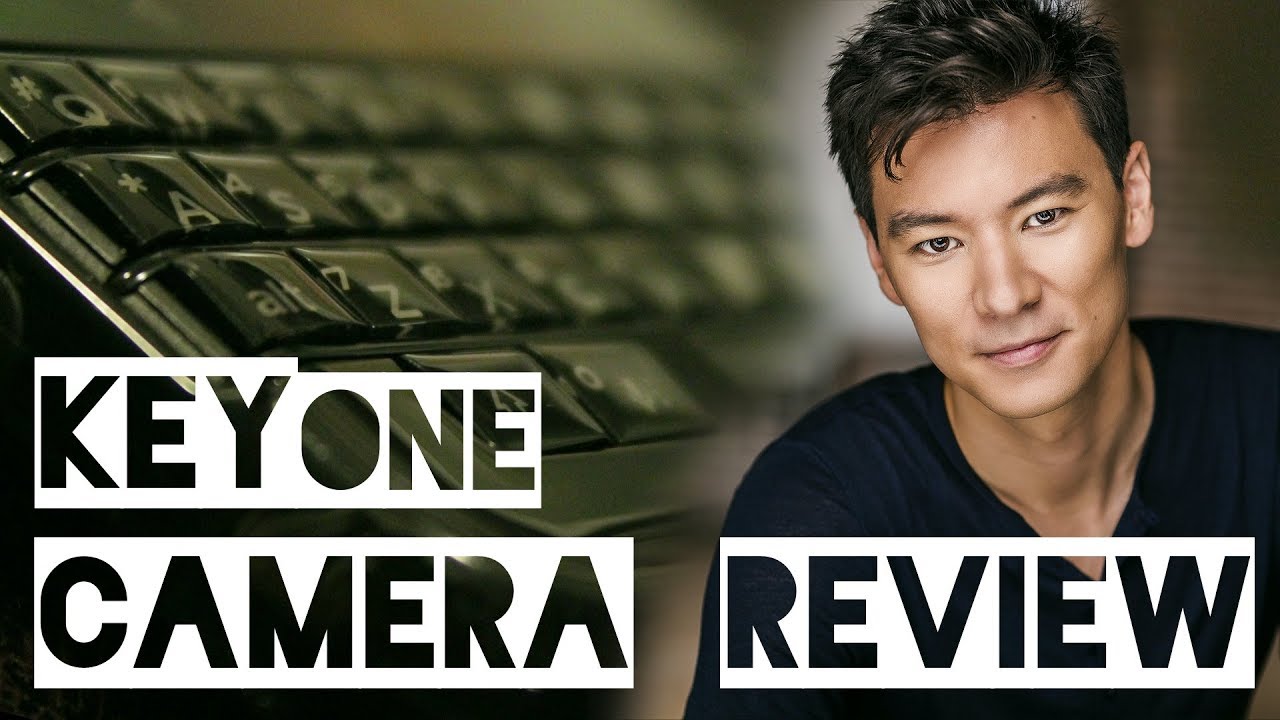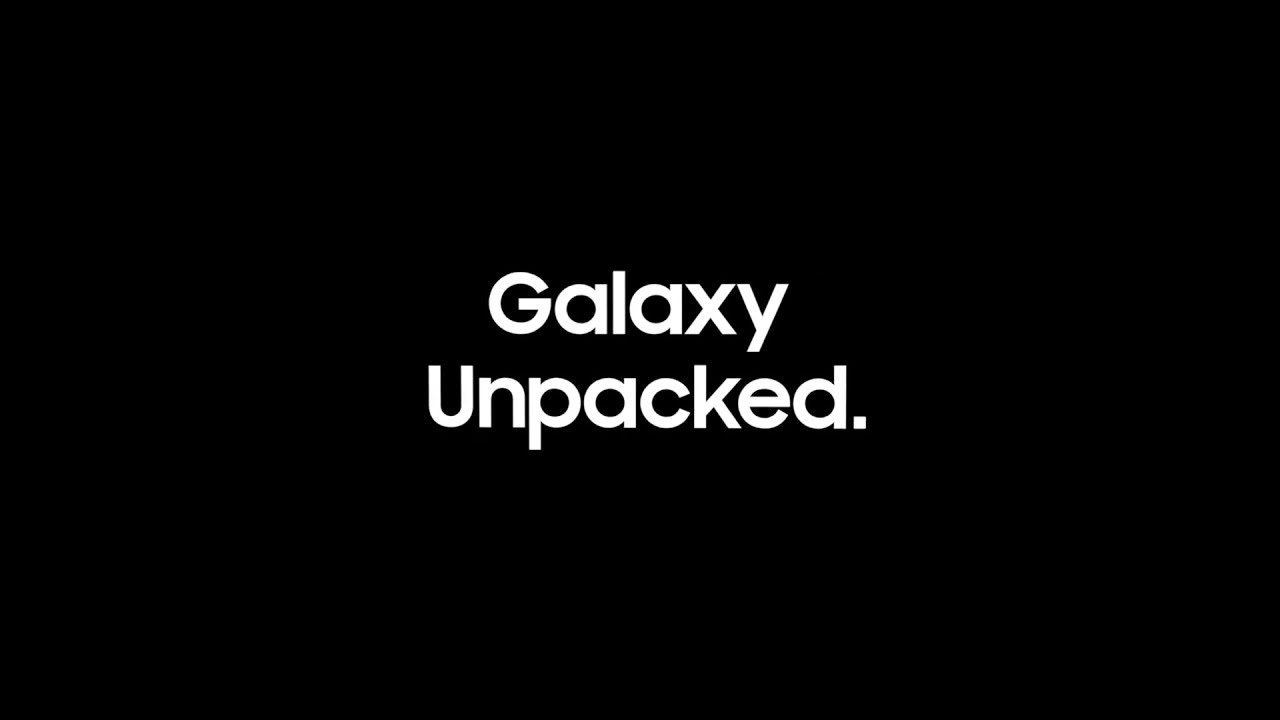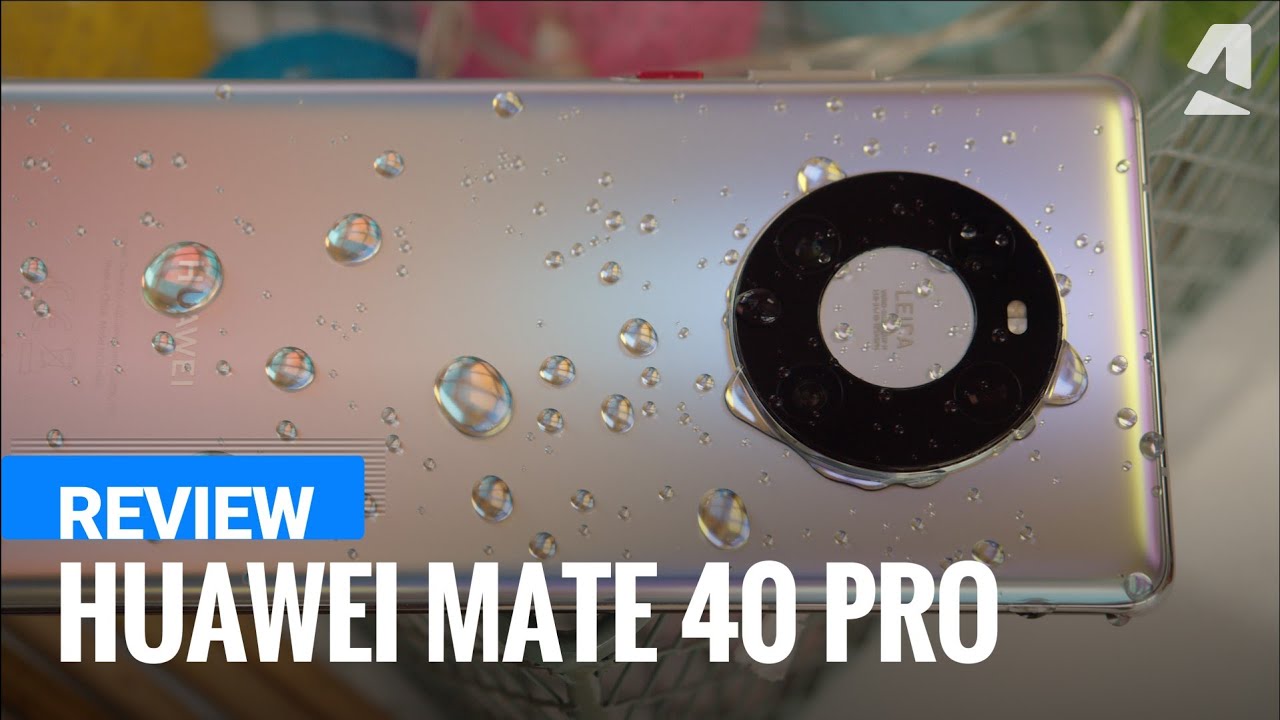BLACKBERRY KEYone CAMERA REVIEW! Good for vlogging? By scottdionbrown
Hey everybody Scott Dion Brown here and today, I'm gonna, be talking about the BlackBerry key one, specifically the phone's camera. So my perspective on this camera has a lot more to do with video than it does with photos. I would say that 90% of my use of the phone's camera is for video, specifically vlogging. So I'll start this video with the things that I like and, to be honest, that's most things I'm quite happy with the camera on this phone overall, and then I'll finish it off by talking about something that I'm really not very happy with and hope that they can fix in the future. So uh, let's get started. So how do I feel about the video camera on the BlackBerry key one like it, I like it a lot if you watch any of the vlogs on my channel, especially the more recently posted ones, those were all shot almost exclusively on the BlackBerry q1.
That I would like to change, but the things that I would like to change are not really problem specifically with this phone as much as their problems with shooting, with a smartphone in general. So my absolute favorite feature on this camera is the ability to adjust the brightness with this little fader right on screen. So you can see now here, I'm looking at Mega, Man I can turn it up this way to make it darker, and I can pull it down this way to make it brighter this feature alone. Is the easiest way to make sure your videos look awesome, I, really notice, it Is mean you've, probably seen people like to go to a concert say, and then film, the band generally I say if you're going to take some footage at a concert, shoot for a few seconds and then watch the concert. You're, never you're, never going to watch those videos again, but if you insist on doing it so many times, especially when you're watching and somebody's posted it on Facebook or something it's always completely washed out, and the reason for that is because the camera is looking at something with a huge variation of light.
You've got spotlights down on your singers, and then it's usually darkness everywhere else and the camera doesn't know what it should be adjusting to and what you want to see clearly, and so, with this thing, you're able to dial the brightness down so that you can see those performers faces perfectly. It looks way better and it's. It's allowed me to shoot many things, including live music footage, and it looks really, really good, also for when shooting in dark situations right on the screen. There's a little light bulb, icon, tap it, and now you've got a spotlight. The camera also gives you the option to input the grid lines which for photographers and filmmakers you'll appreciate having you, don't know how to use those.
You can google, how what they're for but generally things that you want to place a lot of emphasis on photographers and filmmakers will place those important elements at the intersection of those four points. So it's nice to have that option. The next feature that works really great is the autofocus. It's pretty standard the way it is on most smartphones. You just tap your finger on whatever you want to focus on, I want to turn screen.
It's focused, it works great, it's snappy, and it allows you to get some great footage. The camera also has the option of advanced image stabilization. So if you're filming in an especially shaky situation, you can turn that setting on, and it'll make every effort to smooth it out a little. I think it works pretty well, I generally just leave it on all the time. Just because smoother is better.
However, there may be a reason to leave it off, especially when I start talking about variable frame rate, which I'll get to a little later, but it's a nice feature to have so now. Let's talk picture quality. Obviously there are two cameras on this phone: there's the rear, camera and the front camera and there's a huge difference between them. So the rear-facing camera takes fantastic video outdoors indoors in the dark and the brightness, and because you can adjust your brightness settings right on the fly, it's really easy to make the video look great, no matter what setting you're shooting in now the front-facing camera is good. I would only say it's adequate.
It still shoots in HD, it's good for when you're walking and talking to the camera. It looks good, but you'll see you'll notice that the picture quality is a lot better on the rear facing camera. So in terms of picture quality, the rear facing camera is fantastic, I use it all the time. Front-Facing camera is adequate, so the camera has the option of shooting in a variety of frame rates, you can shoot in 4k and 30 frames, 4k and 24 frames or 1080p at 60 frames, 1080p at 30 frames or 1080p at 24 frames, and then you can even go down to 720p and shoot at 60, 30 and 24. All in 720p.
I've only shot in 4k once I haven't felt the need to switch to 4k yet, but it's nice to know that the option is there. Obviously, your video files get a lot bigger, but I find 90% of the time I shoot in 1080p 24 frames. A second 24 frames gives you that film look while 30 frames gives you more that TV look I, prefer the look of 24 frames because I like how film looks one good thing to think about, though about 4k, even if you're planning to render down to 1080p. If you shoot in 4k, you can then zoom in digitally and when you render down you're still at full HD, because you shot at a higher resolution. If you're shooting a concert, footage or maybe a sporting event, and the subject is far away shoot it in 4k, then you can zoom in render to 1080p, and you're going to get a much closer tight shot, and you're still going to have high resolution because you shot it in 4k.
So that's something to think about, but for the most part, I shoot 1080p 24 frames, because it's more than I need. The next feature that I'm really happy with is the microphone quality on this camera is very, very good and also the direction works really well. There have been times when I'm walking like this talking to the camera and I wonder whether the surrounding sound is gonna, be so loud that it won't hear my voice, but I find more often than not. You can hear my voice very clearly, so I can't complain at all about the microphone. Another thing I've noticed microphone, wise, let's say, I'm doing a vlog covering a live event.
So I'll have my phone with me, and I'm vlogging. You know backstage stuff and my preparation and things but oftentimes when it comes down to the actual performance footage I have to rely on some of my friends or family members who were there, who filmed a few minutes of it for me, so that I can put that into the vlog. I actually got a perfect example of that on my previous vlog, and I'll link to it in the corner. There's a shot of me performing at the Toronto diversity festival. So now there was a key one user in the audience who shot some footage for me, but there were also two other people who shot on iPhones.
They all sent me their footage that I could then put into the vlog. So when I got all the footage and started reviewing, it, I noticed at first that the key one footage sounded muffled and almost like it was distorting, and I wasn't sure why, and then I compared it to the iPhone footage and the iPhone footage sounded a little clearer at first, but then, when I listened to it with an actual decent set of headphones. I realized that the key one had picked up all of that low-end bass, that the other devices didn't and that distortion sound I was hearing was actually the speakers that it was coming through, just not being able to handle that much bass response coming through. So what I'll say is its a good quality microphone I've been very happy with it. The next feature, I, really love about this phone is having external storage, specifically in the form of a micro SD card.
Having a micro, SD card makes it really, really easy to quickly dump the footage onto my computer and start editing it right away. Yes, I know, there are cloud-based options where you can upload everything online and then download it, and there's also the option of I guess, plugging directly from USB straight into the computer and ripping it that way, but I find nothing is more efficient or as quick as just ejecting your card, plugging it into the computer and dumping it on to your hard drive. That way. The other thing I like about that is: there's no downtime with the phone. If I have my phone plugged in via USB and I have to sit here with the phone plugged in while I wait where's what the SD card I can eject it, plug it into the computer and I can continue to use my device.
I can even continue to shoot, while the footage dumps onto the computer. All I need is a micro, SD adapter which I use, and it allows me to work with the footage. The exact same way I would, with the footage, I get off a DSLR external storage, fantastic feature. So now that we've talked about the things that I'm happy with, let's move on to the things that I'm not so crazy about so the first thing, it's not so much something I dislike, but I think it's just something: I should let you guys know about in past videos. You've heard me talk about the awesome battery life on this phone, and it really is awesome battery life.
It's still the case at the end of the day arrives, and I've got 30. Sometimes 40 percent battery life, sometimes higher, sometimes a little less, but it never runs out before the day is over. However, I must say with vlogging and video. All of that is different. Using this phone for vlogging or shooting video all day long.
It is a drain on the battery. I was in Costa Rica a little while ago, and I was vlogging the whole time. There were so many awesome things to see I kind of had the phone out all the time everywhere we went. I was filming everywhere, which actually, from a vlogging perspective, isn't actually the best thing to be doing because then you'll find yourself with hundreds of hours of footage, and you've got to go through. All of that to get down to the know, 10 20 minutes of a vlog day.
It should be so maybe that's a bad idea anyway, but let's say you want to make those editing decisions later, and you do want to put yourself through that which I guess I want to. It's still the case that shooting video all day long will kill your battery. There are times that I got to like one or two o'clock in the afternoon, and it was down to 10 15 percent, but that's because I've been shooting constantly since 9:00 a. m. so it's something to keep in mind if you're going to use this device, is your main vlogging phone get yourself a power pack? You will need it okay.
So now, let's get to the thing that I really dislike about this device, although to be fair to blackberry, it's not really them. This seems to be a problem of smartphones in general, and I'm, not sure if there are any smartphones that don't have this problem. The thing that I greatly dislike about shooting video on the BlackBerry key one is variable frame rate. So if you don't know what frame rate is I'll quickly run it down? Video is obviously made of a bunch of tiny little photos taken one after the other, and then those photos are shown to you in sequence, very quickly to give you the illusion of movement and that's measured in FPS or frames per second. So when you shoot in 24 frames per second, every second of video you're, actually seeing 24 photos, 30 frames per second you're, seeing 30 photos per second, so on the blackberry, q10 suiting in 30 frames, 24 frames or 60 frames.
However, that's not completely accurate, because the way these phones shoot video, they adjust the frame rate based on the lighting conditions of the video, and if you have a smartphone, you'll, probably notice the same problem turn on the front camera and then start walking around in a really dark room. You'll suddenly notice that the image quality gets really, really choppy. That's because the camera is slowing down the frame rate to try to make the picture clearer. I think that's what it is to be honest, I'm, not an expert and I. Don't 100% know why it's a thing, but what I do know is that usually, when it gets darker, your frame rate slows down.
You really notice it on the front-facing camera. Now the only time I use the front-facing camera is what I want to address the camera directly. Obviously, but there have been times when, if I'm in a really dark setting, I'll start shooting the footage with the front, camera, and I'll notice that it's really, really choppy. So then what I'll find myself doing is flipping to the rear facing camera flipping the phone around and pointing it at me and talking this way. Obviously, the problem with that is I can't see myself in the screen, but at least the footage is smoother so again, I would prefer a variable frame rate.
Wasn't a thing. I'd rather have a nice smooth video than this choppy thing. That happens every time it gets dark editing. Software does not account for variable frame rate footage. That's because professional cameras don't shoot in variable frame rates.
It's like a DSLR, for example. If you want to shoot at 24 frames per second, which is what I like to shoot at. In fact, it's actually 23.976 frames per second, you set it to that. Your video will be a consistent, 23.976 frames per second, when you shoot a bunch of footage on your smartphone import it into your editing software. The first thing: you're going to notice.
If you check the frame rate of each clip, is that they're rarely the same I find if I shoot on 24 frames on this camera. Most of the footage is 24 point: zero, 1, 1 frames, 23 point nine frames, and it goes up and down so right off the bat. All of your different clips are slightly off from each other. It means that once you finish editing all your clips, and you render out the final video, some clips will playback perfectly smooth like normal and others. The ones that are slightly off frame rate will sometimes look a little choppy.
Is it a big deal? Well, yes, and no it's a big deal in the sense that I would never use this phone or any smartphone to shoot a movie. But I don't do that anyway, when I'm, making films I'm shooting on a better camera at the very least I'm shooting on a DSLR or if I'm, making an actual film I'm shooting on digital film cameras, and in my experience on YouTube, the impact of vlog has on. Somebody has a lot more to do with the personality of the person and the quality of the editing. The odd 5-second clips of a slightly lower frame rate. Your average viewer will probably won't even notice or care, so I just went on a huge rant against variable frame rates.
I, don't know what solution of fixing that is, I, don't know if it's a hardware solution or if it's something that can be fixed in a software patch but blackberry. If you're ever watching this, and it's in your power to fix it. I would love to be able to set my phone to 24 frames, and it will shoot at a consistent 24 frames, so variable frame rate fix it. But all of that being said, what is my opinion on the camera of the BlackBerry key one already like it, I like it a lot as I've said already, I've been vlogging with this thing for months now. If you look back through my channel, especially for the last few months, any vlogs on there we're all shot with this device, I've gone on vacation with it.
The battery is fantastic. You get many hours of footage, although, like I said, if you're vlogging all day bring a battery pack, shooting video puts a lot of strain on the battery, so keep that in mind. But it's still a really great battery picture. Quality is great, so, except having a variable frame rate and with an only ok front-facing camera I, really like the video camera capabilities of the blackberry. Q10 mend this phone for vlogging, absolutely I do now I'm sure there are phones out there with better cameras and if you are looking for a phone that is exclusively for media use and vlogging, and you want to be a full time vlogger.
This is probably not the phone, but again nobody bought a blackberry exclusively for vlogging I mean I, bought this phone for productivity. I bought this phone for the keyboard. I bought this phone for battery life. Furthermore, I bought this phone for efficiency and I love it for all of those things, I still love my blackberry q10, a phone I might replace it with in the future would be a key to. But at this point, I have been able to justify buying a key too, because the key one is still going strong, but I think I'll wrap things up here.
So to sum up, camera on the blackberry, q10 Don a scale that I just invented right now, thanks a lot for watching guys, I'm Scott, Ian Brown. If you liked this video hit that like button, if you'd like to see more hit that subscribe button, I post videos at least once a week and ring that bell, so you get all the notifications. I'll see you guys next time, blackberry key one black.
Source : scottdionbrown