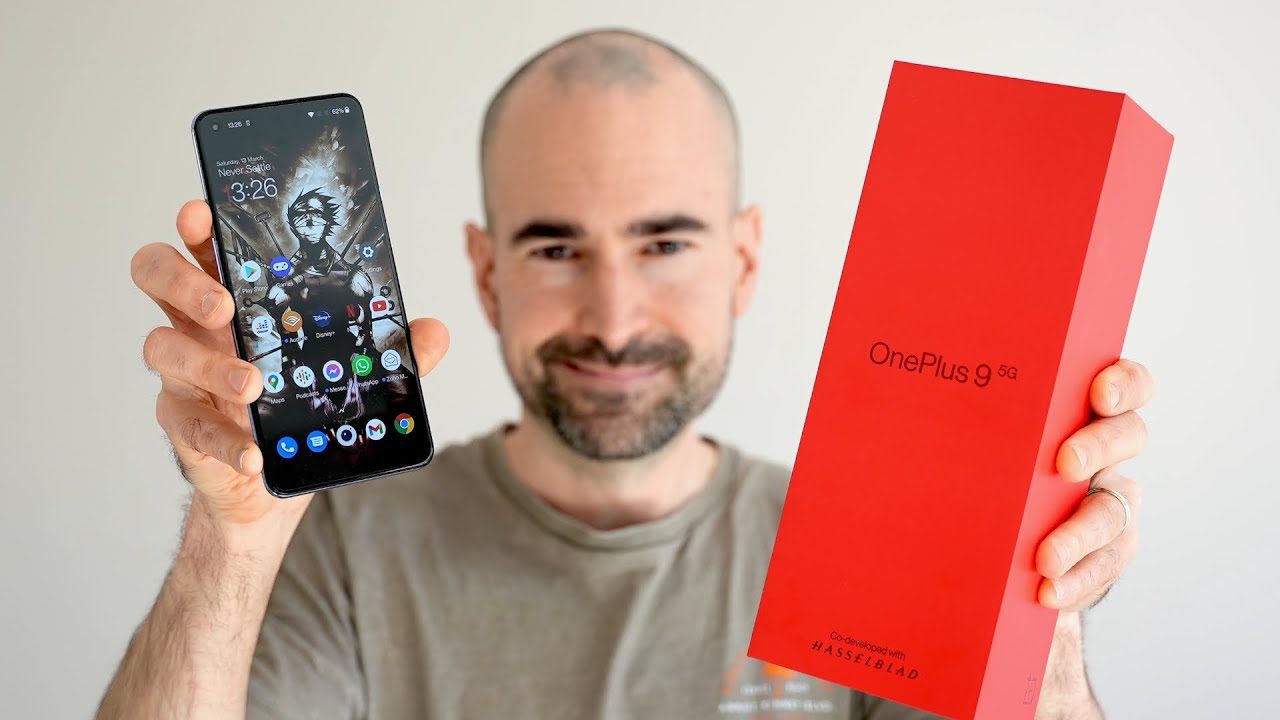Blackberry KeyOne Back Cover Install By K'Dash
You will see for life, hey, what's up everybody, making a quick tutorial video here on how to install the back cover for a blackberry key one for all you guys out there that just replace your screens and trying to get this damn thing on there. It's a little tricky, but we'll get you in there because you know all the YouTube videos, just don't mention it, or they don't explain it well. Another everyone else seems pretty clueless. So let's go ahead and get to it. The trick to it is you've got this little corner right here on the by the camera bezel. You want to slide this piece in like so left to right, quick edit I, know I said slide the cover in from left to right, but what I meant is from right to left, so they'll further ado, let's get to it.
So I'm going to slide in this piece right here. As you can see, I tried to press down on the camera bezel as well to make sure that slides up underneath there they got this tab on the right side. You want to make sure that thing gets in underneath. Okay, so I just pushed it down with my nail, and then we get in with an angle on the rest of the back cover and just pop. It should pop right in and as soon as you do that you know just pop in the rest of the tabs.
So there's a little tab that lines up with one of the holes in here make sure that line thing that goes straight down once you got that going, you should be able to push in the rest of these, and they got a snap right in you got a push from the outwards towards the end in sides and then the same thing with the bottom. We're just gonna push in. As you can see, we got one more right there and boom just like that. Oh, we got nothing one last little guy and then there was one. You can also use a tool, although you may end up breaking it.
If you push too hard yeah, that's all there is to it guys. Cheers.
Source : K'Dash
Phones In This Article
Related Articles
Comments are disabled
Filter
-
- All Phones
- Samsung
- LG
- Motorola
- Nokia
- alcatel
- Huawei
- BLU
- ZTE
- Micromax
- HTC
- Celkon
- Philips
- Lenovo
- vivo
- Xiaomi
- Asus
- Sony Ericsson
- Oppo
- Allview
- Sony
- verykool
- Lava
- Panasonic
- Spice
- Sagem
- Honor
- Plum
- Yezz
- Acer
- Realme
- Gionee
- Siemens
- BlackBerry
- QMobile
- Apple
- Vodafone
- XOLO
- Wiko
- NEC
- Tecno
- Pantech
- Meizu
- Infinix
- Gigabyte
- Bird
- Icemobile
- Sharp
- Karbonn
- T-Mobile
- Haier
- Energizer
- Prestigio
- Amoi
- Ulefone
- O2
- Archos
- Maxwest
- HP
- Ericsson
- Coolpad
- i-mobile
- BenQ
- Toshiba
- i-mate
- OnePlus
- Maxon
- VK Mobile
- Microsoft
- Telit
- Posh
- NIU
- Unnecto
- BenQ-Siemens
- Sewon
- Mitsubishi
- Kyocera
- Amazon
- Eten
- Qtek
- BQ
- Dell
- Sendo
- TCL
- Orange
- Innostream
- Cat
- Palm
- Vertu
- Intex
- Emporia
- Sonim
- YU
- Chea
- Mitac
- Bosch
- Parla
- LeEco
- Benefon
- Modu
- Tel.Me.
- Blackview
- iNQ
- Garmin-Asus
- Casio
- MWg
- WND
- AT&T
- XCute
- Yota
- Jolla
- Neonode
- Nvidia
- Razer
- Fairphone
- Fujitsu Siemens
- Thuraya