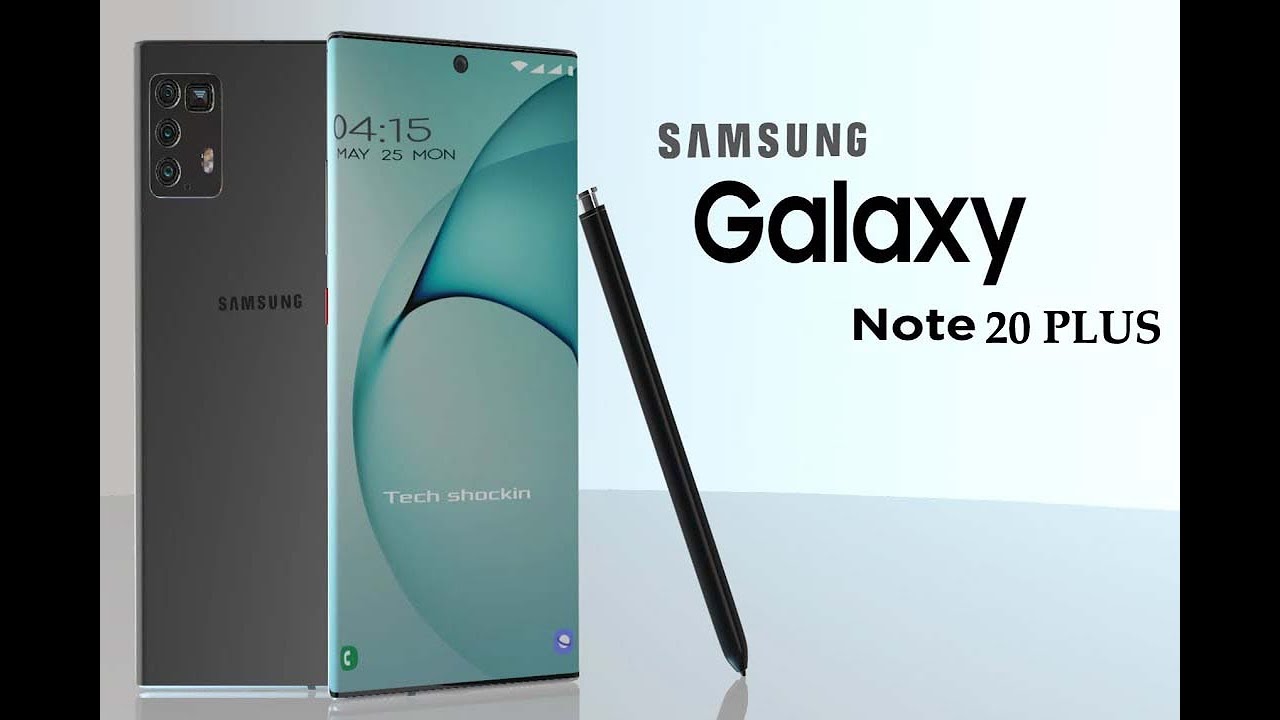BlackBerry KEY2 vs KEY2 LE (Comparison Video) By TechOdyssey
Everybody welcome back to tech Odyssey, so today, I'm here with a bit of an exciting comparison, video that I think quite a few people might be interested in I'm doing a comparison, video between the BlackBerry T 2 and the key to LE and no particular order, because you can see the boxes are kind of side-by-side. There now I bought the key to LE a couple of weeks ago, I was I've been using it for my daily driver, I've really enjoyed it. I enjoyed having a keyboard much more than I thought. I was going to enjoy having a keyboard getting because I haven't had one for a while and I went ahead and switched over to using the BlackBerry again well after using for about two and a half weeks, I realized it does have a little. It does have a few shortfalls for me because I'm a very, very engaged user, with my phone. What I would consider a power user I'm doing tons of stuff on my phone I need the resources, so I needed the more powerful processor in the extra RAM, but for a normal person.
I think the key to LE will be perfectly fine. Now I'll go ahead and, as you can see here on the front, I have the atomic red addition. They also have a champagne color and the slate gray you do pay a premium to get the red or the champagne. It's $4.99 versus the 449, both of them in the United States at least the best buy model on the key to LE comes with 64 gigabytes of storage. So does the key to so well look at the back here, and we'll discuss some different stuff and I do have the phones out of the box is already because, of course, I've been using them.
So both of them have the four and a half inch IPS 16 20 by 1080 screen on them.433 pixels per inch, it's 433 on the key to LE somehow that comes out to 434 on the 2 on the LE. It's got the eight core 64-bit Snapdragon 636, which is no slouch, but it's not you know the more powerful processor that the key to has, which is the snapdragon 616 key differences. Here you get more power and productivity out of the 660. It gives you better top-line performance, but for day-to-day stuff to 636 works perfectly fine. Now the cameras both of them have cameras on the back.
Now the key to has a leg up. It has dual 12 megapixel cameras, it's got a wide lens and a telephone, and then on the key to LE it's got the dual camera setup and so 13 megapixels on a 5 megapixel, but it's not as good as to set up on the key to they both have an 8 megapixel, front-facing camera. Both of them have 64 gigabytes of internal storage. Now the key to has a thirty-five hundred million battery, which is perfect. The key to LE has a three thousand, which is good, and it's not as much of a drop-off as you would think, because the processor is lower power consumption, so it does stretch it out a little farther than you would think.
They're both running Android 8.1 that both have 4G LTE, unlocked all that good stuff and, like I said they both have 64 gigs of internal storage, but the key to has 6 gigabytes of RAM versus the 4 gigabytes of RAM in the Le. So let's get the boxes out of the way, and here are the phones from an order of boxes. So here we have the key to LE, and we have the key to one other thing that they don't mention on the box. Is that the key to has the capacitive touch sensitive keyboard, which is kind of like an extension of the screen? It has gesture support the key to LE. Does not it's just your plain, Jane, typical, normal, regular, everyday black, great keyboard.
Now that's not saying that it's an inferior keyboard because actually I kind of like the key to LE keyboard in some ways more than I like the key to keyboard. But it is nice having the gestures, but you're going to be paying an extra price for that MSRP on the bike. Very key to is 649 versus MSRP on the slate gray key 2 LE is for 49 and 499 for the champagne and the atomic red other key differences construction. If you were to pick up the key 2 LE in a vacuum, and you'd never held a key to before, it would feel perfectly fine to you. It feels you know, feels relatively premium, it doesn't feel cheap, it does feel light, and it feels balanced the key to also feels balanced, but it definitely feels heavier and there's not much of a difference when it comes to the weight, the key to LE weighs 156 grams, whereas the key to ways of sixty-eight grams.
Now that comes in at five and a half ounces. Well, five point: five ounces on the Le and five point: nine: two ounces: just under six rounded up on the key to major construction differences, though the key to has an aluminum frame, whereas a key to Ellie has a polycarbonate frame. Now, probably carbonate works perfectly fine, it's a good, solid, build material, but it's not as premium it's not as durable as the aluminum. Also, the buttons feel a little more sturdy on the key to and overall the construction. It just feels better on the key to key ? feels like a $600 premium devices built well, it's got a nice weight to it.
Both of them are balanced very well, and you're not going to lose with either one of them they're both solid and either one have IP water dust protection, but they're still well-made, and you're really not going to get that for a while unless they can come up with a way to seal them up because of the keyboards are just so porous yeah it is just. It is what it is, but otherwise they're both made very well. We've got the single speaker on the bottom: they both have the headphone jack up top the backs are a little different. The texture. You feel different.
It's more of this dotted dimpled, I, guess, texture on the back of the key ? versus this more grid, like dimpled pattern on the back of the key ? Ellie, and this one on the key ? Ellie is more flat. This one feels raised up, so if you want to look here oops on the key ?, it kind of raises up a little versus being more flat on the back of the key ? Ellie, which I think is what gives it that different overall feel when you pick it up, ?, along with the weight but the key -. Although it's only a couple grams heavier, it does feel heavier, you can feel it. The space bar is a little bigger on the key ? versus on the Ellie other fundamental differences with the keys. The keys are a little more raised up on the key ? versus the Ellie I believe, and it's also, the keys are 10% larger.
Now, whenever they came out with the key ? over the key one, there is a size comparison difference. The buttons are 20% larger than the want on the key to on the key to LE the keys are 10% larger than the key one, but they're also 10% smaller than the key to they, both kind of have the matte appearance and feel to them, and it's nice and, like I, said they feel a little more flat on the LE. But overall the typing experience is enjoyable. I do give a little of a build quality leg up to the Le versus the two, mostly because of this space bar, because on the space bar the button, the space bar is uniform with the rest of the buttons on as far as sensation, tactile feedback and all that stuff. With the LE on the key ?, they are a little more click.
It's got a bit more Heimlich, high-pitched click, but when it comes to the space bar here's space bar on the LE your space bar on the key -. So there you go also the key to the fingerprint sensor is less reliable. That I found then the key to let his is the second key to that I've owned, and the space bar is the same. I had complaints with as far as the accuracy on the fingerprint sensor, the fingerprint sensor feels slightly faster and is more accurate and more reliable on the key to LE the news on the key ?, and it doesn't have annoying the annoying high click, sound, so I think the keyboard, if it had the touch capacitive features on it, I would probably prefer the key to LE over the key -. Now, as far as the key presses go to me, it does feel like the key to is maybe like ten fifty percent easier to press than the LE buttons, and maybe that's because they feel more flat.
So it requires more of a direct press on the button then like on a certain area of the key I'm, not sure, but the fingers do get a little tired. Sometimes when I'm typing along things on the LE the key ?, it does seem a little better. So here we go with the phones and, if you're curious about the whole key to LE swiping experience. So here we go. This is the black very key to LE.
So that's fine and dandy, but if you want to erase it you're doing a lot of holding or pressing the backspace button whenever it comes to the key to this, is the library key ? taxa, but wait I can just swipe, and I'll go away and there's also one other fundamental difference. ?. If you look at the interfaces here for the typing, you see, you've got that little media button there. You can pick that click that directly to go to a picture versus having to hit the plus sign and then select it that way. So, even though it's the same operating system, it's the same phone, that is a little different.
Also, you get the predictive text so say this: you can flick up and then see predictive is the best oops I flicked myself away. So, as you can see, you've got that as well, which you don't have with the key to Ellie, because it's not touch sensitive. So that's one of the differences too, and then, if you go like, for instance, if you go on Instagram taxa, you can swipe just fine on the screen. But keyboard does nothing, whereas with the key ?, let me get out there, I'll open up Instagram, and we can move things around here, or you can use the keyboard. The capacitive touch keyboard, and you can scroll with that.
So those are just some little intricacies and differences and I will say that I didn't miss the touch sensitive keyboard too much going to the LE, had I been using the key ? and then went to the LE, and it hadn't been a few months. It would probably hurt me a little more because I do occasionally use the keyboard too. So I can swipe on it to scroll while I'm browsing things, because it's really nice not having to reach up or use two hands, so it makes one-handed use easier, but also whenever I'm typing. It's really nice to be able to swipe backwards, to delete things versus having to hold the delete button down. So that's about all I have the screens are exactly the same, and I'm really hoping that it improves over the next iteration.
So whenever the key three, if it comes out one day, comes out, I'm really hoping that they will go ahead and make it make a better screen. Because that's something that really irritates me: I'm, really hoping that Android pile will come out soon for both these devices, because I'm looking forward to it, I think we'll finally be able to get some additional gesture support in there to make it feel a little a more little bit more black back, like black gray tint, if you ever use that, but otherwise the phone hardware and the construction seems solid again, there's a 200 to $250 price difference. If you don't care about the color, this atomic red I, absolutely love I'm, really hoping that in the next phone that they make whatever it is. They'll give color options like they did with the Ellie, because this red is on fire I. Like it a lot, especially with the red case that I have its looks perfect and then the black gray key too.
Of course, it has the black and also the silver option. I went with black this time, as I did with my original one. I like it I think it looks good. It looks very much like a blackberry and I think it's think it's worth the money both of them I, think are worth the money. I wish, and I'm really hoping that what they'll do next time, instead of making it a light addition and the regular edition is I- hope they'll make one with the same components but make one with like the touch sensitive keyboard and one without so.
If that saves, maybe like 100 150 bucks. You know it might be worth the difference, because I really don't think paying. Six hundred and forty-nine dollars is going to draw a lot of new customers in to get the BlackBerry and people who wanted are going to buy it, but if they could get all the same performance, and you know, acts the touch sensitive keyboard in one model and sell it for a hundred bucks less, there might be a better way to go. Do you like this? Is the Le and the key to comparison review? If you have any questions or comments, please feel free to leave them down in the comments section. I'll get back with you, as always, thanks for tuning in hit the subscribe button, all that fancy stuff and I appreciate your continued support, and I'll see you guys next time.
Source : TechOdyssey