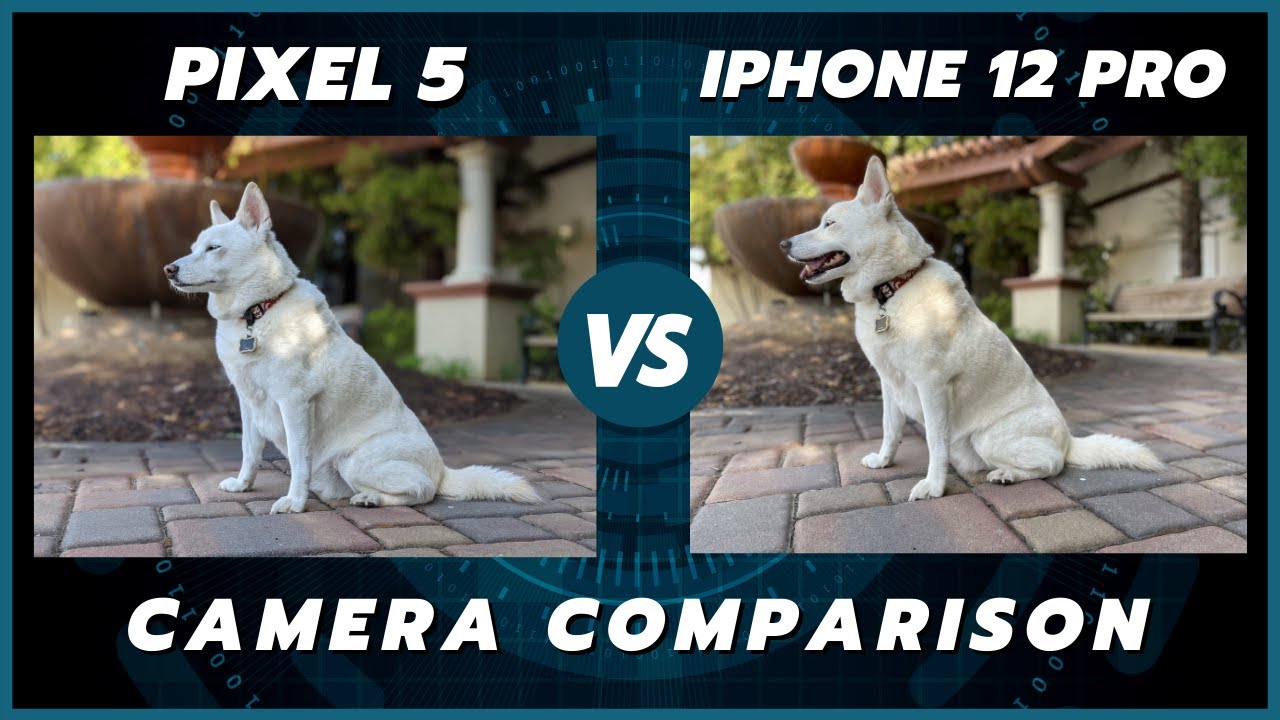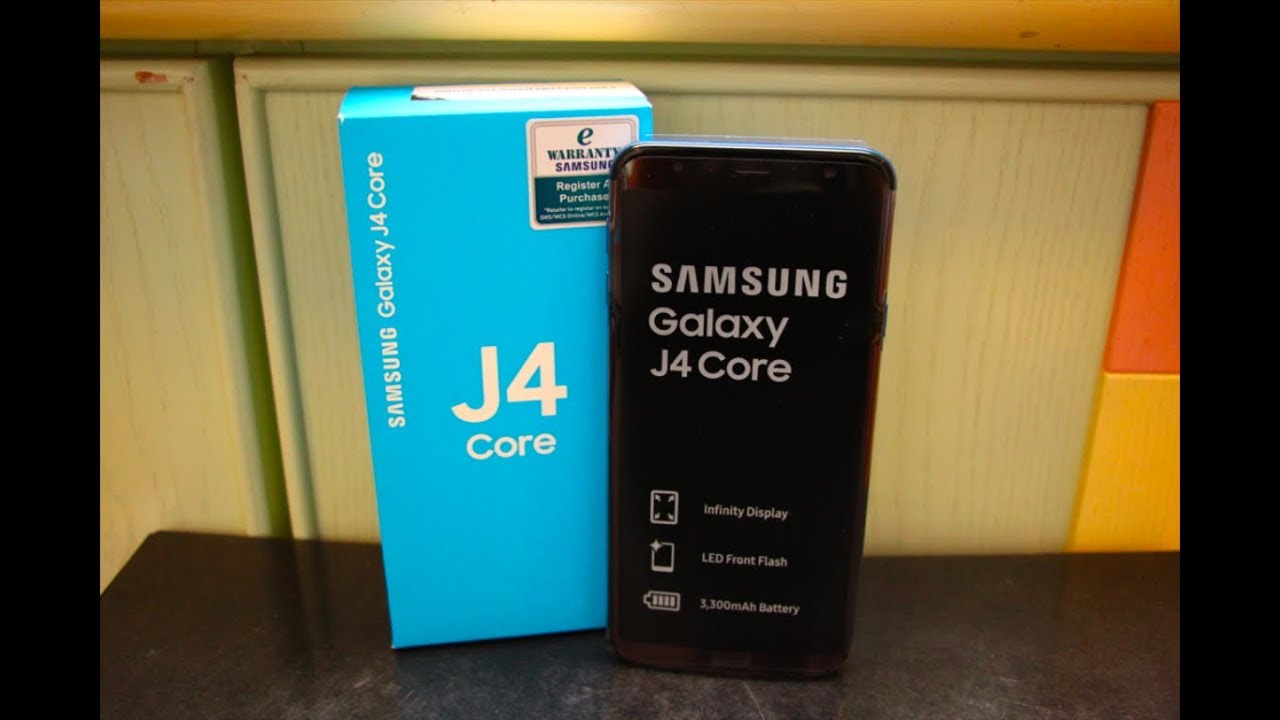BlackBerry Key2: Unboxing And First Impression | ETPanache By The Economic Times
Hey everyone had a show from it is personal tech team, and here we have the brand-new blackberry key -. Now this is a rarity, a new blackberry in 2018, especially what was once the business tool of choice for a lot of people. It really was amazing for productivity and especially with the QWERTY keyboard. So now, of course, blackberry is struggling a fair bit. Well, it's not stopping them from launching a new device, though, and now of course, all the blackberries that we've seen in recent past, including the Drive, have been powered by Android on top of that BlackBerry has their own software customizations, which are especially the customization for security. So here's what it says on the back.
Here's a quick look at these specifications. There's the D take the Android version you can see. The screen is a fair bit smaller than what we are used to it's a four point. Five-inch screen so nowadays we're getting used to five point: five and even six inches and above screen, so up with all the notch and the Bessel s displays- and this is a Qualcomm 600 series. So it's the 660 processor, which is an outscore, but it is obviously not as powerful as the 800 series and of course there is 6 GB RAM that you can see here, 64 GB storage- it is expandable, so if the 64 feels a little less, you can increase that anyhow.
So let's look at what we get in the box and take a quick look at the device itself. So here's the phone, it's an all-black design, just keep that off to the side for a minute action starts here. It's got the BlackBerry splat logo over there, sim eject all Quick Start, Guide blackberry sticker no case over here, just expecting a case actually considering that's becoming so commonplace. Now right. So in this we probably have the charging brick they go.
Indian pins for this one over here is the USB type-c cable, and here we have a pair of headphones. So that's nice! You have 3.5 mm earphones in this box over here. So that's as far as the box contents go and let's take a closer look at the device, starting with the keyboard here now the fingerprint scanner is actually in the space bar over here. So four rows of keys, although strangely there are no keys in this bottom left and bottom right. Corners is just a blank over here on the right side, you get volume.
There is a power button. There is also a customizable key left side, nothing except the SIM tray. You have the 3.5 mm audio out speaker, USB, type-c port, that's about it! Let's power it on! You have to admit that this is an interesting form factor, especially in today's day and age, where the focus is to really give you larger screens, pushing the bezels out to the corners of the device. Now you'll obviously have to use with both your thumbs on the keyboard and as you'll see, this does have fairly thick bezels around the sides of the display. Although you will see that the capacitive buttons are actually off the display there under the display, and so that's going to be static.
It's permanent, and I'll set this up and see what they show you. What the interface looks like, along with BlackBerry's software, customizations, that they have done to increase the security, so this has been set up now. So let me quickly run you through the customizations that blackberry is done to Android to start off fingerprint it's pretty fast. Let me show you that again, one two three really fast fingerprint and if you know the implementation is such that, even though it's really a tiny sliver of a fingerprint scanner inside the space bar, it's really quick and easy to use easy to set up as well. So that's great.
What they have here is a Productivity tab. So if you just slide this out, you get widgets quick contacts, a calendar, a quick look at your email. Things like that there is the convenience key which I mentioned before that's completely customizable, so, for instance, now I've customized it to bring up these three shortcuts for the camera, the flashlight and the ringer, and you can actually customize this depending on which location you are at as well. So, for instance, if you are at home, you could have three different shortcuts. When you're at work, and you're connected to a different Wi-Fi, you can have three different shortcuts, for instance, to make up a quick to set up compose a quick mail, for instance.
Now here all the apps, some of the things that I wanted to show you one is of course the password keeper. This is built-in you have DEC, which is the security app it scans. Your phone tells you fair, excellent good. Whatever gives you suggestions for security enhancements, there's also the privacy shade now, privacy shade comes in handy. If you travel a lot, and you don't want sensitive information, leaked or people snooping in on what you're looking at on the phone, so you switch on the privacy shade, and that gives you just a tiny window.
You can of course configure it. You can make it rectangle, or you can make it a circle, and you can move it things like that. So that's the privacy shade. You also have the redactor. Now, redactor mode will help you block out certain areas of this screen that you don't want, and then you can share a screenshot, so that's useful as well redactor mode there.
You can quickly share exit the detector, so the interface is quite familiar to Android users swipe down for notifications once more for all your quick toggles, even the settings page will look familiar. So the only other thing about this device is that you will be constantly switching back and forth between the display the touch screen and the keyboard. So, for instance, if you're entering text in our username and password field, you will be tapping those fields and then entering text on the keyboard. So that is a little of an inconvenience. This device is really for those who miss the keyboard, who really want a keyboard.
A very interesting aspect of the keyboard is that the entire keyboard is actually a capacitive touchpad, so you can actually use it in a long list if a law, if you're, looking at a long webpage or let's say a long list of emails, so you can just scroll through it like so, and it works in whichever direction you're holding the phone, and so, if you are holding it sideways, for instance, it works in the way that you would expect up and down like this. So that's quite interesting, and obviously this is a phone for people who really love the keyboard for people who miss the physical keyboard and there's no doubt that it's easy to type with a keyboard, but I think most people have now become accustomed to touchscreens and are able to work almost as fast on those as well. So that's about it for the key -. We will be doing a full review of this way, well we will check out the camera and the performance as well. It is not going to be an easy sell for blackberry, considering that not a lot of people really have that much trust in the brand now.
But let's wait and watch thanks for watching.
Source : The Economic Times