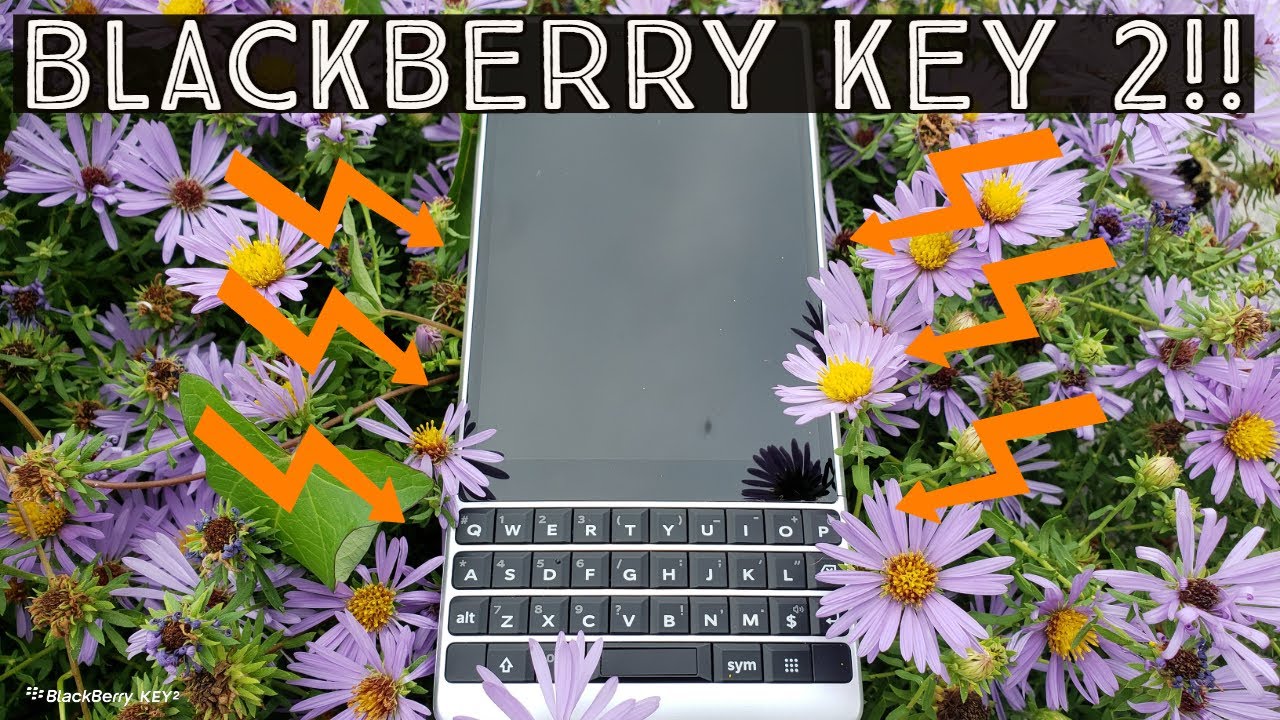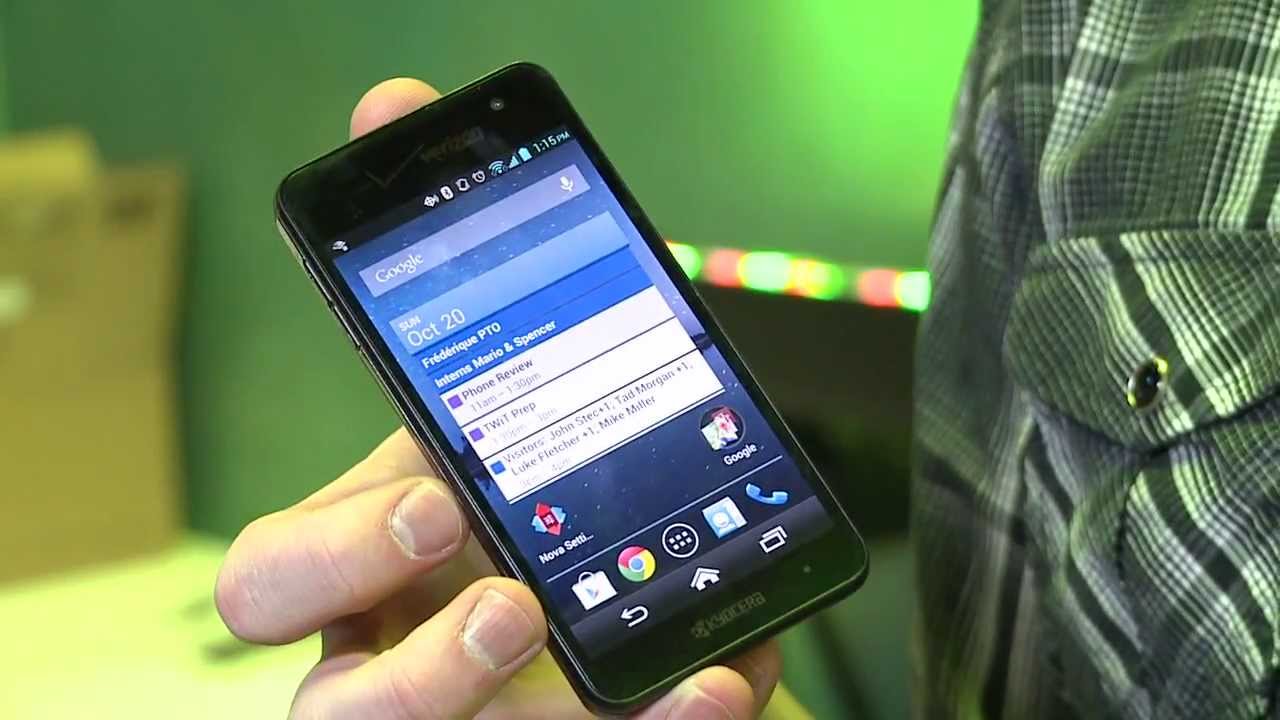Blackberry Key 2 Unboxing and Initial Thoughts By The Unusual Geek
Hey guys, what's going on, this is oak and back at you again with another video this time it's the BlackBerry key -. This is my first BlackBerry since oh man, who does that it was. It called the blackberry curve with AT&T I've had a year ago, early 2000s. That was my first actual smartphone video bidding wanting to check out the latest BlackBerry phones. Until now, I got the guest, the one before the latest before the L II, because there's another version of this one, it's called the key to L II, which is a cheaper version model. So, let's start with the price, this costs $650.
It is a commonly. As far as I know, phone basically will work on AT&T T-Mobile. You can buy an Amazon. You can buy a Best Buy 650. So for the specs this phone has a snapdragon 660.
It's an outscore 6 to 64. Gigs also has 6 bit 6 gigs of rams, 64 gigs of internal storage, microwaves, the expansion up to 256 gigs. It does have a dual 12 camerae, a 12 megapixel camera in the back, so one is wide and the other one is telephoto in the front. There's an 8, megapixel front camera, and it has an actual and actually nice battery size of 3,500 Williams, which should give it along with the processor. The Snapdragon 660 should give it a pretty solid battery life other than that it's display is pretty small because of the keyboard.
Obviously it has a 4.5 IPs, six, eight, six, sixteen twenty by ten eighty. So it's a nephew FHD display IPS. So it's not an OLED. It should be fine, but it's not a normal eight. So the dark, dark, colors and stuff are gonna.
Looks okay, then I like they're, not gonna. Look at sharp, as in a Samsung phone, for example, or an iPhone. So basically that's a search supports 4G LTE also has it also runs on Android 8.1, no word on when I'll be updated to Android Pi, but they're working on it, they've been pretty decent and updates, not great, but pretty decently. So we should see it pretty soon, so it had liked you know it has the keyboard. So, let's open it real, quick and go see.
What's inside, okay, alright looks like you some fingerprints already on the phone, but basically there are some fingerprints in it alright. So this is what it looks like box. We have your books here, Janos now, all that that cool stuff, that I never read sim card ejector. Here, okay, there is uh one of these headphones. Yep looks like headphones right here: okay, pretty usual stuff, Michael micros, oh my god, ah USB c-type, USB, C type of USB cable, and you can tell I, don't remember how to say USB see.
So this is the phone. It's pretty it's not! Why so, which is cool? It's easy to hold the display. Like I, said it's four and a half inches it's. It feels good in the hand, so this is made out of aluminum, unlike the cheaper version, which is made out of plastic, the key to LTE. It feels good, so we're going to take this and check this out actually feels good.
There's like this plastic key rubbery back, it actually sticks to the hand it doesn't slip so cameras in the back, the 12, the dual 12 pixel camerae. Do you have a flash here so and the usual blackberry, the logo right here so the keyboard is here, is the quick QWERTY keyboard and also the figure that has a fingerprint reader, which is located right here on the bottom, so we have to turn it also on the bottom? You have USB-C port speakers, which is cool. It feels good in the hand. Man I, don't know with a 35 million battery, it's kind of light, it's very light. So, let's see, if that's some juice in it, they're gone, but to start, so this has been out for a couple of months.
Now: okay, you should see some good deals on it. If you have a fan of the BlackBerry brand and the physical keyboard, you know what I've been hearing good things about this phone I haven't used, it, so I'll say, take a look at it and see what you think so here my ROG in the background you'll hear my ROG in the background. She's, probably going to be just probably going to find here somebody outside, and it starts barking because she thinks that she owns the neighborhood Ellie come here. Alright, give me a second I'm kind of having a hard time using this, because the keyboard, because I do not remember how to switch to numbers, but I think I'll figure it out. Okay, so I think I got it.
I think I do just try to connect to the local network. Well, quick -! There you go so now: I'm, look I'm, calm, I'm, connecting to the network taking forever so on the side. ?, let's go back to the side. You have the SIM card slot right here. The only that's forgot about this.
It has a 3.5 millimeter, millimeter, headphone jack, which is a plus. You have your volume button power button and this one is I'm guessing. If my memory is good with blackberries, this one is to launch the camera in my if I'm, if I my memory is good, so we have to skip this all right. Let's see the skipped is work with and see what happens actually put. The keyboard is pre tactile.
So we're going to add a fingerprint you're going to see, let's just put a password real, quick, okay, two three, four: three to eight one, two, three: four: there we go all right. The keyboard is kind of funny to use because I haven't used this in no time all right, so here's the fingerprint sensors they told in the bottom. It says to scan your finger. This way it's going to knock word, but I mean of okay. So now we're going to try.
Here we go and a little slow, I'm actually pushing on the keyboard. It's going fast and push it on the key, and it's going pretty fast. Actually, then, just like hovering, my fingerprint on top of the space bar. So here goes. It recognized my fingerprint so alright.
So this was a quick unboxing of the BlackBerry key -. We're gonna go a little further here, just to see what it looks like inside, and then I'll come back again and do a review. I have to use this one for a little and go from there. So this is the black bean. Also, it has its own launcher.
Alright, let's see okay, so this button, if I'm not mistaken. Well, it's a convenience key okay. So this is cool, unlike some other, some other brands. Basically, this is cool because you can do whatever you want to this button. Any no, but now I, know I! Guess you can do a bunch of things with it.
You can, you know whatever shortcut you want to put in it so, and you can play around with how many times you push it, and it will take you to whatever you know whatever app you want it to go to so here's the camera which I'm pretty sure everybody wants to see. So this is the light I have there I, don't know if you can see this see, Oh guys this muttering so yeah. This is the line, and this is the regular camera. Little dark, but again not perfect light in here. Pretty quick, too camera tricks, cute pictures, pretty quick and say: oh, you can touch bright, sweet, sweet.
They actually still gotta learn how to do all this stuff. I think this is it, so I'm wondering how this is funny I, this first time I'm using this, so please I haven't used this in a long time, so I'm trying to figure out how to go home. Here we go okay, so you do have to the keys for home back and everything from here. So it says it's pretty fast so anyway, so this was a quick look at blackberry, key ? I was gonna, say black maker, the BlackBerry key ? was launched just a few months ago. So far it looks nice in the hand.
It feels nice in the hand, and I'll post a review very soon, thanks for watching guys- and please don't forget- to subscribe and drop a comment. If you have any questions about this phone thanks guys, peace.
Source : The Unusual Geek