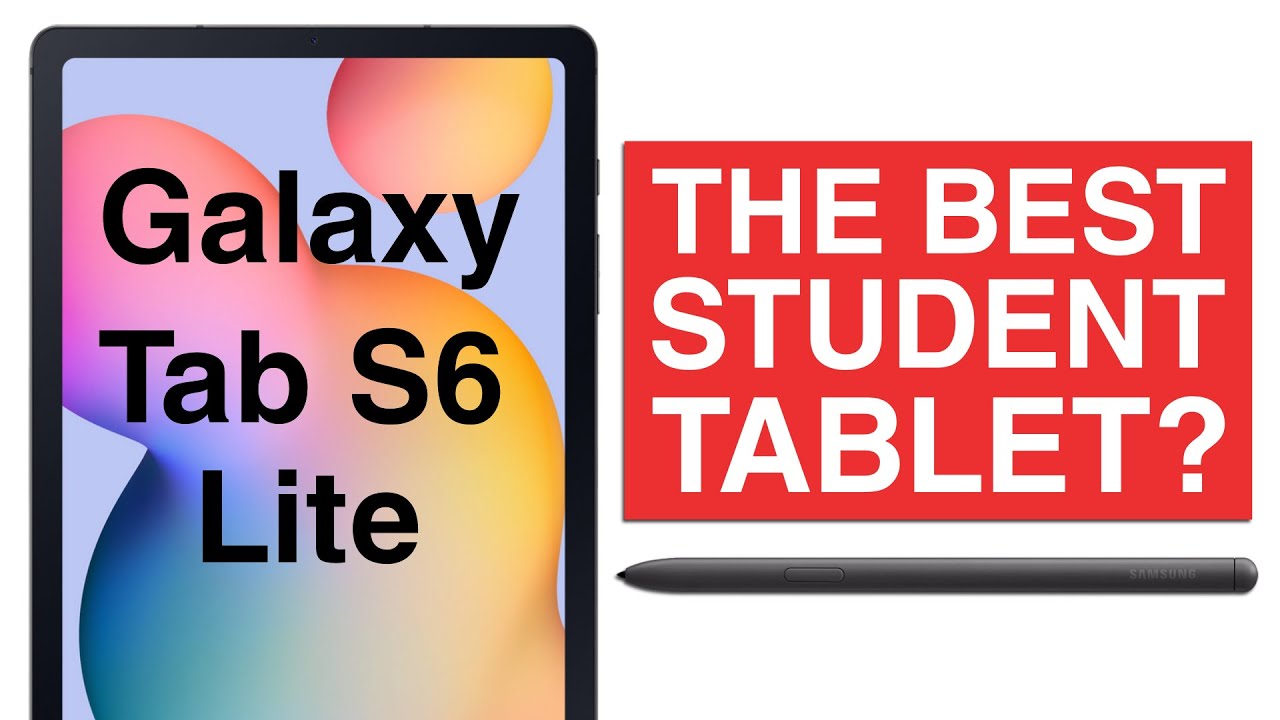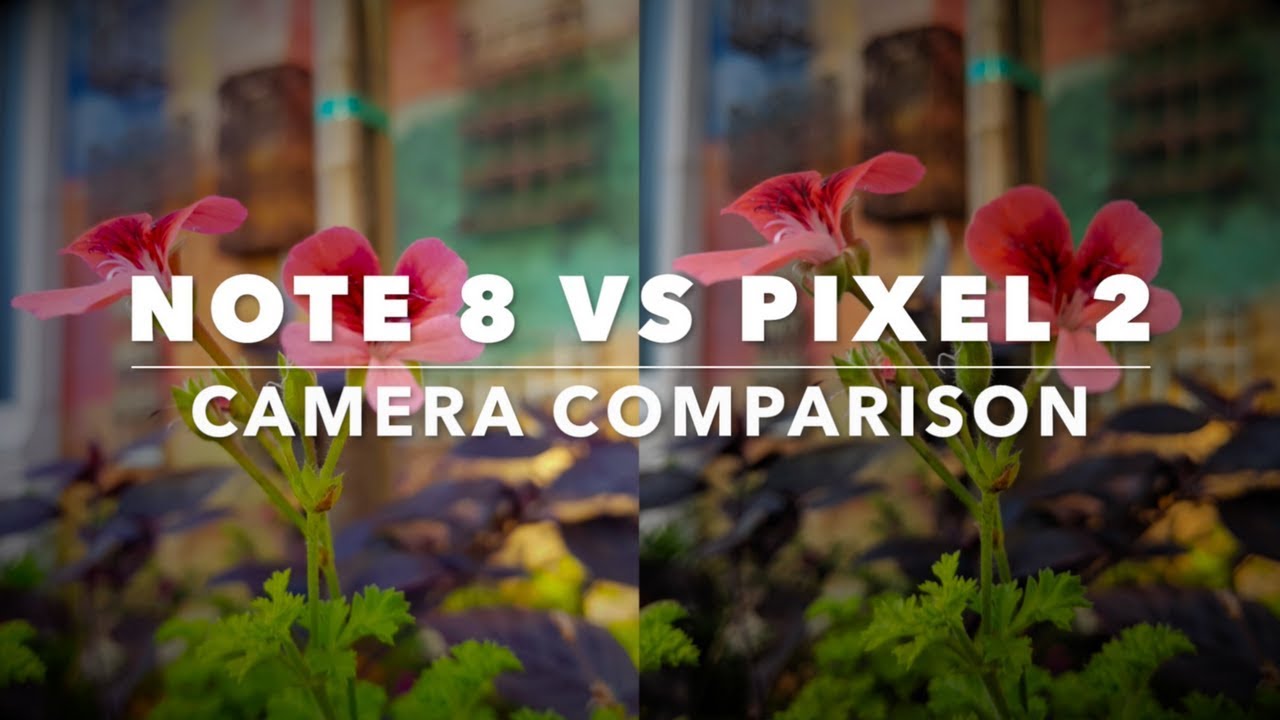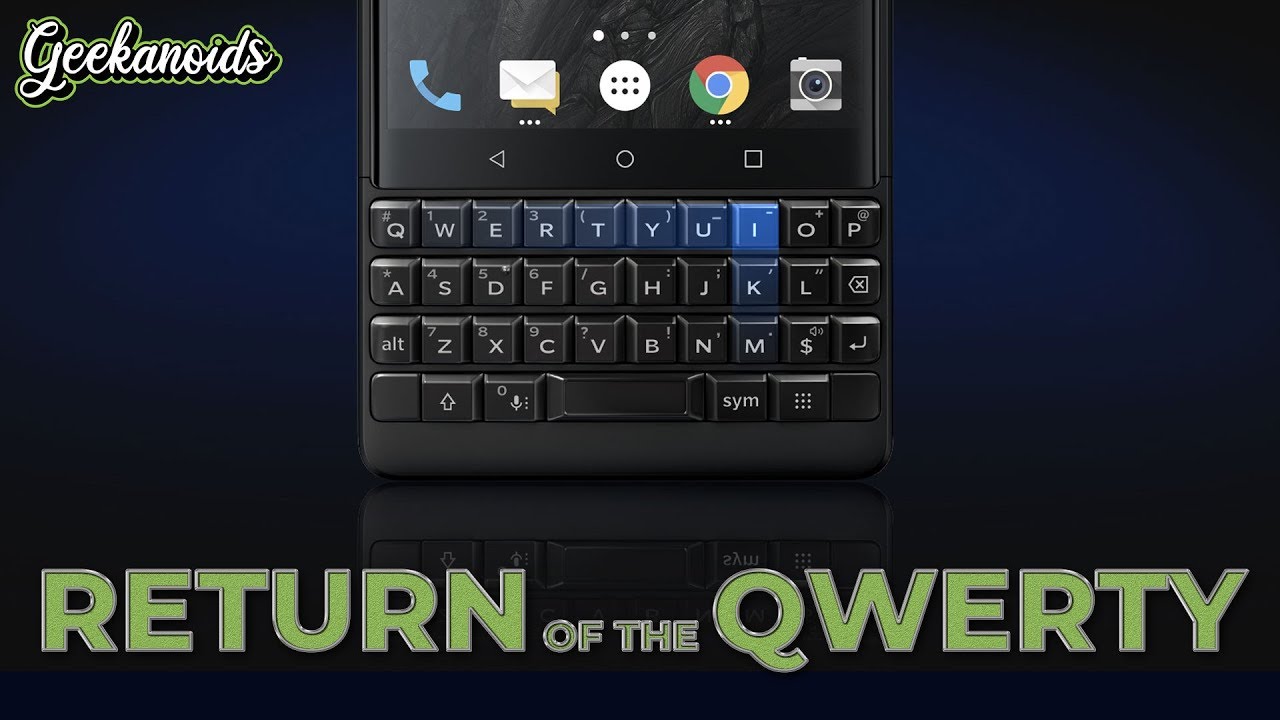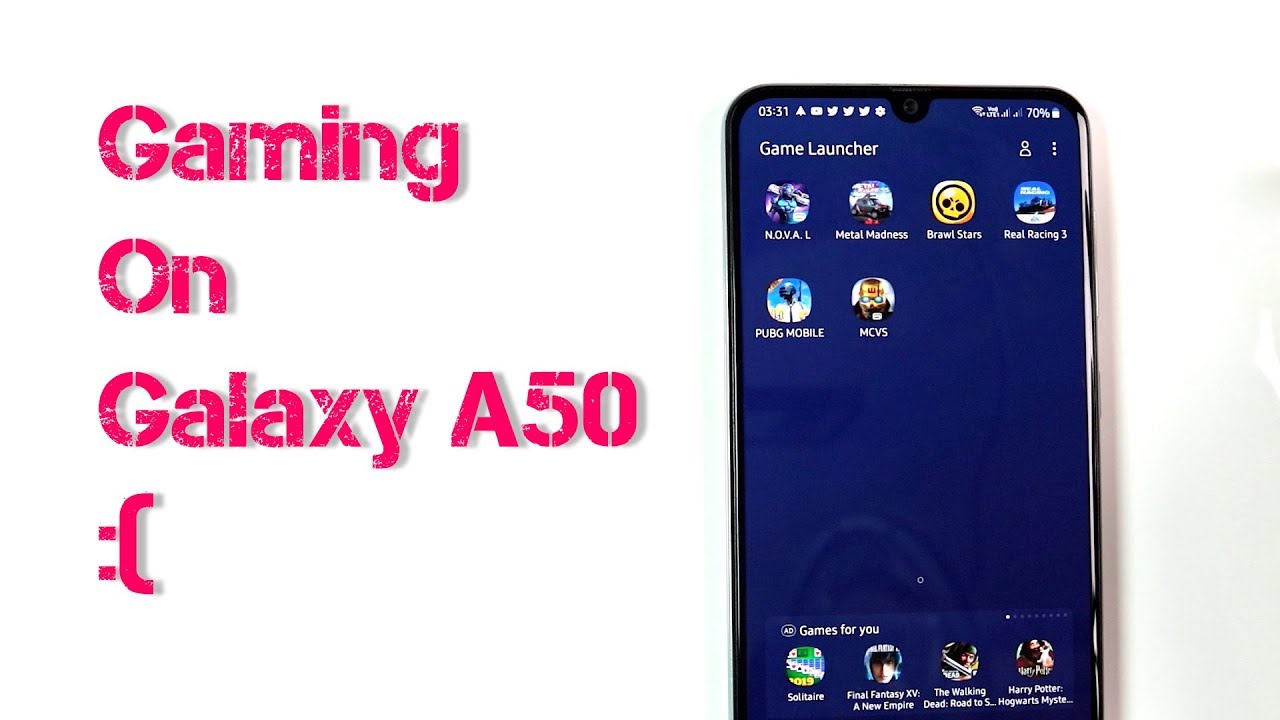Best Budget Tablet for Students? Samsung Tab S6 Lite By Ollie Burton
Now I don't talk too much about tech on this channel, but something that worries me a little is the fetishization of Apple products, particularly among university students. I get emails from people semi frequently saying you know: I want to go to medical school, but I'm worried that I can't afford an iPad or which MacBook do you think would be best for when I go to medical school. What do I need, let's be clear about a couple of things before we go any further? Apple makes great stuff. They offer the most part fairly powerful, competent machines, but in my view, particularly as a bit of a tech head, they are by and large a fashion statement. They are pretty invariably outrageously overpriced for the hardware that you actually get. But the second thing is that they're intended to lock you into what we call the walled garden of apples ecosystem to keep you buying more Apple products and prevent you from being able to leave, which is just something that I can't get behind.
However, many students do find note-taking on the iPads very useful when they come to university or medical school, particularly digital note-taking, using the Apple Pencil, so I was motivated essentially by nothing more than sheer spite to try and find a more budget alternative can I find a similar experience that will allow me to do 99% of the things that the iPad would. Let me do at a fraction of the price enter the Samsung Galaxy S6 light a brand-new release for 2020 starting at 349. Let's start with a very quick unboxing experience at our tablet is sat right in the top of the box and underneath we'll find a USB, type-c, cable and a 1.5 amp charger, as well as a SIM card, tray, ejection tool and some paperwork. We also can't neglect the included Samsung S Pen Stylus, which we'll talk about more in a moment. So, let's return to the star of the show, the s6 Lite, it's rocking a ten point.
Four-inch screen with a resolution of 2000 by 1200 a tad more than Full HD. So resolution is going to be plenty high enough for most users. Even for reading do note, however, that this is not an AMOLED display, like we'd, see on some songs, more expensive tablets such as the s4 and the s6, but, to my eyes, is still plenty: vibrant, color, accurate and a joy to use. It comes in at 467 grams with a very premium feeling aluminum body, and you can definitely feel the difference between more budget plastic body tablets like the Kindle Fire HD 10, which I've used before and the s6 light feels sturdy unreliable in the hand, slim bezels and the curved screen corners. Keep it feeling really sharp.
Even if the design is nothing particularly inspiring, it's available in 64 or 128 gigabytes, SKUs with Wi-Fi or LTE, enabled as far as colors go, you can choose from either angora blue chiffon rose or oxford gray like I have here, the inferior edge of the device features a USB type-c port, which is great to see on a more budget tablet, along with one of the AKG powered Dolby Atmos supporting speakers spinning around to the opposite end. We have the second of the two speakers for a good stereo sound space when the tabla is held in landscape mode when watching movies and videos, as well as a 3.5, millimeter headphone jack, which I personally still like to see the left side of the device is devoid of ports or buttons, which leaves them all to the right side, where we have our volume, rocker power button and the micros expansion slot. Now the s6 light comes running Samsung's 1ui, a version of Android 10 with a clean, sleek interface and plenty built-in features like a blue light filter for late night use, a QR code scanner and screen recording are all things that could be very easily served with third-party apps on Android, but it's nice to have them available right from the pull-down bar again, because I'm difficult I usually install Nova Launcher and set up the tablet exactly how I like it to look. But this is very much up to you now. Let's talk about performance, the Tab s6 light comes with an in-house Samsung 8 core Enos processor and 4 gigabytes of RAM, which is going to be plenty enough for general productivity.
To be clear, this device is not a powerhouse and if you start to open pages and pages of Chrome tabs or leave everything running in the background all the time, you will start to see the edges of slowdown for single application use. However, I experienced no problems in day-to-day use, and it's also fine for a bit of basic gaming. If you like, particularly emulators but more modern and challenging titles such as of duty or fortnight, will cause it to chug on anything but the lowest detail settings the lower-powered processor is perhaps a blessing when it comes to battery life. However, as the s6 light consistently managed to hit 12 hours of continuous web browsing during my testing, so it will happily last a full day of lectures at university, whether you're scribbling notes at the front or watching Netflix at the back of the lecture hall. Now, let's return to the real key seller of this device.
For me, Samsung's S, Pen Stylus. This is not the first iteration of this pen and this version is smaller, sleeker and lighter than previous versions. It's completely non-powered, so it doesn't need charging, but it can still magnetize to the side of the tablet, ensuring you don't lose it, which is a lovely touch. It can detect 4096, independent levels of pressure and I love the sleek slightly drippy design of the pen, which makes it a total pleasure to draw with its using Wacom technology, a company very famous for their artists, digitizers and best of all the tablet comes with this S Pen right in the box. Unlike Apple, they won't charge you another hundred pounds for the privilege of drawing.
There is sometimes a tiny amount of delay when using the pen, although for me this seems to very much depend on the particular app that I use, and it's only ever noticeable when doing these enormous strokes, to purposefully, try and catch it out for general use such as taking digital notes or drawing inside your favorite RT apps I've had a wonderful time with this tablet. I've actually found myself using the pen to browse the Android, UI and handwrite messages inside apps like Facebook, Messenger and Instagram, which are very speedily converted to text. Even with my messy handwriting, there are plenty of great apps for note-taking as a student and organizing your notes, but I'll cover these in another video. Let's very briefly talk about the cameras, because the s6 light has ?, neither of which are particularly impressive, although that said still better than I was expecting. Colors were punchy and vibrant from the 8 megapixel rear snapper, while the 5-megapixel selfie camera was nothing particularly exciting and, in fact, often failed to recognize my face for the purposes of face unlock, particularly in darker rooms.
So, ultimately, who this thing going to be for, as I've said repeatedly, I wanted to pick something up. That would be great for a student at a student price that would let them do everything they wanted to do at university without setting foot into apple's, walled garden. So ultimately, I think, if you're looking for a device for media consumption, web browsing, checking your emails, word, processing and, of course, taking your notes on a screen and dipping your toes into the world of digital art. I genuinely think, is a fantastic, fantastic deal and probably the best price solution on the market. Of course, if you feel that you'd be more comfortable with an iPad, maybe you're already very set into the Apple way of doing things, or you want to do something like Photoshop or video, editing or something a bit more demanding on your tablet.
Then this probably isn't going to be for you and the only solution will be to spend a bit more. But what do you think guys? Have you tried the s6 Lite? Are you interested in picking it up? You want to know a bit more about the device. Let me know in the comments. I really want to make a few more videos with this thing, looking at some of the best apps for medical students, specifically, that's well wrap it up guys thanks very much for watching, please be sure to hit that like button. For me leave a comment subscribe and don't forget to go and check out post-grad Medico for more free articles, reviews and blogs.
It'll help you make your way to medical school. Take care, and I'll see you in another video thanks for watching guys. There are three ways you can support the channel. The first one is to like comment subscribe share this video with a friend just enjoy it generally. Second, you can buy me a coffee if you found it useful using my coffee link, which will help keep me awake during the editing process and then, thirdly, you can use my referral link to save 10% of your first year of complete anatomy 2020, my favorite 3d Anatomy learning tool take care guys, and I'll see you next time.
Source : Ollie Burton