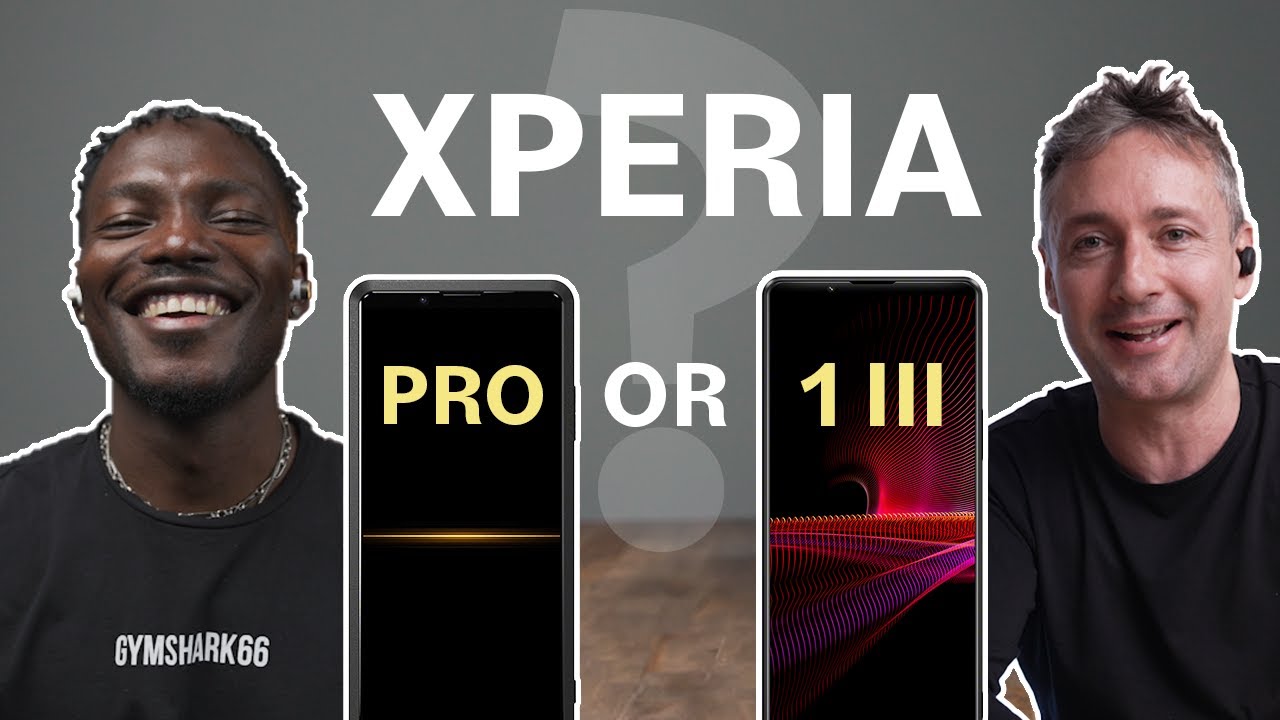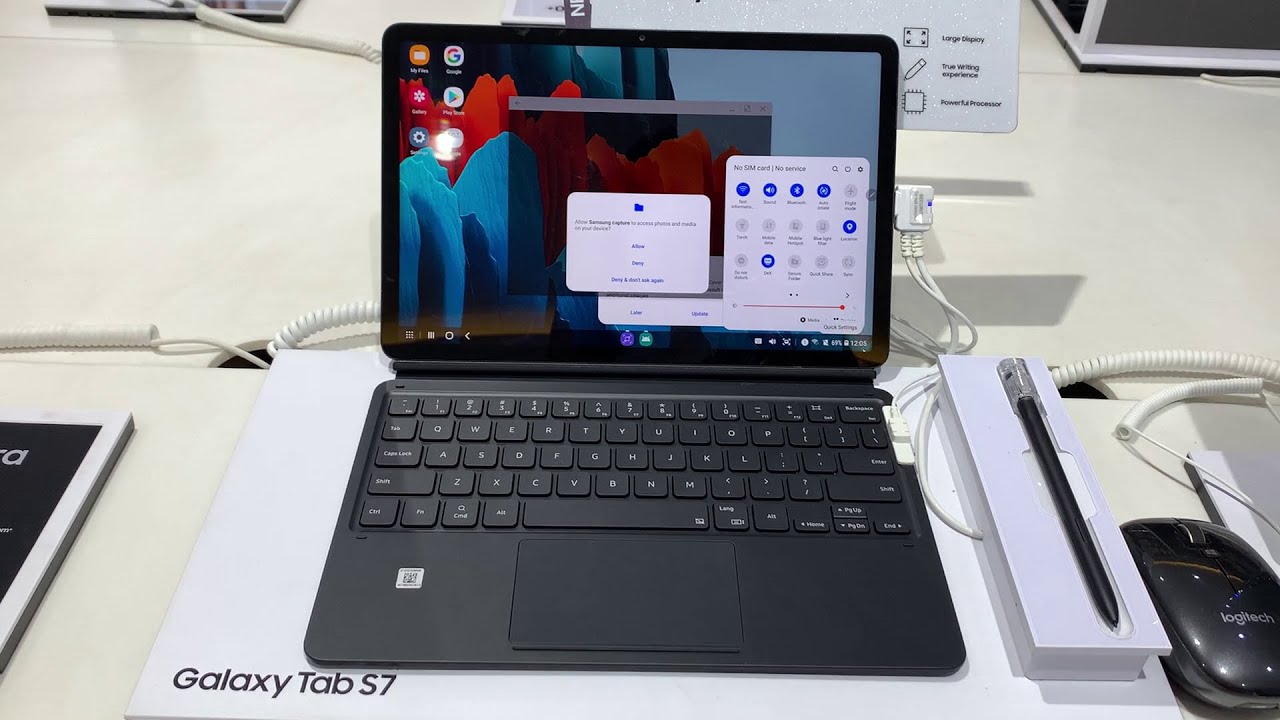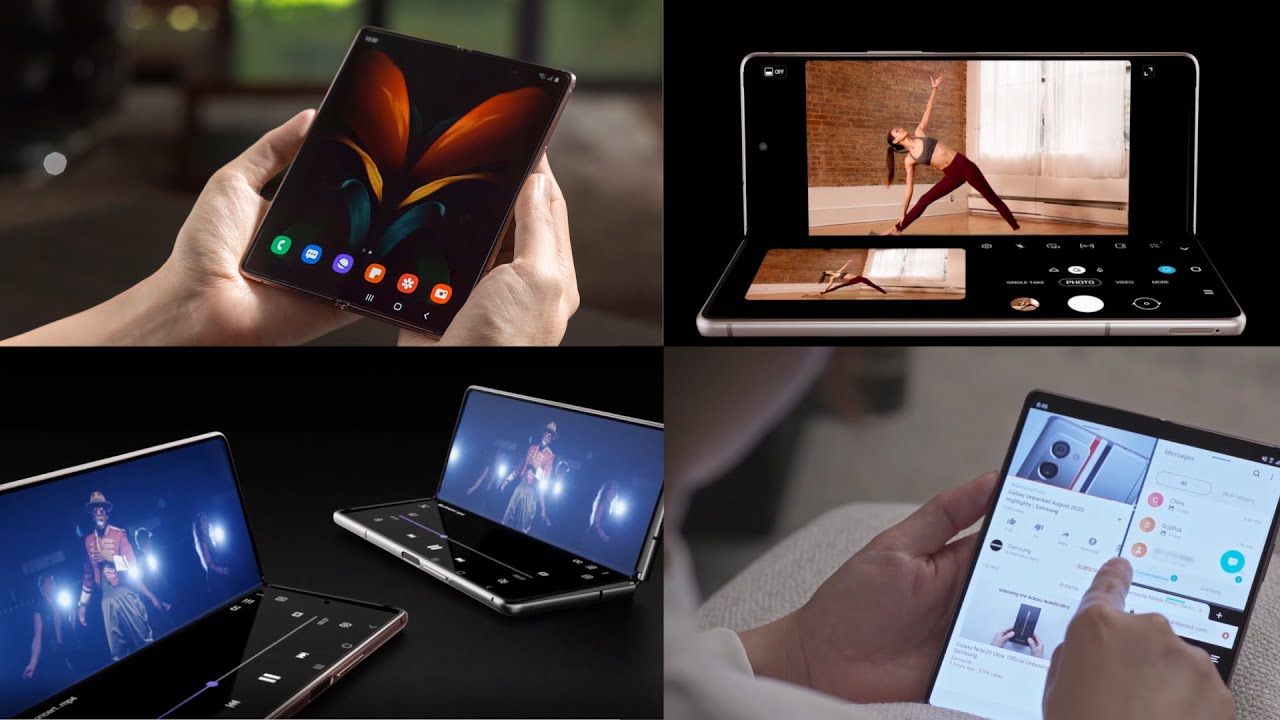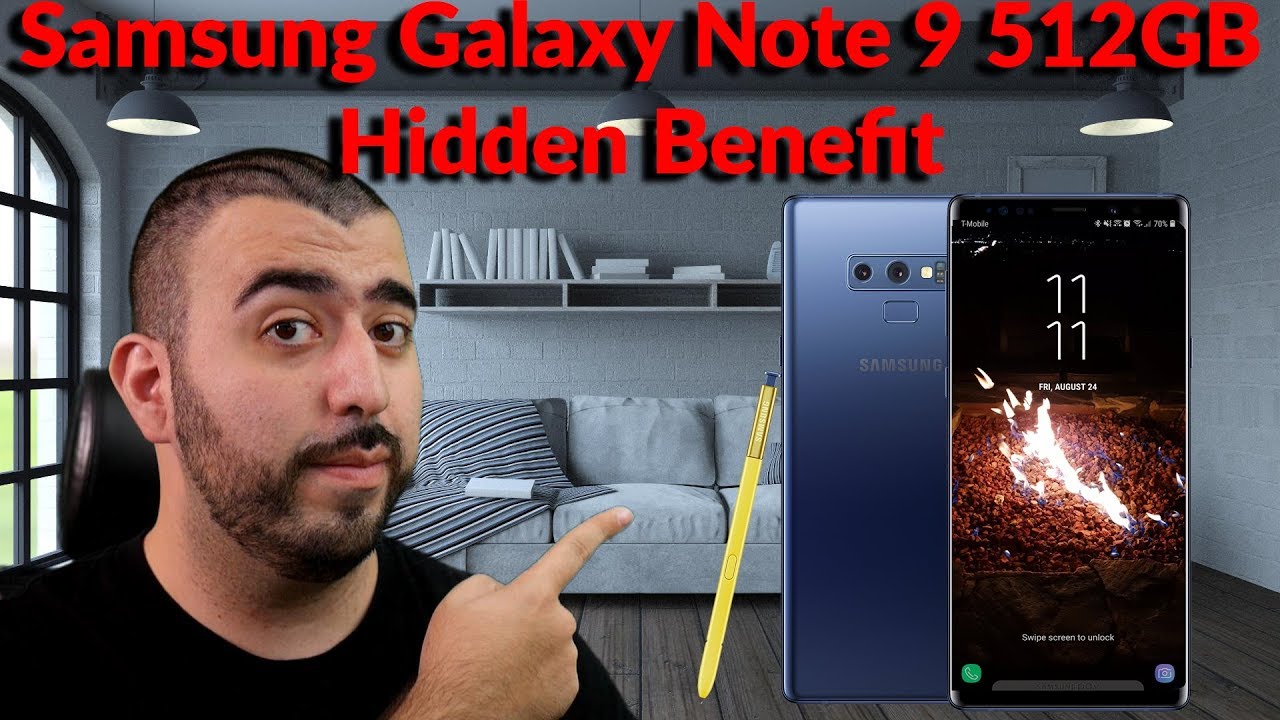Best Accessories for the New iPhone SE!! By JSL Review
What is going on everyone. My name is Jason, and these are the best accessories for the iPhone SE. Okay. So if you got your hands on the new iPhone SC, there's a chance that you're loving it because man, it is one hell of a compact phone. It's to me the best budget phone in the market by far given how feature-rich it is- and it's a no-brainer upgrade for all of you who want to stick with that older design and keep things familiar while still getting the beastly performance that the newer iPhones have. That being said, there are some limitations with this phone, and today I want to go over some of the best accessories for the iPhone SE.
That will not only help deal with some of them, but will also improve your overall user experience. Now, truthfully, speaking out of all the things I'm going to cover today, there's only one that's exclusive to the iPhone SC. So in case you don't have it most of the accessories will still be extremely useful for you, regardless of what phone you have now before we get into the review, if you're into checking out the latest consumer tech products before you buy them or if you're, just a taken. Like me, I make a video like this every single week, so make sure to hit that thumbs up button and don't forget to subscribe. So you could be the first to know when a new Jason reviews out, and you don't miss anything okay.
First up, let's not even beat around the bush about this, the main struggle that you're going to have. If you have the iPhone SE, is battery life. It's not awful, but it's definitely not class leading. So I've got two accessories here that will help ensure that you don't run into any battery drama while using this phone number one is this portable battery by anchor? Now I get it, portable batteries aren't the most exciting things in the world, but this one's a bit special. It's packing a pretty solid 10, 000, William hours of juice, and the silver lining here is that it can charge wirelessly check it out, no cables, just plop your iPhone on top of the battery itself boom.
It's charging now. I love this because there have been so many times when I pack a battery pack, but I forget to bring a cable and man. It drives me nuts. This is a really elegant solution, and obviously it'll work for any device that supports wireless charging. Plus this thing looks and feels really nice.
It's covered in the soft touch material, that's easy to grip, and it helps ensure that the battery doesn't slide around when on a smooth surface, and it's pretty minimal. It does have two 12 watt, USB a ports charge multiple devices at once, using wired connection and the battery itself charges via USB-C for quick re-ups. Furthermore, it has. This nice led indicator to let you know how much juice you have left, and it comes with this nice travel pouch to make it even easier to carry around with you. This will give you more than enough battery to comfortably get through the day even on days of super heavy usage, and it only costs 35 bucks, it's pretty awesome, and it's a great addition to your everyday carry okay.
So, if you're looking for a more direct solution for the battery problem on the iPhone SE, this is the run battery case. This case is packing an extra 5500 William hours of juice, which would essentially allow you to fully charge the SC two additional times. If you needed to it's made of a nice drippy soft touch material, it has this cloth lining, so it doesn't scratch up your phone and all the cutouts for the buttons and the cameras are well executed. All you have to do is slide your phone in and make sure that it connects to the lightning port on the bottom turn on this power button here, and it immediately starts charging. This is great because it allows you to charge while simultaneously still using the phone great for all of you power users out there.
I like how there's a LED indicator to let you know how much juice you have left. You can recharge as needed via the lightning port on the bottom, and even though this is a bit bulky because the SC itself is so compact, it's actually pretty comfortable to hold. This thing is great: if you're going on a long trip where you know you're going to need that extra juice just pop this bad boy on- and you won't have to worry about battery at all, you can snag up the run battery case on Amazon for 42 bucks, okay, so one of the best reasons, if not the best reason to get the iPhone SE, is for its unbelievably good cameras. Both the cameras on the front and back are phenomenal, especially at this price point, and especially when it comes to video. Now, if you really want to step up your smartphone, video production value definitely check out this gimbals.
This is the thin smooth x, a gimbals designed specifically for your phone now. I recently covered this in my best tech under 100 video that I put together a couple of weeks back, if you guys want to check that out I'll leave a link to it in the description, but man this thing has been so good with my iPhone SC. I thought I'd include in this video too. So, first and foremost, this game will only cost 60, which is cheap to the point where you wonder if it's just going to be trash, because the price is just too good to be true, but dude. This thing is awesome.
It's a two axis gimbals that stabilizes your rolling pan and even though it doesn't stabilize your tilt, you can see here that the footage is still buttery, smooth, plus the smooth x telescopes out to act as a selfie. Stick really helpful when trying to get those smooth, tough to get shots, and one of the main reasons I love this thing. So much is because it's so compact, when folded up it's barely bigger than your phone and getting it up and running, takes less than a minute. The by Tammy app allows you to control all your camera functions with the controls on the gimbals itself. It has this awesome feature to quickly switch between landscaping portrait, and it even has some really advanced features like subject tracking that works surprisingly well great for all of these solo shooters out there.
Overall, I can't say enough about the smooth x. It's such a great gimbals that can make a huge difference in how your footage looks, and it's extremely reasonably priced for what it can do. Okay, next up, if you're like me, and you always choose the cheapest model, iPhone within the lineup, you've probably run into some storage issues case in point. The base iPhone SC comes with a measly 64 gigabytes of storage, and after you downloaded a few games shot some 4k video. It won't be long until you run into that super annoying, prompt, letting you know that you're totally out of space.
That's where this guy comes in this is the timpani 128 gigabytes. USB external storage memory, stick a very compact solution to help solve this storage problem. First, I love this design. It's a dual prong USB, stick, one side being a lightning connector for your phone and the other being a standard USB, a port, and it's pretty simple to operate as soon as you plug this into your phone it'll prompt you to download the love app and once you do, it's a super, simple interface. One of my favorite things about this memory stick is that it can easily and quickly unload a ton of photos, slash videos off my phone to my Mac without going through any annoying proprietary.
Apps, just select the photos that you want to move off of your phone copy them onto the memory stick and as soon as you plug it into your computer bam they're all right there. You don't have to go through apple's photos, app or iTunes, or anything like that. It's just there to move around as you please, and the same is true. The other way around. I can create folders and load them up with pictures, videos and even music from my computer and once they're all copied on.
I just plug the memory. Stick into my phone load up the love, app, and they're all right there for me to use and access without taking up any of my phone's internal memory. This is great for trips, where you want to load up your phone with a ton of movies, it's a very easy to use intuitive device, and it only costs 22 bucks for 128 gigabytes of storage, which can be a game changer to any base model iPhone. Now the thing I struggle with the most with the iPhone SC, despite it being a great phone, is a small display for someone coming for the more immersive displays on the newer iPhones. It's really difficult to go back to the stated design.
Now. This is especially true when playing games on my phone, with the display being so small. My fat fingers take up so much of the display and plus I've never been good at getting used to the info and controls of a lot of the games. I want to play that's where this guy comes in. This is the rotor riot game pad controller for the iPhone, and it does essentially two things one.
It provides a console, like gaming controller, that you could use to control some games on your iPhone, and next it has a mod that you can build in that will prop up your phone for that optimal mobile gaming experience. Now what I love about this controller is that it's a wired connection. It has a MFI certified cable built into the controller itself that connects to your iPhone, and it not only allows for virtually no latency. It is also phantom powers, the controller itself. So you don't have to worry about battery life.
It's seriously just plug and play plus. It does have a port for passive charging at the bottom, so you could charge your phone and play at the same time for a truly uninterrupted user experience. Honestly, I don't game much, but man, it's way easier for me to play with this thing, and this is one of the few smartphone gaming controllers that have l3 and r3 functionality, and it allows me to leverage the full display of the iPhone without my hands getting in the way, if you're, a heavy, gamer, and you're like me, where your fingers aren't that coordinated this controller can be a seriously useful accessory. It's one of the few mobile gaming controls. I saw with such a high rating, and I can totally understand why now you might be saying Jason, I don't need a controller bro.
I've already got an Xbox with an Xbox One controller and with iOS 13 you can't pair it to your iPhone or iPad, which is pretty freaking great. Now. My question to you is okay, but how are you propping up the phone while you play now? If you don't have an answer or your answer sucks? Don't fret, because I have a very awesome, very cheap solution for you. This is the Webb geek smartphone mod for your Xbox One controller. It's a tiny, simple device that turns your mobile game playing situation from this to this, so the mod is made out of a durable plastic.
It can expand to accommodate most phones without any issues, and installing this thing is a piece of cake just start at the top of the controller and within seconds you have that same ultimate mobile gaming setup and dude. This thing only costs 9 bucks such a cheap accessory, can make a huge difference when it comes to gameplay. It works exactly as advertised, and this too has a ton of crazy good reviews on Amazon. If you're, currently rocking this ghetto setup spend your next 10 bucks on this thing and don't forget to thank me later: okay, that's about it for the best accessories for the iPhone SC, which ones were your favorite. Let me know down in the comments, and if you guys like this video, please give it a thumbs up.
It really helps me out thanks for watching, and I'll see you guys in the next one. You.
Source : JSL Review