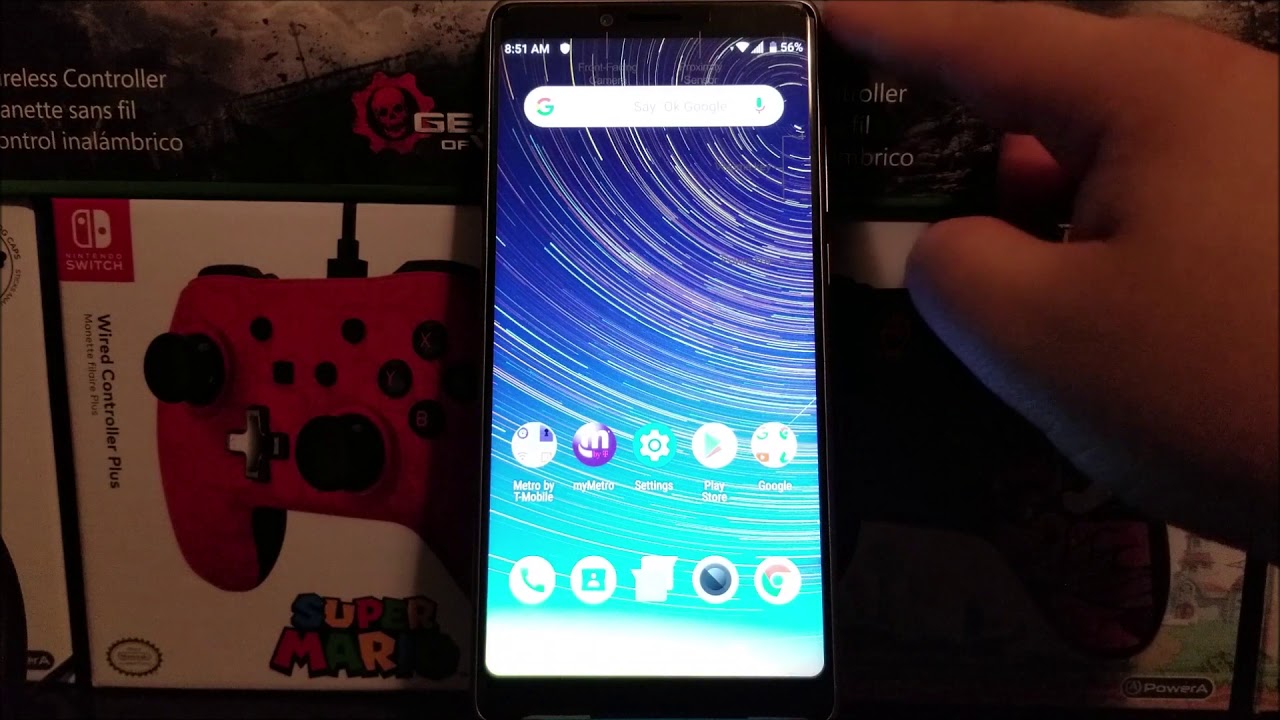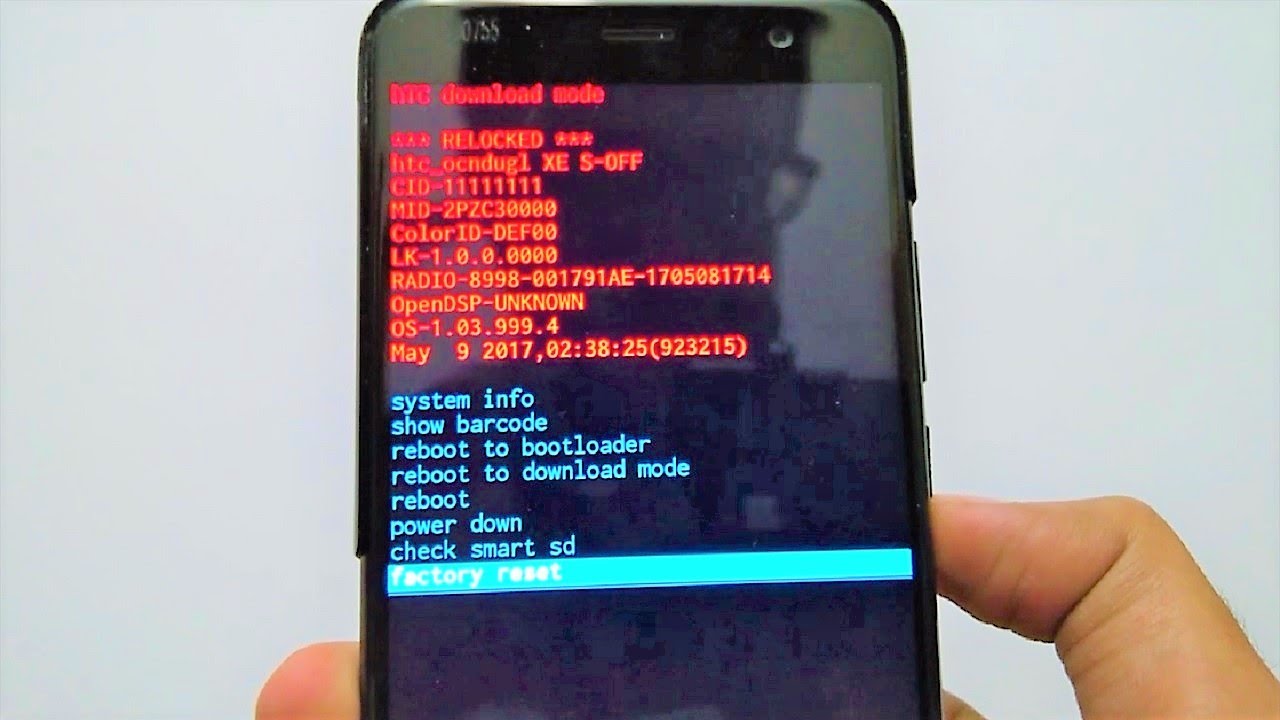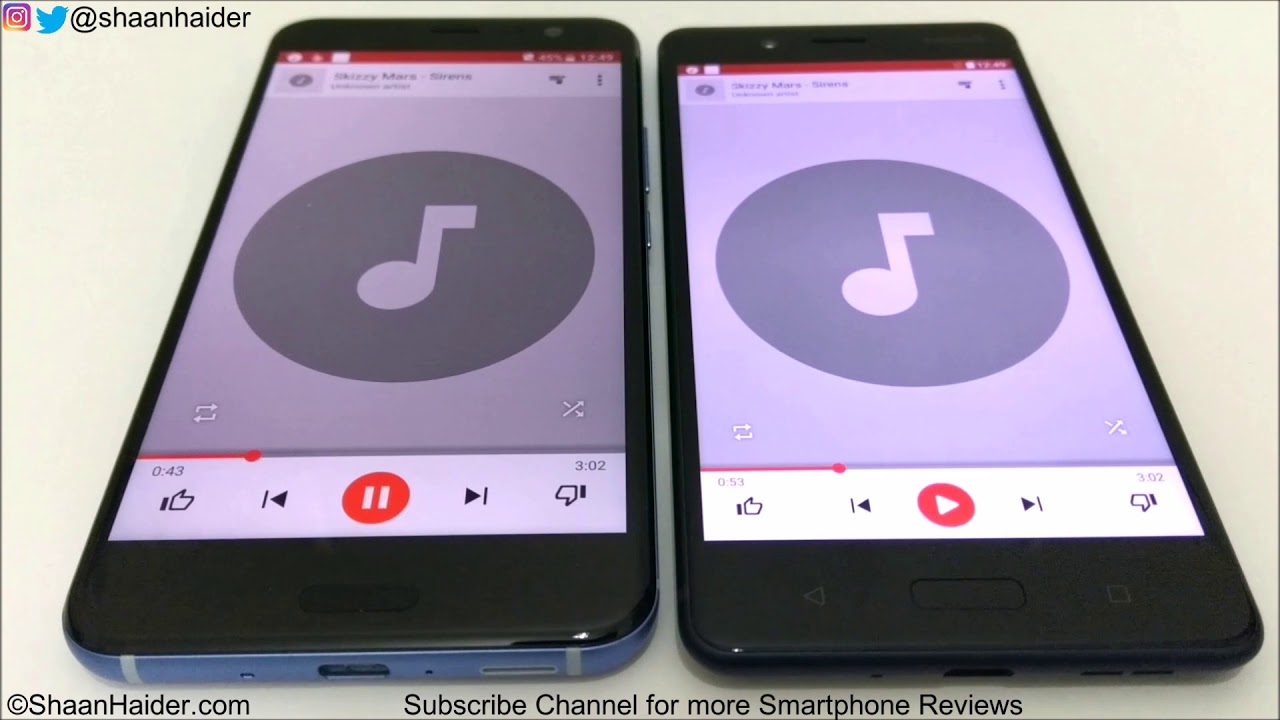Bell Superphone Showdown: HTC Sensation vs Samsung Galaxy S II By MobileSyrup
Hey everybody- it is Daniel here for mobile syrup, and this is the matchup that everybody's been waiting for. This is the dual-core android Bell battle, I suppose, and on the right we have the Samsung Galaxy s2 coming soon and on the left we have the HTC Sensation 4G already released. Both of these are dual-core android prose, dual-core android phones, both run android, 2.3, point 3 Gingerbread and both have a lot of pluses, a couple minuses and hopefully will help you make the right decision. Firstly, the Samsung Galaxy s2 is 169 95 on a three-year term 599. Without a turn on the sensation. We have one 4995 on a three-year term and 549 95 with no term.
Let's get that out of the way screen wise. We have both 4.3-inch screens, Samsung Galaxy s2, 800 x, 480 pixels. It's got a super AMOLED plus display, with great contrast, great color, saturation and overall, very, very nice screen with great responsiveness on the left. We have a 960 x, 540 resolution, HD super LCD and not quite the same color reproduction, but certainly the added pixels give it a bit of a boost. We both have one point of sorry on the sensation.
There's a VGA front-facing camera, the galaxy s2 trounces that with a 2 megapixel camera both have capacitive touch buttons. The galaxy s2 has a menu button and a back button as you can see menu back. They only turn on when the screen is interacted with these stay on all the time. There's home menu back and dedicated search button as well. Taking a look on the left side of the devices' volume rockers.
This has a metallic feel to it on the sensation, whereas the galaxy s2 is all plastic and see the galaxy s2 is thinner, is an eight point. Seven millimeters thick at its thinnest point, whereas this is 11.6 I, believe a little bigger, but certainly not a deal-breaker, the deal-breaker, maybe in the weight, though the galaxy s2 is 116 grams, whereas the sensation is a significantly higher 148 grams, and you can certainly feel the added weight on the sensation when you're holding it. That's not to say that the sensation is too heavy. Some may even say that the galaxy s is too light. It's up to you whether you prefer a metallic solid, feel over a lighter plastic feel.
Neither of these are badly built phones and the Samsung Galaxy. S2 is certainly more party and robust than the original, and I will show you why, in just a second moving on to the bottom of the device, there is a micro, USB port on the bottom of the Samsung and there's a battery latch on the galaxy on the sensation, rather right-hand side of the device, the power buttons on the galaxy s2, nothing on the sensation top of the device both have 3.5 millimeter jacks. The power button is on the left is on the top of the sensation and on the back of the device, you can see very different designs, but both have 8 megapixel cameras. Sensation has dual LED flash and a speaker right next to it, whereas the Samsung has a single LED flash and a speaker on the chin on the bottom here. So, as you can see very different designs, it's going to be up to you to choose whether you like one over the other, but both are really well-made and have excellent sound quality coming out of the headset over here and very excellent call quality coming through the speaker on the back of the device.
Let's turn them on both of these are set to maximum brightness. To give you an idea of what to expect when using them, perhaps in direct sunlight or just if you prefer, will max out the brightness just so you can see the colors more vibrantly I'm going to sit on the lock screen for a second, you can see. The difference. Samsung is very minimalist, gives you the time, the date and your carrier, as well as your connectivity set in settings and on the sensation. You have a little more customization.
There are four customize icons here that you can shortcut into by dragging them directly into this ring here. If you don't want to do that, if you just want to unlock the device, you can just move that up anywhere on the screen. You see that 3d carousel effect comes in there when you unlock it. So now that we're unlocked these are naked brand-new factory reset devices that I've installed only a couple programs on to give you a sense of how these will be right outside the box. You see, I have five bars on both of them.
You won't have an issue with radio connectivity on either one of these, the very famous HTC weather widget, is right up front here, and we'll go into that. Just for a second to show you, the new 3d, animations, incense 30 is tap on that, and it's going to load the weather. You see. If you listen really closely, you can hear the wind, even so overly dramatic, perhaps, but it certainly goes to show you the 3d potential of the new Snapdragon processor. Getting out of here.
You see that feeds Hubble. If you tap on the home button here, you get this helicopter view. You can then double down and move any of these home screens to wherever you like. This is also possible on the galaxy s2, but you can't press on the home button for that. That will just take you right back to the home screen.
What you can do is pinch to zoom anywhere on the screen here, and you get the same functionality all right, and you can also delete a home screen in its entirety right there. So that's that let's move back to the main screen. Okay, so you have your app drawer over here on the left-hand side of the device. You tap that to bring it up on the galaxy s2. There is a customizable menu here, although it's a little complicated to actually change these, and I'll show you that in just a sec, so you tap on here.
You have horizontal scrolling on the galaxy s2, whereas you have vertical scrolling on the sensation you can see. The scrolling is very smooth on the galaxy s2, also smooth on the sensation, but you'll notice, a little of jerkiness, not quite as smooth and will notice that throughout the entire process here is that the galaxy is too is a little smoother in general, pre-installed apps. You have a lot of similar Google Apps, then to each other. Excuse me, you also have the marketplace. You have a native browser there.
You have music calendar okay, so moving on, let's go into the internet, now I've loaded up the New York Times mobile site here, just to give you an idea of a couple of things. Firstly, the resolution on the sensation is higher than it is on the galaxy s2 and that affords it a bit more room on any given page you get more text. Images are smaller text is a little sharper. You also see maximum brightness is actually higher on the sensation than it is on the galaxy s2. Now, that's not to say that the galaxy s2 is dark.
Nor is it any more difficult to see due to the increased contrast, but it goes to show you that the super AMOLED plus display not quite as bright as some competition scrolling, see it's much smoother on the Samsung. It's also got kinetic scrolling on the Samsung. So when you reach the bottom you're going to see that bump that you don't see on the sensation now I'm going to move on, and I'm going to load up the full New York Times experience here. This is over bells spa+ network now I did press a little sooner on the sensation, but you see it actually loaded up faster on the galaxy s2 and both of these are running flash. You see these animated various animated ads here, and we can load up the movies right up in the browser here.
I'm going to double tap, see, smoothing, smoothing pinch-to-zoom much smoother on the Senate on the Galaxy Tab than it is on the sensation. Let's see, the quality of movie footage also notice how the dark the blacks are on the galaxy s compared to the sort of grayish. Let's turn this into landscape mode, okay. So what I'm going to do is I want to pause this one I'm going to max out the volume you can get it all right now, I'm going to do the same week ago, it seemed like the negotiations underway behind the scenes where may be different, and they were closer together than the public pronouncements. Now it seems like that's all fallen apart and that the very harsh statements you're hearing from all the different sides, if more closely matches the rhetoric.
That's going on in these daily negotiating sessions at the White House, we burn our city, big money, less uniboob. This is not the first time. Okay, sorry didn't mean to drive you mad. There just wanted to give you a sense that the the colors are more realistic on the Galaxy S. The dark are darker colors.
More vibrant screen is a little sharper on the sensation it's obviously brighter, but that results in more washed out colors. The maximum volume is higher on the scent on the galaxy s and overall, the in my opinion, movie and video watching experience is higher on this on the galaxy s. So, let's get right out of that. You all see just how smooth that is and how quickly they both load it up. Let's look at pre-installed apps on the galaxy s.
We have these for social hubs over here. You also have some DLNA and Wi-Fi abilities. Have a voice recorder voice talk photo editor video maker. We have Samsung apps. We also have a built-in I'm player, FM radio, as well as the standard bail applications on the sensation.
Furthermore, we have a few nice additions. Furthermore, we have also DLNA support. There's a voice operator here you can say, call home something like that, not quite as attractive. Alright. The other thing that we can do here is we can double tap on the Galaxy S, and we have another lingo powered voice command system, that's much more accurate and more full-featured.
It also has a driving mode which the sensation does not ok. So let's go back in here. The sensation has a dock mode, which is nice, gives you, the weather, gives you a photo frame if you'd, like it kind of pans through there. You can also set your alarm, gives you your next calendar entries if they're there. You can also set this to kind of sleep mode over there, which is really nice, and you exit that way on the home screen.
We also have a weather widget on the Samsung, and it's not quite as attractive as that of the sensation, but it really it does the job, and it hooks up to AccuWeather. Let's go through a couple of the features inside the Touch ID menu here to edit the bottom row here is go into edit. Here you can add a folder, or you can add, or remove a page if you like so down here. Actually now we can move these around, or you can remove them all together and bring this one over here. We also have the ability to once we've saved that we can pinch to zoom anywhere on these menus and, if they're more than four, we can actually scroll between them, which is really helpful.
Okay, let's go into the camera software now both of these have 8 megapixel cameras, but in my opinion the galaxy s2 takes the spot there. Just by offering a slightly better experience. Excuse me I, keep pressing that. Okay, just in terms of overall usability they're, both pretty much identical, you have the ability to zoom in you can Doubleday you can pinch to zoom. If you want to zoom in, for example, when you're done zooming, you can actually tap on the screen to not only focus but get a white balance reading.
You can do the same on the sensation, but it won't get a white balance, or it does, but it doesn't put out the flash. Shots are taken very fit and very fast, very quickly, though slightly faster. In my opinion, on the galaxy s low light level, a low-light shooting is also perfect on both of them, but again the galaxy s takes the cake. The front facing camera is a 2 megapixel camera on the galaxy s. Excuse me, and it's a VGA camera on the sensation.
You see overall color levels a little more accurate on the galaxy s both of these shooting 1080p as well, and they are both very adequate of doing so. Although, overall, the smoothness of each film that I looked at was a little higher on the galaxy s. Ok, so I'm going to take you back here as a website that I've loaded up the dead pixel test now I'm, not looking for dead pixels this time. What actually got out of it, darn! Ok, do I. Have there, it is, do have a dead pixel.
Ok! So this is a little frustrating! Ok there we go ok! So, so far we have blacks. You see. Obviously black levels are better on this on the galaxy s2 than they are in the sensation white levels, as I've shown, you are slightly dim on the Galaxy S, but they're also a little more accurate. In my opinion, what they enhance white levels, meets intend to make the screen look a bit more washed out on the sensation and, in my opinion, not as enjoyable, it's much easier to read text on the galaxy s, as it looks like a piece of paper rather than reading a screen. That's because the digitizer, the actual LCD and the glass are fused together in the super AMOLED plus construction, and you don't really notice it a space between the glass and the screen, making it much more comfortable for your eyes to read now the gout.
The sensation rather has a slightly concave screen, not sure if you can see it, but it dips about a millimeter from here to here and then back out again a little. What that does. Is it not only protects the screen when you're holding it down when you place it down, but it also makes it easier to read text, and it is very enjoyable to read text, especially because the resolution is higher on here, and you fit more on the page and text becomes sharper as a result, it's up to you whether you want a more accurate reading experience or you want a more sharp and more focused reading experience. That's something you're going to have to choose for yourself. I found both to be very enjoyable, though, as I said, I prefer the galaxy s2 for the reasons that I mentioned.
Let's go. Keep going through the colors red seemed a little darker on the galaxy s2 a little washed out on the sensation. Green same thing, I, don't know if my camera is catching it because I'm looking on the screen right now, and it looks pretty much identical, but from what I can see, the greens are a little deeper, darker, more true on the galaxy s2 blue levels. Same thing, sensation looks a little more washed out than the galaxy s2. Alright, so that's the internet.
Let's do a couple more we're going to do a speed test now. Ok, so both of these are not hooked up to Wi-Fi they're, both using bells spa+ network, both using the same test and they both I'm just going to check, have the same Toronto, Ontario location. Alright, let's begin the test. Let's hope that one takes there. We go and they're off.
Ok, so one thing I noticed: I've done this a few times on both the sensation consistently gets about three to four hundred kilo bits, a second more than the galaxy s in the down link, and they're about the same in the uplink. Okay- and you see both of them have been excellent to ping times below 100 milliseconds, which is what you want to see. Let's restart it, you see, you can't rely on these tests at all, but it's a good gauge on how quickly the network will go for you. Now we see the galaxy s as having a more having more speed there. So that's the speed test.
Let's do a couple more benchmarks: we're going to do something called smart bench, which is what I've started to use over the quadrant benchmark. As the quadrant has been known to be, you can cheat very easily. It's really easy to change some settings on your phone and the results are skewed. So while this is happening, let's just mention that this is running at a lower resolution. So three tests will be inferior on here.
As you can see, it's actually going in a box. These are multi-core compatible tests, so that's okay, but the 3d tests will likely be lower on the sensation. It's not an apples to apples test as well the clock on the, although both of them are clocked at 1.2 gigahertz, so that should give about the same results in terms of CPU. So we have a score of 4014 for our device here and let's see what we get on the sensation, we got a 24 84 on the sensation. Okay, so, as I said, the 3d scores are going to bias this a little lower.
However, productivity index should be mostly about CPU results and then the gaming bench the index- that's the one below that should be. That should gauge the 3d GPU. So again, both of them are lower on the sensation. Let's do unpack now. Lin pack is a CPU test that will not test the GPU at all, which will not bias the galaxy s2.
So we're going to run it in multi-threaded mode, and you see you got have to run it a few times to get an accurate result. Okay, so you get multi-threaded 87 point 166 81.9! This one is now a 50, so consistently higher results on the galaxy s2 you'll notice that, even though they're both dual-core 1.2 gigahertz processors, the galaxy s2, has an edge in terms of CPU performance. Ok, so the last thing I wanted to do was I wanted to look at storage. So these are the is the settings you see again. The higher resolution gives you more on the screen at once.
You have so there's internal storage. Now the sensation comes with an eight gig ahead: gigabyte micros card no other ROM available, but a Gig hurt. I'm. Sorry, a gigabyte of internal storage. You can also make more space by transferring apps to your SD card if they are compatible, which is nice.
The Samsung Galaxy s2 comes with 16 gigs of internal storage.11.5 of that is partitioned for USB storage and there's 1.86 available for applications, and it has space for an external memory card, so you can add another 32 gigs for a total of forty-eight megabyte forty, eight gigabytes of internal storage, which is really nice. The other thing that I wanted to show you. Lastly, swipe comes pre-installed on the galaxy s2, the sensation does come with something called a trace. Keyboard and I'll show you that in just a moment, if we go into the messaging app, let me open the keyboard. You'll see the keyboard on the galaxy.
S2 is a little different, it's darker, but it's also a now LT touch, which is great, and it is much more responsive than the original Galaxy S which I like, but there's no autocorrect. Unless you enable it explicitly, so you can go in here, and you can have predictive text and then up on top. It will, it'll. Try and detect it for you when you're selecting text on the galaxy s2, it's a little complicated. You actually have to tap on the arrow, and it'll, bring up the select word or select all when you're, when you're scrolling through different words.
You can select it like this, which is nice, and it doesn't enemies. Furthermore, you don't have to peck at each word to try and select you just scroll like that. It's a little more intuitive, however, on the sensation you're going to right when the boy went to the store. Now, I find this to be much more accurate and more responsive and the autocorrect is more comprehensive. It has more words in the dictionary, and it's a lot easier to store words in this dictionary as well.
When you're scrolling through text, you just hold down, and you scroll from left to right and like the iPhone, it will map it'll magnify whatever word you press. If you want, then you can select the word or select all, and then you can copy or paste. If you want. You can then also double click double tap on the word, and you can use these very convenient markers here to select any words that you want really, really convenient. Much better implementation on the sensation- and this is kind of like census claim to fame- is just that everything is clean.
Everything works really well. Samsung's done a great job on getting up to that point. I think it surpasses the sensation in many ways it's falls below than others, obviously in screen resolution in brightness and a few other things, but overall I think it's a better. It's a more comprehensive, well-rounded device. However, I, like the feeling of the sensation better in the hand, I think it's a superior may device, even though it's a little heavier.
It also has better native applications, including native calendar native key native keyboard native music player. These are all very close to stock Android, which some people may like. But if we go into the music, for example, you see it's a little more attractive over here. There's few more features, whereas this on the Galaxy S is a little more plain. The audio output is excellent on the galaxy s2.
It's a little lower on the HTC Sensation, but call volume on the headset is about equal you're, going to get great speeds on both devices. It's just a matter of preference which one you want. You really won't go wrong with either of these now, just as we're getting close to the end, I just want to talk about hack ability, a lot of people like to install custom ROM on their devices they like to tweak and hack and root, and whatever, like whatever other stuff you like to do, the Samsung Galaxy s2 has an unlocked bootloader. You can basically flash whatever you want on it and there's a very active community development website. XD developers, com has a lot of great stuff on there.
Lots of custom ROMs here for the galaxy s2. The sensation has not been unlocked. Yet, although HTC has come out and said that they're going to be started, starting unlocking the bootloader excuse me in September, and hopefully Bell will allow them to do so and once that's out you'll be able to flash custom ROMs kernels root. The device very easily without having to crack anything on there. Another reason why HTC has fallen out of favor with a lot of their fans, they've hardened down on security recently, although they are turning that around so another notch in the belt for the galaxy s2.
Again, it's all up to personal preference. The galaxy s2 is a little more expensive. If you are willing to pay that extra amount, you'll get hardware accelerated, internet browsing you'll, get a much faster processor. Better GPU screen is much more vivid. Colors are more accurate and warmer, whereas the sensation has a more muted screen, with higher pixel density and a greater form factor and better aspect ratio for movie watching as well.
One thing I have to point out is that music, when listening to it on the 3.5 millimeter jack, is better sounding out of the sensation that just came to my mind. I just wanted to end on that note. So these are both Bell devices, both them running on a very fast carrier, I'm sure you'll make the right decision, but I hope I helped you out along the way. So if you made it this far thanks so much for watching guys, and we'll see you next time, ok, bye, bye! You.
Source : MobileSyrup