Battery Drain issue on WatchOS 7 after updating to iOS 14 [FIXED] By iPhoneTopics
Hey Guys welcome back to the channel and you are watching iPhoneTopics. com Recently I heard that many people are having a battery drain issue in watchOS 7 in the series 3, 4, 5 after updating to iOS 14. That sounds really annoying. So I have a fix today. Let see that in this video So guys, First you have to Unpair and Pair your Apple Watch from your iPhone I suggest this solution because many people said that this solution worked for them So, For that, First, Keep your iPhone and Apple Watch First, Keep your iPhone and Apple Watch next to each other. And you have to open the Watch App on your iPhone.
then click My Watch in that then click My Watch in that then click My Watch in that select your Watch And select your Watch And guys you should tap the info icon which is next to the Apple Watch that you want to Unpair. After that tap "Unpair Apple Watch" that’s it The process is completed. Most importantly, if you have a Cellular plan on your Apple Watch then choose keep your cellular plan so that you can receive calls and messages when you pair again. So this technique will help you to solve your battery drain issue. So, you can try this one.
So guys if the first solution haven't worked for you don't worry I have a second solution it's nothing but Erasing all content and settings from your iPhone But guys, before erasing make sure that you have a iCloud Backup. so that you can restore wherever you want. Go to Settings and tap General and tap General then you can see a Reset option at the below click that one and you have to give Erase All content and Settings. you can see a option here. Finish Uploading Then Erase it's asking for uploading your documents and data in iCloud.
you have to give Finish Uploading Then Erase So that, you can restore your documents and data After erasing it. So, make sure that you do not give Erase Now option. ok guys. This is also one of the effective solution to solve your battery drain issue. If still your problem is there then I will give you a suggestion.
The suggestion is Restart your iPhone and Apple watch. So, To restart your iPhone You have to press the Volume up and down button once then press the Power button and you can see the slider appear. Drag the slider from left to right, and wait for 30 seconds, and wait for 30 seconds, again long press the Power button again long press the Power button until the Apple logo appears. So that your phone is restarted now. To restart your Apple Watch press and hold the side button until the slider appears, and drag the slider to the right.
again you have to press the Power button until the Apple logo appears If you have a problem in restarting you can do a force restart by pressing the side button and Power Crown at the same time until the Apple logo appears. So guys this might solve your battery drain issue, and you can try out these methods and tell me which one worked for you.
Source : iPhoneTopics
![Battery Drain issue on WatchOS 7 after updating to iOS 14 [FIXED]](https://img.youtube.com/vi/PFQrX2fvoyI/maxresdefault.jpg)





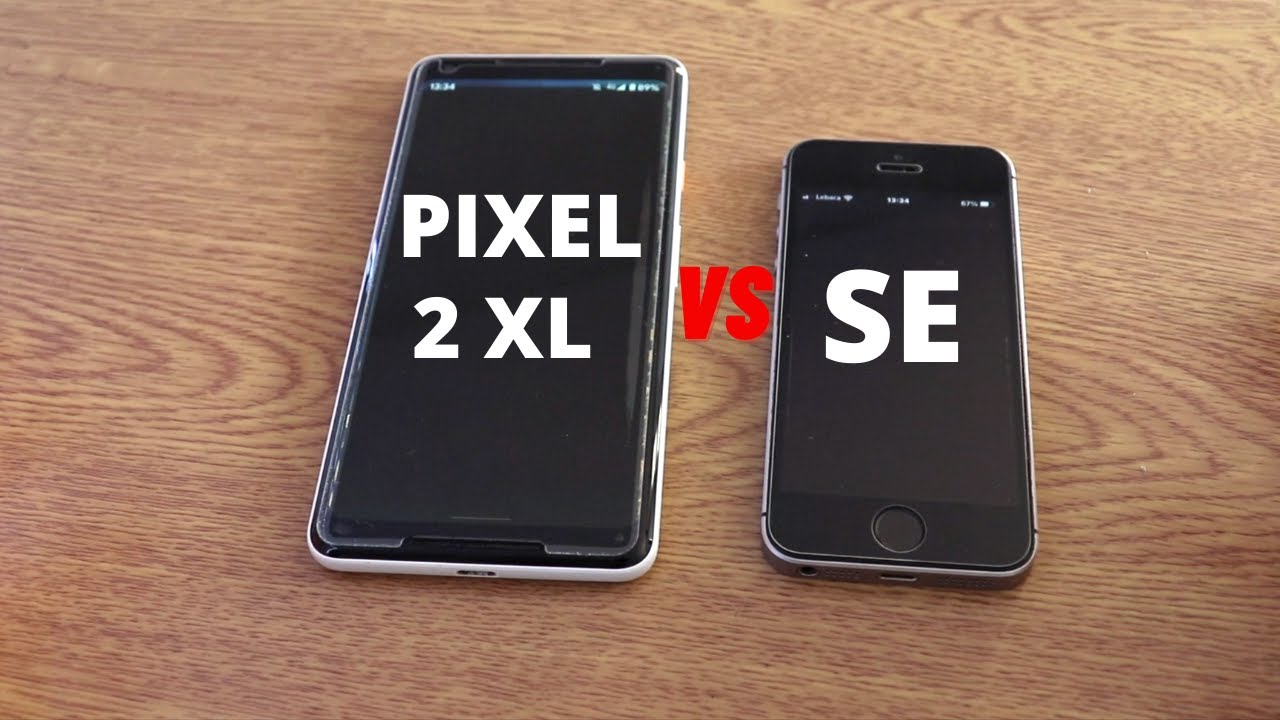

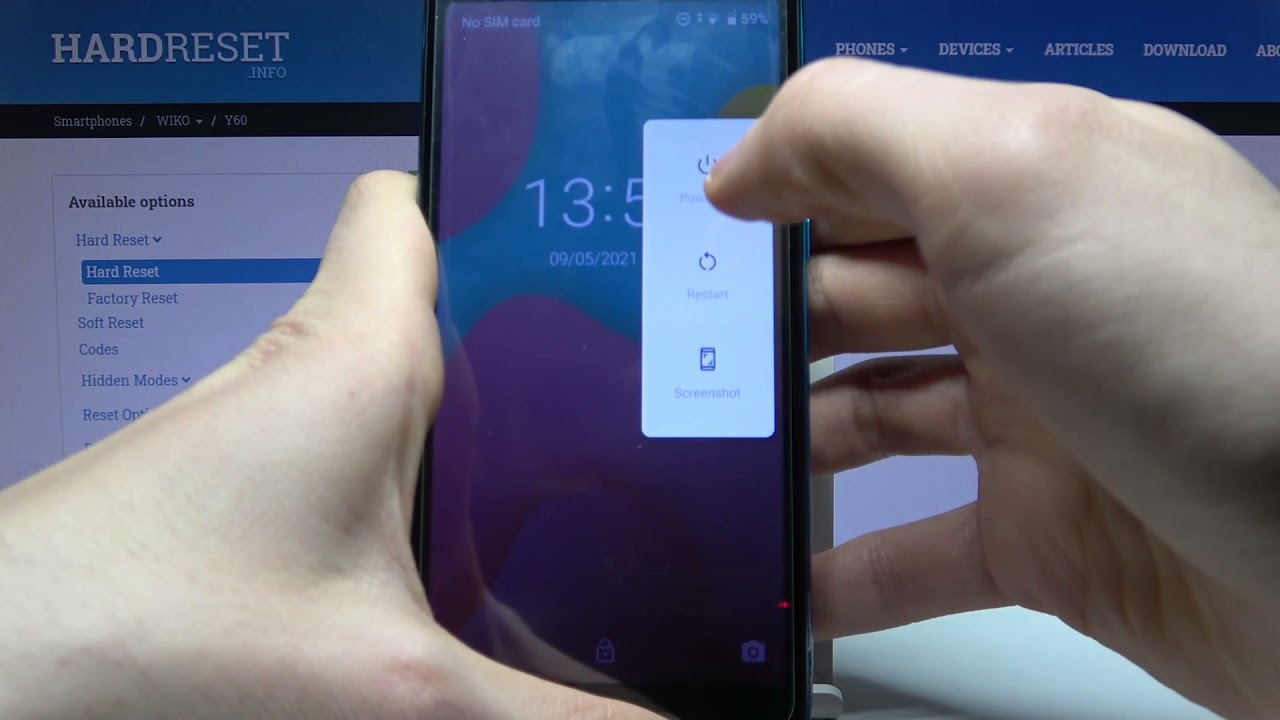

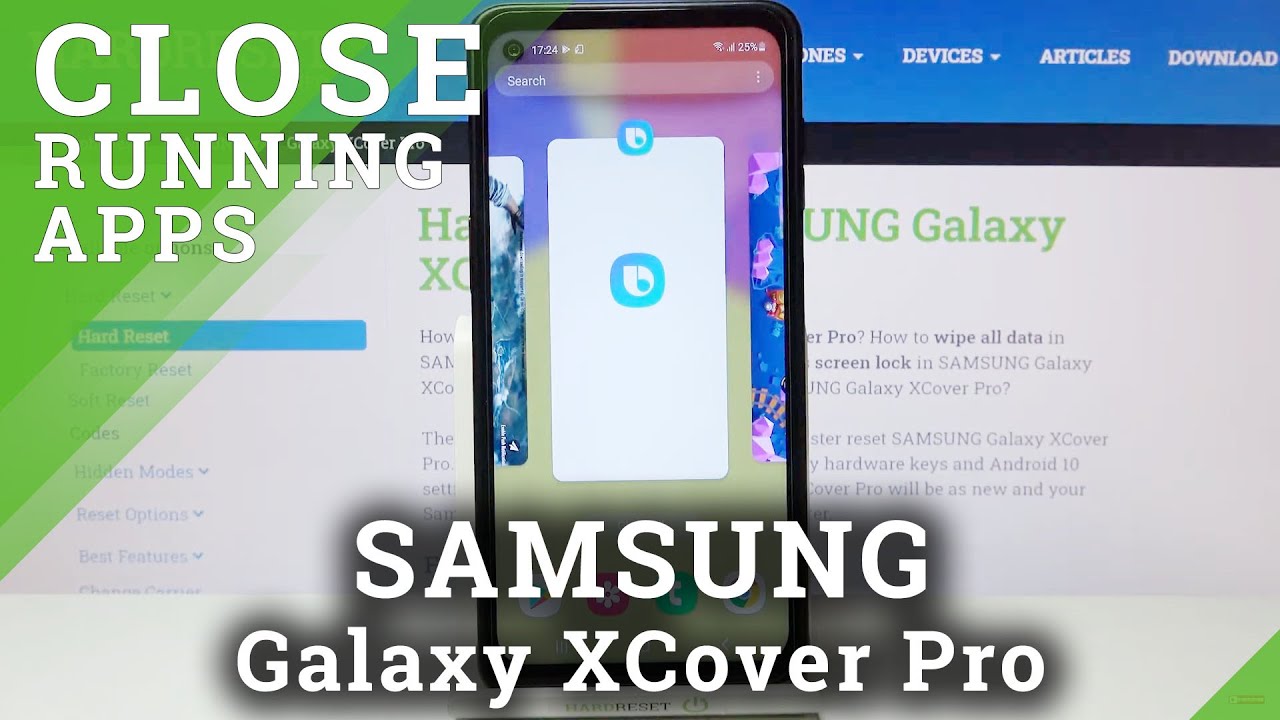
![[Latest News] Samsung Galaxy A7 Review](https://img.youtube.com/vi/ceZHZ_Eu9M0/maxresdefault.jpg )



![Xiaomi Poco F2 Pro Unboxing in English and Price in India [Redmi K30 Pro 5G]](https://img.youtube.com/vi/WvOIUjzPNbY/maxresdefault.jpg )









