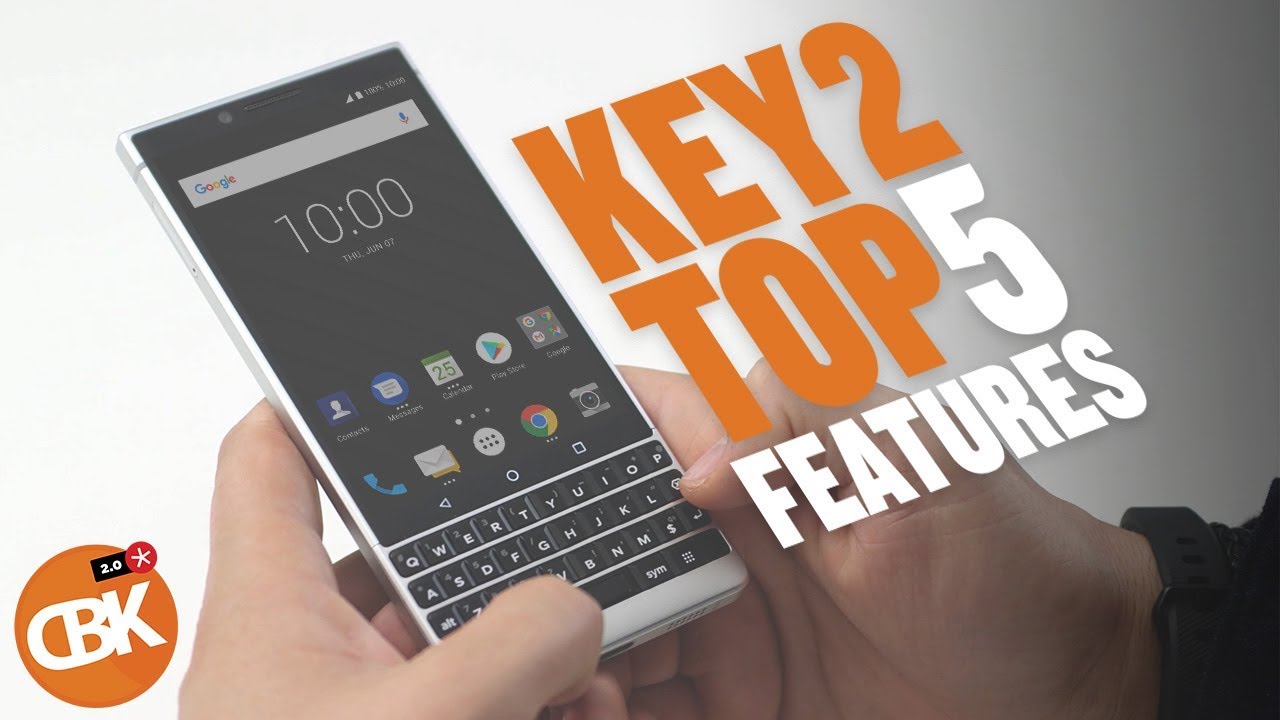Asus ROG 5 Tencent Unboxing By Bobby Prats
Okay, so welcome back to my channel uh, it's been a long time since I uploaded a video uh for today's video, we'll be unboxing the ROG 5 10 cent editions. So I would like to thank you Sunday, Philippines uh. This was reserved for me by Mr Michael gold uh. Thank you so much for giving me the opportunity to review the item. Uh. Thank you guys and a big shout out to you.
If you need phones or other accessories, whether it be ROG or any other phones, Sunday, Philippines, has it okay. So, let's start with the unboxing. So one of the reasons why I got the if you, if you're a follower of my channel uh- and you would think why do I always get the 10 cent edition and I don't get the global edition. Well, lets I have two reasons for that number, one aside from it being cheaper. The transit edition is the same as the uh global edition in terms of hardware and specs.
Technically. The only reason why I get the 10 cent is that I want to flash the global firmware and teach people out there who can't afford the global firmware and wants to buy the 10 cent edition how to get a global software under 10 cent. Okay, so expect a video on that on my next video on how to flash it to a global ROM or a global software. So we have the cartoon characters. Here we have a box which I believe includes the aero case inside the sim adapter tool, the aero case uh some manuals stickers.
Let's put that aside, first, of course, the phone. Let's put that aside. First here, let's see what's what's else inside a braided, USB type c to type c: cable uh, they have an extra rubber stopper. This is what they put on the side here. They used to give this free on the global firmware, but now they included it on the 10th version and, of course, your power brick, which is very big, 65 watts power, brick ASUS fast charging see so, as you can see, it's a type c.
So this is a 65 watt, fast charging power, brick and, of course, the phone itself. So let's check it out. Let's turn it on, as you can see the phone's very beautiful for the 10 cent edition. I am not sure if they have this in the white version, but for now we have the black version, so it still has the same camera sensor as the ROG 3. So the only thing different from the back is the lighting, the RGB lighting.
Now it's not in the center, it's uh down here in the side. The reason for this is that the CPU was transferred to the center, which makes the heat be more in the center instead of be on the previous version being either below or on the side. So it makes your hand a little hotter. So now it's more centered in the center okay. So let's see what uh the sim card tray.
So that's the red thing there we have the dock connector here, as you can see, they've changed the connector now uh, so we have the USB type-c, and it's like a magnetic uh connector. Now, unlike uh the previous version on the on this side, uh, we have the red power button and the volume rocker. Okay, we have a mic here on the upper side. We have a mic here. Also, let's see if we have a mic down here, I don't think so, and we have a mic over here.
So that's three mics we have the USB type-c under here, and we have the headphone jack, which is back. They removed this on the rog3 and now on the rog5. They brought it back. So that's good news for us gamers, let's turn on the device so as we can still see, there's a 10 cent game over here down, because this would be on the china software, but wait for my next video. I will show you how to flash it on a global firmware, but even on the china firmware, you can still choose United States as your primary language.
So let's just skip everything first, so we can go to the initial setup out of the box. You can see how very responsive this thing is compared to the ROG 3. I believe this is more responsive, so I will just connect first, my Wi-Fi network, okay. Okay, so, as you can see it's connecting connected, let's go next uh, so you have to set up your face fingerprints at a pin. Let's try the fingerprint next, let's try to put any pin first here: okay, let's go next set up a fingerprint oops.
It says my finger is dirty. You have to put it straight. So when you set up your fingerprint, always remember to uh put your fingers straight: okay, almost there we're gonna. Now, when the capture more comes out, you can even add it uh. I think.
Oh no, you still have to do it straight. Okay, we're almost done. The reason why I wanted to put the fingerprint is because I want to see how responsive the fingerprint sensor is so warning magnetic cable is for the fan. Charger goes to the top side, so set up air trigger. So let's skip that.
First, okay done. Okay, welcome step into the universe, with Akira on the spaceship fight side by side against the enemies; okay, so select phone packaging. They give you an option. So, since we're using the box just click on the box, then click allow. So, as you can see, we're going to scan, it continues just wait for it.
Let's go first here continue, there's some AI stuff going on it's like, so that's it. Let's go skip it then exit, so there's some detecting phase. Let's try to skip this part, skip that and then exit okay got it. So that's how it looks so. Here's your 10 cent game, ASUS ROG phone uh, as you can see, there's still some Chinese bloatware.
Here we have a lot of Chinese apps which will be removed once I flash the global firmware. We also have a new armory crate down here. So let's see how different it is, of course, there's nothing there, because we don't have any game, but, as you can see aside from x mode, we have dynamic power extreme, which changes the profiles up. Here you have advanced, so you can choose whatever you want system lighting is on. So, as you can see, you can turn this see.
System lighting, okay, there, okay! So that's how it looks so. The response time of this is really fast compared to ROG 3. I could feel it right out of the bat how smooth it is. So, let's go to settings, see how fast that is how fluid it is so watch out for my next video on how to flash the firmware to global. If ever you want to do it, I'm not saying you should, but if ever you want it's okay advantages of not flashing the firmware and keeping it on a Chinese version is you will still receive your uh? Let's say auto, updates or over-the-air updates.
So, as you can see right now we're at android 11 already, so once you, if you don't flash it, you will still be. You will still be able to receive your updates through over the air okay, but once you start to flash your phone, so all the updates will have to be done manually, and you will lose the system updates doing it uh, you know automatically. So, as you can see here, it says connected and updating. So that means it's its updating automatically. So it's a pretty big file, that's 1.2 gig! So anyway, I'll get back to you with more information and more tips and tricks on the coming videos. So for now this is an initial unboxing and all I can say it's pretty fast: let's see how it does in the future and once again thank you Sunday, Philippines and shout out to Michael, go all right so until next time to all the gamers out there.
This is the rogue five all right, all right, guys till next time bye. You.
Source : Bobby Prats