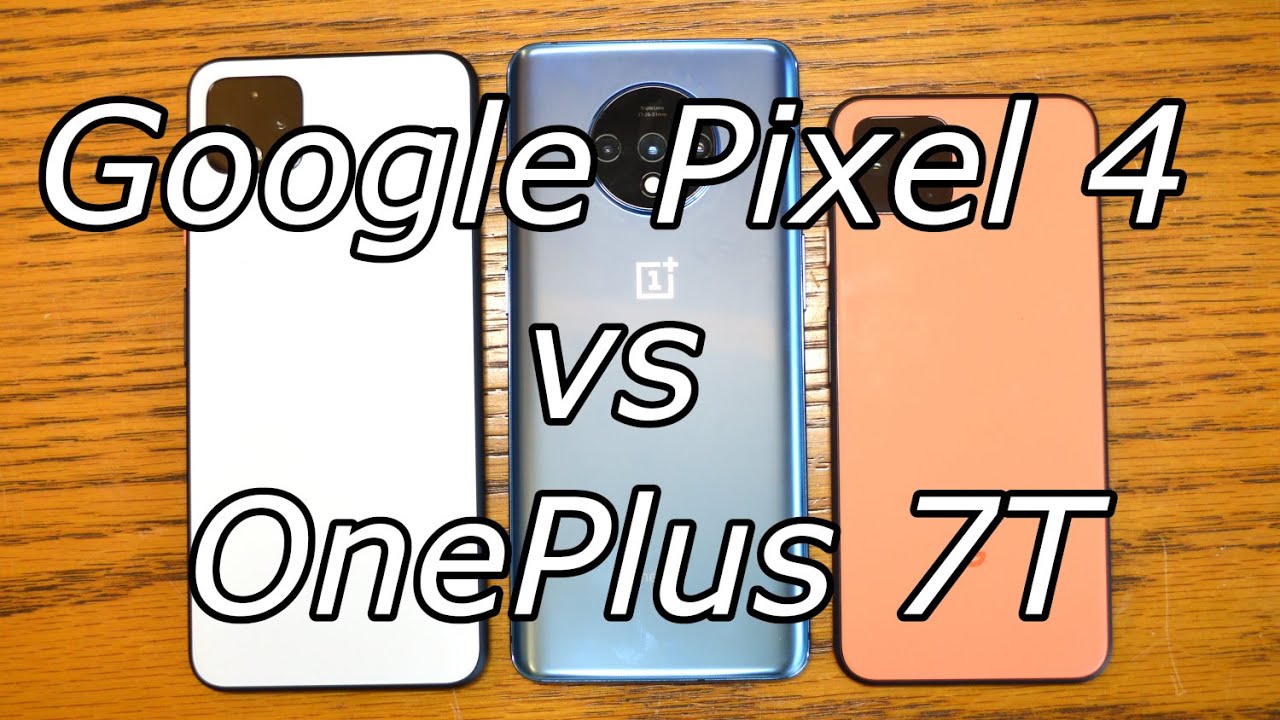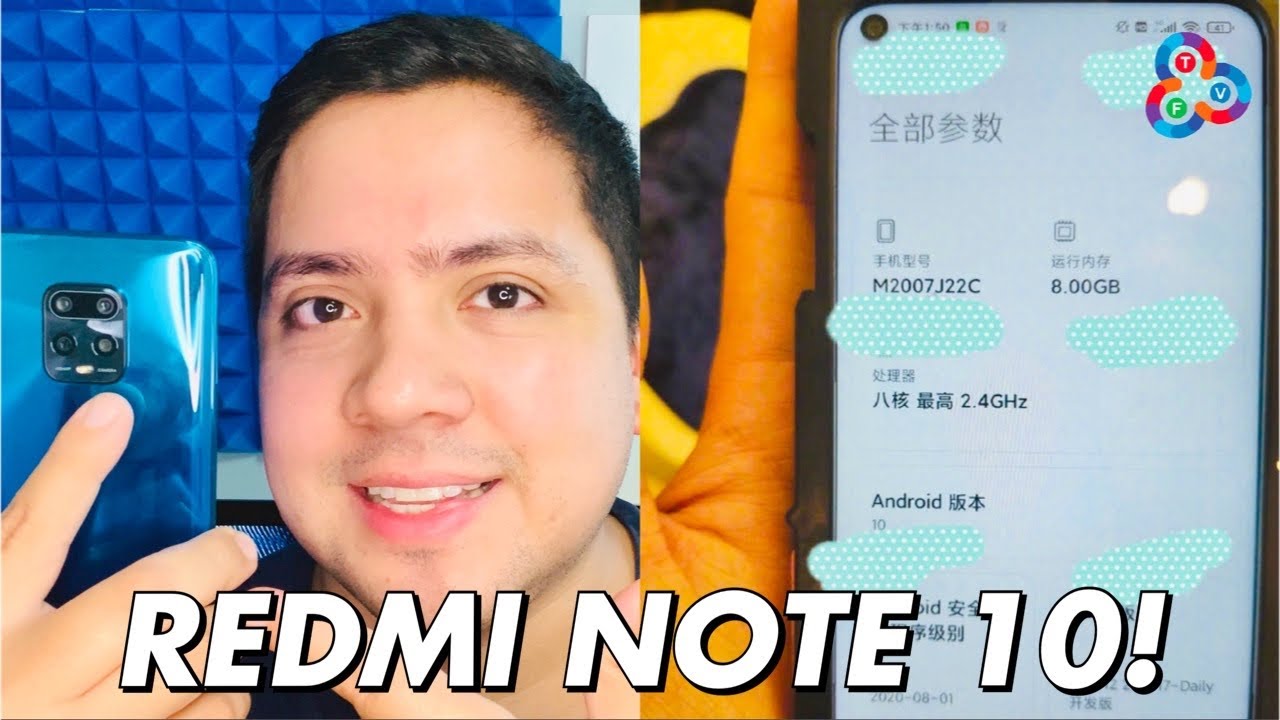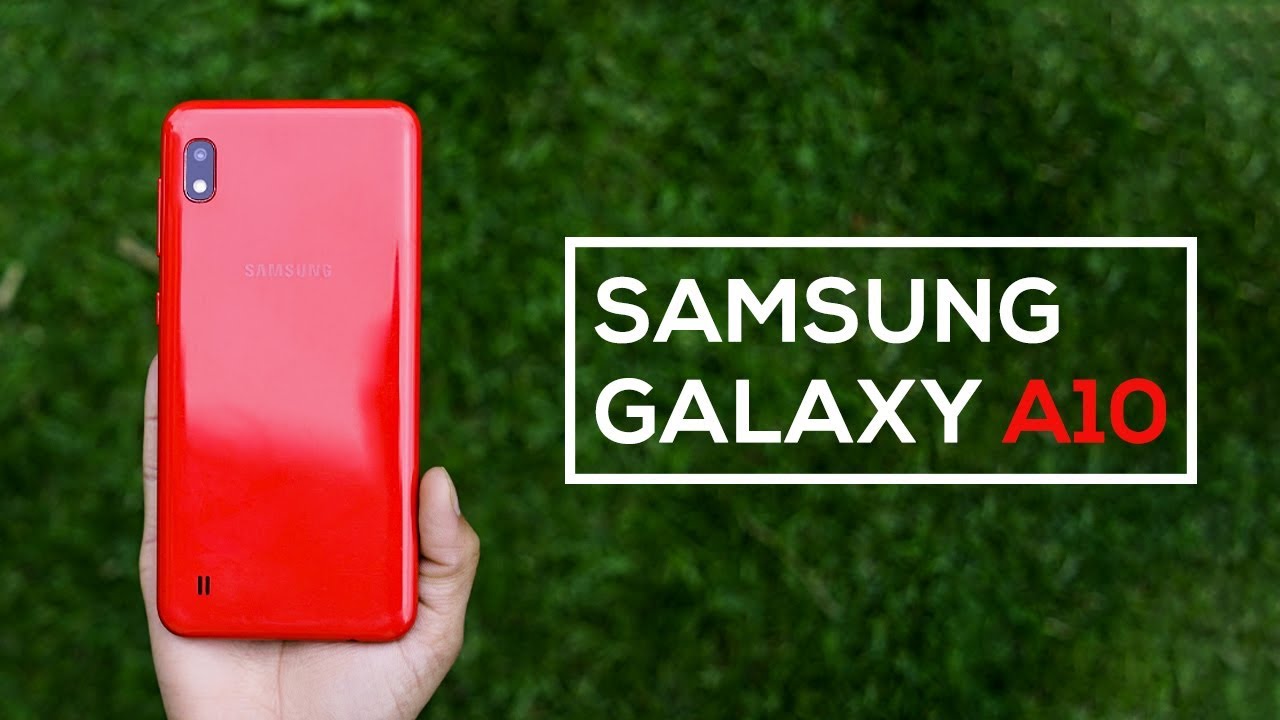ASMR Samsung Note 20 Note 20 Ultra 5G with XBOX One Gaming Controller! By macdaddypimpping
Hey YouTube welcome back guys so uh today, I'm going to show you guys a quick tutorial on how to uh connect your new unless uh either your Samsung note 20 or your Samsung note 20 ultra 5g, but this will apply to your Samsung s20 and s20 ultra or note 10 or not 10, plus I'm going to connect. My Samsung note 20 ultra 5g, with this Xbox controller. So let's go ahead and show you guys that real, quick all right, so you want to go and go to your setting, make sure you look for the setting gear icon right. There, click on it and go to your connection and then Bluetooth, I'm going to click on Bluetooth, we're going to turn on this Microsoft, Xbox One controller press and hold it down, and then there you go: here's the Xbox wireless controller, you're gonna, click on that, and now it says, pairing make sure the device is in pairing mode. I'm going to click on this. Okay hit pairing all right.
There you go. I forgot to press that now. I press ok and if you want right now you could go ahead and open your uh Fortnite or some other game that you can use with this uh controller. Let's go and then uh open this up real quick, so we're going to click on Fortnite, so it is uh loading right now, click on play, I'm going to turn down the volumes. Want no copyright click on uh, you might go to your setting, and then I choose the right controller.
Let's go ahead and play first and see so yeah. It is loading right now, let's go ahead and check it out. Well, there you go cool ace with john, so yeah. It uh seems that it's working fine anyway. I'm going to have my son play it because uh he's pretty good better than me.
You don't want me to play this game, so let's go ahead and not do that. It's on mute because I didn't want to copy it right. Click on play now, um! So now, 120 hertz means that 60 hertz the game runs smoothly. Yeah, it's good. Do we take this on the note 10 plus, I don't think so, yeah, because you try to choose a weapon? I was changing my inventory without the worst timing anyway.
Hopefully you guys uh give a thumbs up like the video, please uh, be sure to hit that subscribe. Button turns on that bell for notification or job in the comments down below. Thank you for watching I'll, see you guys on the next one. I always peace. You.
Source : macdaddypimpping