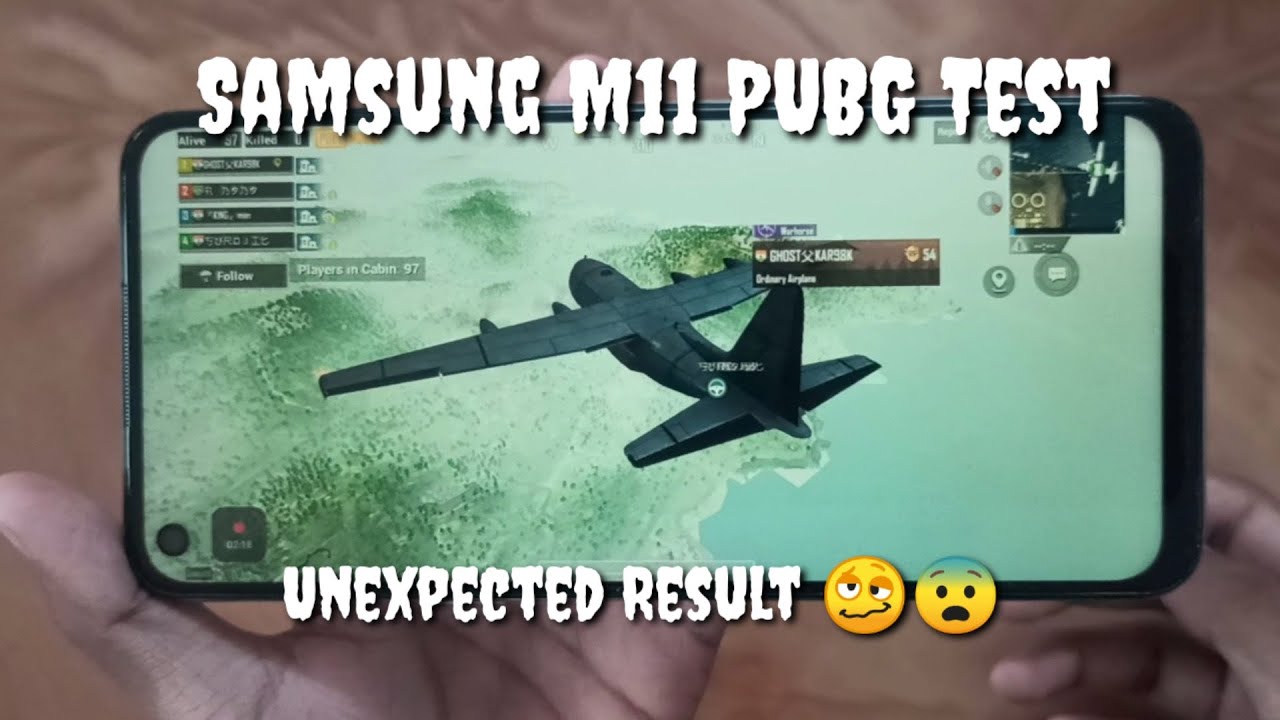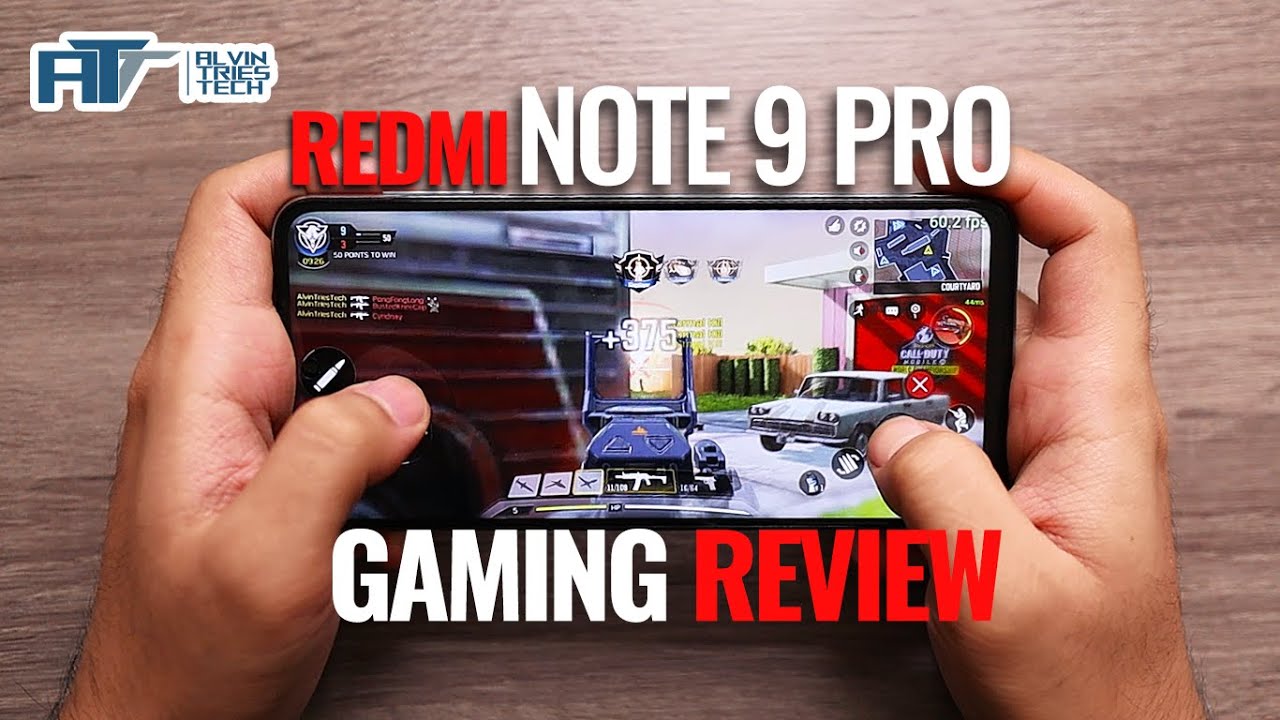apple watch series 6 unboxing!! By Alison McNamara
Hey guys it's Allison and welcome back to my YouTube channel. So today I'm going to be getting an Apple Watch. If you guys saw my last video, which was my birthday video, you guys would know that my got permission from my parents and some money to go towards an Apple Watch for my birthday. So I'm going to be doing that today, so I figured it'd be fun to bring you guys, along with the process of getting the Apple Watch and then unboxing and setting it up and everything like that, and then I'll probably tell you guys how I like it but yeah. So today is September 18th, it is Friday. It is actually the day that they released the series.
Six Apple Watch to the Publix, so everyone's able to buy them today. So hopefully it's not too crazy at the Apple Store, it's kind of hard to tell with like releases and stuff like that um I think it'll be more quiet because there's not a phone coming out, but we'll find out, so we're about to head to the Apple Store. I'm probably not gonna film, a ton like talking to you guys, while I'm in the store, because we're going to be wearing masks and everything like that, but I'm definitely going to be showing you guys kind of like what the process is like as good as I can and stuff like that, and then I will see you guys once I get back home, okay you all, so that is like 4 45, and we just went to the Apple Store and because a's release day and b, because they're having limited capacity in stores, we are coming back at 5 30. So we just stopped at the post office, and we're about to go, get a prescription from Walgreens to kill some time, and then we'll be back by 5 30 in order to go to the app store um. So I will see you guys then: okay, you all, so sorry about this really great lighting.
The sun is really bright um, but it is currently 5 26, and we're about to head over to the Apple Store um. As I mentioned earlier, I'm not going to film all in there because we're wearing masks and stuff like that. So you won't really be able to understand anything that I say so. I will do a little montage, and then I'll see you guys once I get home, okay, you all. So now back from the Apple Store, it is like six o'clock, and I got the watch.
I know I said earlier that I was going to do a space gray, but they ended up not having any, and I really liked the blue online, and I was trying to like the sensible thing by getting space gray, but I ended up getting a blue aluminum with a navy blue sports band. So I'm now going to try to open this as good as I can try to make it aesthetic and satisfying and stuff like that. But we'll see how that goes. Um. So I'm going to set up this camera open it, and then I'm going to walk you guys through like setting up and everything.
Okay. Also, I've unpack aged the Apple Watch from this part. So it looks like this on the inside. It has all these watches on the outside and stuff, like that. You just like to pull the tabs.
It's pretty easy, but this first package is the actual watch itself, and so that's the first one and then the second part is the band. So I think I'm going to open the band first um. I know with this new release. They just released what the like single loop, which is just like the one that goes all the way around, but this is the sports band which I'm actually happy with, because I wasn't really sure how that whole single loop was going to go. So I'm glad it's a sports band, but I'm going to open this part up me: okay, you all! So, as you can see at the top, it shows the instructions, and then it has the two different parts of the band.
I didn't even realize that they did this, but they set they um package it with both the medium large and the small medium. I always thought that they just sent the one but like you picked, which one, but I guess that's really smart- that they do both. So I'm going to pull these out of the packaging now. So these are the two parts to the band. I did get a navy band, but I'm also planning on ordering some on Amazon that are like these.
So I will definitely let you guys know how those turn out, but I'm just going to leave this part in because I don't have a use for it. So that is the band part and then also in here it has like a little instruction sheet stuff like that. Okay, so now we're going to move on to the actual watch part I'm going to try to set my camera up. So you guys can see this as well as possible, but no promises on any of this on opening stuff, because I've never done this before, so we'll see how it's turned out, but I'm now going to open up the watch face so okay, so I have the Apple Watch all unboxed and I have the um. What are these called? I have the band on it, so I am now going to start setting it up with my phone um.
It's a pretty easy process. I'm pretty sure you're just going to open the app up, and I'm going to hit start pairing at the bottom hit set up for myself and then basically, what you do is I'm going to put the Apple Watch down I'll. Try my best to show you guys this. So you put the Apple Watch down, and then you hold your phone. My hands will not shake over that, and it says your Apple Watch is paired.
So I'm going to go through the process of setting up this Apple Watch, and then I will let you guys know how it goes at the end. Okay, all so, the Apple Watch is currently syncing up with my phone and everything like that. So I'm just going to let it sit here and do that. I also just wanted to comment really quick on the packaging of the Apple Watch um. I think it's really cool these tabs and like the way that it looks, and everything like that is super cool.
Don't know why I figured I'd put that in there also wanted to say that I am in love with this blue color. It looks black on here. I will definitely find some better lighting to show you guys what it looks like, but it's so pretty, and I'm so excited I've been wanting an Apple Watch for like three years now, and so I'm so excited and very grateful that I'm able to have one of these and afford one and everything like that. But yes, I'm gonna, wait for this to finish thinking up, and I'm gonna play around with it for a little, and then I will give you guys an update a little later. Okay you all! So I think where I left off um.
I was finishing setting up my Apple Watch, but I actually ended up leaving to go hang out with some friends. So I never really continued that part of the video, but I'm wearing the Apple Watch. I have been for a couple of hours now, and I really like it so far. I think what I'm going to do for us this video is I'm going to wait a couple of days and kind of get used to using it and making sure of all the apps on it. Furthermore, I want and the watch faces and stuff like that, so I can really give you guys my honest, like opinion and stuff like that on it.
So I will see you guys, probably in a couple of days, to update you guys, hey you all, so it is now Saturday and I have been wearing my Apple Watch for about a week now, and I thought I would just hop on and give you guys a little of an update and tell you guys my thoughts, so I've been really enjoying wearing this watch. I definitely love the blue color. I don't know if I've ever really shown you guys it in the light, but I love the blue, and it's been super nice to kind of have. Furthermore, I really like the fact that I get my notifications on my wrist. Furthermore, I don't feel like I'm constantly checking my phone or that I need to have my phone on me at all times like I'll leave my phone in my room and then go downstairs and like the important things will go into my watch and then the stuff that I don't really need to know.
Furthermore, I don't need to know until I check my phone, so I really like that. Another fun thing is that I have some friends with apple watches, and we all share our activities. So whenever we complete a workout or like to complete our activity rings and stuff like that, everyone else gets notified, so we've kind of done little competitions, sometimes- and it's just fun to do that. I definitely recommend getting Apple Watch. Also, thank you to my grandparents and my parents for chipping in to help me afford this.
It means a lot but yeah, so that is my unboxing app watch video um. I hope you guys enjoyed this video if you did make sure to give it a big thumbs up subscribe down below, and I will see you guys next time.
Source : Alison McNamara