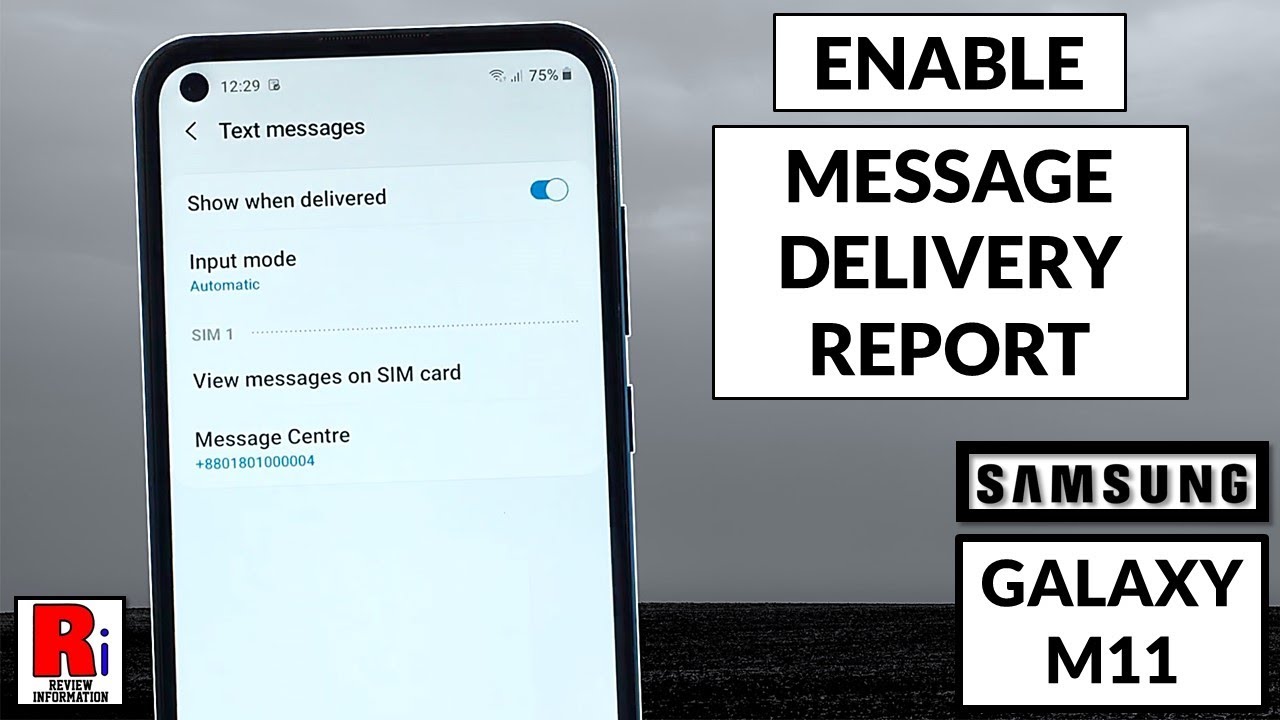Apple Watch Series 6 Unboxing: Space Grey! (Charcoal Braided Solo Loop) By POGProductionz
Hey, what's going on guys ROG here and welcome to today's video in this video I'll be unboxing. This Apple Watch Series six now take a look here on the top of the box, as you guys can see, we have the Apple Watch, which is engraved, looks perfect, and then, if we look over here on the left side, you can see we have this pull tab, which is how we will open this. Take a look here. We have nothing over here, still nothing. We don't have any pull tabs over here, but that's what that side looks like now. Take a look here on the bottom.
You can see that this here is the space gray, aluminum case 44 millimeters. So without further to do. Let's get this opened. Here's the box without the plastic wrapping you can see the engraved Apple Watch right there again it looks really nice. So let's get this opened.
So, let's put all of these aside now take a look here at the Apple Watch box cover. You can see that we have the new solo loops over here and then this looks like to be the braided one. We have the new blue color right there, all right. So let's put these away and let's take a look at these stuff, so I'm going to go ahead and put this one aside, so I'm going to start off taking a look at this charcoal braided solo loop. So you can see this is the box that it comes with on the side here, 44 millimeters.
It also has 10, because this here is the size of 10. Looking over here charcoal braided solo loop, we have a pull tab right here, braided solo loop, as you can see all right. So let's get this opened. Also, here's the other side in case you want to see, but let's get this opened, I'm going to pull this there. We go opens right up some instructions over here.
I'm going to put this away Apple Watch right there. Let's open this up, shows us how to get it onto the Apple Watch. It looks like and then here we have the braided solo loop. All right so looks like we have a pull tab here too. Actually- and I just do that comes right out- and here we have the braided solo loop.
It is actually stretchy, as you can see now for comparison here is the charcoal braided solo loop next to the graphite Melanie's loop. This here is the series 6 graphite, stainless steel Apple Watch. So if you want to see the unboxing on that I'll have a link in the description, so you guys can see it so yeah, I'm pretty excited uh to put this on the Apple Watch and then try it out. So let's put this aside now here we have the box. Where the Apple Watch is, you can see.
We have the Apple Watch, which is kind of sticking out right. There looks perfect here's the side series, 6 space, gray, aluminum case 44 millimeters, take a look here, nothing there's this side and then, if we look over here on the bottom, you can see we have more pull tabs over here as well. So I'm going to start off pulling this one. Let's pull this one as well. There we go slides right out all right so over here, we have designed by apple in California, got some instructions all right.
Let's put this away now. Obviously you can notice that the series 6 Apple Watch does not come with the USB power adapter, so you have to either buy one. If you don't have one or use the one that you currently have so opened this up. We have the charger for the Apple Watch, so it's us bright here and then, if we pull this out, you can see over here we have the charger putting this away. We are left with the Apple Watch, 44 millimeters, space gray, so I'm gonna just get this outcomes right out.
I did end up just turning it on okay, so again behind here, 44 millimeters, putting this away as well I'll, just put it right here. So here we got the Apple Watch. Space gray. Take a look here on this on the right side. You can see we have the digital crown over here.
We also have the power button right there, as well as like, where you can go and switch between apps here's how we will be connecting the watch bands now. The back is this one right here, so you can see Apple Watch Series, 644, millimeter, aluminum and ceramic case right. There looks perfect, so here I got the braided solar loop, so this will just slide right in here clicks into place, and then I have this side over here, slides right in clicks into place as well all right. So now, let's put this Apple Watch onto my wrist okay, so it is actually nice and snug. It's not too tight.
I mean obviously I'm losing the adjustability, where I can just adjust it. Whichever way I like it, but it does feel really nice on my wrist so over here. You can see it right there, and then it's obviously connected to the Apple Watch itself. Now removing it is pretty easy, it's nice that it stretches. Obviously, let's put this on one more time: real, quick yeah.
I mean I like the um these kinds or the uh spore bend more because I get to adjust how I like it. I mean I do like this uh braided. Look through um, but I would still probably I might like the um, the spore bend more to be honest, but this is definitely a really nice secondary thing, and obviously I do have a sport bend as well, so I can just switch that out as well, or I can even put this Melanie's loop onto this one anyway. So, let's put this away, and then I will just uh set up using the iPhone all right. So here I have the iPhone 10s max, as you can see as soon as I put it next to the Apple Watch asking if I want to set up the Apple Watch, I'm going to hit continue over here.
It's not asking me if I want to set this up for myself or set up for a family member. Another thing you can notice over here saying if I want to set it up for a family member, it requires apple, what's serious for GPS plus cellular or later, but I will be setting this up for myself. So, let's hit setup for myself now it's asking me to put this onto the Apple Watch and scan the code, so I will be just doing that right now. I will be hitting setup Apple Watch on which wrist do you wear Apple Watch? I will be wearing it on my left connecting your Apple Watch. This may take a moment terms and conditions signing in to your account.
This may take a few minutes. I'm going to hit don't share for now for watch analytics hit. Ok on this all right, so here we have a way to adjust. If we want to have bold text as you can see on the Apple Watch, it shows it right there. It also shows it over here, but it's nice, that it even shows it right on the Apple Watch, and then we can also drag this and adjust it to see how we like it, I'm just going to leave it like this.
So let's hit continue, I'm going to create a passcode. So let me just do that for um, this code can be easily guessed. You still want to use it of course, perfect all right. So then we have the new feature for the series.6 Apple Watch blood oxygen, so I will be enabling this, or we can set up later. So, let's hit enable keep your Apple Watch up to date or install updates manually.
I will hit continue on this one set up later in the Apple Watch app. This is for the Apple Pay. That's what I'll do emergency SOS, we'll hit continue right here and then clock face hit continue. We can choose to install all the available apps that we have on the iPhone, or I can choose later. So that's what I'm going to do.
Apple Watch is syncing, and it will be soon ready. So let's wait for that. To be done now, while the Apple Watch is syncing, as you can see, if I use the digital crown, I can just scroll down, for example, I can hit display. It will show us how to uh use it, which is really nice. There you go, Apple Watch is ready, but while you wait, you can do that, and here I have it.
So it's all set up. So I can just press this once it will open up the dock. I can just scroll through it swiping up from the bottom. We have the controls and then, from top to bottom we have the notifications- and that was the unboxing of the Apple Watch Series 6, space gray, 44 millimeter GPS with the charcoal braided solo loop. If you are new to the channel, consider subscribing- and I will see you guys in the next one- bye guys.
Source : POGProductionz