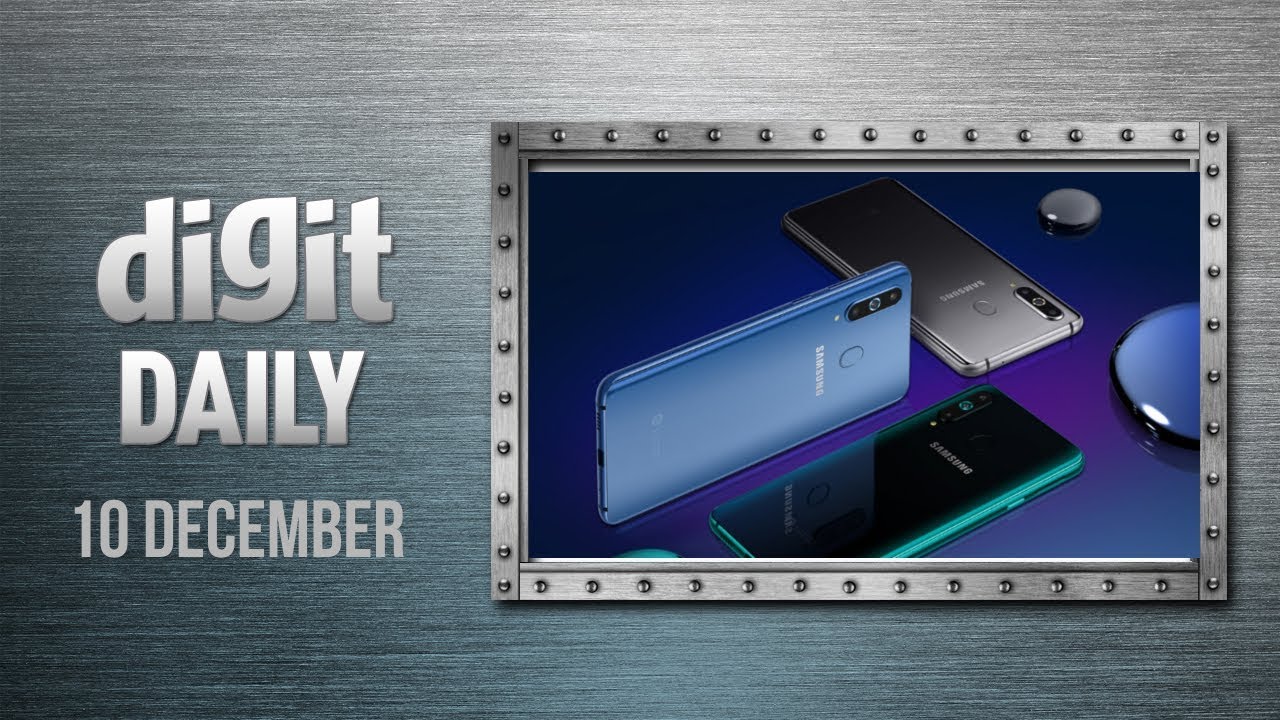APPLE WATCH ⌚️ SERIES 6 UNBOXING & SETUP 44mm GPS + CELLULAR GOLD ⌚️ By WanderlustingDiva
Hey you all welcome back to my channel, so I am here to do a quick unboxing of my new series.6 Apple Watch, I traded my series 5 in and because I think it's less than a year or maybe as a year I was able to get 190 dollars towards the series six, so I went and picked it up today. I haven't set it up, so I am going to do a quick unboxing, and then I'm going to start the whole setup process. So here we go so this is the band that I chose and then this is the actual watch. So let's go ahead and get it open, and so this one is a little different from what I used to have. I did I believe I had either I think, was a 35 or a 40 millimeter. Oh, look at that.
Look at that. I love the way it looks when you open it up so this is what I see, and it's just an empty box right here I thought maybe they would have um included the band in the box, but no it's just a placeholder and so okay. So this is the watch. I hope you all can see. I am trying to get this whole lighting thing down, pat, hopefully soon I'll.
Have it we'll see so tear those off and voil?. So, of course you see the information they normally give you know the norm and then um, let's put that back in there, because I don't need it. I've already unpaired my old watch from it. I did it while I was in the store and of course, because of their environmental footprint, they will no longer be including the bricks along with the courts. So I'm pretty sure if you've owned an eye phone iPod, I watched in the past.
You have plenty plenty plenty of bricks around and then this is the watch. Okay, let's put this up so first thing I see. Oh, that's my hand, I'm sorry! Yes, it is inside. It feels like paper yeah. This is paper, so it's no longer a cloth covering uh.
When we first got the eye watches. I had a stainless steel from the very first series and I actually still own it. So this is a 44 millimeter. Let me see if I can zoom in if you can see it, 44 millimeters, never mind my nails, you all. I have not been to the nail shop because of cove it, and I have no intention on going to nail shop.
Okay. So let me just see if I can push that I was having a little hard travel with it because it's very snugly placed in here. So let me see if I can just push down voil? series: 6 Apple Watch, so that's the side crown and mine is GPS plus cellular okay. So that's the watch itself and now let me open my band up move this aside and let's see if we can get this open. Hopefully you all can hear me.
I'm hoping you all can hear me. Okay, let's see, go ahead, open this up, okay, so this is the first thing I see um, you have bands medium large. Let me turn it around for you. So we have bands medium large, and we have small medium. I think I am going to go possibly with a small medium first to see how it fits and then, if not I'll, go back to the medium large.
So let's go ahead and put the band on. Let's go ahead, put the band on, so I just got a sport band, because I have some decorative bracelet bands I have that are coming in the mail. Let me take this off. Let me just go back and take this off real quick. I always have issues taking it off after I put it on, and so what I should have done is looked at it first and then put it on this way.
I am right-handed, so I traditionally wear my band on my left hand. So let me just actually I'm going to put this back together. I have several of these. I really don't know why I just opened the open the cord up like you, should see how many I have like a whole Ziploc bag full of hoards, but I've had every watch. That's come out so far.
Okay, so let me grab my phone and what I'm going to do is I'm going to go to the'm going to go to the app on my phone, and it says it automatically picked it up. It says continue, so I'm going to continue, and I'm going to set it up for myself, and it's going to look. Let me go up in here. Sorry you all, I'm trying to pair my watch real, quick, let's go back out, let's say English United States start pairing, and let's do that. Okay, now what it's going to ask you is if you want to restore from backup set up as new Apple Watch, so I'm going to restore from back okay.
Now I'm going to choose my backup from today, which is a 40 millimeter watch. It was, and so I started off with 38, and then it went to a 40, and now I'm at a 44. So I'm going to restore from my background from today, so you just choose which one you want to use, and then you hit continue. I move the camera because it has my real name in it. So, then you go, and you accept your terms and conditions.
If I can hit the button, and now it says sign into your account and so it's going to take a few minutes. Let me connect to Wi-Fi just in case, so it's going to take a few minutes, I'm going to put my phone to the side. So what are you guys really most excited about for the new watch? I think for me personally, I'm most excited about the fact that the health options pretty much so now to ask me for analytics: I'm not going to share with apple and asking about shared settings, I'm trying to zoom out, so you all can see a little, and it's asking me for bold text and size, and I'm going to hit that one. So let me set my passcode, I'm just waiting for the watch. Okay, now I'm going to take my watch off the screen for a second enter, my code.
Okay, put that back down now it is asking me about blood oxygen levels, so I'm going to enable that, and I'm going to keep my Apple Watch update. So I'm going to continue, and then I'm not going to do any apple peg. I traditionally do not do that, and I'm going to do an emergency so I'm going to set up my cellular and let's see I'm going to transfer, and it says thank you for my purchase. Continue, continue, continue, and now it's sinking. So this is just you know, a really quick video.
Just me going over not even going over anything whatsoever. I'm just super excited. I got my new watch, so I just was unboxing it and about to put it on, so I'm going to let it sit here and let it sink and whatnot and then just go from there. So, let's see what the watch is saying, it says: Apple Watch, basics display, and so you can go through the different options, and it talks about the display, and you can just go through all the settings see. I've had an Apple Watch thousands of times, so I know really how to work.
My watch, let me see my dog, is behind me doing something you all anyway, so it's still sinking up but yeah. So this is just me. Unboxing my Apple Watch, so please like comment and subscribe, and I'll just see you all later bye. You.
Source : WanderlustingDiva







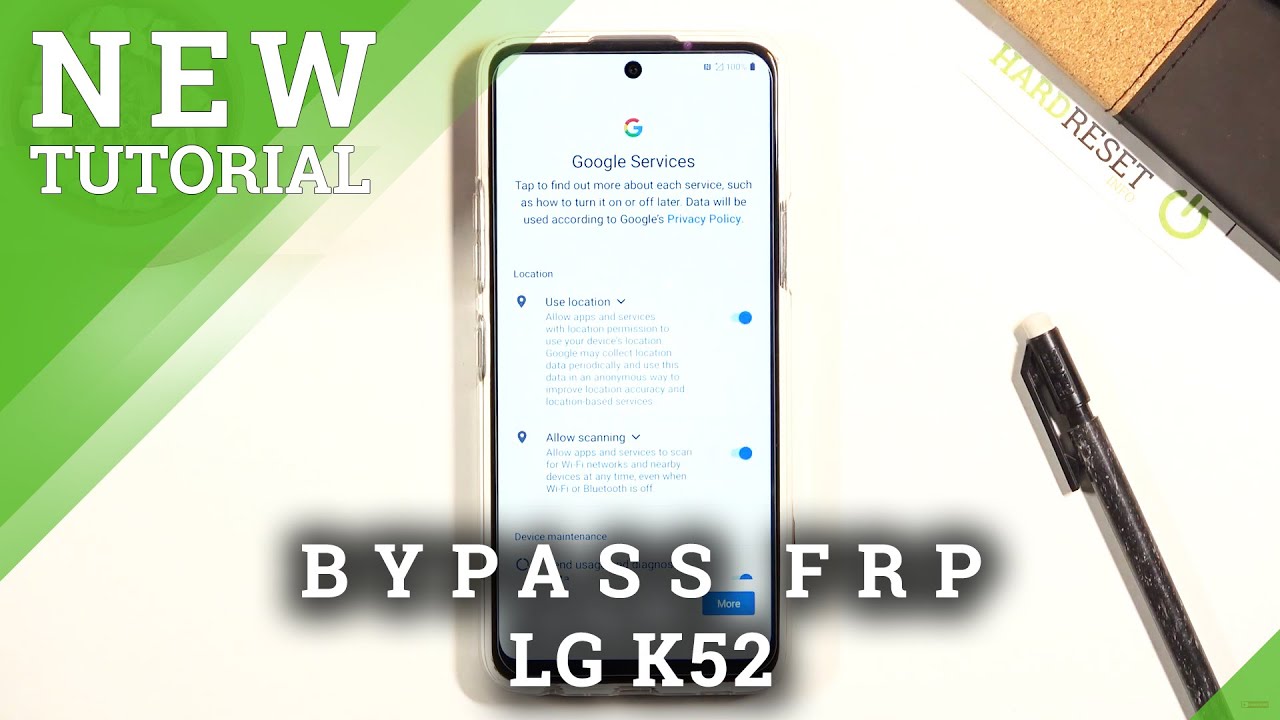


![XIAOMI Mi 10 Ultra Full Review: The best all-round Xiaomi Phone ever [Transparent Edition]](https://img.youtube.com/vi/H4ujRHjze_w/maxresdefault.jpg )