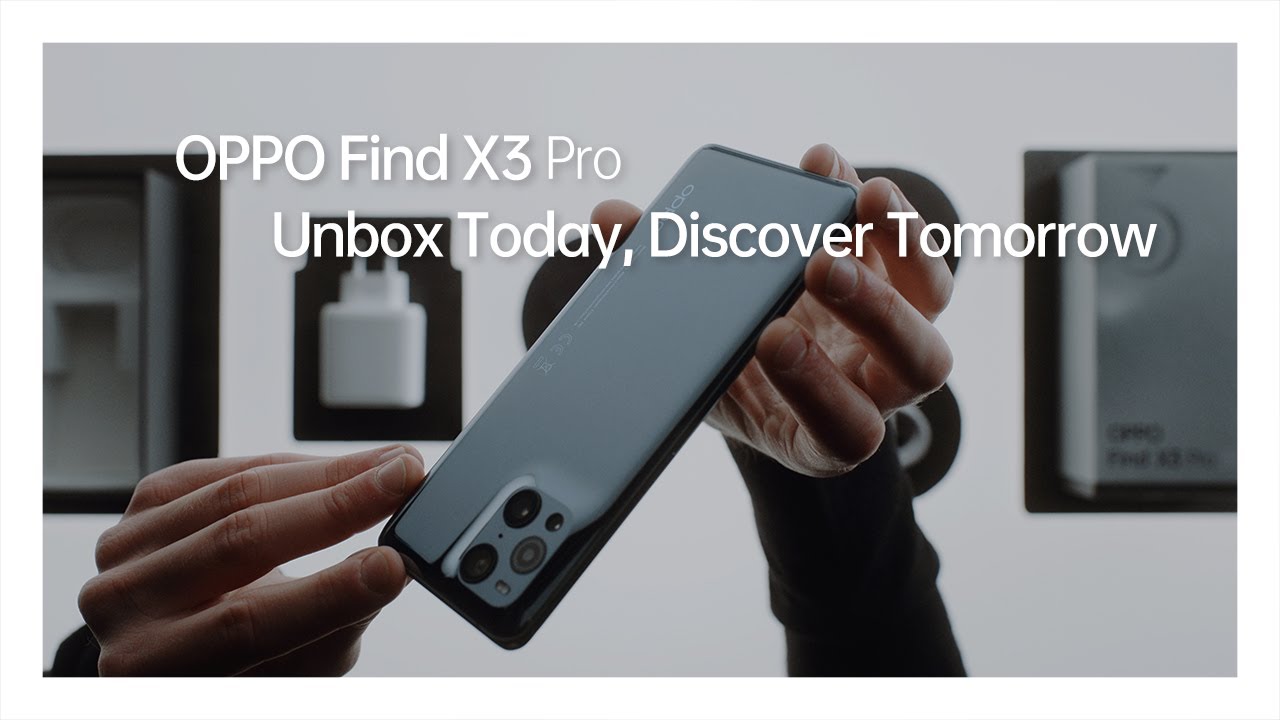Apple Watch Series 6 Battery Draining Fast suddenly on watchOS 7 - Fixed 2021 By AndroidTechPark
Hi, everyone welcome to android tech park YouTube channel. This video is gonna, show you the solutions for Apple Watch battery training. First solution is force close apps on your Apple Watch, press the side button scroll down to see the recently closed tabs select the app that you want to close and swipe it from right to left then tap the remove icon to close the app. Likewise close, all the apps running in the background then restart your Apple Watch force close apps every time after using your Apple Watch. Second solution is checked. The following things: make sure that you're using the charger that came with your Apple Watch, if you are using the third party charger, make sure that it is apple, certified turn off Wi-Fi cellular data on Bluetooth when not necessary.
Third solution is turn off background. App refreshes on your Apple Watch. Launch settings app, then tap general tap background. App refreshes then turn off background app refresh. Fourth solution is turn on reduce motion, launch settings app on your Apple Watch, scroll down to accessibility and tap it tap.
Reduce motion then turn on reduce motion. Fifth solution is force, restart your Apple Watch hold on the side button and digital crown simultaneously until the apple over appears. Sixth solution is update. Your Apple Watch before updating your Apple Watch connect your iPhone to Wi-Fi, update your iPhone to the latest version of iOS. Make sure that your Apple Watch is 50 percent charged.
Keep your iPhone and Apple Watch close to each other to update your Apple Watch, keep your Apple Watch on its charger until the update completes, don't disconnect your Apple Watch from charging. While it is updating open, watch app on your iPhone select, my watch tab scroll down to general and tap it tap. Software update, then tap, download and install if updated, is available, then follow the on-screen instructions to update your Apple Watch. Seventh solution is free of space, delete all unwanted files and apps from your iPhone to free up space, then restart your Apple Watch. Eighth solution is factory reset will erase all data from your Apple Watch so before doing this, make sure that you have a backup of your Apple Watch.
If you don't have a backup, don't try this solution. If you try this solution without taking backup, you will lose all your data launch settings app on your Apple Watch, scroll down to general and tap it scroll down to reset and tap it tap erase all content and settings then tap erase all to confirm then follow the on-screen instructions to reset your Apple Watch like and share this video and subscribe our YouTube channel.
Source : AndroidTechPark