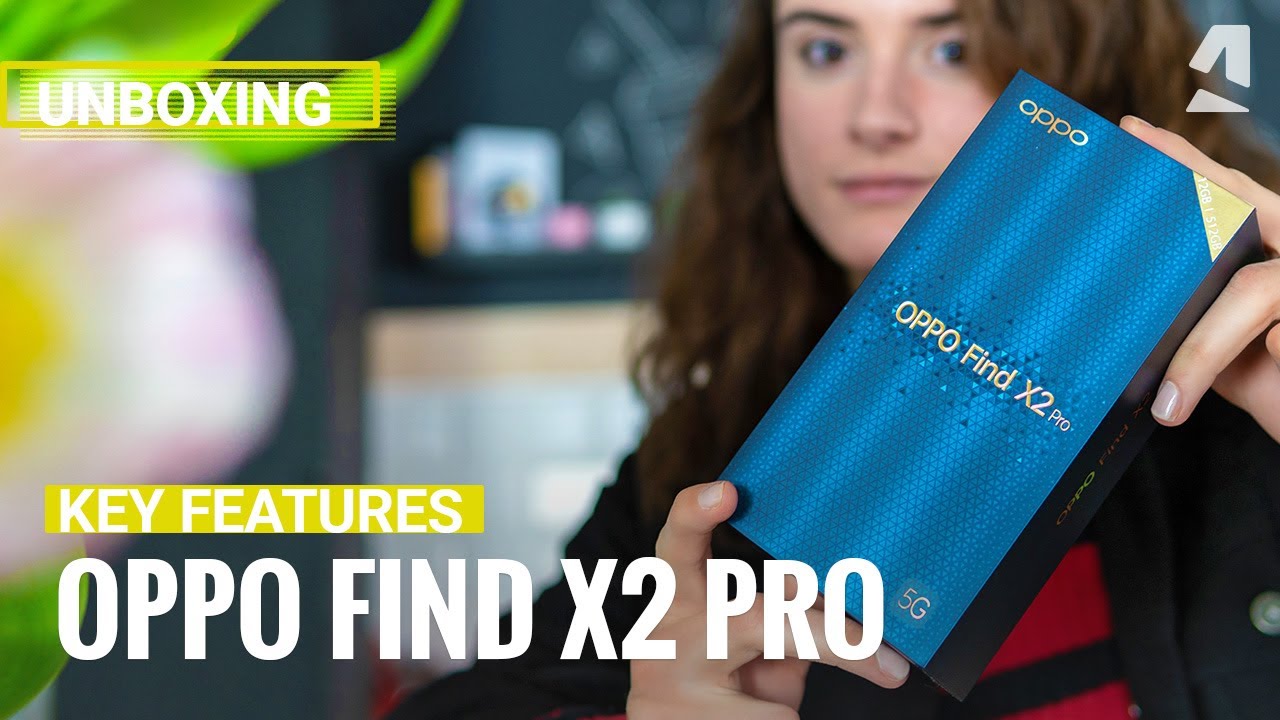Apple Watch SE Unboxing + Set Up By Key Alexis
Hey guys welcome back to my channel, it's your girl, key Alexis, and today I will be doing an unboxing of my new Apple Watch. Andrew got this for Christmas for me, and I've kind of had it well, I kind of had it since Christmas, but I didn't open it yet because I wanted to do an unboxing, and I was waiting for the new year because I'm going to be doing like my little fitness and weight loss journey. So I wanted to get that this is an Apple Watch. Se I got it in silver, and it's the 44. He originally got me the 42, but um I felt like it was a little small for my hand. You know I got a big hand, I'm 5 10, I'm a big girl, so I wanted a bigger watch, but yeah I'm gonna just do the unboxing and let you see how everything looks, so I'm going to go ahead and take this off.
I'm excited I'm excited about my new watch. I originally thought about getting well as well. Furthermore, I was going to get my own watch eventually, but Andrew got it for me, but the difference between the the series six and the SC is basically, I think it has and the s the series six has the EKG built-in, and it's something else, but I remember that it wasn't beneficial to me, so I felt like I didn't, need it but yeah. This is how the box look picture. It comes with the picture over here, and then it comes with the bands.
I will be getting some extra accessories. I want to get a different band because I know the white gets dirty fast, so I'm going to be picking up an extra band yeah. This is how it looks, and they're pretty tight. So yeah. It looks like this.
This is the way the front looks. This is how big it is seen, and this is the 40 the 44 like imagine the smaller one yeah. It wasn't gonna work but yeah. This is how it looks. I'm excited! So that's how the band comes.
Oh yeah, I can already tell that that's going to get dirty um, but yeah they pack it real cute in a separate, a separate little boxing girl. Oh, they give me like two pieces, this piece- and I guess that's the shorter band if you need a shorter, but I definitely need the longer one. So I will be taking that out. It's good to have that there extra. So it comes with a small, medium LAR, the small medium and then a medium large.
How it looks, that's how it looks with the band um. I would put it on my arm now, but I know that for the setup you have to do this little circle thing. So I'm going to set that up, and I'm going to show you guys how I do that then I'll show you guys how it looks on my wrist all right. So I'm going to go ahead and continue with that, and then it'll start set up for myself and see I figured it was going to do that so yeah you got to like to hold it here, hold it I'm trying to record and show you guys easy like that uh-oh unable. Let me see, let me do that.
Oh, my hands are not steady. Oh, I was holding my Apple Watch and trying to record, and my hands are not steady, but I was able to get it on my phone. So now I'm gonna, it says, restore from backup. I think I'm gonna just set it as a new one, because the last Apple Watch I had was years ago. I had like the Apple Watch and it I still have it, but it is very, very, very, very slow.
So I'm gonna just go ahead and set up as new Apple Watch um I am right-handed, so I will be on what you write. What on which wrist? Do you wear your apple? Am I right? Okay. Now it's going to ask me how I want it to be custom. Do I want a bottom or a top? What's the difference select a side for the digital crown? Hmm, I really. I don't know what the difference is, but let me just go top okay and then blah blah blah find my Apple Watch help okay, and they will find my Apple Watch.
Okay, okay. I like my stuff to be very bold, so let me make that continue. I feel like having a password on your watch is too much, so I will not be adding a password continue, continue, install all I guess. Oh, should I install it later all right. Let me just install Apple Watch is sinking so, while my Apple Watch is sinking, I wanted to show you guys how it looks on my wrist.
I'm definitely going to get a silver band. Um. Something cute, as I know best buy, has a lot of cute ones, so I'm going to get one from them, but this is just how it looks on my wrist. It's sinking. I hope it doesn't take long because you know I didn't, I hope not, but yeah.
I'm pretty sure that they're not going to put every app. That's on my phone, so it shouldn't take too long, but yeah. Isn't it cute? It's cute cute cute yeah what color? What color apple bands that do you guys have? I know before I had a blue band, and I've never changed it at all. But, like I plan on taking care of my watch, I'm going to get a screen protector. I'm going to get an extra band and that's it that's it yeah.
This is how it looks all right. So it's done sinking. I think it took like 10 minutes. So this way, oh it's cute! Okay, oh that's cute! Oh, I like that. It's definitely more advanced than my last Apple Watch that I had so yeah.
This is just how the Apple Watch looks. This is basically how the apps look. You can look at your pictures in here you can um. Just let me show you guys, the fitness part you can, and I think they do have this. I think they have this new feature when you get the watch now, it's called like apple fitness, and they give you like this free subscription, and I think it's like fitness videos and like different things that you can do in the house to like keep yourself active.
I think that they have that new feature. Furthermore, I'm almost sure they do yeah. So this is different workouts you can do. I guess you could? Okay, oh no! I'm not doing yoga all right! Oh, see! Stop that oh stop yeah! They are trying to get me to work out already. Okay, they are not waiting for this new year.
I mean for my well, I'm gonna start wearing it tomorrow, because I don't plan on doing. I don't plan on doing anything today, so I don't see myself being that active. So it basically tells you that you need to do 30 minutes of exercise. It'll tell you when to stand up when to move like if you're sitting down for too long it'll track your sleep it'll, give you like a way that you can put your goals in or what you want to do. Maybe I will wear it today, but I'm not doing anything, but I guess it's Monday, so I should wear it, so it can start tracking everything but yeah um.
I don't. I don't see myself doing many steps today, but yeah. This is how the Apple Watch looks. I really like it um if you guys are into like my unboxing videos. I have another unboxing.
Where I got my new iPhone. I got the iPhone 12 Pro max um. I do an open bot. Furthermore, I do unbox for that. It's uh.
I think I did it like a month ago. So if you guys, like my unboxing check out that video but yeah, this is my new watch, it's super cute. I can't wait to get the extra band for it. That's what I'm excited about is the extra band, because this white band is not going to work for me. I just know it's going to get so dirty, and it's not going to be looking good.
So I'm going to probably get me an extra band tomorrow. Um is there any other feet cool, so the workout it checks. It does check your heart rate and that's another thing too. I thought like with the SC like. I thought they wouldn't be able to check your heart rate, but for 309 dollars.
Furthermore, I would hope that they would check your heart rate, because you could check your heart rate on a fit. Oh, I got a text message already leave me alone yeah, but um. You can check your heart rate for like 60 bucks with like one of like the cheaper fit bits, I actually have a Fitbit, but I don't know what I did with it. I bought it because I didn't want to spend the money on Apple Watch, and then I would have Fitbit because it was on sale and I have not seen it, but it's somewhere in this house. I've not seen it but yeah um.
What else did he have? This is how the heart rate looks. So I guess you turn on it. You turn it on and it just measures measurable. It's not going to measure my heart rate now, because I um, I don't have it on um, and then it tracks. This is where it tracks your sleep, so it'll tell you how long how you sleep, I usually sleep about eight hours a day I usually go to bed between 12 and 1.00 am, and I'll wake up between eight and nine all the time my body's just used to that, but that's pretty much it. I think I showed you guys everything you can get your credit card apps.
I know you can do Apple Pay on here you can access your email yeah. That is, I wonder if you could save a music playlist and like connect it to like get AirPods that I don't know because I don't have this is not cellular. This is just GPS. I wonder if you can do that. That would be really cool because, like if you're working out you don't necessarily want to have your phone with you, so you want to be able to save your playlist to the watch and then just be able to listen to music from the watch and not have to carry your phone um.
I wonder if it does. I think it made you. Let me let's look so: where is their music, so music, so library playlist, no music, so okay, so you can do it, but I wonder if you have to have Apple Music in order to do that, I do not have Apple Music. I have Spotify, so I don't know if that will work. I don't see the Spotify app on here.
So they're probably going to try to get me to get Apple Music, but I, like my Spotify, hmm something to think about, but that's pretty much it for this video, like I said, if you guys, like my unboxing videos, I have another unboxing of my phone and yeah happy new year. Guys see you in my next video bye.
Source : Key Alexis