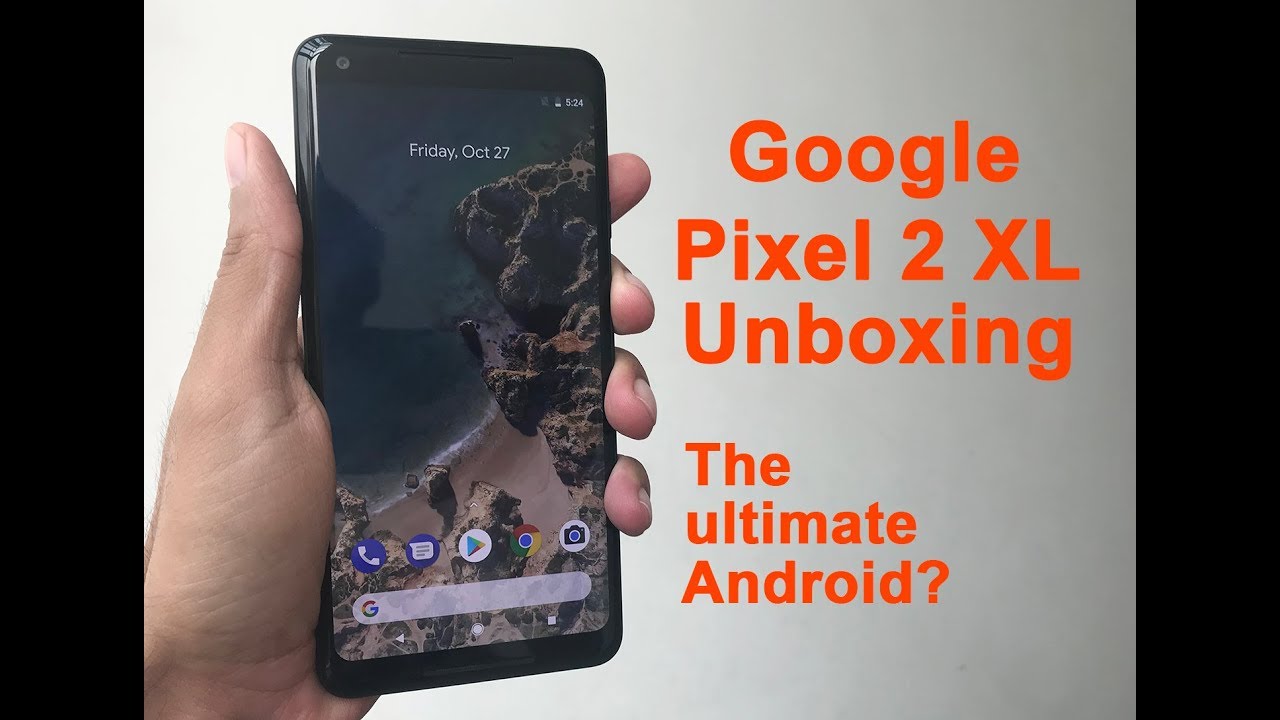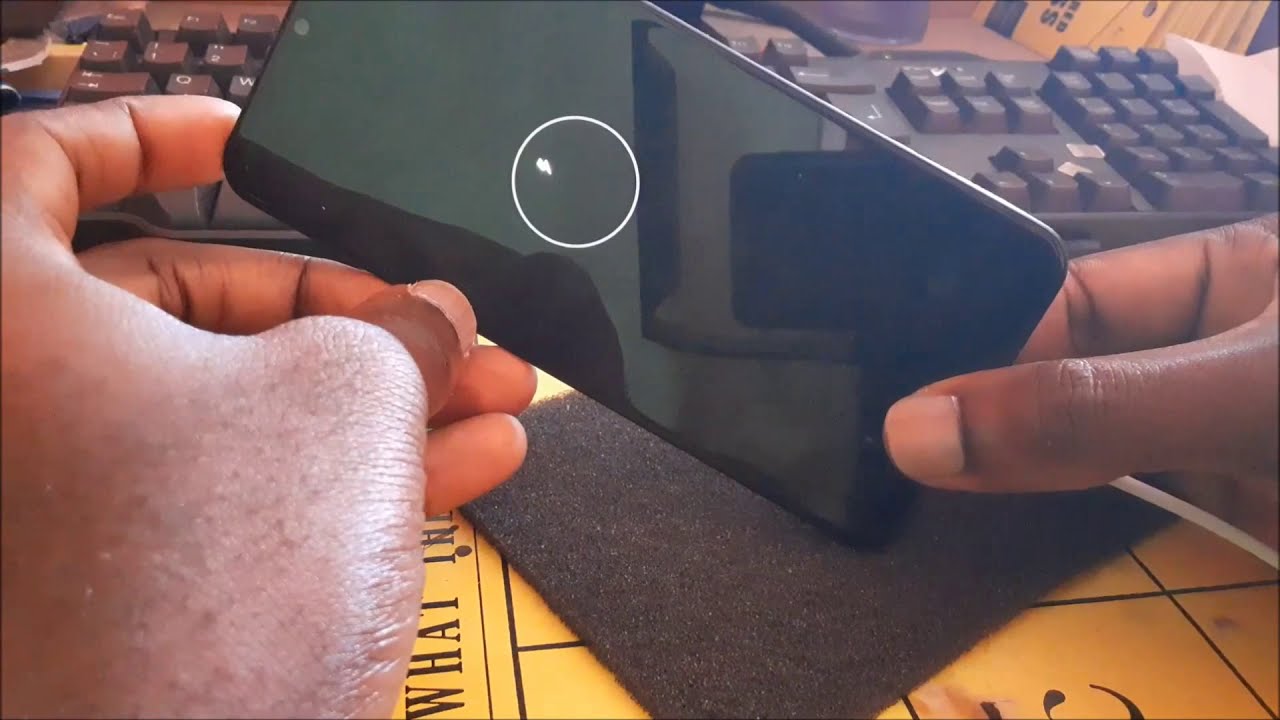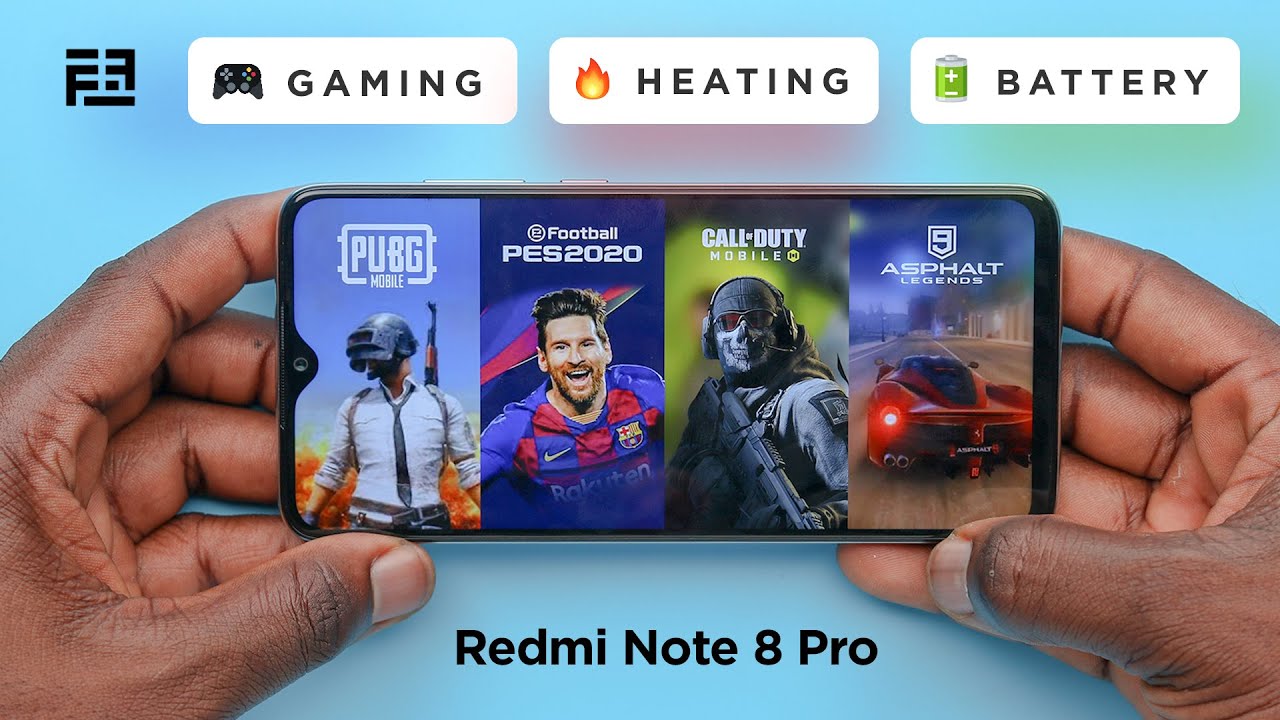Apple MagSafe - Which Charger is Fastest - Speed Test By zollotech
Hi everyone Aaron here for Zollotech and the new MagSafe charger from Apple is something that a lot of people have questions about. One of the number one questions I get asked is: what charger should I use with the USB plug? That's on the end of it, and so there's quite a few options, whether you're using an Apple charger or not. I want to try and answer which one's the best and this charger will charge up to 15 watts on the new iPhone 12 series. So if you have an iPhone 12, an iPhone 12 Pro like this, an iPhone 12 mini or iPhone 12 Pro max you'll get the most benefit out of it, because it will charge at 15 watts thanks to it, aligning over the charging coil properly. So you get the least loss of efficiency, so you've got a coil here, a coil inside the iPhone and the magnets help align it, but, depending on the charger you use makes a big difference now. This particular charger is also compatible with any QI compatible device.
It will charge with an older iPhone, so an iPhone 8 plus, for example, I'll show that here and show you the charging speed and then also any QI compatible phone from apple or android or any other device. So let me go ahead and show you that and how I'm going to show you that is. I have a meter here. This meter will actually measure the amount of power going through this meter, so we'll go from the charger to the meter from the meter to the device, and it will tell us the voltage, the amperage and how many watts you're actually charging at now. I have a bunch of different adapters here and right away.
We can get rid of two of them, because the non-pd power adapters are not really going to charge you any speed, meaning the USB-C adapter, which is the older five-watt charger from apple. It really doesn't charge at any speed and also the Samsung adapter, that's USB or USB a to USB or whatever you choose to use it with. So neither of these really are worth even trying they charge about half a watt. So I'll show you some of that in a moment, but let's first try a standard test where we'll use the new 20 watt adapter. That apple recommends to use with MagSafe.
Now you can charge it 20 watts, using this USB to lightning or 15 watt using MagSafe adapter. So first, let me show you how this works at 20 watts, we'll plug it in here we'll take USB to the top of the adapter here or the meter here, and then we'll take this and plug in an USB to lightning cable, so we'll plug it in here and depending on the charge state of your phone will make a difference as far as how fast it charges you'll see them at 46. When we get above 80, it will slow down. So, let's plug it in here you'll see it's charging now the meter turns on and immediately in the bottom right. You can actually see how much power it's drawing.
It takes a moment, and now we're up to about 19 to 20 watts right away. So this will show us exactly how much power is being brought through this charge. Cable all the way over to the iPhone. So now let's go ahead and try it with the bag safe. So the same thing here will plug MagSafe into the bottom of the meter place the phone.
Let's go back to the home screen place the phone on the MagSafe wireless charging adapter it auto aligns itself and sometimes to get the meter to turn on. You just need to flip the cable we'll do it there it's turning on, and now it's charging the iPhone 12 Pro now we'll take a moment for the wireless charger to actually negotiate and then get the higher power output. So we'll give it a minute here: you'll see it's ramping up. It went from five watts to seven then to eight to nine, and it will take a little of time to get up to 15 watts and the actual temperature makes a difference as well. If the phone is too hot, it will not hit 15 watts.
I've placed it, or I've run a few tests rather and found that if the phone is really warm, it keeps it down below 10 watts. So we'll give it a minute. Usually it takes 30 seconds to 60 seconds to ramp up to 15 watts I'll, give it a moment, and I'll show you that now it took a minute or so, but you'll see we're at about 15 watts, 14 and a half watts. So it's at its full speed, and it will go 15 watts, it'll bounce back down and then go back above it, but in general we can get 15 watts of charging out of the 20 watt adapter through this to the iPhone, and it will show us that it's charging now as you ramp up to about eighty percent charge, it will slow back down now, let's test out the 18 watt adapter. So we'll do the same thing here swap over to the 18 watt, adapter and plug it in we'll charge, and it will take a moment to connect, and then it will start ramping up the power.
So it takes a moment- and I don't know exactly how accurate this meter is, but it seems to be okay, it's measuring all the throughput of this power. It's pretty simple and seems to be hitting the 20 watts when you're using a 20 watt adapter to lightning, but you'll, see the 18 watt. Adapter is now at 9 watts and in testing this I've seen it go as high as 13, but it does take some time to actually ramp up to that speed. But so far the 20 watt actually is pushing out the most amount of power. So far, so you'll see we're at 11.
Watts takes a little more time and I don't know that we'll get much more out of it than that. So the 20 watt is a little faster than the 18 watt, which you might expect. Maybe we have a little of loss due to the wireless charging. Now, let's try the MacBook charger. So if we swap over to the MacBook charger, this is the 96 watt MacBook charger from the 16-inch MacBook Pro.
So if we plug this in does the same thing here, you would expect that this should be able to hit 15 watts no problem, but if it doesn't have the pd profile for this particular device or to be able to handle 15 watts, it may not work properly. But again, let's give it a minute and see what it gets up to now. What I've found in my testing is you'll see here, we're still charging we'll get to about 10 watts, and then it will stop. The MacBook charger doesn't seem to want to go over that, so the phone is drawing 10 watts of power and that's as high as I've ever seen. It goes with the MacBook charger.
So I really don't see any reason to use a MacBook charger unless you're in a pinch, or you don't have the 20 watt adapter. Now, let's try some third-party adapters as well. So we have the power port atom pd1 from anchor. Let's go ahead and plug this in again, it's the same sort of setup plug it in, and it will start charging the phone you'll see it's charging and even though we're over 50, it doesn't really bring that down until about 80. That's the charge profile, it seems, so you'll see we're at about nine watts of power, so it is working okay, but I do see this sometimes drop to one watt and start charging all over again.
So I'm not sure why that happens, but you'll see it's sitting between seven and a half to ten watts. With this, this pd1 charger from anchor, let's try the aka charger as well. This is a 65 watt, capable charger, so we'll go ahead and plug it in I've, given it some time before I've never seen it go above about 10 watts, with the anchor charger we'll plug in the aka charger same thing here again we're getting a similar sort of charging profile from this charger, the aka charger, even though it's capable of 65 watts, it's not pushing out the capable 15 watts that the MagSafe is capable of. So I'm seeing this over and over in different devices, so you'll see here we're at 9 watts, and it usually hangs around that amount of power. Even if you let it sit for quite some time now, if we switch over to the pixel charger.
This is the charger that comes with a pixel, four or five, so maybe you're switching to an iPhone. You have that USB charger there we go we're charging, and you'll see what we get. This one is a little more surprising, I think in my tests, usually it hangs around seven and a half watts, even though it's capable of more and again, it's bouncing back and forth to nine, so we're getting basically the same experience as we did with the third party chargers, but not up to 15 watts. Again so you'll see it takes just a moment and it usually, like I said, stays around seven and a half, so we're not getting the same power output as we did with the 20 watt charger. If we move over to the Samsung charger, this is the charger that comes with the note 20 ultra, so you can see the charger here again plug it in plug in the same connector.
Here we're charging again, and we'll see if it ramps up. So it takes a moment, and again we're getting a similar experience as we are with all the third-party chargers, so we're at 7 watts, and then we're bouncing back and forth between 6 and 7 watts with this Samsung charger, even though it's capable of more, so a lot of that could be with the power profile, that's attached to the charger itself, but we're really not getting phenomenal charging speeds with any of them, except for the 20 watt Apple charger. Then. Finally, for those that are curious, we have the 5 watt adapter adapted with USB a to USB, then to MagSafe, so we'll plug it in here, and you'll see it's only going to give us about half a watt. It sits at about half a watt, so I wouldn't recommend charging with it.
It's just going to sort of flash here and not work properly. You get the same experience with the Samsung USB a charger as well, so we'll switch back to the 20 watt adapter. Since we know it works best, we'll plug that in plug it in again plug it into our meter now other than with iPhone 12. Let's see what it charges an iPhone, 8, plus and 11 pro max at since those are not the same mag safe devices, but they do have QI wireless charging. So let's go ahead, and we'll take the 11 pro max place.
The charger on the back you'll see in the upper right. It's charging and let's see what the meter does, so we're getting close to about five watts. Now many people think this charge is at about seven and a half, so we'll see if we reach that we'll give it a minute or so and see if we ramp up above five watts, and after we've waited for a little of time. You'll see we're still at 5 watts, so you're not really going to be charging the iPhone 11 Pro max very fast with this. But you will get what you would with the 5 watt charger.
Then again, I have an iPhone 8 plus and the iPhone 8 plus is at eight percent charge. So it's pretty low on charge, and we're already at about five watts of charging. So you definitely can charge an iPhone 8 plus with it, but we're not getting very fast speeds. So I did hit six watts there for a second, but don't expect fast speeds with this charger on anything but the 12. It seems at least in these tests.
So you'll see apple does say it can hit seven and a half, and maybe if we leave it for a little, it will, but you'll see the wattage going up and down we're hitting six, and it's going back and forth so between five and seven watts, with this charger, at least from what this meter says. Now, let's swap over to a Pixel 4 XL, which this is a wireless compatible phone put the MagSafe in the back and since they all use coils, it should charge okay you'll see here in the upper right. It's at 65, and it's charging you've got the little charge symbol, but we're at one and a half watts. So it's not charging very fast and let's move this around, maybe a little on the back. Maybe we can get a little better connection here if we slide it up, that seems to be about a watt and a half in the best place, so it's not the best with third-party devices.
So if you were thinking of getting one of these for an android phone well so far, it doesn't seem to be doing that. Well now many want to know how fast can we charge with a third-party case? So let's try a third-party case, and then we'll try a MagSafe case as well. So this is a third-party case, and it will adhere just like that. Magnetically it aligns it's charging we'll give it a minute to ramp up and let's see what kind of speed we can hit. So it looks like we're going to get the full charge power out of this using a third-party case, we're at 16 watts, which was actually better than when it was adhered directly to the back, so 16 watts or so 15 16 watts, at least from this test.
Now, let's try a MagSafe case, so we'll take this case off. You can see this one is by case cue, so I'll link that below. If you want to see that so here's our mag safe case, you can see that by the ring inside for the magnets, we'll just put it in place here there we go. We hear a sound that the case is connected, and we've got our MagSafe adapter on the back. It's charging now and let's see what we ramp up to now.
The interesting thing with the MagSafe case is I'm getting about 13 and a half watts. Now that may be, because it's getting a little warm, I can actually feel some heat in the top of the case. So why don't I let it cool down for a moment, and we'll see what it's like and see if we can get any faster speeds, I've, let it run for about a minute, and we're bouncing around 13 watts or 13 and a half watts as far as the power. So let me cool this down, and then we'll see what it charges at now I gave the phone a couple of minutes to cool down, so it's not hot to the touch anymore, and I put the connector back on the back. So let's see what we ramp up to now that it's cooled down and see if it makes a difference.
So now that the phone is cooled down with the case, you'll see that it's charging at 15 watts we're getting full power, but apple seems to be very aggressive in reducing that power based on the actual temperature. So the charging curve you'll see we've actually hit 16 watts, so it's very dependent on temperature. So, in conclusion, what I would say is at this point: we know that the 20 watt adapter seems to be the best experience for the fastest charging. That's why I suspect they switch from the 18 watt to the 20, although I haven't confirmed this, but that makes sense so that we can have the extra power for wireless charging with MagSafe and also. In conclusion, I would say that if you want the best experience for the longest fastest charge, I would remove the case and then put the charger on there.
That way, it can dissipate the heat more easily. Now maybe you're getting about the same experience with a case. But if it does start to warm up, the power will go down slightly until it can cool down, and it really depends on your ambient environment. Here it's about 70 degrees, Fahrenheit. So that's the temperature, I'm testing this in and then also the chargers that I've used for testing.
So far. The other day I charged from seven percent to 100 using the MacBook charger thinking, I would get the best experience, and it took over about three hours and 20 minutes or so to charge if it's much faster using the 20 watt adapter, because it can keep the power up to 15 watts with its pd profile. So keep that in mind. If you are going to charge fast charging, I would pick up the 20 watt adapter from apple. This seems to be the only one that I'm getting a full 15 watt charge from at least in these meters testing experience.
So definitely you get the 20 watt. If you have it. This comes with the latest iPad Air. It also comes with the 2020 iPad, so make sure you have the 20 watt. I think it's about 20 dollars, and I'll link it in the description.
Of course, you can use any of the others I mentioned, but you just won't get the fastest speed. It seems like, and again you can use it with older devices as well, and it will work, but just not as fast. So you will need a MagSafe capable device to get that full speed. Now, let me know what you think of MagSafe. Are you using it with an iPhone 12, or will you be if you're picking up one of the other models as well, or you're? Waiting for yours? Let me know in the comments below, if you'd like, to get your hands on the wallpaper, of course, I'll link it in the description like I normally do and if you haven't subscribed already please subscribe and if you enjoyed the video please give it a like, as always thanks for watching this is Aaron I'll, see you next time you.
Source : zollotech