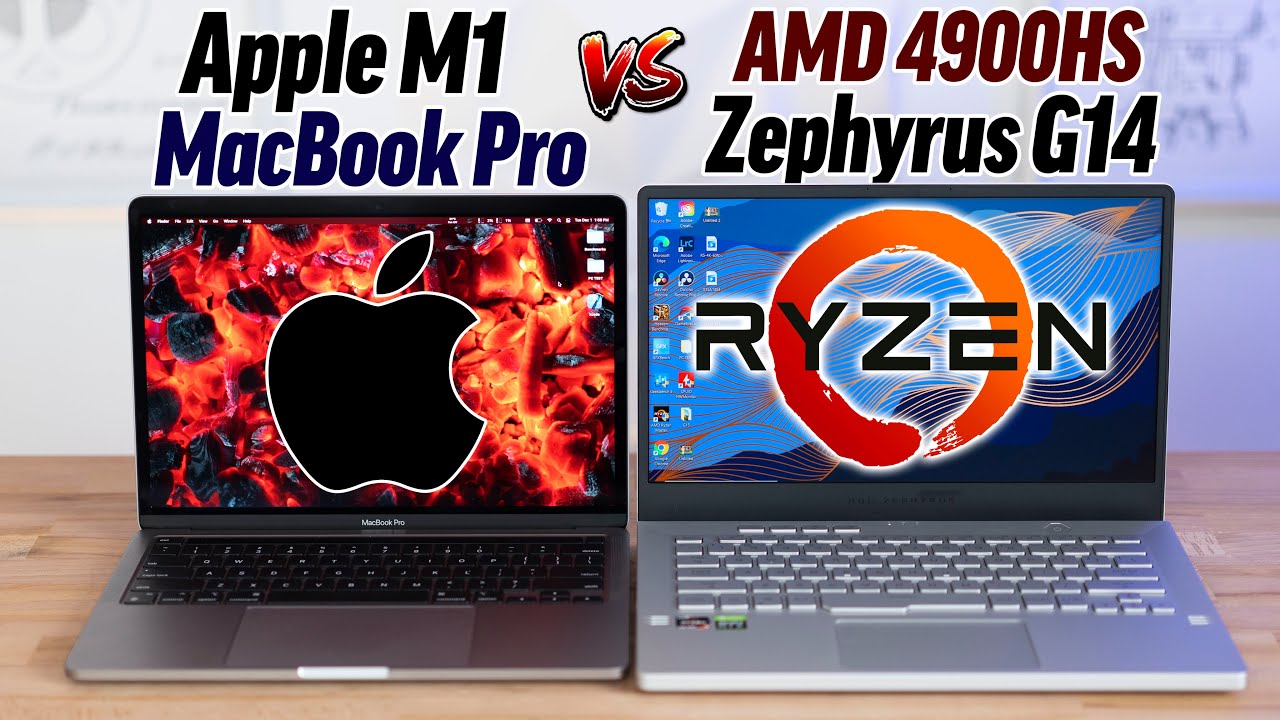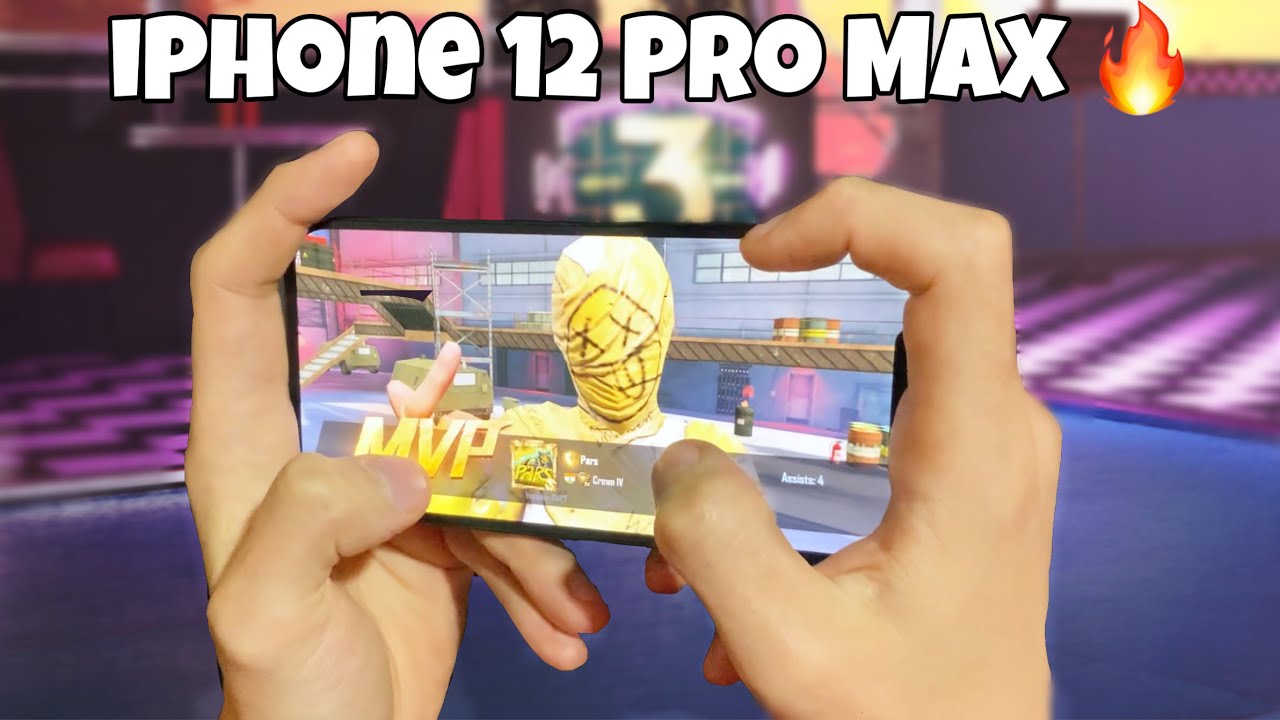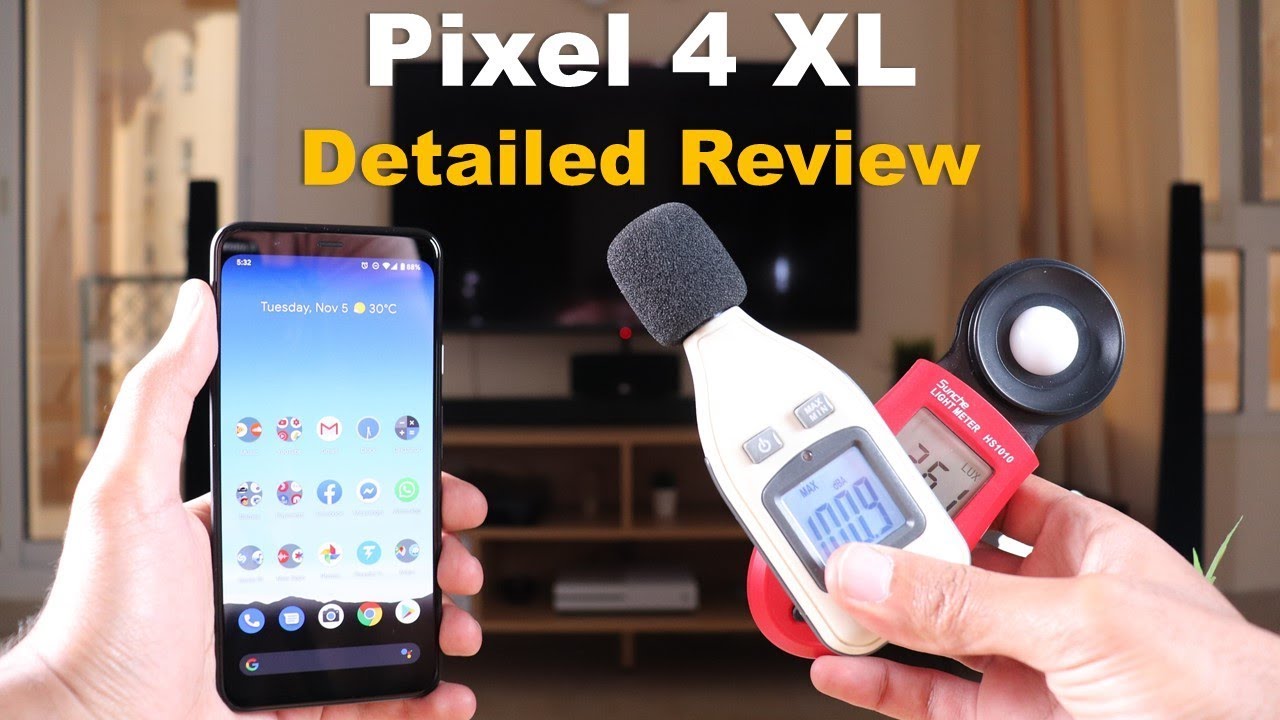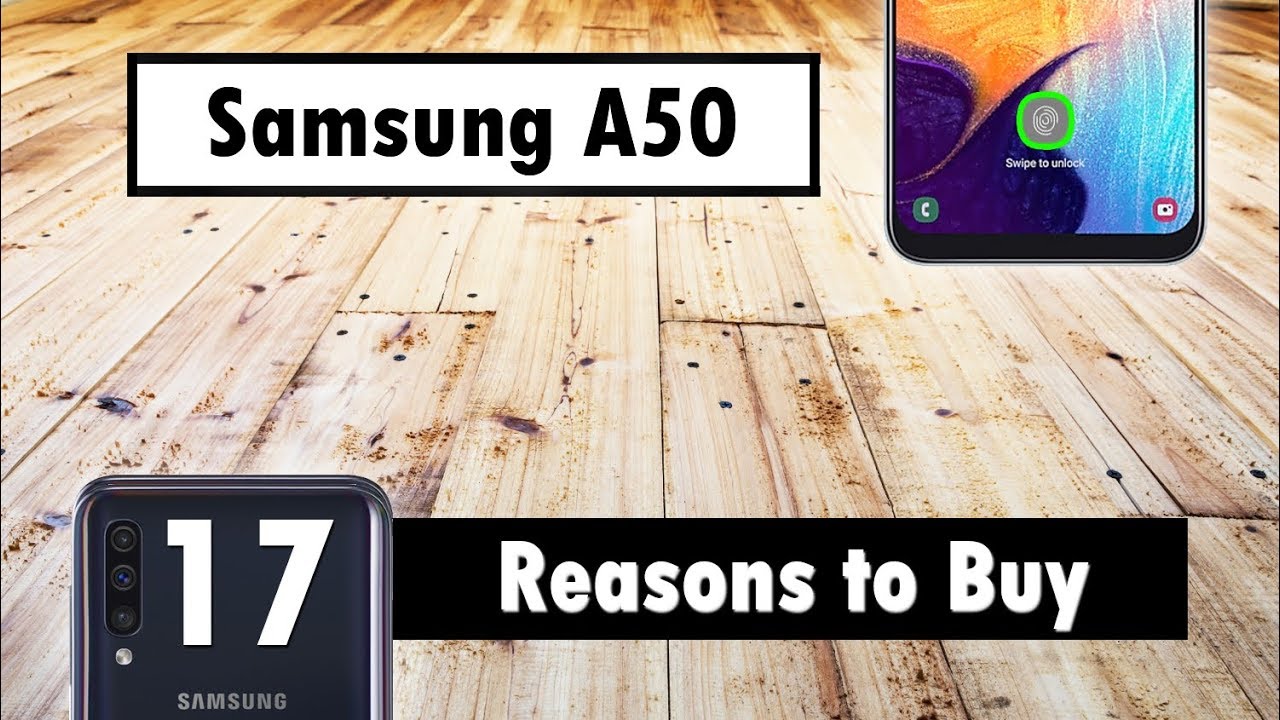Apple M1 vs AMD 4900HS with RTX 2060 - Finally a Match? By Max Tech
This video is sponsored by Squarespace the best way to make an amazing website. Hey guys, it's max in front of me. I have two powerful laptops. I have apple's new MacBook Pro with the m1 processor and 16 gigs of ram, and I have the Zephyrus g14, which has AMD's best current laptop processor, the 4900 HS, and it's also equipped with an NVIDIA 2060, and in this video we will finally see how does an AMD processor the best one they have for laptops stack up against the m1. We're going to be running multiple different benchmarks, we're also going to be running real-world tests such as photo editing, video, editing, we're gonna, talk about ram differences, and we'll also talk about heat and thermals using our awesome thermal camera. We know that the m1 mac books smoked the intel processors, even the 16 inch, but we have to give AMD a chance.
Now, I'm going to start out with turning on both of these systems and both of them do have fingerprint readers built into the power buttons. It looks like the mac was only about a second longer, so not a big difference, and now, let's do awake from sleep test so open it up. The m1 mac is auto on compared to this, which took about three four seconds, not that big of a difference, but it still is really nice. I've been using this uh mac at home, and it's awesome just open it up, and you're instantly in, and I want to compare the actual laptops themselves now. The point of this video isn't to compare the g14 against the MacBook it's to compare AMD's, processor and NVIDIA graphics, but I still want to take a quick second to compare them the g14, even though it is marketed as a gaming Ultrabook.
It is quite a bit thicker, it is heavier 3.6 pounds compared to three and the whole design is just a lot more chunky. Now it makes sense because of the power that's in this machine. We have vents everywhere and as soon as you open up the lid, it actually lifts the bottom up from the table, even though it has feet to allow airflow, even when it's closed. But you could tell with all these vents all around that they're trying to move as much air as possible to get the best performance out of it, which is going to be interesting. Once we check out the temperatures now as far as ports, we have a massive difference with the MacBook Pro.
We have two USB type 4 ports that are also backwards compatible with thunderbolt 3. We have no thunderbolt ports on the g14, but we have a HDMI USB 10 gigabits. That also does display port output, headphone jack power, brick with a little barrel plug because it needs a lot of power and then the other side. We have another USB and two more USB uh super speed, regular ports, so a lot more ports. As far as the build quality, the g14 is very plastic, even though plastic doesn't feel bad.
It definitely doesn't feel as nice as aluminum, and I do want to point out. We have some gamer touches like these little LEDs that are in here that you can customize, which are very cool. So, of course, the g14 is a gaming Ultrabook compared to a more kind of professional, regular type of laptop. So we are going to have design differences, as you guys can see with the keyboards here we have a gamer type looking keyboard, and it actually feels quite a bit better than I expected, but still not as good as apple's magic keyboard and then the trackpads I've actually been using this for a bit. It is terrible.
Most gamers are not going to use the trackpad, but even for regular web browsing, it sucks compared to the excellent trackpad on the MacBook Pro and now, let's quickly touch on the displays, there is a massive difference. The g14 display is designed for gamers. It's a matte display, it's not as bright. The contrast and colors are not color accurate for editing, and it's a 120 hertz panel as well. So I can't directly compare it mainly.
We have this laptop because it's super popular, and it has that really nice AMD chip with a good graphics chip, the MacBook Pro it's a glossy display, sharper brighter color, accurate way, better contrast and colors. Now, along with that, we actually don't have a webcam on this laptop, so you're going to have to purchase an external one, whereas the MacBook Pro has one it's not amazing, but they have made it better. Now before we do a speaker comparison and get into performance. Let me give a shout-out to the sponsor of this video Squarespace. If you've been thinking about making your own website, Squarespace is seriously the best way to go.
We've built multiple websites, and you can too, with literally no web, making experience it's incredibly simple. It's affordable and ours have been running flawlessly for years now and bringing in new clients thanks to its built-in SEO tools. So whether you need a website for a small business or literally anything else, go to Squarespace. commaxtech for a free, no credit card required trial or click the link down below and when you're ready to launch you can save 10 off your first purchase of a website or domain. Alright guys go ahead and put on a pair of headphones and let's take a listen all right guys.
Let me know your thoughts down in the comment section below I'll. Let you guys know what I heard, and I have to say: I'm actually pleasantly surprised by the g14. Now, I'm sure the MacBook Pro is a little louder. It does sound better in pretty much every way, but I was expecting this gaming machine to have terrible speakers. Like most gaming laptops do and now let's start getting into performance, and I'm super excited because we're going to test multiple metrics now I want to do a baseline reading on temperatures and also talk about battery life.
I'm going to go ahead and plug the g14 in because we want to maintain full performance, and we are going to test unplug performance as well with that the ac adapter is massive, it's 180 watts compared to 61 watts on the MacBook, and that's because you need the extra performance for the graphics card and possibly the CPU. So let's go ahead and plug it in now. I wish we could do a battery life comparison like we did against the 16-inch, but before I plug it in, I just want to go over battery so far what we got I started 100 about half hour ago. Just doing you know having these open we're at 89 now, and it says we have six hours remaining, which is probably true for very simple use. Let me go and pop this one in and as far as the MacBook, we actually started at 88, and now we're at 86.
So the new m1 max are superpower efficient and just to give you guys a point of reference in the 16-inch comparison after three and a half hours of rendering photo editing, video editing everything that we tested it only used about 33 battery compared to 16 inches which died completely. So that is incredible, and now, let's get a baseline reading with our thermal camera, which I have linked below, looks like the hottest spot is about 28 degrees. It's actually the lcd, and we have some really cool spots where the fans are which is really cool, to see now, switching to the mac, it's much more, even and the hottest spots only 24 degrees Celsius on the keyboard. Now our CPU temperatures are almost identical at about 30 to 33 degrees, but one difference is that the mac books fan is actually off and there is just one fan, whereas with the g14, the dual fans are running at 2600, rpm and sitting here. I can actually hear the fans are on ever since I opened up the machine.
Now I am in the performance mode. We can go down to the silent mode which that lowers the performance of the system. But, interestingly, when we do that, the fan speeds don't drop by that much, and you can still hear it in a quiet room. We do also have the turbo mode and there are the fans definitely ramp up, and they start getting annoying and moving forward. I'm going to keep it in that turbo mode to make sure we get the best performance.
And now, let's compare the SSDs. The new macs got faster SSDs with the new controller and with the g14 we actually have a user replaceable SSD, and this one has a one terabyte compared to 512 bam. All right. So, even though the capacity is double looks like uh write, speed is very similar, slightly faster on the mac by about 100, but as far as the read speed, it is about 700 megabytes per second faster and now, let's do a web browsing test. Since a lot of us spend a lot of time on the web, I'm using speedometer test here- and here I have Microsoft's edge browser compared to safari and in a sec, we're also going to test out chrome on both systems.
All right, we have our results, and we have 140 compared to 220 runs per minute. Now.140 is actually a pretty good result, and now let's go ahead and close these, and we'll also run it in chrome. We got just a little slower than edge. We have 130, and then we have 209 so once again a little slower than safari. So ultimately, this really shows you that you get a lot better performance for web browsing on these macs and now, let's run our first CPU test, we're using the latest version of geek bench 5.
That has been now updated and, as you guys can see right here, our maximum frequency is 4.4 gigahertz, at least what geek bench is saying compared to 3.2. We both are actually eight core processors, but the AMD has eight high performance cores compared to four power efficient and then four performance cores all right. We are done and wow. Finally, some competition. As far as the single core, we have 12 18 compared to 17 30, that is 42 higher single core performance, and maybe that's why we're getting much snappier web browsing and simple tasks, but as far as multi-core, we have 7923 compared to 7533, so the g14 is about five percent more powerful in terms of multi-core performance with a variety of tasks.
Oh, by the way, the MacBook is unplugged with all of these tests, we don't have it plugged into power. So I want to go ahead and run this one more time, and it looks like we can no longer be in the turbo mode, we're now in the performance mode. Here we go, and that is a huge difference in single core performance. Literally, the MacBook on battery power is about 2.4 times faster in single core tasks. Now, as far as the multi-core, it actually didn't drop as much as I expected we're at 54.49. So that means that the m1 mac is about 38, faster, just going off of battery power, and now, let's compare the graphics performance, this machine's plugged in again we're back into the turbo mode.
I can hear the fans, so let's go ahead and run this all right. We have our scores and wow. Okay. That NVIDIA card is powerful. We have 75 400 compared to 21 600, so that is what close to four times the performance three and a half times the performance, or something like that.
It's going to be interesting to see how this affects real world performance, such as video editing. Now I also ran it unplugged in the performance mode and there it actually scored 26 000 so still higher than the graphics that's in the m1 mac, even when we have it unplugged and now, let's really push these machines to their limits using cine bench r20, which is going to max out the CPUs and give us our total raw performance. Let's go ahead and hit run it's going to be a 10-minute stress, test right away, the CPU spike to 4.3 gigahertz, but now it's down to about 4 gigahertz, that's interesting. The max at 70, with the fan still off the mac is also running at 3.2 gigahertz, which is its peak now. Another big difference that we have is wattage.
The m1 chip only uses 13 watts to achieve this performance level, and we're at about 53.6 about 54 watts for the 8 core processor in the g14 about a minute in the mac just turned on its fan, it's running at 1200, rpm 11.89, so basically the slowest speed it could possibly run at all right wow. This is interesting about two and a half minutes into the test. The wattage dropped to about 35 watts instead of 54, and because of that, our temperatures also drop to 74 Celsius, which is quite cool, it seems like AMD, doesn't want to run their chips as hot as intel do we're five minutes in about halfway done. So I busted out the thermal camera and the ASUS looks to be peaking at about 37 38 degrees Celsius and the m1 mac 37 degrees right in the center there, probably where the chipset is at now. As far as internal CPU temperatures, our mac is at 92 degrees Celsius.
We just got the updated TG fan pro, which is combining everything and showing us. Actually, I think the peak temperature, and it's interesting to see that the efficiency cores are only about seven degrees Celsius, whereas the performance ones are about 90 to 92. It looks like Apple would rather keep this machine silent, but a little hotter instead of what ASUS is doing, where the fans are much louder, they're, audible, and they instead are turning down the frequency we're running at about 3.3 gigahertz and another thing that I noticed is I put my hand here it's way hotter than here, and we're actually getting hot air coming out from the g14, that's getting sucked in from the side into the mac um. So that probably makes sense why it's running hotter this time around than our previous tests all right, we have our results and AMD you're on another level, our max scored 76.86, which is actually lower than we got before the g14. It scored 99.88 that is 30 higher than the score that we got with the m1 powered mac, so looks like the m1 has finally met its match. Now, of course, we are plugged in here.
So let me go ahead and unplug this I'm just going to do one quick run, not a long term. Throttling test getting started, looks like we boosted up to 2.6 now 2.9, basically, three gigahertz and as far as the wattage we're looking at about 25 watts and our one run test is done, and we have 85 60. So it's still 11 higher performance than the m1 mac. That is fantastic performance. And now, let's talk about gaming, I am going to run a test here using GFX bench, the same exact benchmark, so I'm going to go ahead and hit start here and gaming is where a Windows system is going to come ahead.
If you care about gaming, you have all games available. The scores are in, and honestly I was expecting a bigger difference. We have 81 frames per second on the mac and 119.8 on the g14. Now that is obviously a big difference.47 higher frames per second, so it is significant. But if we take a look at the metal test in geek bench, 5 and metal and then the Cuba test, the g14 was about 350 faster instead of 47.
So I think, for certain graphics, things like this for gaming, the metal is just so optimized with that graphics, ship, which is designed to work together really well, but of course, let's jump into some other real world tests, and we'll see what difference we get. Let's jump into photo editing. I have Lightroom classic opened up on both with the same exact library and files here, and one thing I have to note is that live classic is not optimized for apple chips. It's x86 optimized, so for the AMD processor here, and it's running Rosetta to translate it on the mac, which lowers performance. But let's go ahead and open this up.
I'm going to zoom in on these 42 megapixel files from the a7r3. It's actually pretty much instant on both of them no issues. Some systems will end up lagging here, and I have a ton of corrections made on all of these images. Now, let's go ahead and switch between these and each time I switch here. It has to make a ton of different changes to the raw images, and it looks to be about the same.
Actually, the last couple: the mac is actually slightly faster at changing, which I didn't expect, let's test out brush performance, and that is pretty smooth right there. Let's try it again, a little of lag at the start and of course, we are plugged in on the g14 on the mac, also a little of lag at the start, and then it smooths out. But of course this is a lot of changes being made at one time, and now we're going to export 50 of these raw images to JPEG. I'm going to hit export here and start my timer, and I want to mention that in this photo editing test. This is the first time that I noticed the fans actually ramping up and down and modulating which is kind of annoying in the previous test.
We didn't notice that we're 45 seconds in- and this is interesting- the mac is quite a bit ahead on the export, then the AMD, and we are in the turbo mode we're plugged in. I was not expecting this, especially because this application is designed for x86 for the AMD and intel processors. Alright, wow, the m1 mac is done. I actually heard the fans spinning up there towards the end, so this is really pushing the machine to its limits. It's using both the CPU maxing it out, and it's using graphics as well, which is why I was expecting the AMD system to smoke it in this test.
All right, it is done. The g14 took three minutes and 14 seconds compared to two minutes and 38 seconds for the m1 mac 23 faster, which is mind-blowing, because it did so not silently but much quietly. It did on battery power and this application is not optimized yet for the Apple Silicon, processor and now, let's get into video editing, I am using da Vinci resolve here, not premiere or final cut. Premiere is slower on both the AMD system and the mac. Obviously, final cut is quick, but it's mac only so we're going to be starting out with stabilizing a 4k clip now the graphics card in here the NVIDIA should be really well-used with Cuba.
It is flying along where 50 compared to 20 here bam. It got done. The g14 took only 16 seconds. The m1 mac took 39 seconds so more than twice as long. Let's go ahead and open up a standard, 4k project.
This is a full 4k timeline. Here we have two lots applied. We have film grain applied and in the past, with the previous intel based MacBook pros, it would be a stutter mess. It would not play back at all now. It's playing back perfectly smoothly, of course, with the 2060 is also playing back perfectly smoothly.
Now I also want to go ahead and unplug the system it's going to switch over to performance mode instead of turbo mode, the fans slow down, and now our graphics card is maxed out, and it looks like you guys see all the stuttering here on battery power. It is no longer able to play this back. You guys can see. This is about five seven frames per second instead of 30 and that's interesting because the Cuba score unplugged is actually higher than the m1. Maybe it's just optimization or efficiency.
So let's go ahead and plug this thing back in and now let's do an export test. This is a five-minute project and the beauty with this NVIDIA graphics card is that we can go ahead and switch over from CPU, encoding or AMD, which isn't that good to the NVIDIA and the new RTX graphics cards have very good and very fast encoders, all right wow, so about halfway done there, the fans just ramped up incredibly loud, that's probably because we're maxing out the CPU. Oh, it kicked up even more there. Okay, I've never heard the fans run this loud on the system. It's like a hair, dryer now 80 degrees Celsius, we're using a lot of CPU we're maxing out the GPU right now, and it is trying to stay cool.
The g14 is completed and since we still have a ways to go on the mac, I'm going to go ahead and unplug this, and I'm going to go ahead and run this one more time to see what performance we get. If you don't have access to a wall outlet. Alright, the MacBook just finished, and it looks like it, took five minutes and two seconds compared to two minutes and 46 seconds, so not twice as fast for the g14 on battery, but getting close to that- and I also want to point out that when we ran this exact same test in final cut, it took three minutes and four seconds, so the g14 is still slightly faster, even with final cut running on here, it's pretty close and, of course that is plugged in now. I have this test running right now, unplugged so far, it's been about two minutes, and it looks like we have about 10 minutes remaining unplugged. You go from 2 minutes, 46 seconds to about 12 minutes compared to about five in da Vinci resolve and now, let's take a look at what a lot of you guys asked about, and that is black magic, raw, we're skipping the 4k we're going straight to 6k.
Here I have a timeline open and I actually have some cuts applied here as well. Let's go ahead and hit play as you guys could see it's playing back perfectly on the g14 24 frames per second, whereas on the m1 we're getting stutters now I was expecting this to play back better because as far as decoding the 6k, it can do it just fine, but I'm guessing it's because our graphics card is actually maxed out at 99 right now, probably because we have multiple cuts and color corrections applied. So this clip right here is just the raw 6k footage and, as you guys can see, it is playing back perfectly smoothly. So it looks like we just don't have enough raw graphics performance to be able to decode the 6k footage and apply multiple cuts the base correction, whereas with the 2060 we're using 89 93 90 of the raw graphics performance to play back perfectly smoothly and keep in mind. This thing has about three and a half times better raw graphics performance, but as far as 4k black magic raw, let's go ahead and play this back.
I have the corrections and I have two let's apply here. The m1 is actually playing about perfectly, as is uh the g14. So as far as video editing performance, if you're going to be using da Vinci resolve or premiere pro, you are better off with a system like this that has the best AMD processor and a dedicated, NVIDIA graphics chip, as long as you're plugged in that is on the go. You'll actually still get faster performance from a mac and now for our final conclusion, does an AMD bass system with dedicated graphics beat out the m1 mac, and the answer is yes at least, if you're plugged into the wall, of course, I'm using the very best laptop CPU that they have, and with that the RTX 2060 is very powerful and the m1 mac it sips power, it's quiet, it's fairly cool, and it performs great for what it is, and this is apple's lowest and slowest Apple Silicon chip. So we have a lot more coming up in the future, so you guys go ahead and let me know what your thoughts were.
Did any of this really surprise you I know Lightroom. I was really surprised by and then the performance when you unplug. I want to hear your guy's thoughts and you guys can click above to subscribe. If you guys are wondering how this performs compared to intel and video editing with final cut, we'll have some great videos over there. We have links to both down below.
Thank you guys for watching, has been max, and I'll see you in the next video.
Source : Max Tech