Apple iPhone SE 2020 Vs Galaxy S20 Fingerprint Speed Test By Tech1Tv
Hey, what's up guys, this is a fingerprint scanner Spitzer's for the iPhone SE 2 versus the galaxy s 20. So who got a faster fingerprint scanner? Will it be the iPhone SE 2 or the galaxy s 20? You can see as 20 versus the se2. So, let's see who got the fastest fingerprint scanner, I'm going to turn both device off I'm in the screen off and uh boom. I think the iPhone SE to lose this test y-yeah. The galaxy has 20, was faster on this test. So let's try it again: boom Shakalaka again the galaxy s.20 is a little faster there. So let's try it again: boom Shakalaka the iPhone SE to lose this test, so I think so far.
The galaxy s twenties a lot faster. There boom Shakalaka I, miss it on the iPhone SE. So let's go forward again: boom Shakalaka yep the iPhone as it'll losing this test. Let's turn the screen off and boom yep the Galaxy S 21 every single time, but the iPhone as it was no slouch guys, don't mean it slow as hell is just a little slower than the galaxy s 20. So, let's try it again and boom yep the galaxy s 21 in every single time.
I want you guys to drop me. A comment below. Let me know who you think is the fastest. Is it the iPhone SE 2 or the galaxy as 20 booms? Again the iPhone SE two losing these tears. Let's go forward again: boom Shakalaka, the iPhone SE ? losing every single time.
So the way you set up the fingerprint scanner is that you go to setting touch ID and passcode for the iPhone SE 2 and for the galaxy s 20. You go to settings, biometrics and security, and you click on the finger point you put the passcode in like so and when you put the passcode on the top one done, and you can have another finger point, and you can see this is the finger point: crafts you get for the iPhone SE -. This is what it looks like and the galaxy as 20. This is what it looks like. Let's see, who can add the finger point faster than the other ones so for the iPhone SE ? let's go adding two o'clock.
So, let's see who cannot add a finger point faster than the other ones, so I'm adding your finger point for the iPhone SE ? and now I got it enter my corners. The corners of my finger I mean you guys, get the idea what I'm trying to say. So this is what you get when you setting it up on the iPhone SE ?, it says complete, touch, IDs ready. Now your finger point can be used to unlock your iPhone. So for the galaxy s, 20 start with the center.
You got the top on your screen like so, and this is what you get things like: the galaxy s 20s a little faster than the iPhone. Also, to set it up. So that's awesome. Actually, my bad I think they about the same time. Well, I take that back the galaxy s 20, you can add a fingerprint faster than the galaxy I mean then the iPhone SE.
So let's go back, and now we are done so, let's turn the screen off and down. Let's check it out again: boom Shakalaka again the iPhone SE ? low stakes test top on them at the same time, so no top to wake on the iPhone SE. I forget about that. Oh, I went too fast on the s20 born again the iPhone as a losing this test and boom Shakalaka oops are missing. On the iPhone SD.
There we go and poor again the Galaxy S 21 in distress boom Shakalaka, the iPhone is a losing I mean it's not an issue. It's not that much faster, but the iPhone has it to smoke by a little, maybe half a second faster than the iPhone SE. It's not that much slower than the galaxy s 20, just by half a second. So there you have a gas drop me. A comment below to, let me know which touch ID or fingerprint scanner is the fastest.
Is it the iPhone as it 20/20 or the galaxy s? 20 drops me a comment below to let me know which device do you have also the iPhone as a 20/20 or the galaxy s 20. That's a gamma base.
Source : Tech1Tv
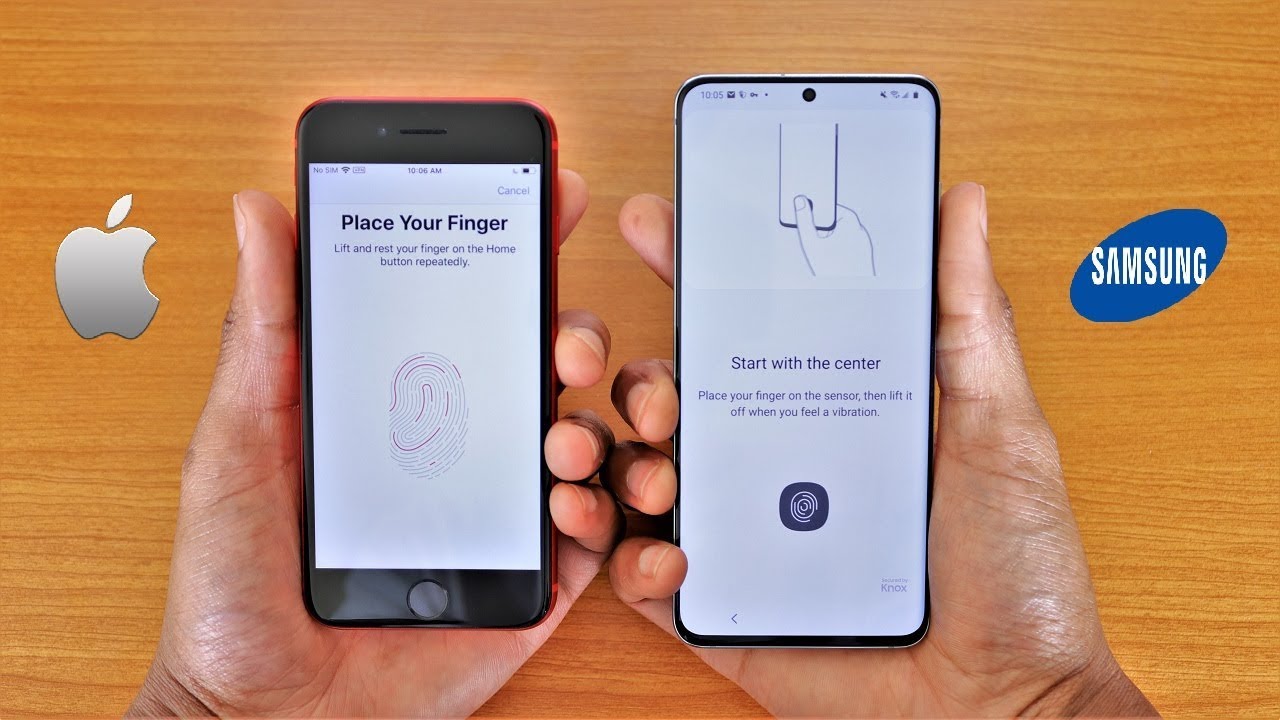






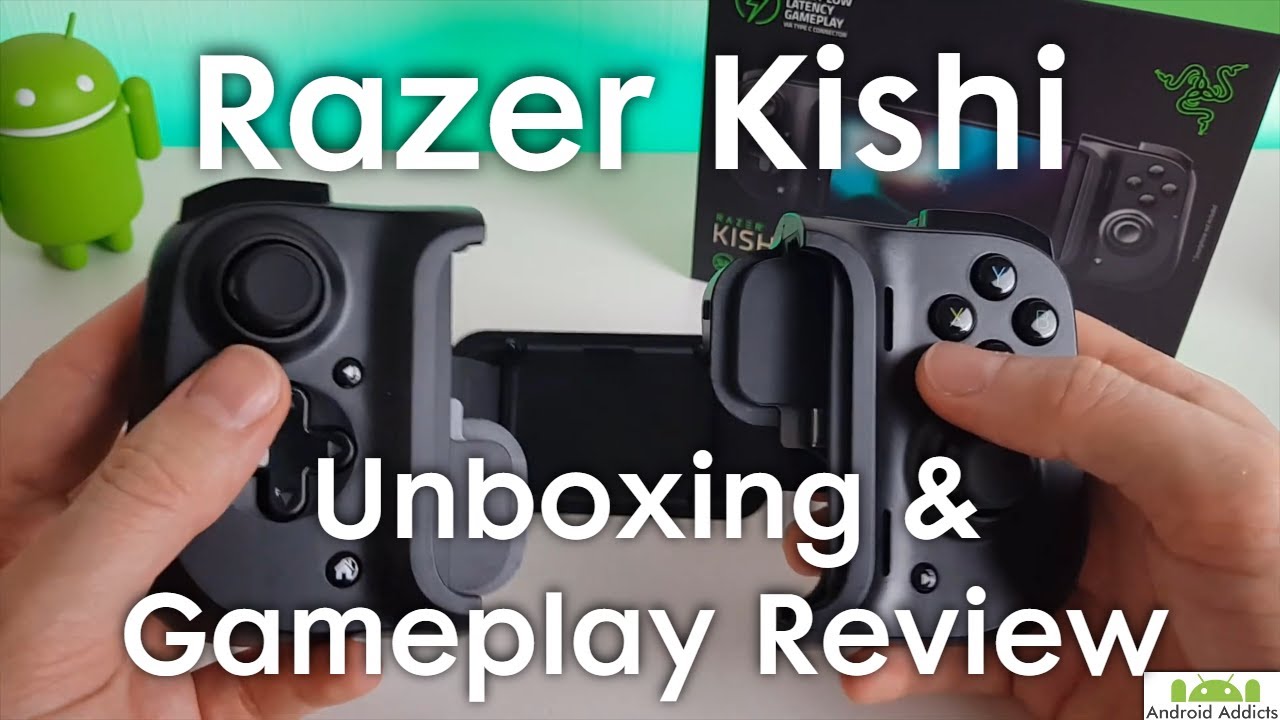
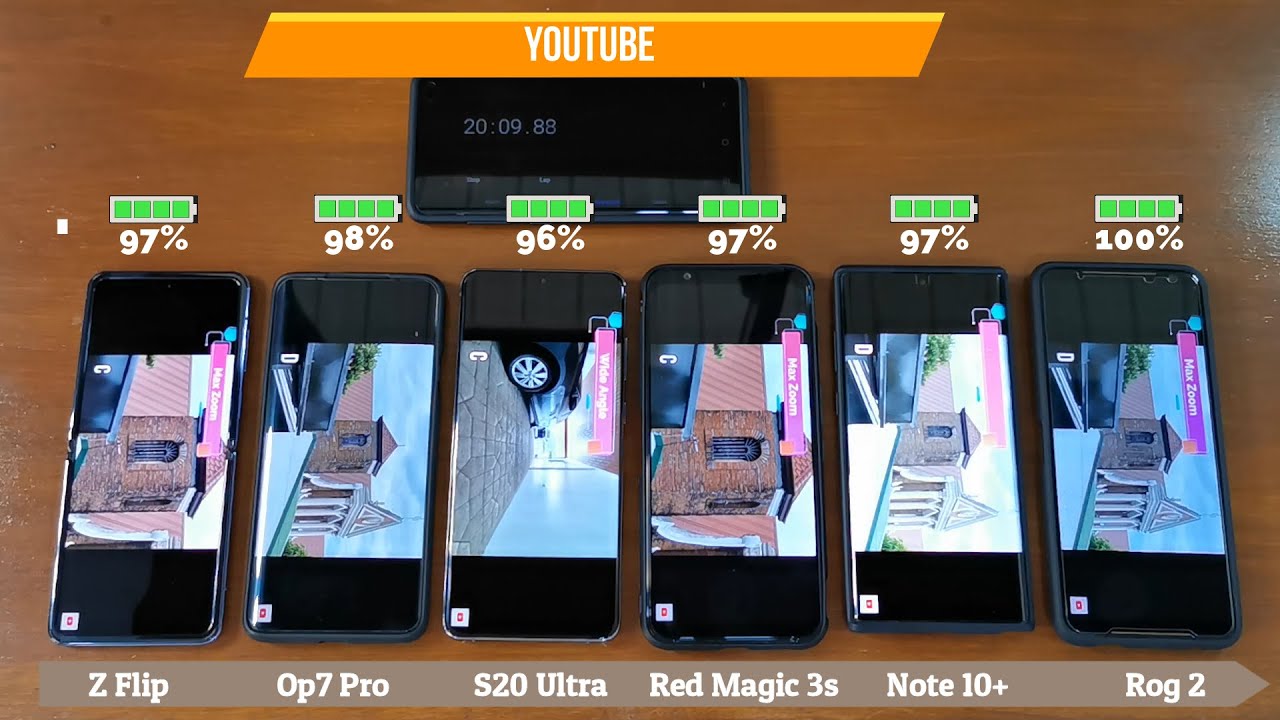
![Coolpad cool 3 gaming + battery drain test review || Hindi -हिंदी ] 🔥🔥](https://img.youtube.com/vi/r2z6MjFTOc8/maxresdefault.jpg )


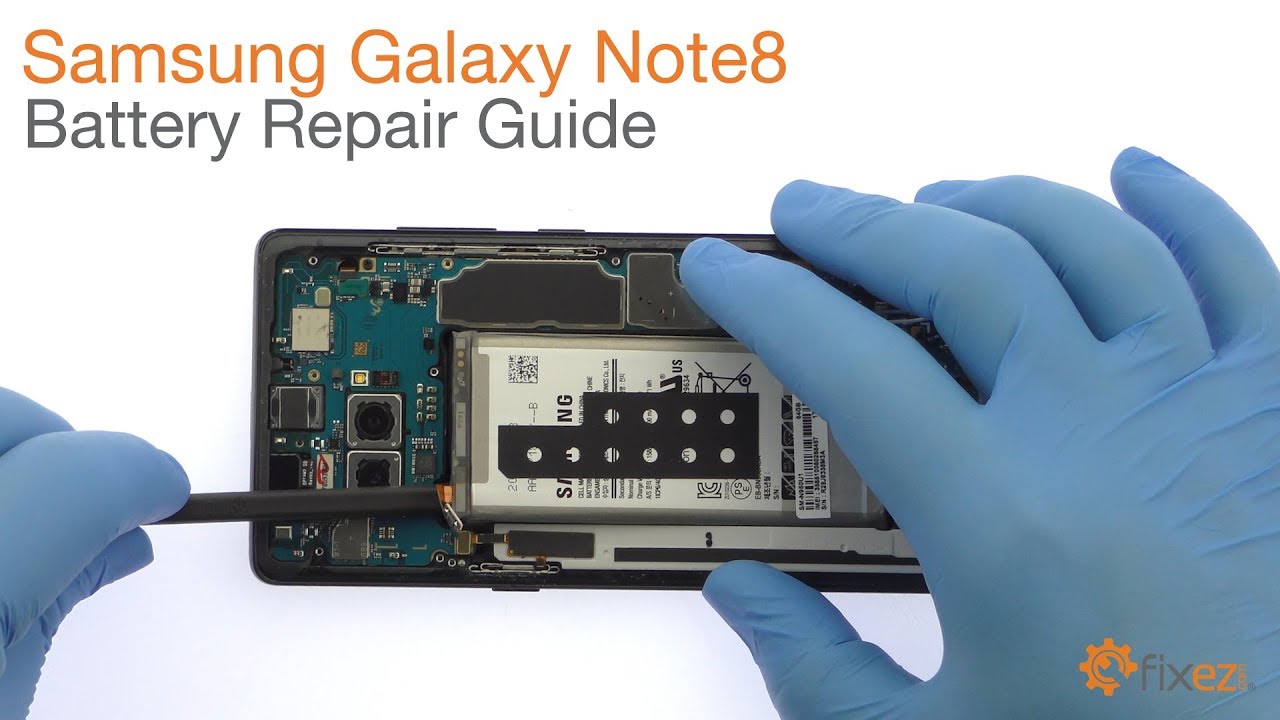
![NEW SUUNTO 7 [Suunto Combines Sports and Life] - Advanced Sports Smartwatch Review](https://img.youtube.com/vi/EACFz-GOUSA/maxresdefault.jpg )











