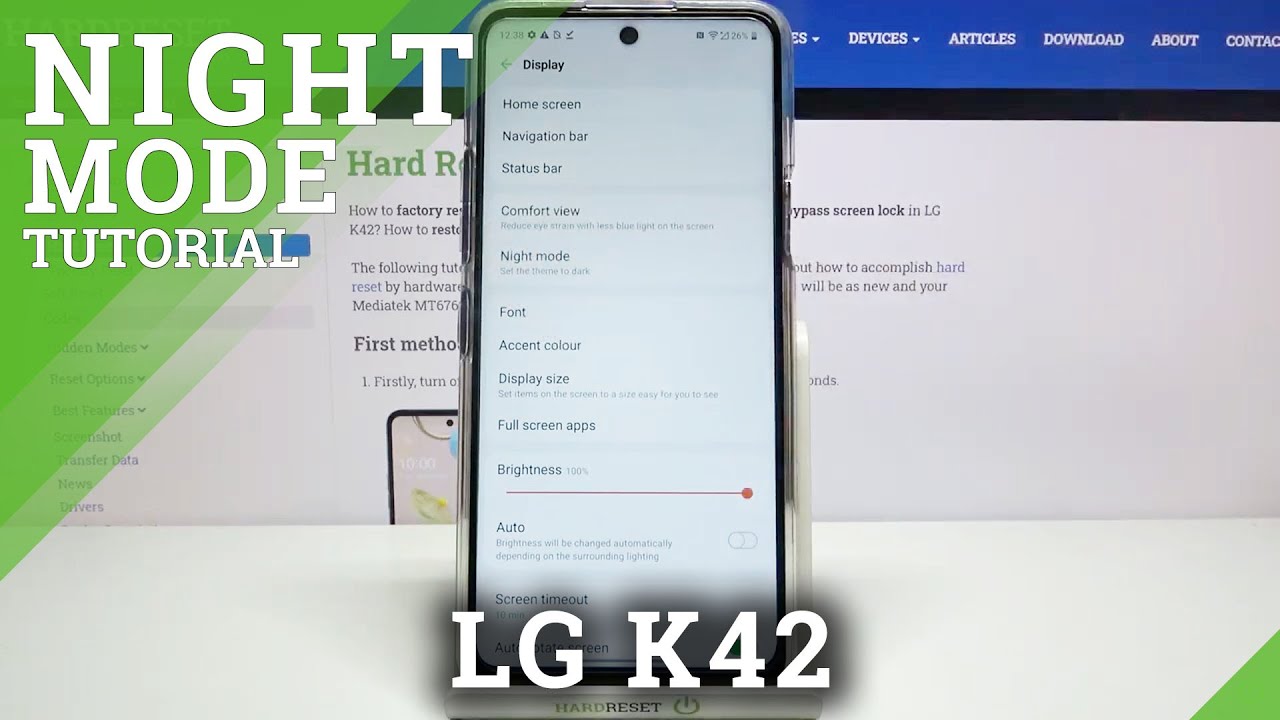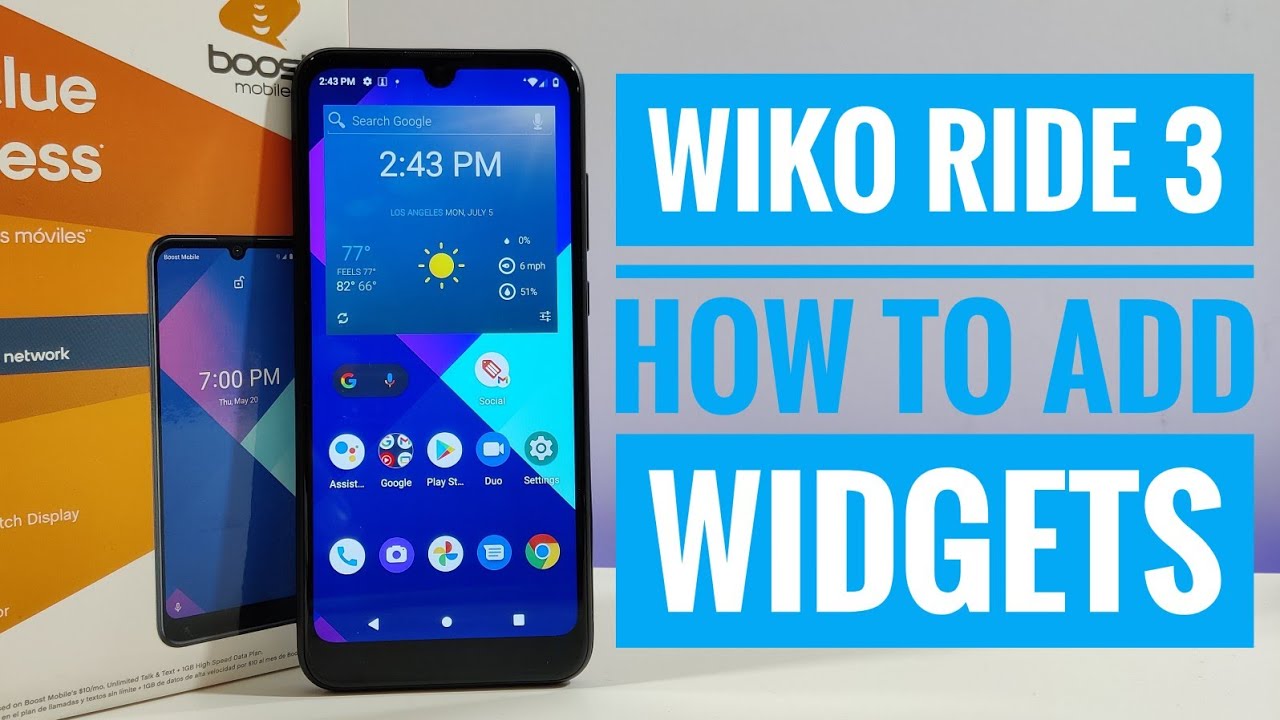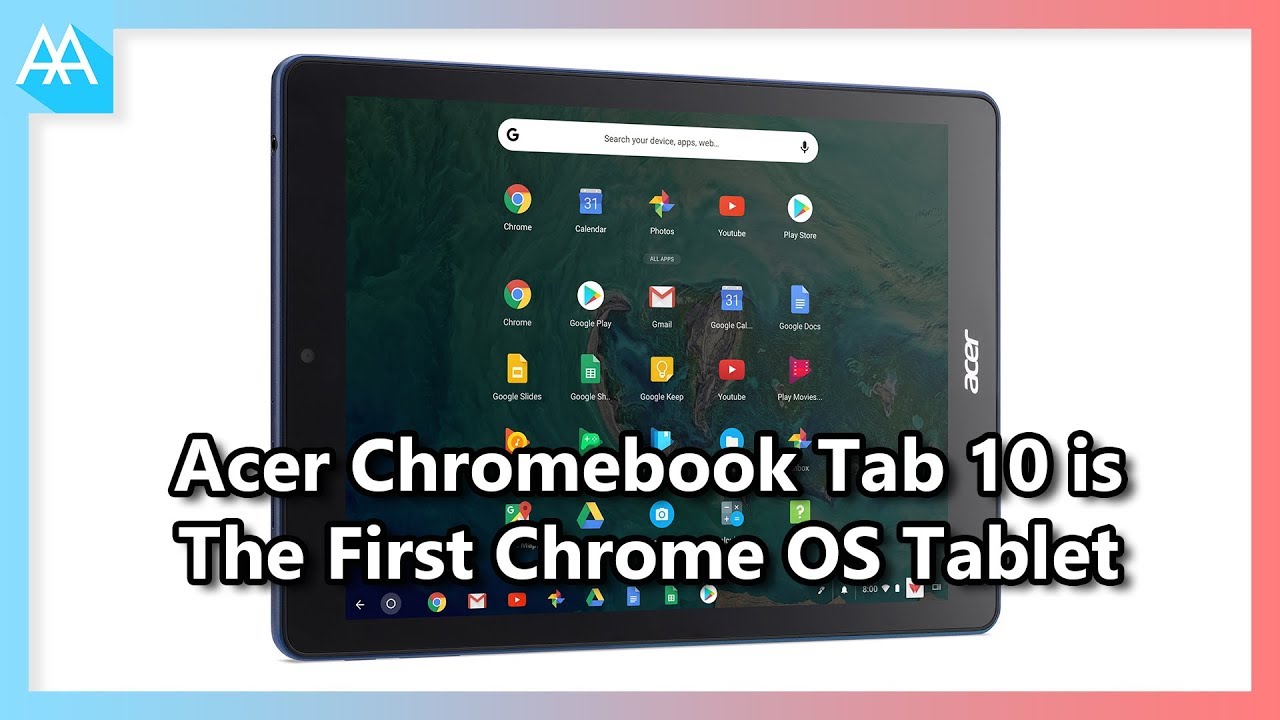Apple iPhone 6s & 6s Plus: Unboxing & Review (All Colors) By DetroitBORG
What's up guys, Mike here, the Detroit Borg, and today we're taking a look at the iPhone 6s and the 6s plus we're gonna, compare them side-by-side to see how they differ. We're also gonna look at all four colors, so there's a new color this year rose gold which joins space, gray silver and gold from last year, so the 6s and 6s plus look a lot like the previous phones, but really their major redesigns, featuring a lot of new technologies and a new stronger frame. But before we talk about what's new, let's get to the unboxing here now, unlike last year, the boxes this year are much more colorful, no more white anonymous boxes. We can see on the front the live, wallpaper feature which I'll demonstrate later in this video along the sides will see our iPhone 6s or 6s, plus branding again matched to the color of the phone. You chose same with the Apple logo at the top and bottom of the boxes on the back. You'll find your specs or capacity.
So in this case, I have everything from 16 gigs to 128 gigs. Now these phones are available from 16, 64 and 128 gigs, but I would not recommend 16 gigs. That's going to be really tight for most people, especially if you record in 4k or use a live photo feature so getting to the unboxing first, let's start with these 6s Plus. First thing we need to do here is peel off all the plastic surrounding the box. Lifting the lids will find our phone's wrapped in plastic right on the top.
Of course, we have all of our colors. Only Space Gray is available with a black bezel, which I personally prefer, of course rose. Gold, gold and silver come with a nice bright white bezel. Next up, we have to peel the clear wrappers off of phones which wrap the back and front now before we take a closer look at these. Let's set them aside, so we can take a look at the accessories which are the same for all of them.
Of course. First thing we have here is a small, larger packet which includes a Quick Start Guide, as well as regulatory safety and warranty information, and we also get a set of Apple stickers which are still white, so they're not color, matched like they were with the new MacBook down below that will find all of our standard Apple accessories, including a set of ear pods, which also includes a carrying case. So you can neatly wrap this up if you want to carry it that way. Of course, these ear pods do include a remote control and microphone also included, is our typical iPhone 5 watt power adapter and lastly, we get a USB to lightning cable to charge or sync our phone. Next up, let's move on to the smaller success', basically, the same process just miniaturized here, so we have to remove the plastic to get into our boxes.
Once we lift the lid, we can see all of our phones lined up still wrapped in their plastic wrappers. So once we peel us off really easily, we have all of our phones ready to go. The accessories are basically the same. So again we get a lira pack, which includes a Quick-start guide regulatory information and the set of Apple stickers, which, incidentally, are the same size as the ones that come with the 6s plus and below that we'll find all the exact same accessories, AirPods charger and lightning cable. Next up, let's take a close look at our new phones and talk about what's new, so in terms of what's new, it definitely isn't the design it's very similar to the previous generation, if not the same, but in reality this is a completely new phone.
This now features a much stronger, 7000 series, aluminum frame, which is even thicker than the previous generation, which should cure bend gate. The cover glass has also been strengthened with a new dual ion exchange process, which Apple says, makes it the strongest cover glass on the phone today, on the back, we'll find a new 12, megapixel iSight camera, which is finally capable of 4k. Video recording Apple says that the sensor features a technology called deep trench isolation, which basically means that each pixel is better isolated from each other, so there's less crosstalk and interference. So we can get a higher resolution without noise returning once again back here is our microphone as well as a dual tone: LED flash the camera once again, protrudes here on the iPhone, 6s and 6s plus, but we do get a color match string which matches the body of the phone, which is a nice detail on the front, we'll find a new five megapixel FaceTime HD camera, which is a big jump from the 1.2 megapixel camera. We've had up to this point down below we'll find our second-generation touch.
I'd sensor, which Apple says, is twice as fast as the previous generation, which again is covered in a sapphire crystal lens and surrounded with a metal ring which is color matched to the body of the phone. This metal ring acts as a capacitive trigger for the touch ID feature at the bottom of the phone will find our lightning connector speaker, grille, headphone jack, as well as microphone. Again, everything is color matched here from the ring around the lightning connector to the speaker, grille along the right side, we'll find our volume controls, along with the mute switch and once again, the vibe controls are sort of recessed. With this polished finish, which looks really nice along the left side in the same position for both sizes will find our sleep/wake power button and below that we'll find our NATO SIM tray now visually, it's actually pretty hard to tell the difference between the previous and the new raisin unless you have a rose gold phone. But if you look closely at the back of the phone you can see, we have iPhone and the s indicator right below it.
Also missing from the new phone is all the regulatory branding along the bank that has been relocated to the software once again, along the back. We have a mostly metal design with this antenna, insulators framing the top and bottoms. Now those antenna brakes are color matched to the phone so, for example, Space Gray, it's a darker gray, with silver, it's a lighter gray and with gold and rose gold. It's white to match the front bezel now toward the top at the back of the phone will find our NFC radio, which works with touch ID and contactless payment. We also have faster LTE advanced in this phone.
If your network supports it, and we have 23 LTE bands supported Wi-Fi is twice as fast now up to 866 Meg's. Theoretically, now during the setup process were prompted to train one of our fingers for a touch ID and with touch ID 2. It's very quick. We're also prompted to train Siri to our voice. So when we say hey Siri, it only wakes up with our voice and not somebody else's.
So with both phones, booted up, we can take a look at our display. So once again we have a 4.7 inch and 5.5 inch. Retina HD display same resolution as last year, 1334 by 750, good for 326 PPI for these 6s and 1920 by 1080, so Full 1080p for the 5.5 inch, which is good for 401 pixels per inch. So that is definitely the sharpest and best-looking display here, but both displays look fantastic, and they're, basically identical to the previous generation. We have an LCD IPS panel with dual domain pixels, which means we get really deep: blacks, bright, vivid, colors, fantastic off access, viewing, as well as excellent daylight visibility.
Both phones are powered by a new, a 9 processor, which is not much more powerful, and we get 2 gigs of ram graduating from one gig of ram. The new a9 processor also incorporates a new m9 motion, coprocessor, which can actually listen for your voice, even when the phone is not connected to a power source. So that means you can wake up Siri any time you want just by saying, hey, Siri and we'll test that out later in this video, the hallmark new feature of the new phones is 3d touch, formerly known as forced touch. That basically means that the display is pressure sensitive, which adds a new layer of interaction with the touch display which we'll explore in this video that works in combination with a new tactic engine built into the phone, which is kind of an elaborate vibration motor, which provides some haptic feedback when using the 3d touch technology. So, let's take a look at how 3d touch works throughout the system.
Of course, there are countless uses for it. One of the most obvious ones is on the hall screen with apps, so some of these apps have shortcuts using 3d touch. So if I force touch or 3d touch on an app icon, I get two additional options. So I can jump right to my reading list, show bookmarks, create a new private tab or open a new tab. So again it just jumps quickly to that action without opening up the app and then performing that action same thing with email here, so we can go to all inboxes VIP.
We can jump to search or create a new message. We can also go to iMessage to jump to our recent contacts or create a new message seem with the phone dialer. Furthermore, we can jump right to one of our recent contacts. Furthermore, we can also go up to reminders to create a new reminder. Furthermore, we can go up to calendars to create a new event.
Furthermore, we can go to maps to quickly find directions home mark our current location, send our location or search for nearby. So if we go to search for nearby, we can search for locations such as restaurants, gas stations and, more with four lows, we can jump to our most recent photos, jump to our favorites go to one year ago or search our photo gallery. This also works with the camera app, so we can take a selfie record video record in slo-mo or take a photo now. There are two gestures in 3d touch to be aware of peak and pop under peak. You basically lightly press on that item.
To get a preview release your finger, and it goes back to where you were now. If we press harder, we can actually pop out that image and continue browsing through our photographs in this case now. This works especially well in email. So, if we lightly tap, we can get to our peak and preview the message or swipe up to act upon it in the number of ways. We also press harder to pop out the email and continue reading it.
Now third-party apps can support 3d touch as well, but course, at this time very few of them do, but one of the apps that does be Instagram. So if we tap and hold on it, so we can jump to create a new post view, activity, search or extend a direct message. So if we go to new post, we can take a photograph or choose one from our library. Instagram also supports peek and pop. So, for example, if we're looking at our feet here, we can tap on one of these images to peek at it, or we can pop it out like so how do you manage your apps on the home screen now? Well, you just lightly press on an icon until they start to wiggle, and then you can move them around or delete them.3D touch also gives us a new way of accessing our recent app so pretty familiar with a double tap on the home button to access a recent amp, but we can also swipe between apps using 3d touch. So if we press along the edge here and swipe, we can jump to one of our previous apps now one of my favorite uses for 3d touch is previewing links within a website, so, for example, I'm looking at an article here, so if I peek at a link here, I can actually look at the article before I decide to open it up.
So if I don't want to open that up, I'll just dismiss it by releasing it. I can also just swipe up on the article to act upon it. So I can create a new tab. Add it to my reading list or copy it. This also works in iMessage.
So if I want to peek and a link within an iMessage, I can look at it. Swipe up to act upon it, or I can just have to dismiss it now. There are countless other ways this can be used. For example, you can peek at your text message conversations or pop it out. We can also finally command Siri wirelessly, so we no longer need to be plugged in to power in order for the phone to listen for the hey, Siri command and hey Siri is finally programmed to my voice, so only I can command it.
Hey Siri! What's the weather like tomorrow in Rochester Hills now, I can also do this from a locked state and from across the room. It's pretty responsive, hey, Siri! How tall is the New World Trade Center One World Trade Center is 1792 feet tall now, like the previous generation, the iPhone 6s and 6s plus feature reach ability. So you just double tap, not double press the home button to bring things down to a more thumb, reachable level. So this works across apps as well. So you can just double tap on an app to get it into a more comfortable position.
So you can see it comes down farther with a 6s plus, then the regular 6s also like last year, the 6s Plus has landscape orientation for the home screen and some apps have been formatted for landscape view. So for the mail app I can tap on the message here and read the messages on the right side while still viewing my list on the left side. That's not the case for the 6s, which means I have to jump back and forth between my emails. The 6s plus also has an expanded keyboard with a lot of tools on the left hand and right hand, side checking out our camera app. It is a pretty familiar interface, so we can swipe between our available modes, which includes panorama square photo, video, slo-mo and time-lapse terms of c'mon.
We do have a new feature here: called live photo which you can toggle on and off. So you get a little indicator just beside the photograph or above the photograph, depending on your orientation here. So live photograph, basically records or buffers one point, five seconds before and after you take a photograph and adds that information to the photograph while retaining the original, still photograph. So again, I can take a photograph here with live mode and then, if I go through the photograph tap and hold on it, so we get about a three. Second video clip is still a photograph, so you can see this is the still image from that live photo, but you get some additional information here that allows you to sort of animate and listen to the photograph.
Now you can modify this here. So if we go up to edit, you can actually turn off live photo if you don't want it at all. So that means, when you go to your gallery here, if you press and hold on it, you won't get that live for the future and, of course, I can restore life or though, if I want now, you do have to keep in mind that a live photo does double the size of the photograph. So you may want to turn this on and off if you're running low on storage. Now one of the cool aspects of life for Low's is that if you take a live, photo and browse through your photo gallery, they'll animate for you as you swipe through them, you tap in the hole to listen to the audio and see the entire clip if you want live, photo can also be applied to wallpapers.
So if we go to our wallpaper settings here, choose a new wallpaper, we'll find a new category for live wallpapers, so we got a whole set of live wallpapers that emulate the artwork. That's also on the boxes of the phones, but we also get a few others here, so I'm just going to select one of them. Let's go ahead and select this one. So now, if we go to the lock screen tap and hold on it, we get this little animation same with one of the beta fish-- animations here. So if your tap will hold it animates for you, this also means you can use a live photograph that you've taken for a wallpaper, so all I have to do is go to wallpaper or this photograph.
And now, if I go to lock screen here again an enemy for us next up, let's take a look at the front-facing FaceTime HD camera, which has a flash built-in. Now it's not a dedicated LED flash they're, calling it a retina, HD, true tone flash so basically, but using the backlight of the display to illuminate your shot. So right now you can see in the upper left corner. I have controls for my flash I have, although on and off turned it on, so we can demonstrate it right now. So, with the turned on when I release the shutter, you can see it flashes the screen.
You can also notice that it actually tints the color of the screen to adapt it to the ambient lighting condition. So it's a more flattering light. If I go to this, you should see a fairly natural light. What's going on guys Mike here, the Detroit Borg takes out the new FaceTime HD camera on the iPhone 6s and 6s plus. So this is a five megapixel camera with an F 2.2 aperture. Unfortunately, it's still recording in 720p, but it does look quite a bit better than the 1.2 megapixel camera. We've had up to this point, so we have good exposure and detail here as I move around and if I challenge the cameras' exposure compensation, you can see it does a perfect job.
Apple has made some huge changes to the iSight camera hardware and picture quality has improved nobly from an already excellent camera system from previous generations. Images are extremely sharp, with clear detail with no obvious signs of over processing which can be common in high resolution. Cameras with small sensors, color and exposure are excellent, and the camera is able to focus quickly and accurately in most lighting conditions, thanks to a higher number of focus, pixels built into the new sensor and with more resolution, images can be pinched and cropped without losing detail. Low-Light performance is also very impressive, with excellent exposure and color reproduction without over processing or obvious color noise. The dual tone flash also does a pretty decent job.
Creating a natural fill light images, often look better after they've been taken, which is a testament to the image processing power of the a9 chip.4K video has also made it to the iPhone, but you'll have to turn it on under the photos and camera settings. There is no way to turn this on directly from the camera app, but when it's turned on, you will see 4k indicated in the app in the lower right corner.4K video on the iPhone 6s plus looks fantastic thanks to optical image, stabilization software stabilization and the insane processing power of the a9 chip which really smooth this out. So handheld video comes out smooth and clear, and with the aid of focus pixels, the camera is able to find focus quickly and smoothly and without a doubt this is by far the best-looking 4k camera on any phone today. Take a look at our Geek bench scores. We're seeing some really impressive numbers here from this dual-core, a 9 processor clocked at 1.8 gears. We should see 70%, better CPU performance and 9 percent, better GPU performance.
Now the 6s plus does edge out the 6s just a bit, but they're very close. Now, indeed, we are seeing pretty big gains from the previous generation for both the 6 and the 6 plus. Now in terms of mobile gaming, you can't really do much better than the 6s right now with the a9 chip, so all games look fantastic on them and certainly there's a lot more potential for games to be developed on this platform. So it'll be interesting to see how far mobile gaming goes with this new chip. Now, when it comes to battery life, there's no question the 6s plus is where it's at.
We see significantly better performance overall. In fact, in my benchmarking overnight, I saw more than an hour better performance out of the 6s plus versus the 6s, and, of course, in this test, the screen is set to maximum brightness and I turned on airplane mode to kind of limit the variables. Now, of course, you can do much better in real-world conditions, where the screen is not on all the time and of course you can manage the screen, brightness and activate low-power mode to get even better battery life. Now, one of the most impressive new features of the iPhone 6s is just how fast touch ID 2.0 is especially side-by-side. You can see just how quickly the phone unlocks when you tap the home key, it's so quick that you can basically just tap it briefly and unlocks it right away.
It's also very accurate I have actually yet to see it fail. Reading the fingerprint at all, but side-by-side, you can see, there's a huge difference here in terms of performance, and it's definitely the best performing fingerprint sensor abused today. Now it's not very often that we say the new iPhone is thicker and heavier than the previous generation, and that's what we get with the 6s and 6s plus. So both our 6s plus and the 6s are 0.2 millimeters, thicker at seven point three and 7.1 millimeters thick they're, also a tenth of a millimeter taller and wider, but that's really impressive. All at that size, more notable is the weight gain, so the 6s plus has gained 20 grams, while the 6s has only gained 14 grams.
Now this is a little more noticeable with a 6s plus, but neither phone feels particularly heavy, ultimately choosing between the 6s Plus and success comes down to a number of factors. The biggest one for me is battery life. Of course, the larger battery means the 6s plus has significantly better bear life than the 6s. We also have a larger, more pixel dense display on the 6s Plus with a higher resolution, so you have more screen real estate and some software features that can take advantage of it. The 6s plus also adds optical image stabilization to an already fantastic camera system, which definitely an edge well, of course, there's a lot to be said for the cheaper, lighter and thinner success.
Now, in the end, the 6s is probably the most significant s upgrade. We've ever seen, it's basically an all-new phone. It just looks like the previous generation, so we have significant upgrades in terms of the a9 processor wireless standards, as well as the camera system touch. I'd is now much faster and more accurate and 3d touch is a significant innovation in which the benefits become immediately clear as soon as you use it. So this should really change how we interact with touch displays going forward.
Alright, guys hope you enjoyed this video, if you did, please give it a thumbs up to. Let me know, thanks for watching, and I'll, see you again in the next one.
Source : DetroitBORG