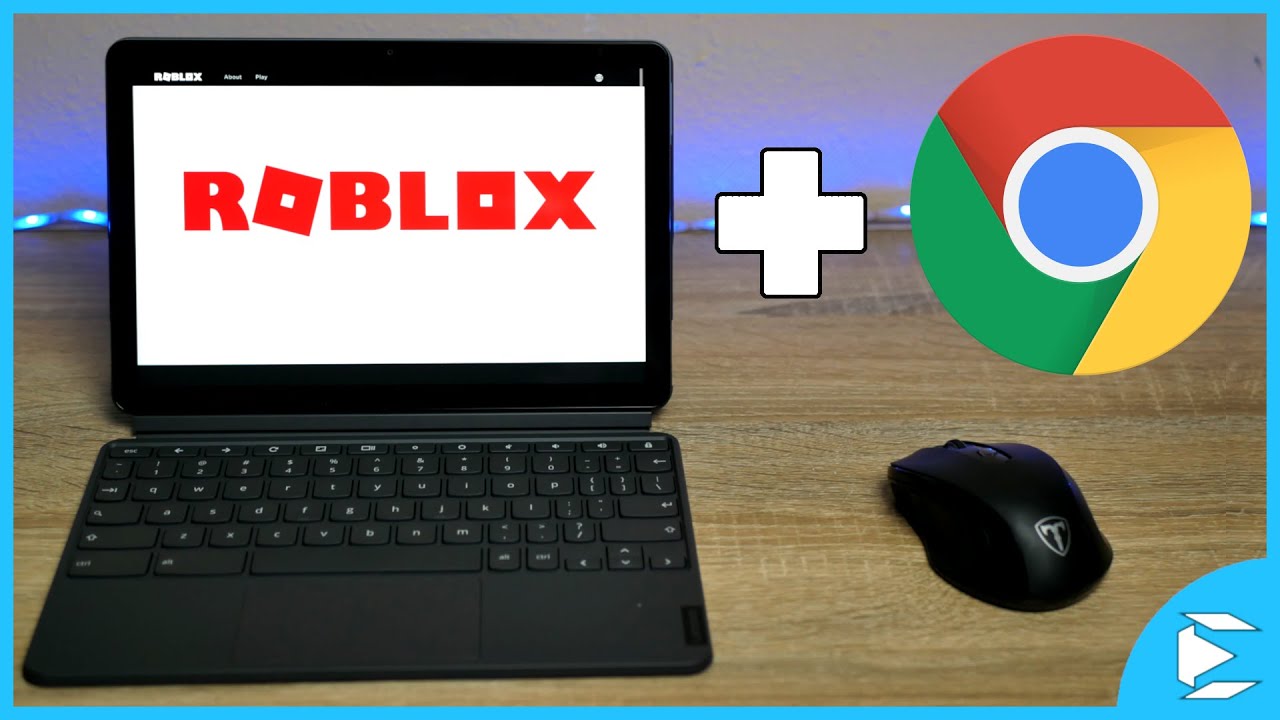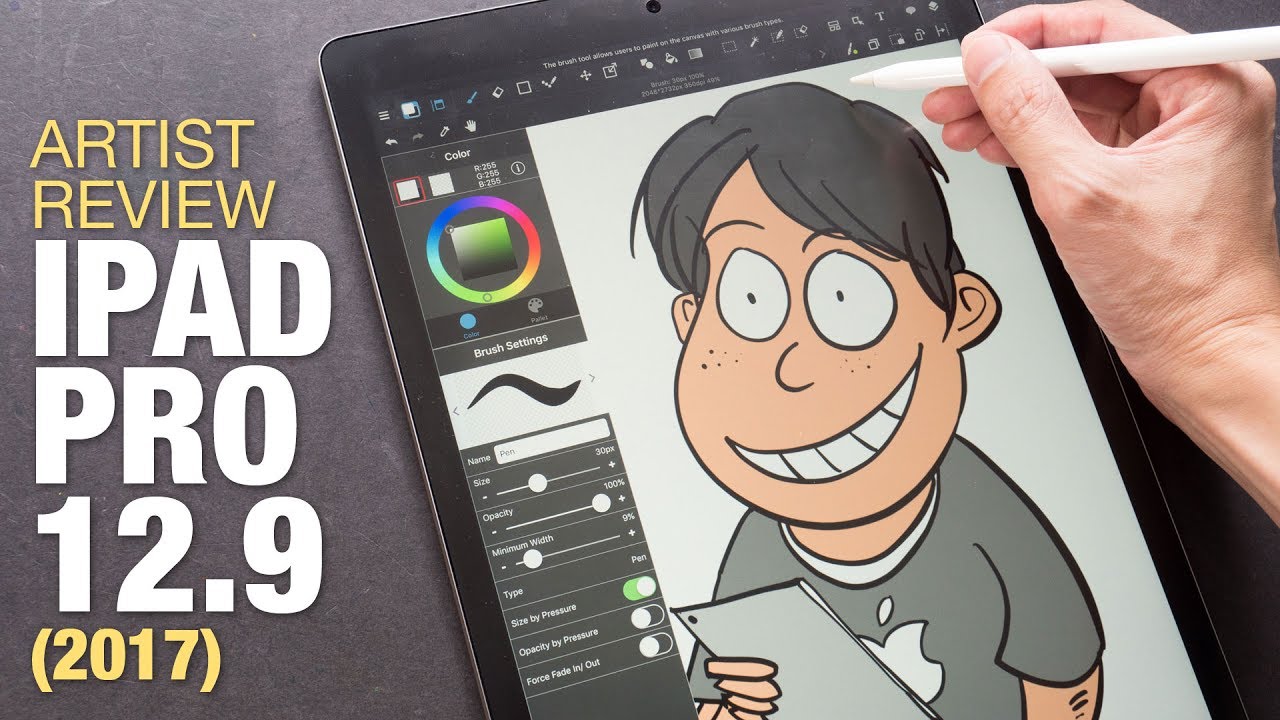Apple iPad Pro: Unboxing & Review (All Colors) By DetroitBORG
What's up guys, Mike here the Detroit Borg, and today we finally get a chance to look at the iPad parole, Apple's largest iPad and its most powerful iOS device. It's available in three configurations: a 32, gig or 128 gig Wi-Fi only model at 799 or 949, or you can get the 128 gig version with Cellular. For 1079. This effectively means you will need to spend almost $300 extra to get a cellular version of the iPad Pro, which is also the only version with a GPS antenna for navigation. Now, it's available in the same colors as the smaller iPads, including silver gold and Space Gray, and we will be taking a look at all of them in this video. The packaging is pretty familiar for Apple.
We have the iPad slender six point: nine millimeter profile on the front of the box and the iPad Pro branding along the side in its appropriate colors on the back, we'll find our specs and details clearly mark and in this case way to 120 gigs, cellular bottles and one baseline Wi-Fi model. First up, let's flip over the boxes, so we can slice off the shrink, wrap plastic, removing all the plastic. We can flip over the boxes, so we can lift the lids on all three of them. First up is Space Gray, with its stealthy black bezel. Next up is classic silver with its bright white bezel, and following that we have the gold iPad Pro, which also sports a white bezel getting to the Space Gray model.
First, we can see that it's wrapped in a frosted plastic wrapper, like most Apple products launched this year. The iPad Pro feels very light for its size and at 1.57 pounds it's about as heavy as the original iPad, which really makes it much heavier than the iPad Air 2, which is a little less than a pound right now. Next, up in stark contrast to the space gray, we have the silver and white iPad Pro, also wrapped in cross at classic and as you can see in this case, we have a cellular version, which has a white plastic trim piece at the top for radio transparencies. And lastly, we have the gold model which will match my existing gold, iPad Air, 2 and iPad Mini 4. What we'll compare it to in this video? This is also a cellular model with a white plastic print piece at the top.
Now, if we had a cellular version of a Space Gray iPad Pro, this piece would have been black instead of white accessories are the same for both, including a 12 watt power adapter, which is used to charge. The iPads large 38.5 want battery, which should last 10 hours of normal use over Wi-Fi. The charger also has a removable all adapter to add extension, cables or international adapters, and, of course, we need a lightning cable, so a USB type, a lightning cable comes included, which is nicely wrapped up and, lastly, we have a packet containing a sim ejection tool, something you won't find included with Wi-Fi miles inside. The packet will also find a Quick Start, Guide, warranty information and some white Apple stickers before we take a close look around. Let's boot up our iPad pros to get them set up for the first time, incidentally, at the boot screen on the iPads match the bezel colors for each iPad.
Now, like the other iPads, the iPad Pro does incorporate touch ID, which works with Apple Pay. The setup is a familiar process, and you can skip this if you want and set it up later. iPad pro, unfortunately, does not pick up the lightning fast touch ID to sensor from the newest iPhones. So taking a closer look at the iPad Pro, we are confronted with a truly massive twelve point: nine inch, four by three LCD IPS display with a retina resolution of to 732 by 2048, which is good for 264 pixels per inch, making it the highest resolution display on any iOS device today, but with the same pixel density of the iPad Air 2. Now, like all recent iPads, the display is laminated to the glass with no visible distortion.
When pressed, although you can see the glass and display flexing, if you press firmly at the top you'll find the venerable 1.2 megapixel FaceTime HD camera with an F 2.2 aperture, which is good for 720p HD video. This is effectively the same. Camera we've had on recent iPads for a couple of years down below we'll find our home bun incorporating touch ID, which is covered in sapphire glass and surrounded with a color matched metal ring which acts as a capacitive trigger for the touch ID feature along the back. You'll find no major design revolution here looks like all the current generation iPads with a rigid, all aluminum unibody frame and the polished color matched Apple logo at the center, which is once again a standalone component and not etched into the metal. So you can be nice attention to detail in the upper corner, we'll find an 8 megapixel, iSight camera, flanked on either side by a set of dual microphones.
The camera is also the same one we've seen for a few years now and is good for 1080p HD video, with all the focusing and software stabilization along the top edge, we'll find the Power sleep/wake button and nearby we'll find the set of vine controls with a polished indent between them at the opposite corner, we'll find a headphone jack with a color-matched insert at the bottom. We have a lightning connector again with a color-matched insert and metal surround on the cellular models. We'll find a NATO SIM tray on the lower right side, with an apple SIM already included. This sim can actually be used to activate a number of services, so you don't need to purchase a specific sim for each carrier. You can basically set this up under settings.
The iPad Pro also features a radically different speaker design than previous iPads with speakers at all four corners. The iPad actually has resonance chambers milled into the metal frame and covered with a carbon fiber cap. This creates a very dynamic, soundscape and lower resonance, which creates a much fuller and immersive sound. The iPad can also just be ground put depending on orientation, which means the speaker's always sound balanced. Now, with these resonance chambers, there is a noticeable amount of vibration in the chassis, especially with the speakers at higher volumes and, if you're, holding the iPad in landscape orientation.
This means your palms are near these speakers, which can distort the audio even with another set of speakers to compensate audio, does sound, really impressive, and it's certainly the best audio experience on any tablet today. But my only complaint is that audio sounds a bit distant or muffled, and now it's crisp and clear, as a set of front-facing speakers, also unique to the iPad Pro, is a new smart connector, which is a set of pins integrated into the side of the iPad, which can provide a data and power connection to accessories, such as the official Apple keyboard case or third party cases. Like this Logitech case. This means accessories, don't need to provide their own power and no Bluetooth connection is needed. It's all powered by the iPad through this connection.
This is particularly nice for backlit keyboards, like this Logitech keyboard, which would otherwise have to be charged frequently in order to maintain that backlighting terms of specs, the iPad Pro is packing Apple's new, a 9 X CPU, which is a dual-core processor, clocked at around 2.25 gigahertz, with 4 gigs of RAM. This leads to a very impressive Geek bench score: besting, the single core scores of the iPad Air 2 and the Mini 4 by a significant margin. Even the multi-core score clearly beats the triple core 8x from the iPad Air 2 and believe it or not. The iPad Pro actually bests the MacBook by a thousand points for both the single core and multi-core score. Io's 9 is effectively the same experience on all iPads, but the screen, real-estate and processing power makes effective use of iOS teens multitasking features.
Now we have slide over that allows you to peek into apps by swiping, in from the right edge in either portrait or landscape orientation, or we can swipe to expand them for side by side windowing. This is only available for apps that support scaling, which includes all Apple apps but effectively. This allows you to interact with two apps at the same time in iOS 9 handles this very smoothly and seamlessly. Perhaps the biggest software tweak for the iPad Pro is the new software keyboard, which is nearly the same size as a full-size Apple magic keyboard. That's because we have this large screen to work with now.
This new software keyboard adds a number row at the top, in addition to conventional punctuation and function keys, like caps, lock and tab effectively, it's nearly identical to a classic Apple Mac keyboard with a few tweaks and omissions. This makes it easier to type on the iPad Pro keyboard like a traditional keyboard, but it's still hard to get used to, since there is no physical feedback, and it's hard to maintain your fingers near the home row without resting your tips on the glass. Unfortunately, especially in the iPad pros case, you can't split the keyboard for thumb. Reach ability, like you can on the iPad Air 2 in iPad, Mini 4, the camera app, doesn't add any new tricks from previous iPads. We still have time-lapse in 120 frames per second slow motion.
We also have video, which is still at 1080p, with pretty good software stabilization, but no continuous, all the focusing, while recording the still camera does have a burst mode, but no life for the feature like the new iPhones. So in terms of camera calling once again, we have an 8 megapixel iSight camera on the back again an F 2.4 ampere. But if you combine that with a new, an 8 image processor built into the chip, we get perfect results here. So images come out really clear and crisp with good exposure and color reproduction, although color tends to be a little washed out here. That's also the case on the iPad Air 2.
We also have pretty impressive low-light performance here, especially for a tablet. So images come out relatively clear and smooth. The camera is able to find focus fairly quickly and accurately, and we don't see a lot of that artifacts or interference that happens when over processing, low-light images. Video also looks great here, so Apple has perfect software stabilization. There's no optical image stabilization here, but we do get excellent results in terms of handheld video.
The only problem with this camera is that we do not have continuous autofocus See, so you will have to tap the screen to adjust focus if you change your shot. But the can video comes out clear and crisp with good detail, color reproduction and exposure, so overall, a great camera system very much like the one on the iPad Air 2. The iPad Pro is a significantly larger tablet than the iPad Air 2, and especially the iPad Mini 4. In fact, the iPad Pro has 70% more screen real estate than the iPad Air 2. Now compared to some of Apple's laptops, the 4 by 3 iPad display is actually much larger than that of the MacBook, and it's closer to a 13-inch, MacBook Pro, and once you start adding keyboard accessories, this actually turns into a fairly large laptop.
We also get a host of new accessories for the iPad Pro the two biggest ones. Are the smart Keyboard we're going to have to take a look at this in the separate video because it's not launching alongside the iPad Pro in retail stores. We also have the Apple Pencil, which is a stylus designed specifically for the more sensitive touch screen of the iPad Pro again, we'll take a look at that in a separate video. We do get some cases where the iPad Pro, including a silicone case available for $79 in charcoal gray or white. Furthermore, we can also pick up a matching Smart Cover for $59 and just like other iPads and magnetically, attaches to the side of the iPad and folds up and puts the iPad to sleep or wakes it up.
Ultimately, the iPad Pro is a tough one to categorize. It means different things to different people. For me, it's a laptop with LTE and the touchscreen to others. It's a digital sketch pad where a bigger display for media consumption and gaming, but ultimately it's a more powerful tool than before, but its size and half means it's not really. Just a larger iPad Air using the iPad Pro is a very different experience.
So the challenge for an iPad shopper is to determine what they need or what they want from their tablet or laptop alright guys. So before I go, what I want to know from you guys is: how would you use your iPad Pro? Let me know in the comment section below alright guys, so that's going to do for me in this video hope you guys enjoyed it. Thanks for watching, and I'll see you again in the next video.
Source : DetroitBORG