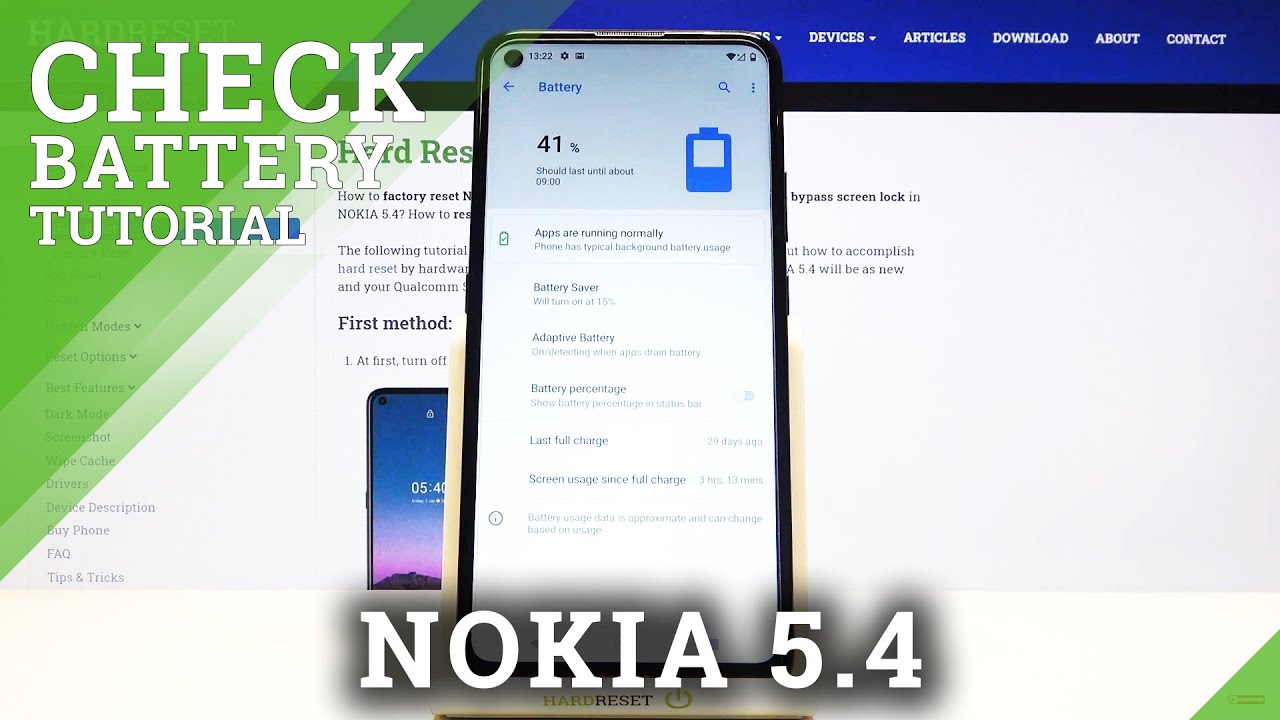Apple iPad Pro 9.7-inch: Unboxing & Review By DetroitBORG
What's up guys Mike here the Detroit Borg with a brand-new nine point: seven-inch iPad Pro, so this is mostly a smaller version of the twelve point. Nine-inch iPad Pro I reviewed last year, but it gains many new features and improvements which makes it Apple's most advanced iPad to date. Now among the first, this is the first iPad to be available in rose gold. In addition to silver, gold and Space. Gray pricing starts off at $5.99 for 32 gigs. You can jump up to 120 gigs for 749 and a new $8.99 option. Get you all the way up to 256 gigs.
You can also add LTE for 130 dollars which get you to a maximum price of 1029, which is what we're going to take a look at today in my unboxing and review. So, let's get to it now. Lifting the lid first thing we'll see is a frosty colored iPad, and that's because we have this frosted plastic covering it. So we can go ahead and peel this off to reveal our very rolls gold iPad. For the most part, this feels and looks nearly identical to an iPad Air 2 to actually got the same dimensions.
The same thinness, the same weight, that's only 0.98 pounds, so it's very lightweight same dimensions overall, but there are some distinct differences which we'll get to in this video. Now before we take a close look, let's get to all the essential accessories which includes a packet which contains a sim ejector. If you have the LTE version, in addition to our paperwork, including the Quick Start, Guide, warranty information and a set of white Apple stickers, we also get a 10 watt power adapter. This is the same power adapter that comes with the iPad Air 2, not the 12 watt. That comes with the 12 point, 9-inch iPad Pro.
This does have folding prongs, which you can remove for international wall adapters and, lastly, we have a standard USB to lightning cable. Now getting back to the iPad Pro. The first thing that jumps out to me by the way is the change to the antenna design for the LTE version now gone. Is the huge plastic trim pieces from previous iPads, and instead we have a thin line. That's somewhat similar to an iPhone, it's actually a bit thinner than the ones on the iPhone 6s or 6s Plus.
We also find the best camera system ever put on an iPad and the first time my pad has had the same camera as the flagship iPhone. Now, unfortunately, it also protrudes from the casing like an iPhone 6s. But if you lay your naked iPad down on the table, it doesn't cause any rocking. That's because it's big enough that all four corners still meet the table. Now at 12 megapixels, the say, camera is identical to the one on the iPhone, SC and 6s, with 4k video according a f2 point to aperture and focus pixels for smooth, continuous, autofocusing below that will find a true tone.
Dual LED flashes, the first time Apple has put a flash on any of its iPad. The rest is very similar to the 12 point.9-inch iPad Pro will find a set of dual microphones near the camera, one beside it and the other along the edge. Also, nearby is the sleep/wake power button and the volume control is with a polished recession between them. At the other corner is a 3.5 millimeter headphone jack at the bottom edge? Is our USB 3 compliant lightning connector. Only the iPad Pro's have the faster lightning connectors for quicker charging and data transfer speeds.
Now, if you have an LTE version like I, have here, you'll get a NATO SIM tray along the side. Now, if you check the NATO SIM tray, you can see in this case, I don't have a sim installed at all, but that's because this iPad has an embedded sim. That means I can sign up for any service that will support the embedded syn, so I, don't have to add a sim or anything like that and I can switch between carriers as I, please just by going to settings now for carriers that don't support this. You can install your own SIM card now. One of my favorite features of the iPad Pro are the quad speakers there's a speaker at all four corners of the iPad, and this is able to deliver very immersive sound.
It's almost unreal coming out of something this small and thin, and no matter how you're holding the iPad the speaker's reorient 8 the sound depending on the position. That's in now. These definitely aren't as loud as the larger iPad, which stands the reason they're smaller resonance chambers in those, but they sound much better than the iPad Air 2 speakers, which are only on one side so gone. Is that lopsided sound? Another familiar feature is a smart connector which we'll find along the side of the iPad. This is used for connecting accessories like Apple's own smart keyboard.
This is also the first iPad with always-on series, so you cannot wake up Siri without being connected to power, and it is trained to your voice, so only you can command it. We also have touch ID, which is the first-generation variety the same one we've had since the iPad Air 2. So it's not faster, but it works the same. So on the front, we have a really familiar nine point: seven-inch iPad screen size with a retina resolution of 2048 by 1536, which is good for 264 PPI. That's identical to the specs of the iPad Air 2.
Now like the iPad Air 2, the display is laminates of the glass, so there's no gap between the glass and the display, so it looks great, but the iPad Pro is 40%, less reflective, which doesn't completely eliminate the glare from this glassy display, but it does a much better job managing it. The iPad Pro also uses a more advanced, zinc oxide TFT display that makes this 25 percent brighter than the iPad Air 2 or the iPad Pro, with a 12 point 9 inch display. This display also has a 25%, wider, color gamut and is the first iPad that is DCI p3 compliant, which is a standard used to calibrate movie theaters and the technology used on the newest iMac. Now this makes the display the best-looking one we've seen on an iPad even next to the 12 point.9-inch iPad Pro color vibrancy is much richer, especially among the greens and magenta, but the iPad Pro has another trick. With this display.
It's called a true tone display, which uses four channel ambient light sensors to measure the color temperature and intensity of the light in the environment and will adapt the color balance of the display to complement the conditions. This makes the display more pleasing to the eye and replicates the appearance that you're looking at paper, which is reflecting the light, rather than emitting it from an artificial backlight. Now, of course, you can't turn this off under display settings. If you don't want this going on automatically now, this feature is not to be confused with night shift, which is a feature that strips away blue light from the display completely and can be customized under settings similar to the iPhone. This is also the first iPad to pick up a retina flash which uses the displaced backlight to generate a fill light for selfies.
This is also the first iPad to gain the iPhone 6s is new 5 megapixels, FaceTime HD camera and, like the iPhone, it still records only at 720p alongside the iSight camera. We also get a few new features we haven't seen before on the iPad like live photo, which requires a three-second video clip alongside photos. Now, of course, we don't have 3d touch on the iPad. So if you swipe through your images, you get a quick preview. You just happen hold on the image to get the full view.
Slow motion has also been bumped up to 240 frames per second, we have 4k video recording available in addition to 1080p at 60 frames per second and lastly, you can take up to 63 megapixel panoramas. So in terms of camera quality, this is the iPhone 6s iSight camera, so we're seeing pretty predictable results. Here, images come out fantastic, they're, very clear, with good detail, excellent color, reproduction and good exposure, and again it works great in most lighting conditions. We also have those focus pixels, so it's able to find focus quickly and accurately in terms of low-light performance. Again, this sensor has deep trench isolation, so there's less crosstalk across the pixels.
So that means they're able to maintain sensitivity on the sensor without color noise appearing in the image. So images maintain a good amount of detail in low-light without the color noise, and you don't see a lot of over processing that tends to soften or over sharpen these images. My only gripe with this camera, like on the iPhone, is that low-light images tend to lack color depth, so things tend to look washed out or green, but in some situations now that we have this true tone: dual LED flash you're able to get a more natural fill light to warm it up. So in terms of video, we have 4k for the first time, and it looks fantastic just like it does on the iPhone 6s. Now we don't have optical image stabilization, but we do have software stabilization, which does a pretty good job.
We also have those focus pixels, which works great, with continuous, autofocusing, so it's able to find focus on your subject really cleanly and smoothly without hunting around what is up guys mic here. The detour Borg testing out the FaceTime HD camera on the iPad Pro. This is the best FaceTime camera you can get on an iPad right now same one on the iPhone 6s, with a 5 megapixel sensor, F, 2.2 aperture, and does a pretty decent job here still records at 720p be nice if they would bump that up for one semester, why 1080p is so hard here and, generally speaking, lets a lot of light in, so it looks pretty decent overall. The only problem I have with this camera is that it's not a very wide angle lens, so you have to hold the iPad kind of far away, which is a little awkward here with something this big. Now like its big brother, the iPad Pro is powered by an 9 X CPU.
This one is clocked a bit lower. However, this is clocked at 2.2, gigahertz versus 2.2 for diggers. So that's revealed in the Geek bench scores, really impressive results in any case about 3000, on the single core score and nearly 5300 on the multi-core score on that falls a bit short of the twelve point: nine inches 3300 and 5500 scores. But of course, this blows away. The iPad Air 2, especially on the single core score now, fortunately, the nine point: seven-inch iPad Pro only has two gigs of RAM, as opposed to the four gigs of ram available in the larger twelve point.
Nine inch now in terms of day-to-day performance, the iPad has plenty of processing power for iOS 9. You don't need all this processing power for it to run smoothly and definitely runs really smoothly on this device, and so far there has been no issues now. The only concern here is RAM usage. Two gigs of ram is still plenty for iOS, but for people who have a lot of tabs open, you may hit the ceiling sooner than you with four gigs of RAM. Now, in terms of gaming, this 12 core GPU has half a teardrop of processing power, that's more than the xbox360 at least according to Apple.
So if you can find the right game that can use this, you definitely have a lot of potential here. Bear life is also very consistent across all iPads, in my benchmarking scoring four hours across the board with a screen set to maximum brightness. That's really impressive! Concerning the brighter display, on the nine point, seven-inch iPad Pro, which is one of the benefits of the new display technology for the most part, iOS 9.3 works the same on this iPad as it does on the iPad Air 2 and the iPad Pro 12 point 9 inches. So we have features like slide over and split screen view for opening up apps side-by-side. We also have a pop-out video player, so in theory you could have three apps open.
At the same time, the big difference between the two pro models is the software keyboard. Obviously, with a larger display. The twelve point: nine inch has a different style keyboard. It's actually, basically the size of a full physical keyboard even has different controls, so the keyboard on the nine point, seven inches, just like the one on the iPad Air 2, even has a split view which allows you to thumb type with the keyboard which actually really like. This is missing from the twelve point: nine inch, which I really miss this iPad Pro also gets a bunch of new recommended accessories, including the Apple, pencil and smart keyboard, but they're also launching a new USB, lightning cable, which can be used in conjunction with a 29 watt, USB-C power adapter to rapidly charge the large batteries in the iPad Pro.
Also, new are USB 3 adapters that work with iPad Pro lightning connector for faster data transfer speeds. We also get new silicone cases and smart covers which are designed specifically for this iPad. These silicone case snaps in and protects the back of the iPad while leaving the ports free, while the smart cover protects the front and can be folded back to prop up the iPad in various positions. We've seen this accessory for quite a few years now, although we have the same screen size as the iPad Air, the magnets have changed along the side due to the smart connector on the iPad Pro, so those existing accessories are not recommended. Now, speaking of the smart connector, we also have Apple's smart keyboard, which is a scaled-down version of the one I reviewed for the larger iPad Pro this retails for 149 and is very similar to a smart cover and magnetically attaches to the side of the iPad.
The keyboard connects and is powered through the smart connector, so there's no Bluetooth or recharging necessary. The keyboard is scaled down in size compared to a conventional keyboard, but I found I got used to it pretty quickly, even if I feel like I, have to keep my fingers squeezed together to type. If you plan to use your iPad primarily with a keyboard, then you may want to consider the larger iPad, which feels more conventional and ultimately more comfortable over a longer period of use. We also get many keyboard shortcuts, including command tab to cycle through your apps, that's very similar to OS 10 command. H will take you back to the home screen now to learn more about these shortcuts, just press and hold the command key for suggestions based on your current app.
Perhaps the most important accessory for many here is the Apple Pencil, which only works with the iPad pros. I've also reviewed this in depth in the previous video and I will leave that linked in the description below now it works the same here. You just connect it to the Lightning port, to charge it and to pair it. The pencil is able to detect pressure and tilt to adjust your brushstrokes, and it works extremely well. It can also tell the difference between your pencil and your fingertips, so you can manipulate tools while drawing with the pencil now, ultimately to me, the nine point: seven-inch iPad Pro is more like an upgraded iPad Air 2.
It's basically got the same functions, but it has a better display, better cameras, better processing power and, of course, those awesome speakers. You also have a lot more flexibility thanks to the keyboard connector, in addition to Apple Pencil support, so it really comes down to what you need personally I. Think I would prefer the smaller iPad Pro if I primarily intended to use this as a tablet or as a media consumption device. But for most part the larger iPad Pro is a little too cumbersome to use as a tablet. Instead, I typically use it as a laptop I.
Think the biggest issue for me is that the nine point seven-inch iPad Pro makes the larger iPad Pro obsolete. So that's a much less appealing option at this point until it gets all the upgrades that this iPad Pro got. But if you need a larger display and if you want to use this primarily as a laptop with the larger keyboard, then that's probably the direction you want to go alright guys. So what do you think which iPad Pro? Would you prefer? The nine point seven inches or the twelve point, nine inches? Please let me know in the comment section below really curious, to hear your thoughts. Alright, guys, thanks for watching, and I'll, see you again in the next video.
Source : DetroitBORG
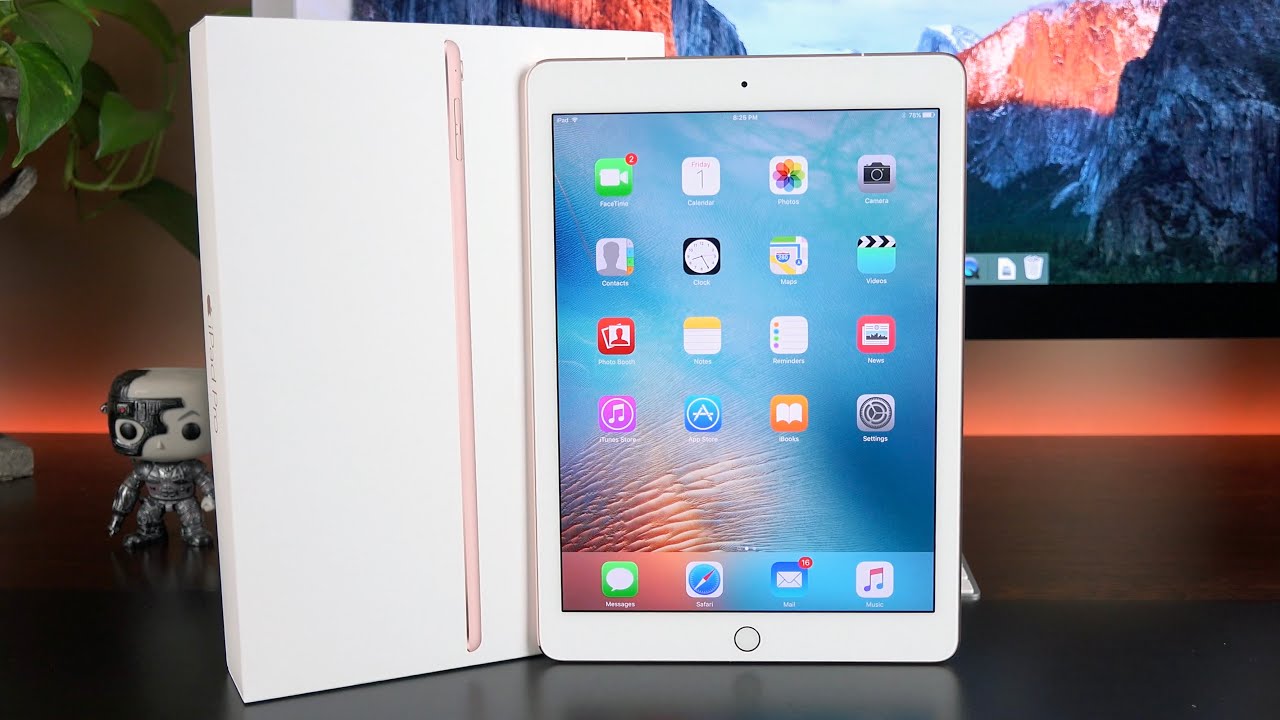





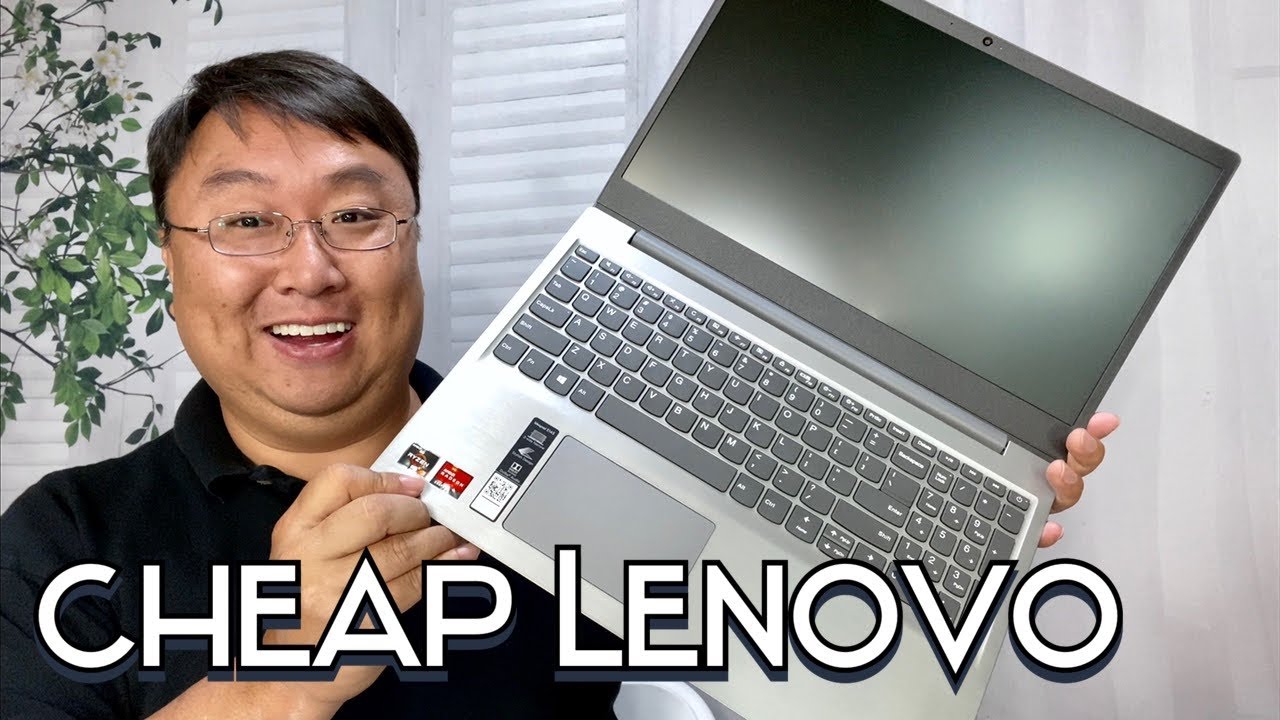
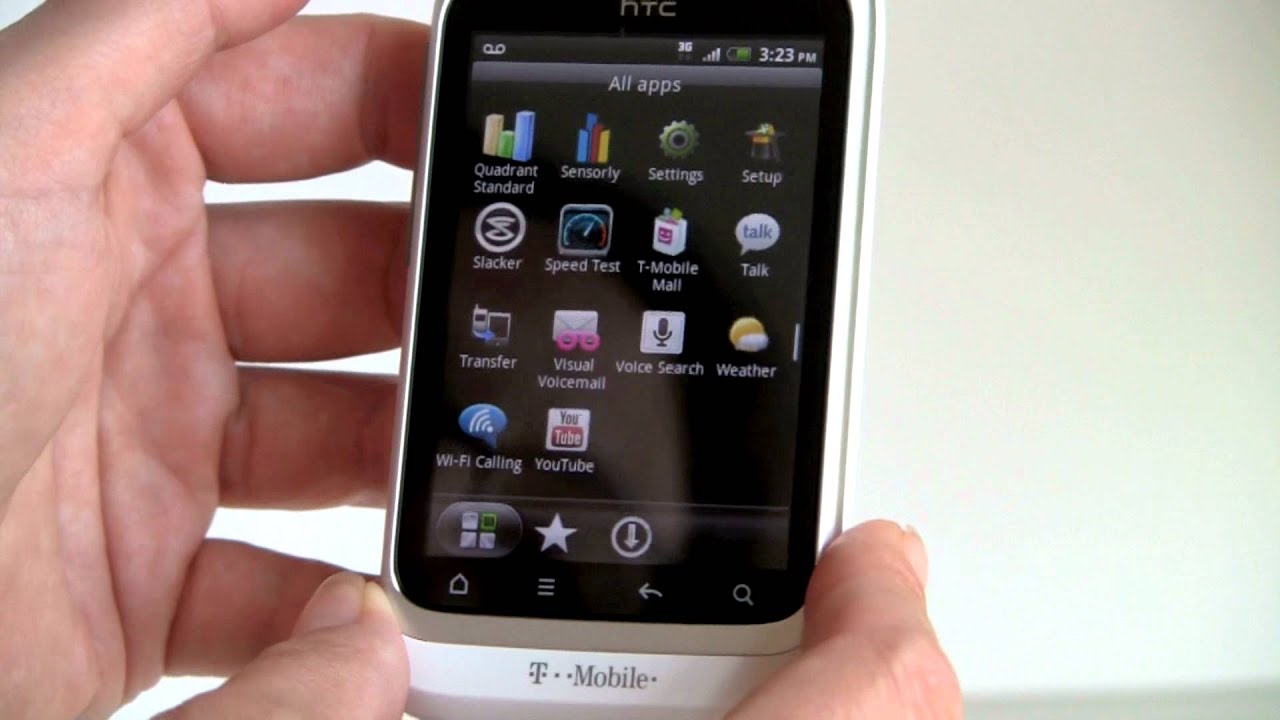
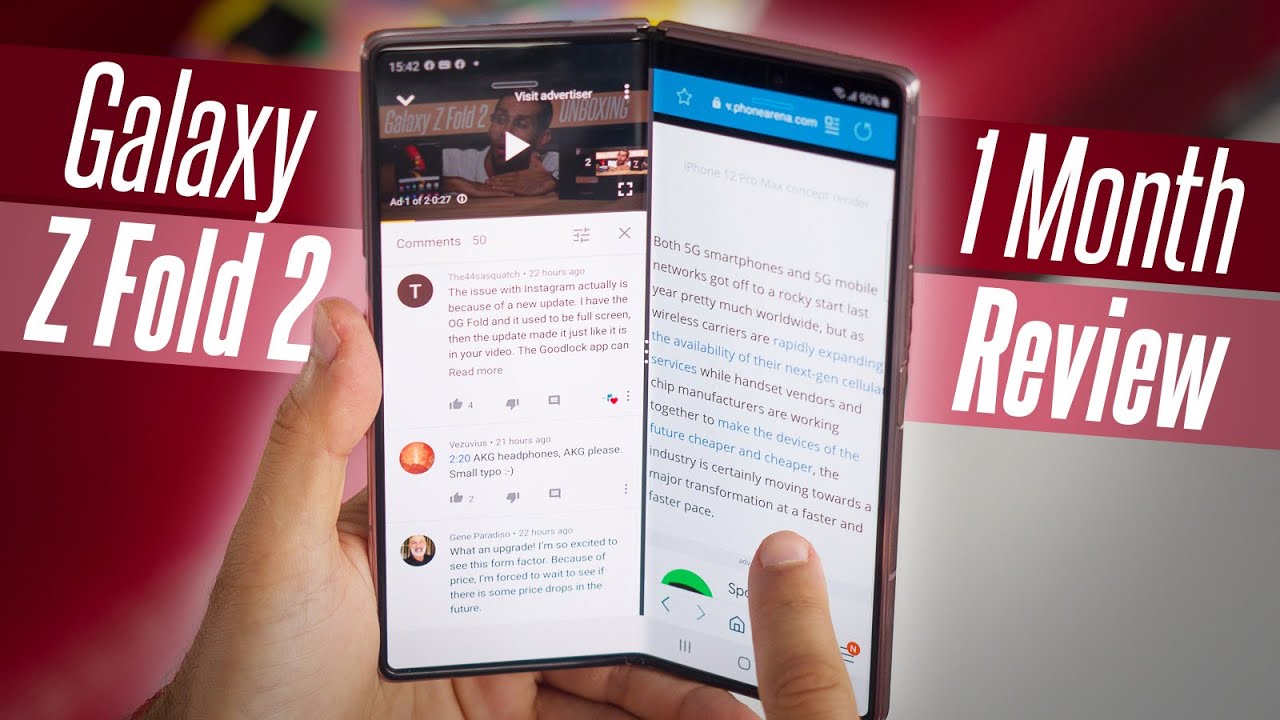
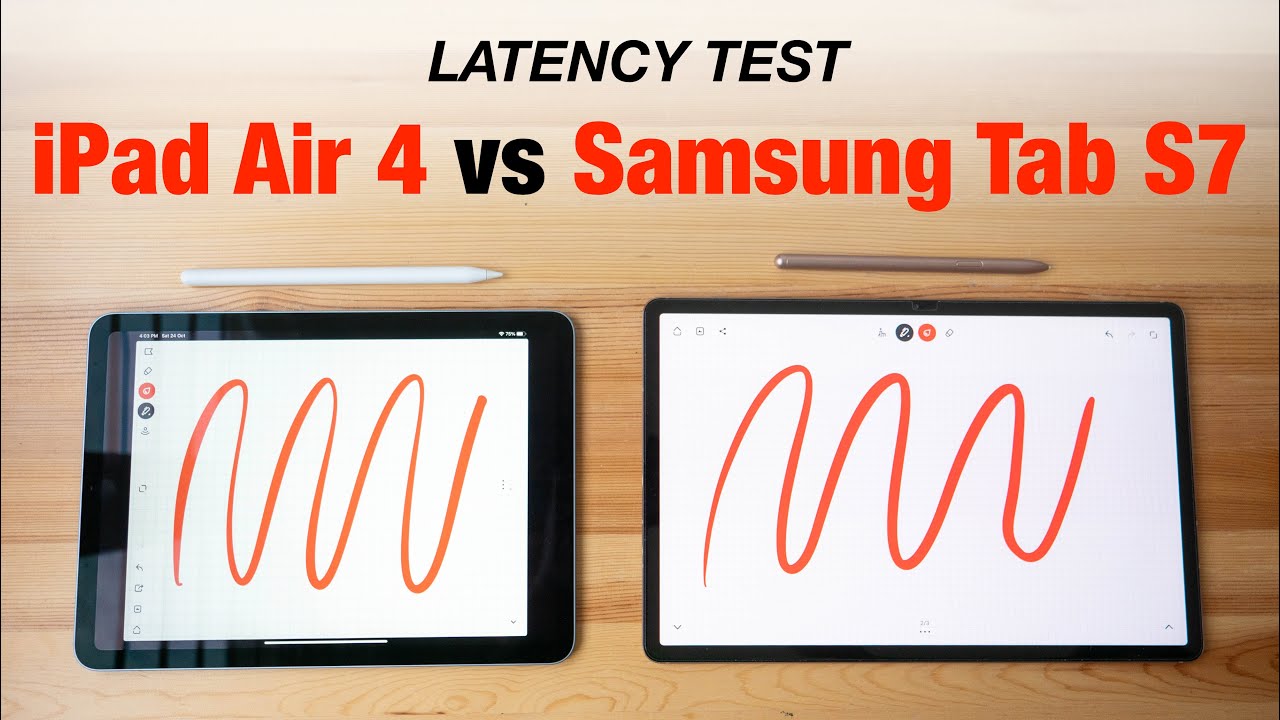
![Pixel 2 XL Unboxing & 24-Hour Review! [Black & White]](https://img.youtube.com/vi/BWA9gsx33oE/maxresdefault.jpg )