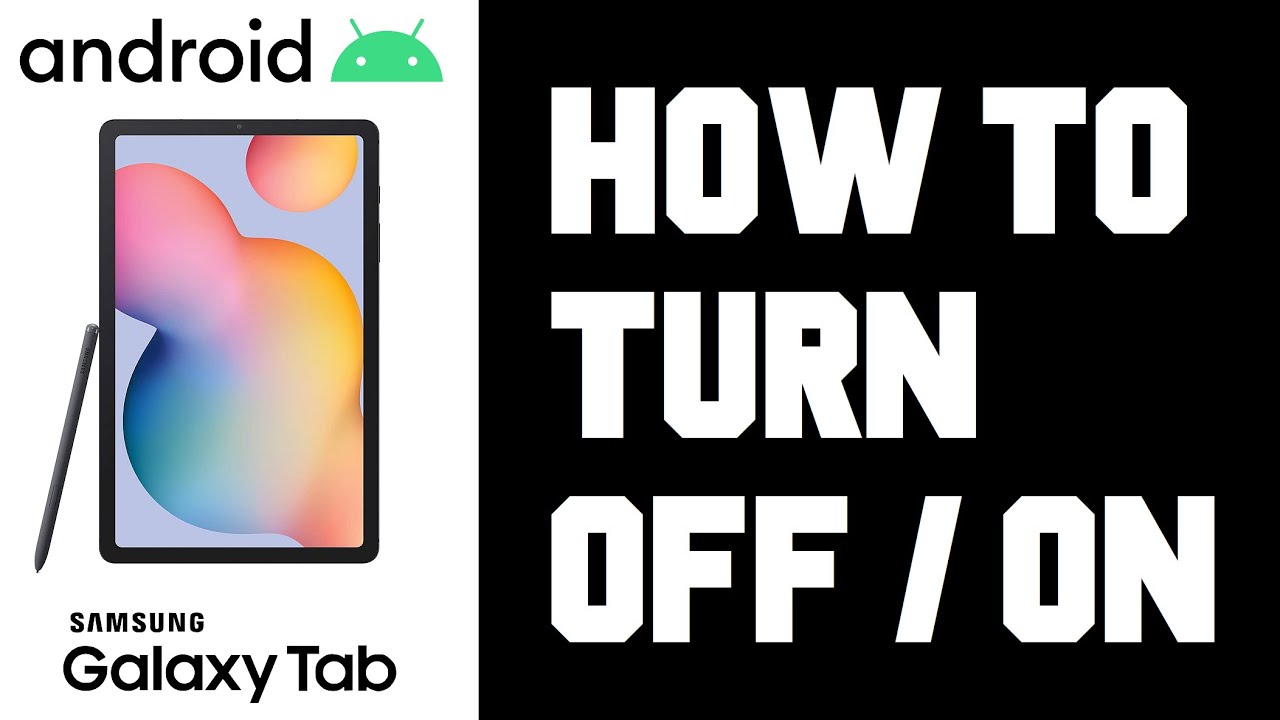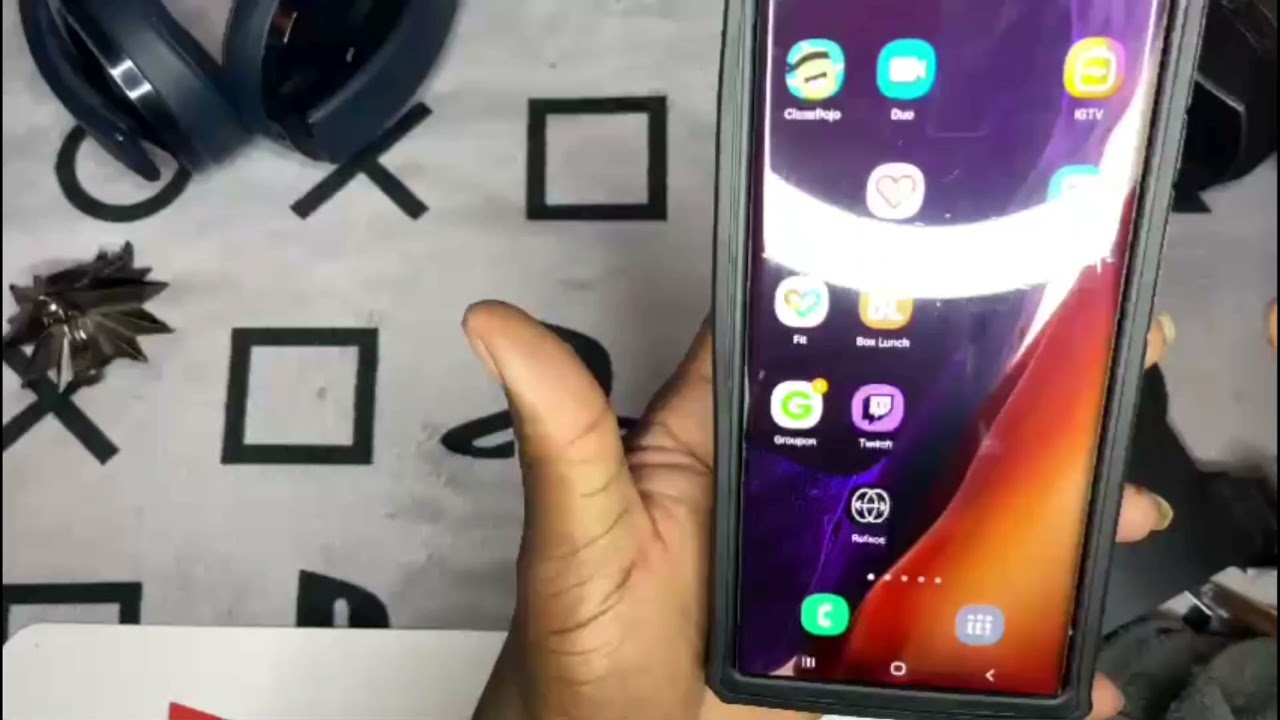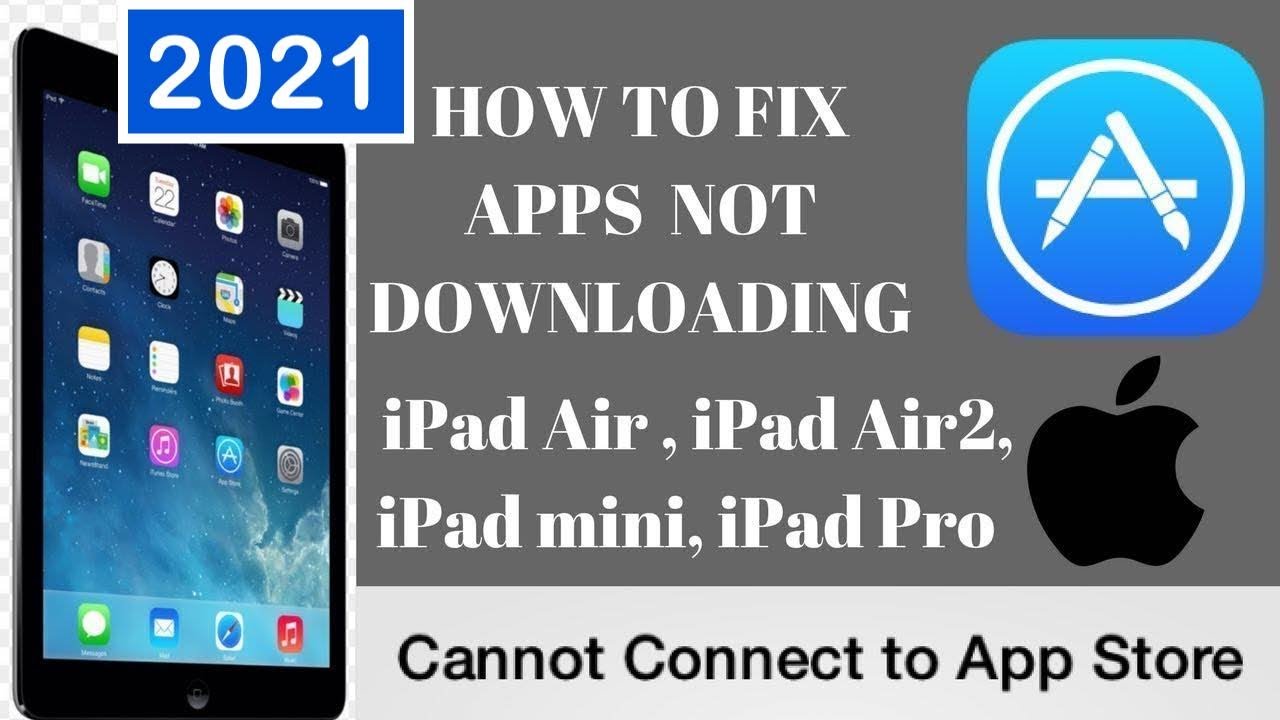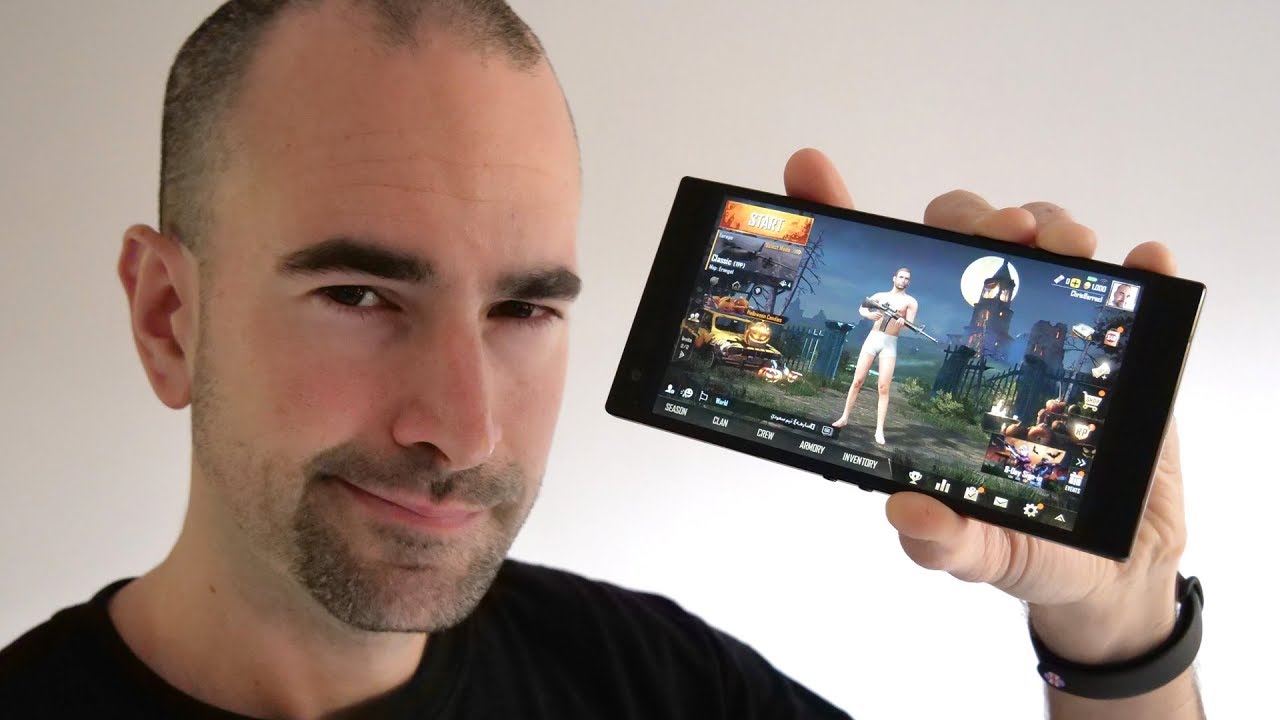Android Tablet Won't Turn Off - Samsung Galaxy Tab S6 Lite How To Turn Off - How To Turn On Help By How To Tech
Hey guys in this video going to show you how to power off your android tablet. The example I'm using here is the Samsung Galaxy tab, s6 lite. So to do this just simply drag down the top screen area, and then you should be able to find up here in the upper right hand, corner the little settings button and then next to that is a power button. So we're going to go ahead and click the power button here in the upper right-hand corner, and then you have the option here to either power off or restart your tablet. So for this one we're going to power it off, and then it says to tap again to turn off your tablet, so we're going to tap it one more time, and then it's officially going to power off and then once it's fully powered off to turn it back on. What you do is find the little action button here on the side, it's right above the volume up and down buttons and then just hold down that button for a few seconds.
And then you should see the Samsung Galaxy tab. Logo powered by android popup, and then it will just go into its reboot phase to turn on your tablet, and then it should take just a little of time for it to boot up, but eventually it'll. Take you back to the home screen of your android tablet. So I hope this video was helpful, showing you how you go about it. Turning off your android tablet, as well as turning it back on.
I appreciate you guys stopping by consider, subscribing, and I'll catch you back here next time.
Source : How To Tech
Phones In This Article
Related Articles
Comments are disabled
Filter
-
- All Phones
- Samsung
- LG
- Motorola
- Nokia
- alcatel
- Huawei
- BLU
- ZTE
- Micromax
- HTC
- Celkon
- Philips
- Lenovo
- vivo
- Xiaomi
- Asus
- Sony Ericsson
- Oppo
- Allview
- Sony
- verykool
- Lava
- Panasonic
- Spice
- Sagem
- Honor
- Plum
- Yezz
- Acer
- Realme
- Gionee
- Siemens
- BlackBerry
- QMobile
- Apple
- Vodafone
- XOLO
- Wiko
- NEC
- Tecno
- Pantech
- Meizu
- Infinix
- Gigabyte
- Bird
- Icemobile
- Sharp
- Karbonn
- T-Mobile
- Haier
- Energizer
- Prestigio
- Amoi
- Ulefone
- O2
- Archos
- Maxwest
- HP
- Ericsson
- Coolpad
- i-mobile
- BenQ
- Toshiba
- i-mate
- OnePlus
- Maxon
- VK Mobile
- Microsoft
- Telit
- Posh
- NIU
- Unnecto
- BenQ-Siemens
- Sewon
- Mitsubishi
- Kyocera
- Amazon
- Eten
- Qtek
- BQ
- Dell
- Sendo
- TCL
- Orange
- Innostream
- Cat
- Palm
- Vertu
- Intex
- Emporia
- Sonim
- YU
- Chea
- Mitac
- Bosch
- Parla
- LeEco
- Benefon
- Modu
- Tel.Me.
- Blackview
- iNQ
- Garmin-Asus
- Casio
- MWg
- WND
- AT&T
- XCute
- Yota
- Jolla
- Neonode
- Nvidia
- Razer
- Fairphone
- Fujitsu Siemens
- Thuraya