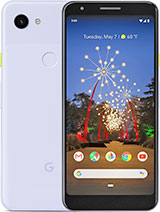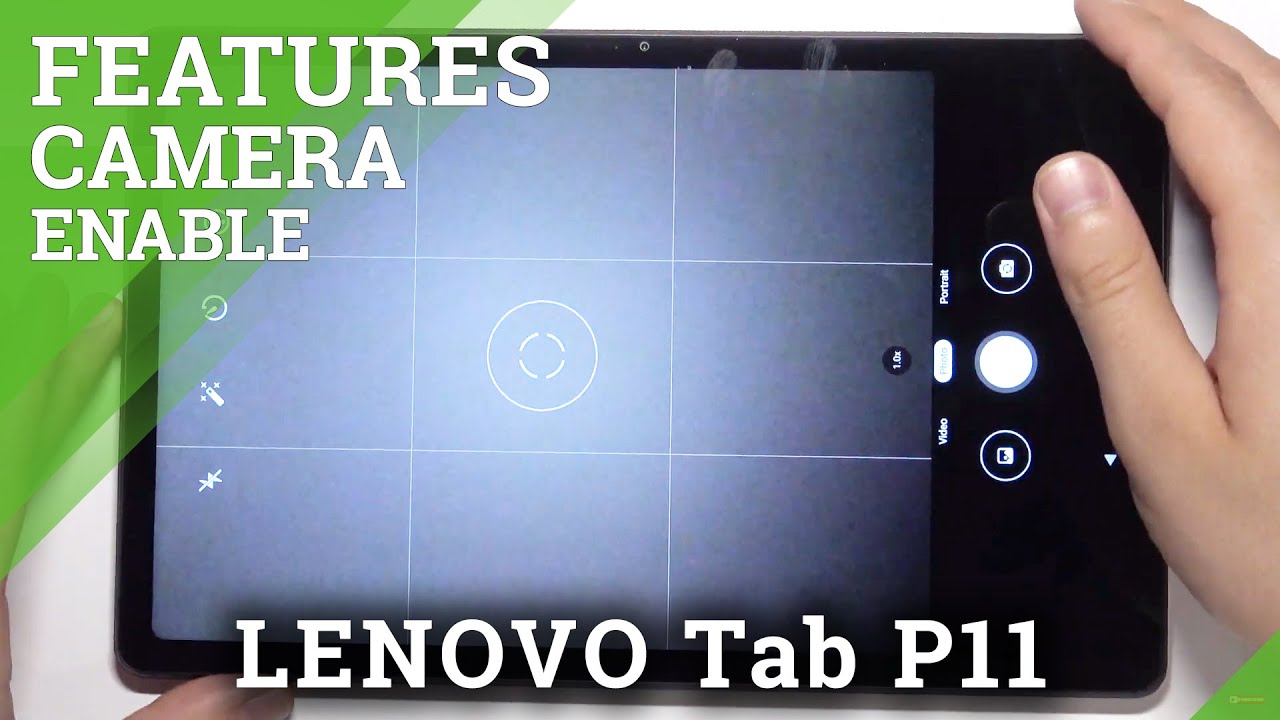Android 11 Review on the Pixel 3a! - What's New + Better Battery Life? By Rjey Tech
What is happening guys it's RJ here and today with me, I have my Pixel 3a, updated to the latest version of android 11. I've been running android 11 on the 3a for about five days now, and I have to say it's a very minor OS update that cleans out all the bugs makes the UI feel a tad bit smoother and also adds some very useful features, such as chat bubbles, 62 new emojis and my favorite out of the bunch screen recording. Finally, my Pixel 4a just arrived today, and I'm super excited to show you guys, my unboxing and my first impressions video. So if you guys do want to see my coverage on the foray make sure you are subscribed, and you have that bell notification icon turned on to all notifications, so with android 11, the new Easter egg is a cat. Just turn this dial a couple of times and a cat should pop up at the bottom. It's kind of corny, it's kind of cool, whatever floats your boat, but it's just something that Google likes to do to show us that they're still nerds at heart with android 11.
We have a completely revamped power screen so hold down the power button on the side, and you'll see that we have this all new power screen layout over on the top. We do have an emergency icon which can either it could be set as an emergency contact, just in case medics, do need to contact one of your friends or family members in case of an emergency right below the emergency icon. Furthermore, we have the Google Pay setup for quick access to NFC. So I got my visa card right here, and you can even add multiple cards to this. If you want now, this is one of my favorite parts of the android 11 updates and that's quick access to all of your home control setups.
So if I want quick access to my front door, camera feed- all I got to do is hit the power button, click on front door, and it's going to show me my camera feed almost instantaneously. You could also edit the controls and add more controls, if you like, so it's really versatile, and I think it's a really neat feature which I can see myself using very often a lot of. What's really changed with android 11 happens in the notification panel, as you guys can see, the media player is now right below the quick toggles menu, and it stays there for a while. Even after you pause the player, you may have also noticed. We have a conversation section right under the media player, and I thought this was very well-thought-out by google.
All conversations via different apps are well organized, and you can even hold down on the messages and set the priority. So if you want to keep a conversation going and not be distracted by the constant vibrations you can set the conversation to silent, this ensures that the conversation will still be going on in the background. Without the distracting vibrations conversations can now also be put into bubbles. Now, what are bubbles well they're, a unique way of interacting with your messages, but for some reason on my device conversations can't be put into bubbles. I have tried everything, and I've come to the conclusion that this isn't an issue that I'm just facing.
It seems to be prevalent across a lot of people's pixel devices, so here's hoping for a fix very soon, because bubbles seem very interesting. My absolute favorite feature of android 11 has to be screen record. I know it's nothing really to get excited about, but my pixel devices have never had screen record was available early on the android 10 updates, but google quickly removed it due to some security concerns. So here's hoping that screen record sticks around this time on android 11. What's really cool about screen recording on the pixel is that you can either choose to use the internal microphones found within your phone, or you could even attach an external microphone to pick up.
The sound which is really cool multitasking is also slightly different on android 11. , when you pull up at the bottom of the screen, we see screenshot and select. Screenshot takes a screen capture of the current window and select actually copies text which can later be copied and pasted somewhere else. This is the only way to screenshot on android 11. Now you can no longer screenshot holding down the power button, and I'm not sure how I feel about this.
Quite yet. You could now also open the share sheet to pin apps for quick and easy sharing later on. For example, say we take a screenshot of this, and we want to share it on an app that we frequently use like WhatsApp now, WhatsApp will always be pinned for quick sharing on the share sheet battery life. I find has gotten better on my Pixel 3a. I've been able to average around 45 minutes more of screen on time than usual, with android 11.
, usually on my 3a, I'm able to get around 6 hours of screen on time, so the extra 45 minutes really helps me get through the end of the day. Overall, though, android 11 isn't really that big of an update, android is already a very mature operating system, and these small updates help the OS feel a little faster and smoother with new neat features. That does help enhance the android experience, I'm still waiting for android 11 to drop on my OnePlus 8 pro. So look out for that video in the near future, and two days from now I will be dropping my Pixel 4a first impressions, video, so stay subscribed for that and turn on that bell. I'll leave you guys with my Pixel 3a review for those of your interested click on this video card right here.
As always. Thank you guys so much for watching I'll catch you all in the next one and don't forget to flex with your tech.
Source : Rjey Tech