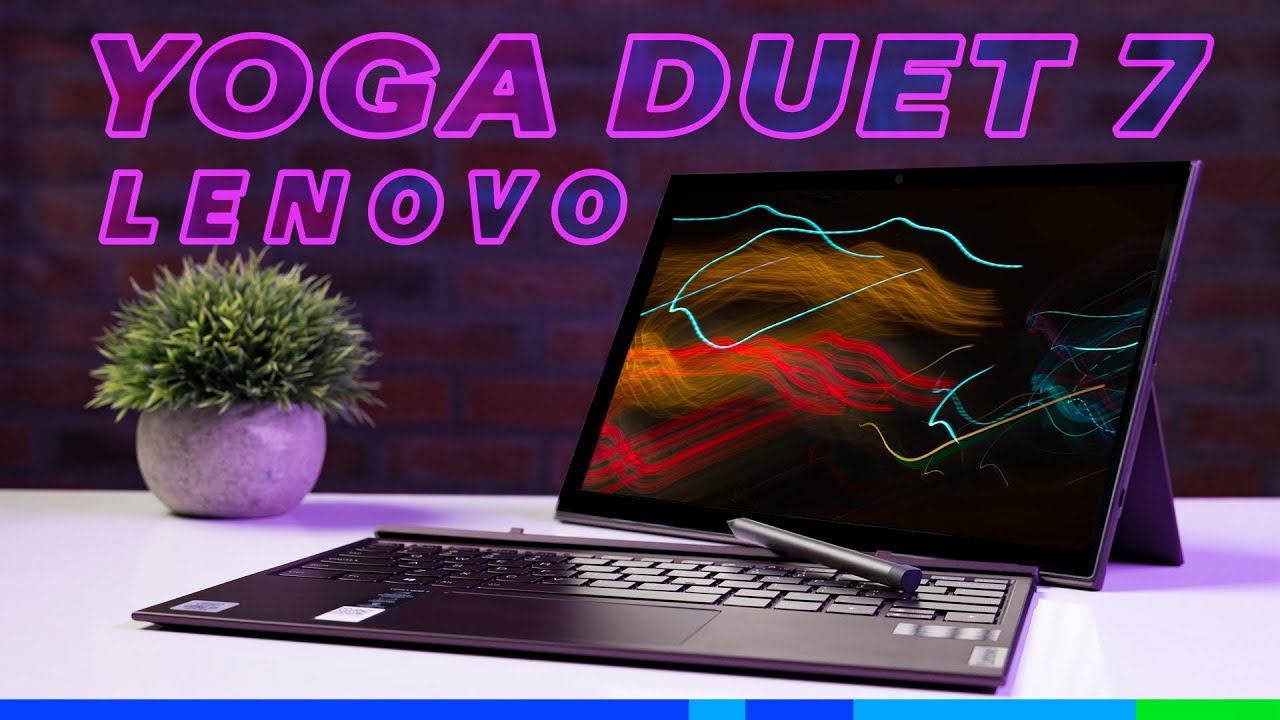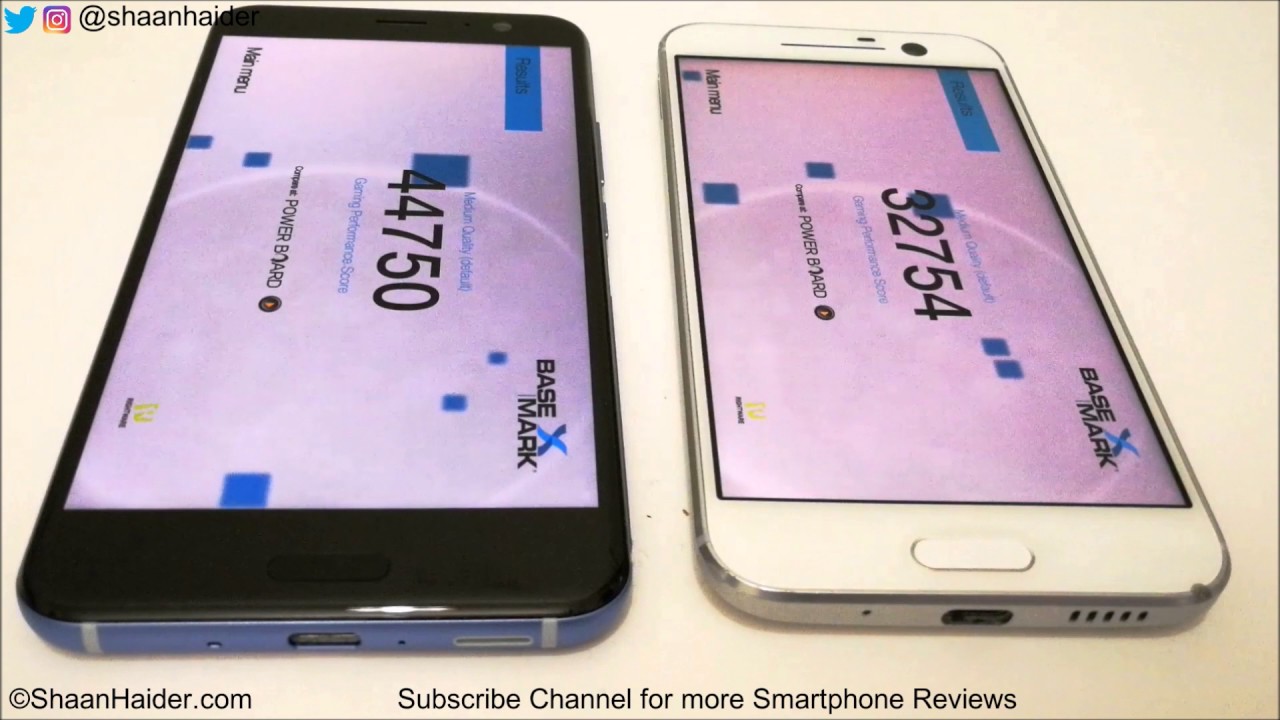Aim like a pro!! Picking the most comfortable sensitivity! | Call of Duty Mobile | CODM Tips By HawksNest
Hey, what is going on guys? It's oxidants here back with another Call of Duty mobile video. Now today, what we're going to be looking at is sensitivity, and now I know. This is a very, very, very widely debated topic and most people just don't really know what the best sensitivity is and if there even is the best sensitivity. So today, what we're going to be doing is kind of going over some technical aspects, and I'll try to simplify it as much as possible, some visuals and stuff. So basically, what we're going to be doing today is looking at some Pusey and CSGO professionals, sensitivities and other games and seeing how we can use that information to create the best sensitivity possible in Call of Duty mobile. So, there's quite a few things that actually go into this, but I'll explain it as best I can, I think you guys will really understand it and by the end of the video you'll, have a perfect grasp on how to make the best in native 'ti and then also, if you don't want to actually make the sensitivity I'll.
Just straight-up tell you some good ones, so yeah, let's get into this, so on my journey to actually fully understand sensitivity and create the best sensitivity for Call of Duty mobile. What I did is I went to CSGO, where there's some of the best Amer's in the world and I decided to just take a look at how their sensitivities are kind of set up. So I found this amazing spreadsheet that lists a ton of CSGO players and their sensitivities, as well as their centimeters per 360 degrees, and basically, what centimeters per thread and sixty degrees is, is how many centimeters you move your mouse to turn 360 degrees in game so fold a full turn. How much do you move your mouse to actually do that? I was actually astounding. Almost all the perfect CSGO players, like the pros that you guys might know if you watch CSGO, like Tarim shroud when he played simple, like a lot of these guys, can I yes tons of them.
What do a ton of CSGO players are basically in the exact same range of how many centimeters they move their mouse to do a full 360-degree turns so? The first CSGO pro is Tarek with forty-seven point, two centimeters and then Kenny s and device. Both have 47 point two as well. Stewed 2k is forty, nine point nine and then shroud is 52 centimeters. So basically, all those guys were within 47 to 52 centimeters. So that's about a 5 centimeter difference which really isn't that much and DB has an idea of how much 47 to 50 centimeters actually is I have a mouse pad that I got from cloud was on cloud nine, and it is 45 centimeters long, so their sensitivity to go 360 degrees.
Basically, is one side of the mouse pad to the other side of the mouse pad, almost exactly like it's a little more, but basically that much so what I learned from that is that CSGO players, their goal, is to have pretty much a full 360-degree turns on their mouse pad from left to right side, just on average, just kind of estimate. Another way to think about this is that, if their mouse is in the center of the mouse pad, which most of the time CSGO pro's keep their mouse in the center of the mouse pad, if they need to do a quick 180-degree turn, they can do it by either going all the way to the left or all the way to the right. If you look on the screen, you can kind of see what I'm talking about they're, always able to do a 180-degree turn either to the left or right, because their mouse pad is big enough. As you know if you're playing on a phone and holding it or if you're, playing on even on an iPad and kind of holding it, you can't really reach from one side of the device to the other. Obviously you're going to be having about half the screen used for your actual aiming and then the other half is used for your joystick to move around and then maybe buttons and on your map and stuff like that.
But generally you have one side of your screen for actually aiming. So the problem is, if you have your sensitivity too low, you won't be able to turn and call a beauty as a game where you have to be ready to turn and react to certain situations very quickly. So 180 degrees are almost the perfect amount of turn that you want, because then, if someone's shooting behind you, you can just go ahead and do a 180, and you can shoot them, and you're good anything. More than that, then you start to lose a lot of aiming ability and a lot of accuracy, because if your sensitivity is too high, it's going to be a lot harder to aim and again, if it's too low, it's going to be harder to react. So finding the perfect balance is important, and I'm going to go ahead and help you guys with that.
Okay, so my method for finding the best standard sensitivity. Now, if you guys are wondering what standard sensitivity is, if you go to settings and then sensitivity, you're, going to see standard and basically that just affects anytime you're, not scoped in that will be your sensitivity. What you want to do is number one turn off aim acceleration. You can use that if you want to. Obviously you have the option, but I highly recommend not using that all the best Amer's do not have acceleration, because it makes your aim inconsistent.
What you want to do is have no excel, so you always know if I move my finger, this much in game I will move or aim this much very important to do this again. You don't have to if you don't want to, but it's going to make every much easier and I highly recommend no aim acceleration. If you're playing on like an iPhone, 5 or something you can do it I, don't know I again highly recommend not doing it, though alright. So this is how you find your look sensitivity. This is the way that I found to work best, and it also works for other people as well.
What you want to do is go ahead and load it into a Call of Duty game. You can go into any game, doesn't really matter just make sure you're in some multiplayer game, then what you want to do is you want to swipe your finger, as shown in the video I'll kind of show, you demonstration, and you want to do a 180-degree turn. So if you're swiping your finger, and you're doing way less than 180 degrees, go ahead and bump up your sensitivity, if you're doing a swipe, and you're going way over 180-degree turns go ahead and bump your sensitivity down, so you want to do is get it to the point where you can like flick. Your finger and you're almost very consistently getting 180 degree turns because you want it to be comfortable to do 180. You don't want it like to reach your finger really far.
You want to just be able to very comfortably swipe your finger and turn 180 degrees. What I would recommend is when you get to a point where you feel comfortable with that, then you're good with your look sensitivity. Obviously you can adjust it in the future if you feel like it's too low or too high, but I recommend not playing with it too much, because you want to kind of build up muscle memory with it and just the more you play, the more comfortable you get and the more accurate you become if you're wondering what the action looks like with your aiming finger. What's mine is the thumb basically just goes through your thumb being fully extended to curled in, so there should be a little video kind of showing you what that looks like, but yeah I, just repeat that motion until you can really get it to where you're doing a smooth 180 degree, and it's very easy you're getting really close it doesn't it to be perfect, but you're getting right around 180 degree turns now make sure to do this for the other direction as well. If you can do a 180-degree turn to the left, make sure you can also do it to the right, because you're not always going to be turning to the left, so you want to make sure you're able to do it both ways.
Alright, and there you go yeah, it looks sensitivity again. That part was very easy. Just kind of comes down that muscle memory and what you prefer I will show you some perfect numbers. If you guys want to kind of see those it'll be later in the video, but for you, what you want to do is just make sure you're comfortable with that. So if you guys are wondering how I got these next calculations, basically in pubs, you can actually customize each scope, so you can customize your 2x ? 4 X, ?, 6, X, ?, 8 X.
You get to customize your scopes sensitivities, so pub key pros actually keep their sensitivity. Is the exact same across every single scope? Now you'd think well, that's kind of weird shouldn't a 8x scope be a little lower Tiffany, and actually it is. It is a lower sensitivity by default and I know exactly how that works, and I'll explain it very soon, but in the game they basically just set their sensitivity, all the same they're 2 4, 6, 8 X. They all have it to the exact same number. Now they also want to be one of the pros.
I'm actually talking about is a FISA, and if you want to just go ahead and see a clip, I'll go ahead and show you guys if we're quick- and this is why we're talking about him, because this guy's crazy, and he is doing exactly what I'm explaining, so yeah here's a clip but yeah anyway. So this is actually very consistent with almost every Pusey Pro is they have almost all their scopes exactly the same if they don't have them exactly the same third, a little different, but it's really it's not that different. Now, the reason they do this is that the game automatically will customize the scopes to make them feel as comfortable as possible. Now the way that they do. This is very simple, and I'll go ahead and show you guys so basically what the game does is it reduces the sensitivity based on the scope? So if you have a 2x and your sensitivity is 10 basically what it'll do is when you put on a 4x now it'll half your sensitivity, so you go from a to X to a 4x and your sensitivity goes from 10 to 5 to compensate so every time you double your scope.
It'll actually have your sensitivity. So this is a really cool thing about Pusey, then. Is it just automatically? Does it for you, so you boot in the game if you're sensitive, these are basically good. Call of Duty mobile isn't as gracious, so I had to do a little of fact-finding. It's that's an ID to check some things all right, so this part gets pretty confusing, so I'm, not gonna, get too in-depth, but essentially all I did is I tested the sensitivities for the standard sensitivity which is when you're not scoped in I did it for the 80s sensitivity, the tax, COPE sensitivity and the sniper sensitivity, and what I did is I messed with it until I got it so that all those sensitivities are the exact same and when I say set, the sensitivity was all the same.
I mean that the 80s, which is the red dot and Hollow sight the standard which is not scoped in the tax code, which is the TAC scope and the sniper which is just the default sniper scope all of them, no matter how much I move my finger would move the same amount of distance in-game so to get all the sensitivities, the exact same. What I did is I started with the standard, sensitivity and I. Just put it in that 10, which was just a baseline I. Just put it there, there's no reason it just made it easy, and then I got a tes' sensitivity was 31 and then the tactical scope and the sniper were both 53. So those were my scope sensitivities for them to be the exact same.
So the next information that we actually needed to find was the zoom of each scope to actually figure out how much we had to reduce the sensitivity by, and we ended up, measuring the attacks, hope, the sniper scope and the red dot scope and, as I said, before, red dot, a yes sniper and tactical attack scope, and what we found out is that on 75, FOR red dot was 2.5 times zoom the sniper was 11 times and the tax code was 3.2 times zoom. So referring back to what we learned about pub G, the way that scopes feel the most comfortable is whatever way you increase your scope. Zoom, you decrease your sensitivity. So if you go from a to X to a 4x, you decrease your sensitivity, sensitivity in half because you doubled it. So if you triple it, so if you go from 2 X 2 is 6 X.
What you do is you do a third of your sensitivity, and it'll match up. So basically you justified what it is when it's all consistent by those numbers and then there you go again now might sound confusing. But here's what that looks like ok, so to wrap things up. I'm, just going to show you guys a very, very quick tutorial on. Basically everything I just talked about, but condensed into about a minute.
So here we go so the very first thing you want to do before you even start. This is go to settings, go to sensitivity and then for your rotation mode at the very top go to fix, speed and basically what this is going to do is make your aim more consistent. If you have speed or distance acceleration on your aim won't be as consistent, so definitely do fix speed as your very first step. This is very important in the next part, all right, so the next thing you want to do is go ahead and load into a game. Personally, I did a private match between my phone and my iPad just so be undisturbed.
So basically, what you want to do is when you load in the match you want to try to do.180 degree turns now. If you're doing less than 180 degree turns then go ahead and bump up your sensitivity and if you're doing more than 180 degree turns go ahead and lower your sensitivity, and when you do this, you want to be holding your device like you, normally would be so just a very comfortable position and then just go ahead and swipe your aiming finger from one side to the other side. Just like you can see in my hand, camp and then hopefully, you'll find a number where you feel very comfortable and are able to easily do 180 degree turns personally, it was 70 for my iPhone excess max. Then what you want to do is you want to take that sensitivity you found, and you want to multiply it by 1 point to 4 and then whatever number you get, you just want to round that number and put it in for your 80s sensitivity, then for your tactical scope, sensitivity, you want to take your standard sensitivity and multiply it by 1.65. Then, obviously, when you go in the game, you want to round that number and put it in as close as you can, then for sniper sensitivity.
What you want to do is take your standard sense and then multiply it by 0.4 8 and then, obviously, when you go in game, you want to round it. The next step is: take all your camera sensitivities and then copy them over to your firing sensitivities. They are identical now this will get all your sensitivities, basically perfectly matched up, so they all worked very well now. One thing about this, though, is your sniper sense will be kind of low because it's designed to be very long distance, but if you're a quicksilver and not a hard scope, her, and you don't really can fin- you want a quick scope. People I would recommend putting your sniper scope sensitivity up a little.
So personally, I just went up like 6 points. All of these calculations are actually done on 75 for. If you guys are wondering where that setting is it showed on the screen right now, but if you want to make sure that these sensitivities work the best possible make sure to use 75, for I'll also be doing a whole separate video on for, so make sure to drop a sub. If you guys want to see that video, when it's actually released, another thing as well is I would say, give yourself about a week to kind of mess with the sensitivity and get it right where you want it. What I just showed you is gonna, be a good baseline, so a good place to start, but obviously, if you feel like something is too low or too high, you can customize it.
But I would say after about a week is when you want to kind of commit to the sensitivity. So you can build a lot of muscle memory and really get that nice shroud, like aim where it's just you're, just so used to the game, and your fingers are so used to your sensitivities that your aim will improve a ton as you play also in terms of the gyroscope sensitivity, a gyroscope is basically, if you move your phone, you're in-game character will move. Also. This is a very advanced mechanic and I plan on making a video on it later, because this is, something there's a lot of tips. I can go into doing this, and I'm gonna.
Try to help you guys out later with that, but for now I wouldn't mess with that until you're committed to gyroscopes in which I would start googling how to use that. But for now you don't have to touch it doesn't matter as long as you don't have gyroscope on that won't be affected, but yeah so hope you guys enjoyed make sure to drop a like and a sub. If you did honestly mean a ton, I'm going to be coming out with more videos, including a control, video which might even be out by the time this video is out so make sure to check the channel, for that. I also will be streaming on Twitch or YouTube I, don't know for sure yet, but all the links will be down below in the description. If you guys want to check that out and yeah I'll see you guys later peace, you.
Source : HawksNest