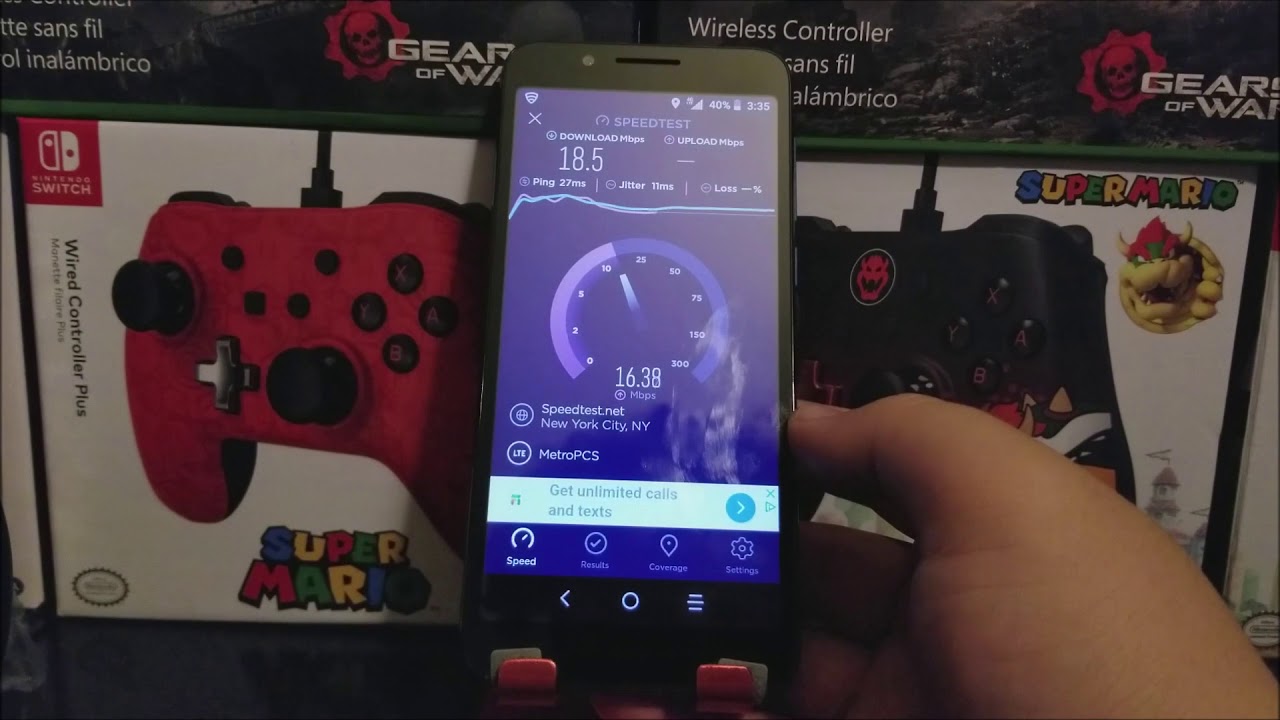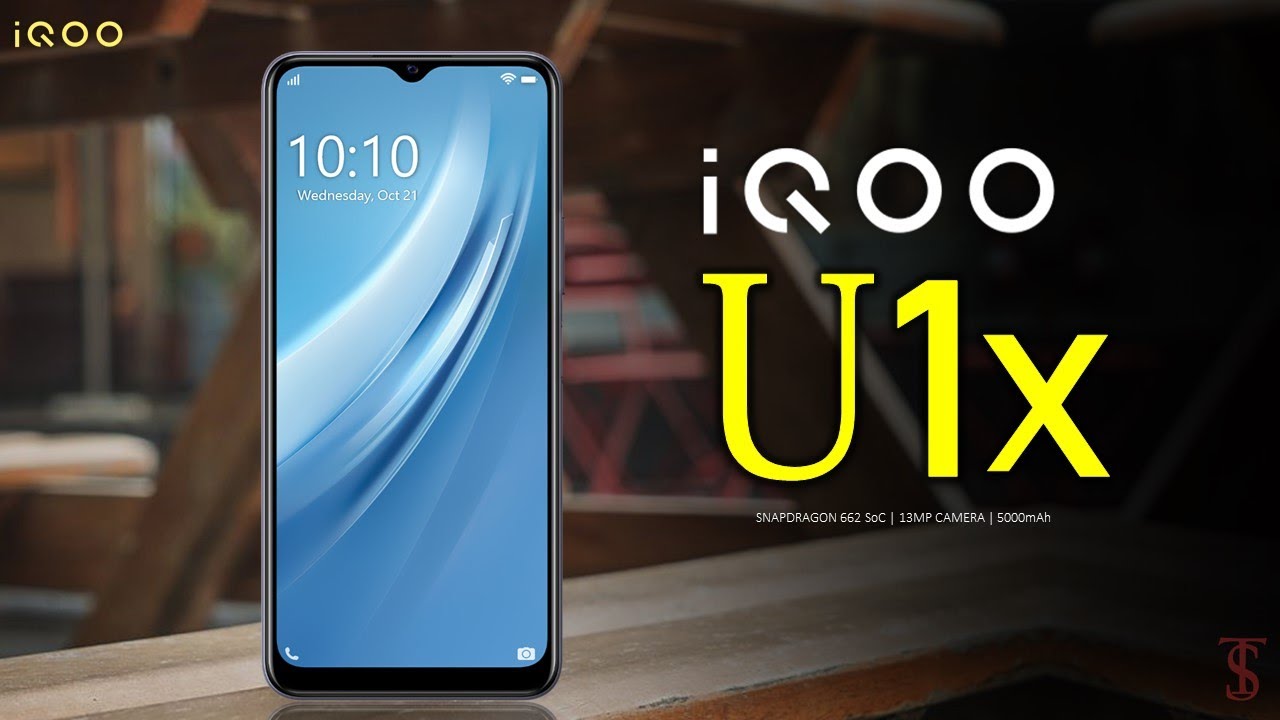ACER R 11 CHROMEBOOK UNBOXING/FIRST IMPRESSION By The Final Nerd
So today, I got an unboxing for you guys, and it's uh I mean I. Don't know why I really got it. To be honest boy, I have seen some videos on it. Yeah, I thought you know what why not give it a shot. I gave the Nvidia shield a shot. I gave different phones of shot computers and all that, so what I'm going to be unboxing today, for you guys, is a Acer Chromebook.
Let's do this alright, so here it is the Acer Chromebook r11 now I've also going to have a bunch of other ones. Sorry for the mess. In the background, it's just yeah you have to deal with it now. I was gonna, get a different one, but then I saw like when I've seen the specs of this and what you get for the price and actually flip it around. It's actually pretty dang pre, damn good I'm, not going to lie so uh the specs, let's see if we have them somewhere on here anyway.
I could just tell them to okay, so I, don't think this is no. This is not a full HD display, but it is HD. It comes with 32 gigs of flash storage, it comes with 4 gigs of RAM, and it is touchscreen, and it has a 360 flip like, in other words, you're gonna, open the laptop all the way, 360 degrees, which is freaking, awesome and I thought that was really, really great and for the price. Oh, look at that speak of the devil. There is suspects right there, so you guys can check that out.
So I got this at Walmart. I got the blue one because that's like the one that was most intriguing to me. So I'm going to go ahead and put this down. I, don't have a phone stand with me at the moment, so we're going to have to make do and just like make our own right here. So I'm leaving you guys on my King and yeah.
We're going to make okay, so right here is show. Is it going to be in? Let's see if I tell you guys this laptop display tablets and iPad and iPad, don't tell me it comes apart. Because I'll freak out. So this is how it looks once you open it up right here, nothing that special alright. So you got a paper right here says, got a question, and here is the phone book itself slide yourself? Okay, so here is the thing the Chromebook itself we're gonna, set that aside for one second, so no accessories perfect.
You can't really expect much. Has the charger adapter right here, the brick and, of course, you're going to have to connect these two together, plug it in, and you get a decent length, I believe for charging your device and at the bottom right here it tells you all about all you are 11 Acer Chromebook and, let's see it, tells you about different apps. You can use as well all that jibber-jabber good stuff tells you how to be and all that, so the cool thing about this thing is that what made me want even more is what you're getting for the price, so it for USB all managed. This is actually nice. I got the blue one, the stone blue one, and I love the way it looks.
You guys can't really see it, but there's like texture going on there. You guys can see that this thing is just super nice. It says Chrome right there says running Chrome OS, so basically like it's, it's like it's like Linux I, believe is built off of Linux and open this up real quick super thin to check that out all right. So let me just go through a couple of things here: headphone jack, my again a view here: okay, so headphone, jack, USB, 2.0, I believe charging port. This I have no idea what this is, but I want to know.
Now it's a button. That's all we know I believe that's a power button. Possibly this is gonna, be cool, so it has an HDMI port, USB 3.0, which is freaking awesome, an SD card slot and I. Believe that's. Where is that, where you charge it, I got a got to check that out.
So, okay, let's go ahead and open this up now, and this is the inside right here. This is how it looks. That's actually spotless. I like that, and let's see the keys, they feel a little. Mushy not going to lie I, don't know how much of a fan I am over the keyboard, but the look of It's pretty nice I, like that.
The screen is nice that the mouse pad trackpad right here is actually huge. I'm liking, the feel of that the click it seems like it's a little forceful, but you got a little more force into it, but it's not it's not a deal-breaker or anything like that. So, let's see how far we can actually bend this thing. So, let's see it has standard laptop mode, then has I guess for viewing another viewing angle to watch your movies and all the other stuff. Now, let's see if we get oh yeah I like this tablet mode right here.
This I, like a lot I, really like this check that out. That's so freaking cool, I love that so this does have the Google Play Store. Another thing that we'll be using stores to play like my android games and other stuff, especially like this. This is just freaking awesome. I, don't know like what type of games that can run through the like.
How well, and I hear that it doesn't have all the games, so I guess that's something to check it out all right so on the keys right here. Actually, that's probably this thing on right now: okay, so I got it booted up, everything's good to go, and if you hear noise on the background that stuff fan right there, sorry it's really hot and okay, so everything's set up everything's booted up right now, and this is how the screen looks so, like I said it is touchscreen, so watch I could just like swipe up. This is the menu button right here, well, I just put on web browser, but you guys get the point of that get out. There. I also have the mouse the cursor right here.
So I can click on things like YouTube down. Here are notification, so you can just see them popping up right now so like if I press right here, so I got notifications like from Facebook and Twitter and all that other good stuff right there. So that's really cool and right now this is I got the wet web browser load. Actually, this is YouTube once you click on YouTube. It basically takes you to Chrome, but it boots up the YouTube web page.
So that's really cool. It's a YouTube shortcut basically, and we can click on a video like one of my videos just so we don't get copyrighted up in here. Okay, so, let's see we got the website going. Also, if you want to scroll, you put two fingers down, and you could just scroll, let's see if I put the mouse over there, you could just scroll through, and you got these two fingers just like that see just go through it. So right now, I'm actually tethering my T-Mobile service to the Chromebook, and it's working really well.
Actually. Now don't expect your tethering to get like Tony, P videos or anything like that. The most is going to be playing ads, like maybe 480p. So let's go ahead and test out the video. Let's try my most recent one here, the Nvidia shield that I did and there I am in the background, hello, how about you old, tilde, alright.
So let me make this a little smaller and make this bigger. Just like that, and let's see if it even loads up that Beamer foot that is holding there, we go. Let's raise volume. Okay, let's get out of there. Alright.
So, like I said the keys, don't light out they're, not back there. Anything like that! There are a little more. You play you get around it decently. Now. How is this thing with gaming? So a multitasking it does pretty good, like I can have multiple web pages loaded up.
Let's actually test that out how fast a lot page can load up so for the heck of it I'm just going to do something like let's say: let's try, Kodak dot-com. Let's try this out yeah this loads up now. Remember: I am tethering here on my phone, so be patient, so see even tethered. It does pretty well not looking crazy, but I mean if you're at the park or something like that and or if you're in a car- and you know for some reason you want to load up your Chromebook instead of your phone. You got that option so yeah, it's not too bad, but it's not too great either.
What is this about upcoming Dark Soul, three months? No ice, alright! So yeah, that's pretty much it with that. Now. How does this thing do with gaming? That's where things get a little one more thing is that I thought I'll be able to like to drag any of these icons or ABS whatever and put them right here on the main screen kinda like a computer. That way I don't have to like worry about this whole menu. Second many things over here, but you can't for some reason so like if I wanted to drag vainglory, let's see if I hold it see, if those no, it just has pins and shelf down here, uninstall or open.
So for some reason some games don't want to work on it like Street Fighter. For some reason, I, don't know why vainglory works. Let's test out like game. Some people test out the main games like asphalt or some like that, but we are going to test out a different game. One day you don't see much being tested out on, so we're going to do shadow gun legends.
Alright, so I would skip over this whole thing, but I just want to show you how long it takes to load up I'm sure. If you guys are connected through Wi-Fi connection, then it would load up a lot faster. But let me just show you how it runs and loads up using a tethered connection through mobile and data Shadow gun, the legends I freaking love this canvas. They are so much fun. It's destiny on the go okay, so this game is only through the touchscreen.
So what I'm going to do is I'm going to go ahead and transform basically to let's see here flip it oversee if it flips over there we go, and then we open it up one. Second, okay, so I got it flipped over in this mode. Right now, I guess: I'm going to call it tabletop I, don't care if it's not a switch, that's one when it calls it for right now, alright and for some reason, bikes and I pressed the home button. I mean I press the power button on my phone, and it kicked me out so yeah. There's that lower the brightness a little almost there almost just need a bit more to go and idea.
I just want to show you guys how games run, especially the more intense games like shadow gun legends like a granted, auto San Andreas I. Don't own grant the thought, oh boy, if you want to test out a demanding game, this is the one to test out this or asphalt 9. Now a lot of people say like oh there's, not a lot of games available in Chromebook state. Almost every big game you could play on this thing. Month combat 5, shut up are legends asphalt, 9, all that good stuff.
So let's go ahead and start up. This might be a little loud, so I'm gonna wear than don't worry, yeah. That's not a cool thing! If you just want to like to adjust like the volume brightness or just swipe up press down here, brightness volume done and internet connection. Alright. So right now the game is running on low settings, and it's only touchscreen.
Unless you connect to control it through Bluetooth, which I probably will try that out too, so let me just show you guys how it runs in the hub world. So this is how it is in a hub, as you can see, it's alright. Nothing like I mean in Hubble you're glad to worry too much. It does hold out a little and is running on low everything's on low, but let's jump into the actual game itself and jump into a mission, so I'm going to pause it right now, alright, and we're back into the game itself. So looking at it, let's see if we can focus in on that.
Do you see the graphics aren't too bad? This game is like has gorgeous graphics, no matter what, but, if you're playing on a device like Google, pixel, 2 or an O aid, or a s7 or SA galaxy phone, or even an iPhone 7, so let's go ahead and just walk around. Let's see now for some reason, when you get into the actual game, that's when it starts to pick up like it doesn't slow down as much for some reason. I guess in the hub world you just got a lot of people like around everything like that, but during gameplay itself, it's not that bad. It's its basically running like at 30 frames on low. So technically it's not really that bad I actually like it.
It doesn't play too bad boy. I mean you want to get those visuals too, and it will slow down times. If there is a lot going on right now, there's not so many things happening, just widen a few enemies at a time, but for gaming at least games like this are games. You don't want to be playing on your best light if you want to get the full list like out of this game like what comes this game to scheme it maxed out, is gorgeous and runs. Great I played this on my note, 8 and everyone's like a champ and looks amazing, but if you only cared too much about the visuals, and you just you know, want to play just for the heck of it.
On your Chromebook on your ass or 11, it's playable, you know I will say that's playable now I have been tested out when it comes to like when you're surrounded by a bunch of enemies or playing with friends, I'm doing like that I'm guessing that's when the frame rates will start to drop. But if this, if this Chromebook can run this game, it can run I'm guessing can run any other game. Pretty much. No problem pub G I have not tried yet, but I'm guessing. It's going to be a struggle to run that game.
I'm, just gonna, throw that out there I may download it tomorrow to test it out, but yeah I'm not gonna, keep my hopes up. This also has Bluetooth, so you can connect an Xbox One controller I believe through Bluetooth. Actually, I may want to test that out right now. I freaking love, this cable, so I'm, just like a little dicta to it right now. Okay, so I'm going to do right now is hold on and I.
Think there's like one more animation with that: okay, I'm gonna, stop right here, and I'm going to go ahead and grab an Xbox One controller and test it out. Okay! So for some reason the Xbox controller I have a regular Xbox. One controller didn't want to connect for some reason: I don't have batteries in it, but I plug it. To you know my phone charger, usually that always works, especially when I'm connecting it to my phone, not sure why it's not working for the Chromebook and I, don't plug it in directly to the Chromebook, because the last time I did that end up rebooting the Chromebook like over and over and over again like a glitch. So maybe you guys have better luck with that, but for some reason, I'm having zero luck, okay, so to exit any game in the app or whatever stuff.
Like that, let's see you want to hold the app down at the bottom, and you just want to hit close. That's it and I. Have this open up right here, let's get out there and that's pretty much it okay! So, let's see what else I don't think we have anything else to test out. I did have like vainglory I, guess I could show you guys. Yeah, I'll show you guys I can't why not, so I'm going to hit open and yeah.
Let's see how long this takes, you know, let's just go ahead, all right, whoops like okay, so let me go ahead and zoom in a little. Show you guys how the game looks. So that's how the game looks right now, let's see if I can just focus and lower the brightness there we go. So this hello game looks, looks pretty dang good right, right, okay, so let's go I focus on that lower the brightness on here and just start running around. So there's how the game looks.
Okay, this is vainglory, it's a MOB for you to play. It's also a game. That's played in eSports as well, really, really fun game. There was another game that I've been playing. That's also a MOB forget.
What's called arena a5 or something like that, also good game? Well, let's go ahead and kill somebody again we're playing in some BOTS; nothing! Crazy happening here, okay, so let's go ahead: oops, okay, I guess: I do gotta die, die, okay, found a run back it up back it up back it up. Oh, God, okay, get me out, get me out, get me out, Oh, God, okay, see if I can take one guy with me, crap that stuck shut up on me in my video stopped. The game did freeze at one point: I really want you guys to see that just so you can see you like. You know, there's going to be moments like that with this thing, the penny, if there's a lot going on, and look at that, we want you pay if there's a lot of happening on screen. So again, it's going to be able to run games but test it out yourself and if you don't like it slowing down so much just return it.
You know you get at Walmart, keep the receipt, try it out for a few days and then return it. If you don't like it, so you're not really losing both Annette when it comes to Chromebook I like having a Chromebook I really do like it has all the apps I need it does everything kind of basically like computer. The only difference is that you know you can't like to have steam on there or anything like that. You got a steam link, so you can play because string games from your main PC to your Chromebook I mean, so that's really cool I mean. Oh, you got your streamer from anywhere.
You want as long as your computers on somewhere you're able to I believe streaming on your Chromebook. So these are all the games like available stuff like that, as you can see so games, so I want to play like Pok?mon quest. Although it's the pup gee, it looks like it's for feeding games right now, but yeah. So it has all that it got your movies. You got your books, you got your music.
You got your news, all that good stuff. Furthermore, you got your Microsoft Office shenanigans, so you got everything you pretty much need you know so, yeah, that's pretty much! It you guys, so let me know what you guys think: two hundred and forty dollars for an Acer Chromebook are 11 four gigs of ram our pizzas, a respectful, quick, four gigs of ram 32 gigabytes of flash storage resolution. I can show you guys that I believe it's like 13 something buy something: okay, let's see right here: let's go to settings! Oh, crap I forgot the thing up Davis so now, I got it like figure out where everything is gee. Can we find it? I click on device, I click on this place? Okay, so here's it this place right now. The best resolution for it is folk gifts, gifts, 1366 by 768, that's the best.
It says when you can increase it to 1536 by 8 6-4. So yeah, it's not full HD, but it is HD. So you know you're going to get these somewhat nice quality, that's pretty much it! You know that is like pretty much it so yeah I think I went through all the specs 14-inch display, it does, like I said, could be laptop mode table-top all that other good. Looking different stands whatever. So let me know what you guys think about the Acer Chromebook r11 and if you guys want to pick one up there to on sale for $240 I have Walmart but yeah.
So that's pretty much it for this. For you guys, thanks for watching, don't forget to Like comment and subscribe. Okay, I'll show you guys at another time. Another video take care.
Source : The Final Nerd