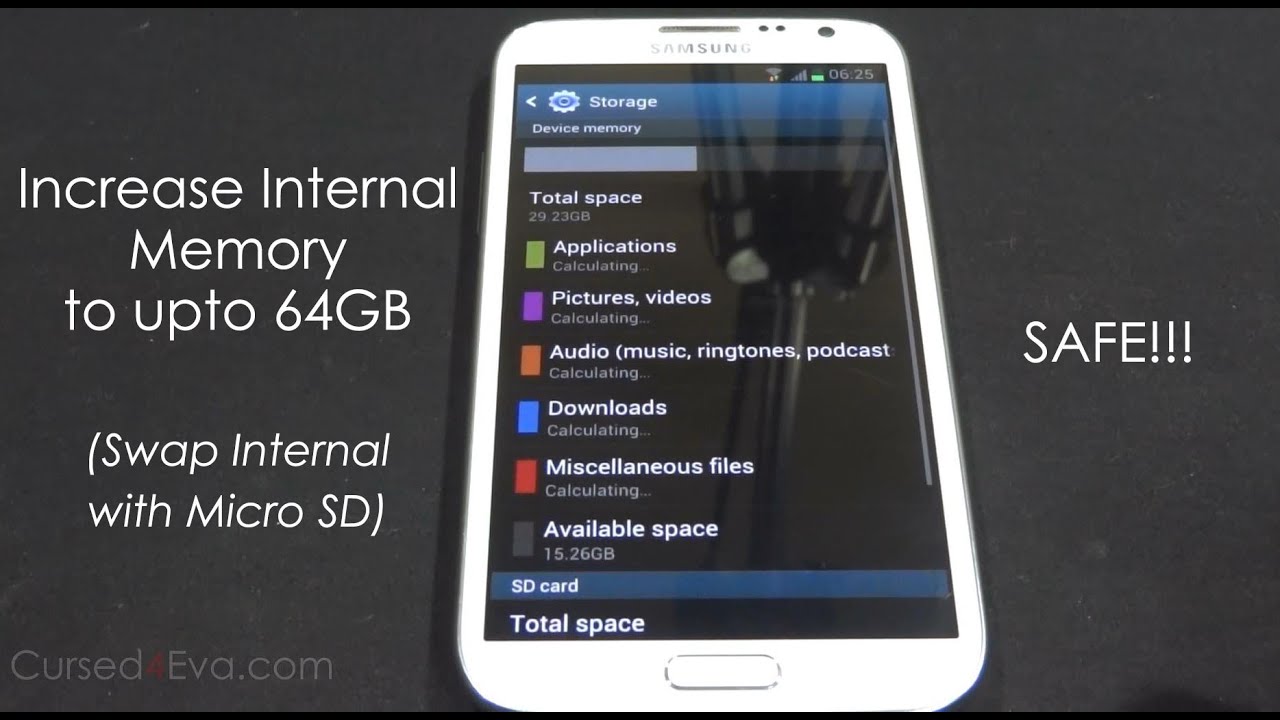Acer Aspire Switch 10 Convertible Laptop 2-in-1 - Full Review By TheRenderQ
This is a review of the ultra-compact Acer Aspire Switch 10 convertible 2 in 1 laptop. The Switch 10 comes with either 32GB or 64GB internal hard drives along with 2GB of RAM. The size is very portable and as you'll see later, it has a lot to offer if you're a student or traveler. The Switch 10 is great for a child's first laptop or even a secondary laptop. The screen is 10.1 inches with 1366x768 pixels and features a 1080p front facing camera. The keyboard features a touchpad like you'd see on all current laptops and the keyboard has Chicklet style keys.
It's a little cramped because of the size but for small hands, it works great. On the front there are 2 speakers that face the keyboard. These speakers sound ok but you should be prepared to use headphones or an external speaker for better sound. On the left side of the screen there's a headphone port, power switch and volume buttons. On the right side of the screen there's an AC power input, micro HDMI and USB inputs, a micro SD card reader and built-in microphone.
On the right side of the keyboard, you have a single full sized USB port which could be a problem if you have lots of accessories to plug in. Opening the laptop requires two hands since it's pretty tight when folded. When the screen is up, the back of it raises the keyboard at a slight angle for more comfort while typing. The beauty of this laptop is the ability to easily separate the keyboard from the screen. You just have to grab the screen and lift if off.
The Switch 10 uses strong magnets inside these 2 tabs to hold the screen and keyboard together. In the center here is the data connection for the keyboard. The nice thing is that when the 2 parts are together, it feels like a laptop and completely integrated into the design. Ok so here's what the tablet looks like on its own. This part works just like a Windows tablet and the 10-inch touch screen is big enough to make surfing the web easy.
On the bottom you can see the slots for the keyboard dock and the keyboard connection pins. The tablet also has a Windows button on the bottom to switch from desktop to icon mode. The screen can also go from landscape to portrait mode just like any other tablet. Although it's a little slow to make the transition sometimes and it isn't smooth like it is on an iPad. All the computer components are inside the screen and you can easily connect this to a HDTV to watch videos with.
You can also use a micro SD card for more storage. There are also different configurations of the screen. Here I can flip the screen around and put it in tent mode for watching movies. Or if you flip it around like this, Acer calls this the display mode. And of course you can remove the screen altogether and go to tablet mode.
To help you get an idea of the thickness of the Switch 10 I'll need the help of some coins. Here in laptop mode, the Switch 10 is 13 quarters high. Looking at the tablet alone, it is only 6 quarters high. To compare the size here is a 15 inch Acer Aspire V5, next is a 13 inch Macbook Pro. And here is the Switch 10 in comparision.
To make the Switch 10 more useful, I bought a USB multiport hub and mouse to go with it. I also got this small Case Logic carrier which fits and protects the Switch 10 on the go. The Acer Aspire Switch 10 is an excellent portable laptop. It is highly capable but I think it is better suited for a child's first laptop or as a travel laptop. The keyboard is small but perfect for smaller hands.
As a laptop, the whole unit feels solidly built and not flimsy. When in use, it sits firmly on a table and doesn't move around. The best feature of the Switch 10 is the ability to remove the screen and use it as a tablet. I feel this is truly a 2-in-one convertible laptop because it feels like a laptop when the keyboard is attached and it can stand alone as an excellent tablet. Detaching and reattaching the screen is extremely easy because all you have to do is lift it off and drop it back into place.
There are no sliding latches to deal with like on some convertible laptops. At around $300, it's priced very competitively with other laptops and standalone tablets. One last thing, I noticed that the 32GB version comes with Microsoft Office Home and Student version that doesn't require a subscription. So that was a nice bonus. The 64GB version comes with a one year subscription to Office 365.
Overall I have been very happy with this purchase. I hope you found this video helpful, please give me a thumbs up and don't forget to subscribe for more product reviews and how to videos.
Source : TheRenderQ