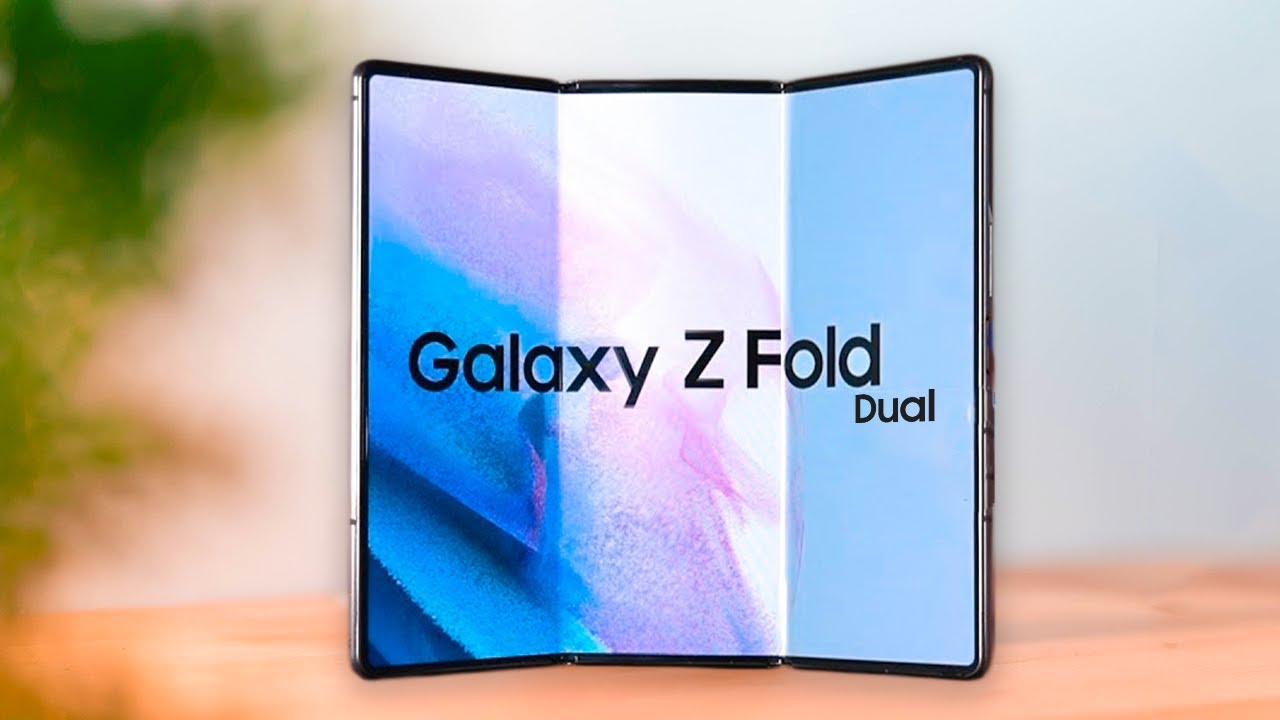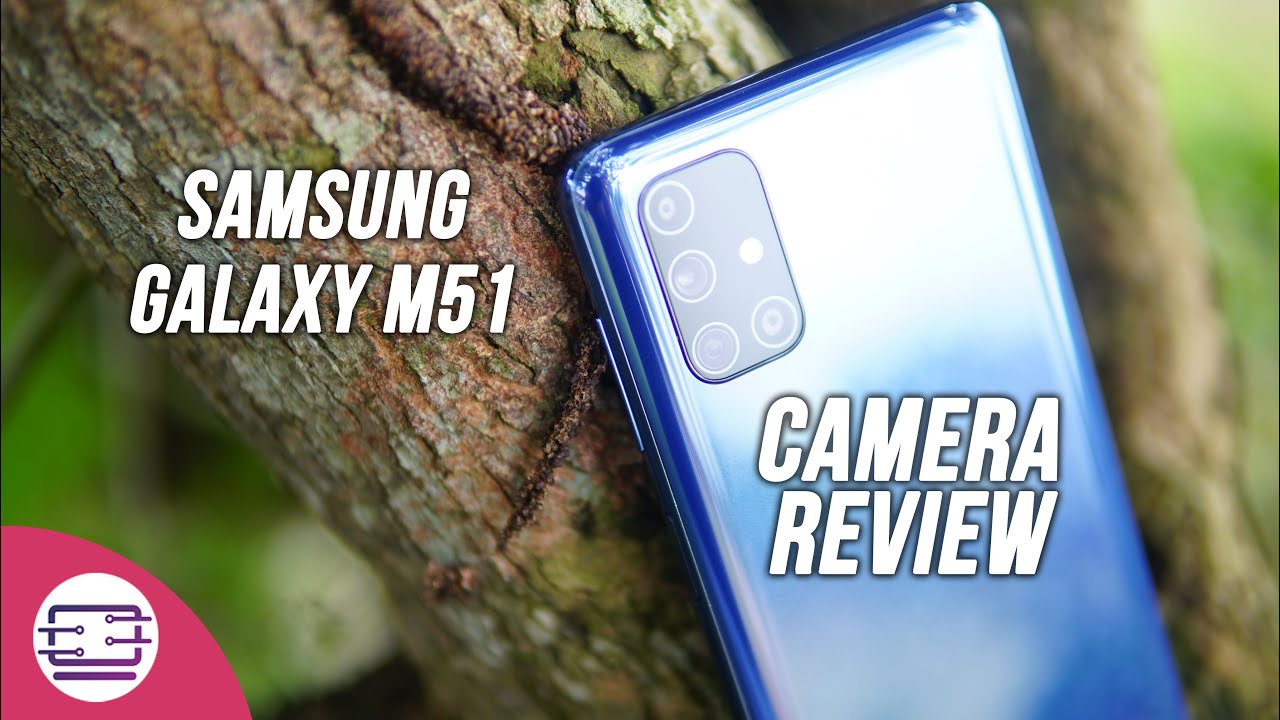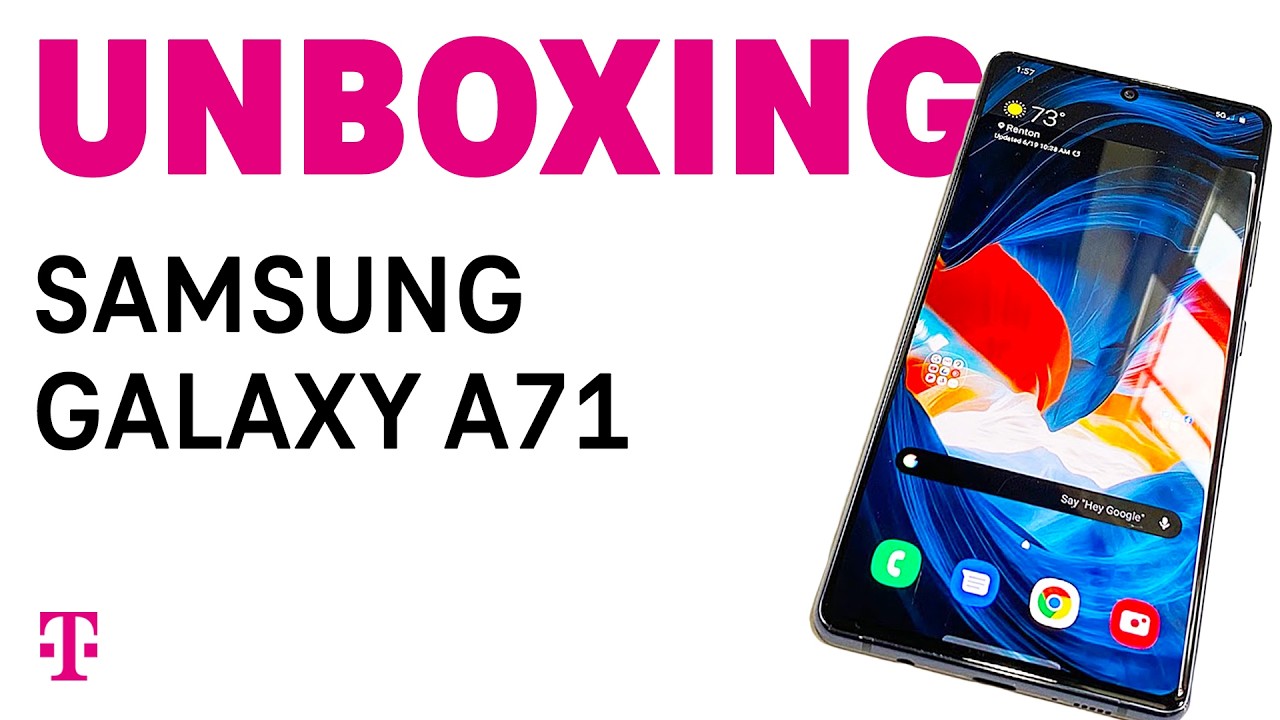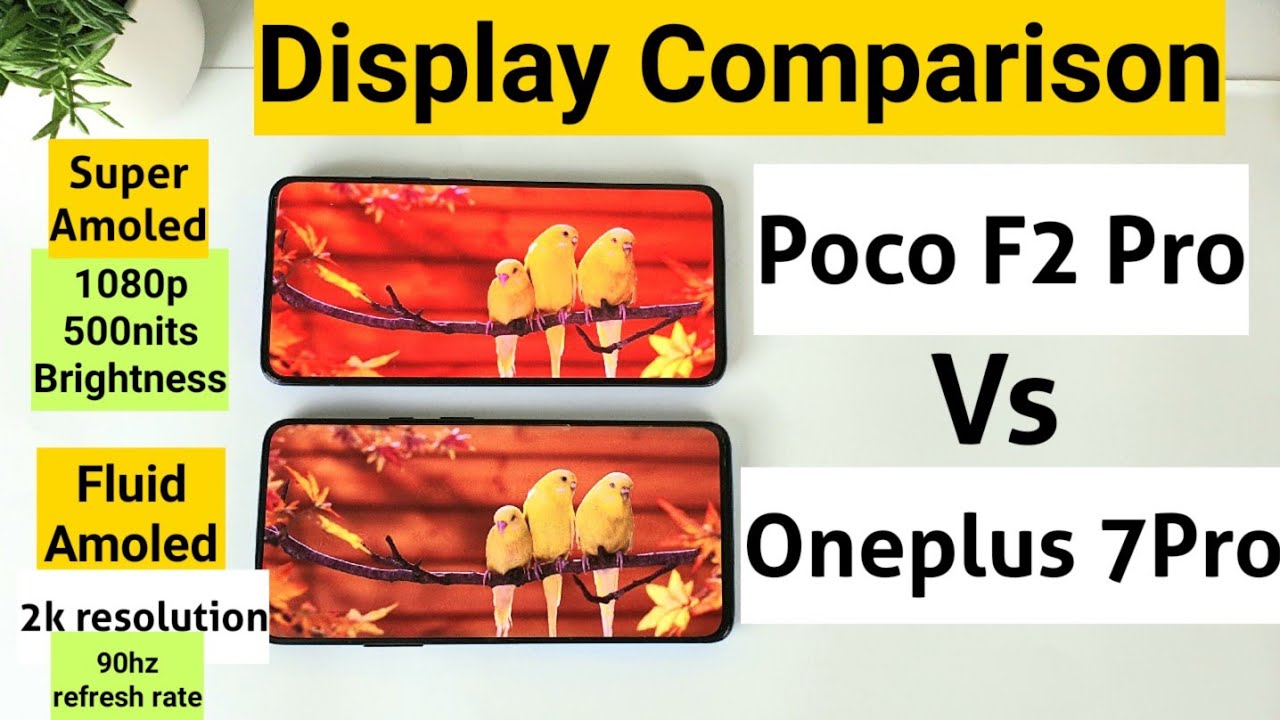5G SPEED TEST With My Apple iPhone 12 Pro. 4G vs 5G vs WiFi, 5G IS FAAAAST!!! SPEED COMAPARISON TEST By AllSortz
What's happening people welcome to another video with all souls, and we're back again with my iPhone 12 Pro, and I'm going to do a quick video today, just to show you what the speeds are like when it comes to 4g, uh, Wi-Fi and 5d, the latest network. That's just been released and some parts of my area we haven't, got it so in this video, I'm gonna, while I'm in my office, I'm going to show you the speeds on my Wi-Fi, I'm 4g and pro we'll probably do 3g as well, and then I need to nip out to get some to go into a different area just to get some 5g speeds to show you what the uh speed you can get up to and see if it's faster than my Wi-Fi. So let's get straight into it. Let me just unlock my phone. We're gonna. Do this speed test quickly so, as you can see, it's showing 5g at the moment, but it's not really fast as we're just outside the boundary of 5d.
So it won't pick up. Let me just show you anyway, so it won't pick up as much 5g speed as it should, but here it is still showing 5g, and it's its not well, like I said we're just still outside the boundary, so it's showing 80 82, but I'm going to give you uh when we nip our I'm going to give you the proper speed of the 5g when we're going to a different area. So it's showing 82.5 on the 5g download speed, then 25.6 on the upload speeds. So let me just go into my Wi-Fi: let's get Wi-Fi booted up so Virgin Media, that's one! Let's see how much Wi-Fi speed we've got so the 5g at the moment at home it was showing uh 80, something on my Wi-Fi. It's showing 100, and it's just 808 anyway, 100 708 107 and the upload speeds is around just under 10.9.7. That's well 9.67 anyway. So that's the Wi-Fi speed! Now let me take my Wi-Fi off.
Hopefully we should get straight well. What we need to do is go into settings. Take 5g off. Let's see what speeds we get in 4g as well. So I've gone into settings and I didn't realize the mine was on 5g auto and there is 5g on 4g, but let's see what the 5g on uses 5g whenever it's available, even when it may reduce battery life and 5g, auto use 5g only when it's when it will not significantly reduce battery life.
So let's try it with 5g on well. Actually, let's try 4g first we're on 4g, let's go into uh the speed test and check 4g out see how much that is so 4g. Oh, it's uh it's around about 60! Well, it's nearly hitting 70 72 they're, showing 5g. Let's stop that anyway, let's go back 4g. It keeps showing 5g and speed, but yeah.
Let's give it another go and let's see how much speed it is on 4g, even if it's showing 5g on there. It went up to 90 anyway, so 85 85, with 12 upload speeds, 12, 13 and 14 now 15. , so 4g is actually fast, and I'm gonna lie in our area is fast. So let me try and do the other one which is 5g on so if you get 5g it doesn't matter. If it reduces battery life, so 5g is just being updated.
Lets uh go, so we were in the 80s mark 80s. So it's gone way over 80 100 is 800 104 nearly 105. , so that's just been outside the boundary of 5d, so 102 all together. So now what we need to do is head out and get in to an area. That's got a 5g network, and then we'll see how fast 5g is okay, so I'm just out in the car, and I've come to a hot spot where the 5g have checked the coverage checker, and this is where the highest 5g signal is.
So let me just show you it's. The LTE, which was 4g, is 85, download speeds and 15 upload speeds. My Wi-Fi at home was 107 download speeds and just under 10 upload speeds. The 5g at my house was 82.5, download speeds and 25 upload speed. So let's see what it's going to be like now, as you can see here, we're on 5g, and we're in the um area, where there's the highest coverage.
So let's press go and let's see what the speed is now so uh yeah. Let's check out wow check that out it's gone over 200, I think 260 is the highest. I've actually seen the 261, but wow check that out, so I it recorded it over 264, but we've got that 259 uh, download speed and the upload speed is around 26.7 check that out. Look how that is really faster than my Wi-Fi 5g. If I want to upload I'm going to come to this area and upload my videos well or not, upload that I need to download anything.
This is where I'm actually going to come to download check the speeds out.259 download speeds, I'm actually shocked how fast 5g was in the town area, where I'm actually living 259, download speeds and 126.7 upload speed. Look at that just compared to my Wi-Fi and 4g 107, Wi-Fi 4g 85. If I need to download something, I'm definitely going to head over to down. Take my laptop and use a hotspot, so I can get the 5g speeds anyways. I hope you enjoyed this video.
Let me know if you have a 5g phone, what your speed is in your area. Of course, different areas are going to have different speeds, so the highest I can actually get in my area is 259. It went over 259 about 264 by the time the uh the line finished it got to 259, but anyways. That is my uh iPhone 12 Pro speed test when it comes to 5g, 4g and Wi-Fi. Let me know what you thought some in the comment section below.
Thank you for watching make sure you are subscribed and yeah I'll see you again for another video.
Source : AllSortz